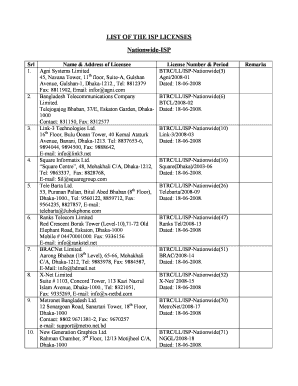
Isp Application Form


What is the ISP Application Form
The ISP application form is a crucial document used to apply for an Internet Service Provider (ISP) license. This form is essential for businesses seeking to operate as ISPs within the regulatory framework established by the relevant authorities. The form collects vital information about the applicant, including business details, technical capabilities, and compliance with local regulations. Understanding the purpose and requirements of the ISP application form is fundamental for a successful application process.
Steps to Complete the ISP Application Form
Completing the ISP application form involves several key steps to ensure accuracy and compliance. First, gather all necessary information, including business registration details and technical specifications. Next, carefully fill out each section of the form, ensuring that all required fields are completed. After filling out the form, review it for any errors or omissions. Finally, submit the form through the designated channels, whether online, by mail, or in person, depending on the specific requirements of your state or regulatory body.
Required Documents
When applying for an ISP license, several documents are typically required to accompany the ISP application form. These documents may include:
- Proof of business registration
- Technical specifications of the proposed service
- Financial statements or projections
- Compliance certifications with local regulations
- Identification documents of the business owner(s)
Ensuring that all required documents are prepared and submitted with the application is essential for a smooth approval process.
Legal Use of the ISP Application Form
The legal use of the ISP application form is governed by various regulations and standards that ensure compliance with federal and state laws. It is important for applicants to understand these legal frameworks, as submitting the form incorrectly or without the necessary documentation can lead to delays or rejection of the application. The form must be completed accurately and honestly, as any misrepresentation can result in legal consequences or penalties.
Form Submission Methods
There are several methods available for submitting the ISP application form, each with its own advantages. Common submission methods include:
- Online Submission: Many regulatory bodies offer online portals for submitting the application. This method is often the fastest and most efficient.
- Mail Submission: Applicants can print the completed form and send it via postal mail. This method may take longer due to processing times.
- In-Person Submission: Some applicants may choose to submit the form in person at designated offices, allowing for immediate confirmation of receipt.
Choosing the appropriate submission method can impact the overall timeline of the application process.
Eligibility Criteria
To successfully apply for an ISP license using the ISP application form, applicants must meet specific eligibility criteria. These criteria often include:
- Legal status as a business entity
- Demonstrated technical capability to provide ISP services
- Compliance with local and federal regulations
- Financial stability to support the proposed ISP operations
Understanding these eligibility requirements is essential for potential applicants to ensure their applications are viable and meet the necessary standards.
Quick guide on how to complete btrc isp license application form
Complete btrc isp license application form effortlessly on any gadget
Digital document management has become widely embraced by organizations and individuals alike. It serves as an ideal eco-friendly alternative to conventional printed and signed paperwork, allowing you to locate the appropriate form and securely save it online. airSlate SignNow provides all the resources you need to create, alter, and eSign your documents swiftly without wait times. Handle btrc license check on any gadget with the airSlate SignNow Android or iOS applications and simplify any document-related process today.
The easiest way to alter and eSign বিটিআরসি লাইসেন্স ফরম without stress
- Obtain btrc isp license renewal form and click Get Form to begin.
- Utilize the tools we provide to complete your document.
- Emphasize important parts of your documents or obscure sensitive information with tools that airSlate SignNow provides specifically for that purpose.
- Generate your eSignature using the Sign feature, which takes moments and carries the same legal validity as a conventional wet ink signature.
- Review all the information thoroughly and click the Done button to save your changes.
- Choose how you would like to send your form, via email, SMS, or invitation link, or download it to your computer.
Forget about missing or lost files, tedious form searches, or errors that necessitate printing new document copies. airSlate SignNow addresses all your document management needs in just a few clicks from any device of your preference. Alter and eSign btrc isp license check and ensure excellent communication at any point of your form preparation process with airSlate SignNow.
Create this form in 5 minutes or less
Related searches to isp form
Create this form in 5 minutes!
How to create an eSignature for the isp application
How to create an electronic signature for a PDF online
How to create an electronic signature for a PDF in Google Chrome
How to create an e-signature for signing PDFs in Gmail
How to create an e-signature right from your smartphone
How to create an e-signature for a PDF on iOS
How to create an e-signature for a PDF on Android
People also ask বিটিআরসি লাইসেন্স ফরম
-
What is a BTRC license check?
A BTRC license check is a verification process to ensure that your business complies with the regulations set by the Bangladesh Telecommunication Regulatory Commission (BTRC). It helps confirm that your business has the necessary licenses to operate legally in the telecommunications sector.
-
How can airSlate SignNow assist with a BTRC license check?
airSlate SignNow simplifies the process of gathering and organizing documents required for a BTRC license check. Our platform allows you to easily send, sign, and store important files securely, ensuring you have all the necessary documentation ready for compliance.
-
What are the key benefits of using airSlate SignNow for BTRC license checks?
Using airSlate SignNow for BTRC license checks streamlines your document management process, saving you time and reducing errors. The platform's user-friendly interface ensures that all stakeholders can easily participate in the signing process, fostering better collaboration.
-
What are the pricing options for airSlate SignNow?
airSlate SignNow offers competitive pricing tailored to meet different business needs. Our plans are designed to accommodate varying levels of usage, providing cost-effective solutions for managing your documents, including those related to the BTRC license check.
-
Can I integrate airSlate SignNow with other software tools for a BTRC license check?
Yes, airSlate SignNow seamlessly integrates with a variety of software tools, enhancing your workflow during the BTRC license check process. This integration allows for better data management and ensures that documents are accessible across platforms used by your team.
-
How secure is airSlate SignNow when handling sensitive documents for BTRC license checks?
AirSlate SignNow prioritizes security, employing advanced encryption and compliance measures to safeguard your sensitive documents during BTRC license checks. Rest assured, your information is protected, allowing you to focus on your business operations.
-
Is there customer support available if I have questions about the BTRC license check process?
Absolutely! airSlate SignNow offers dedicated customer support to assist you with any inquiries related to the BTRC license check process. Our support team is available to guide you through the use of the platform and help you resolve any issues that may arise.
Get more for btrc isp license renewal form
Find out other btrc isp license check
- How To eSignature New Jersey Construction PDF
- How To eSignature New York Construction Presentation
- How To eSignature Wisconsin Construction Document
- Help Me With eSignature Arkansas Education Form
- Can I eSignature Louisiana Education Document
- Can I eSignature Massachusetts Education Document
- Help Me With eSignature Montana Education Word
- How To eSignature Maryland Doctors Word
- Help Me With eSignature South Dakota Education Form
- How Can I eSignature Virginia Education PDF
- How To eSignature Massachusetts Government Form
- How Can I eSignature Oregon Government PDF
- How Can I eSignature Oklahoma Government Document
- How To eSignature Texas Government Document
- Can I eSignature Vermont Government Form
- How Do I eSignature West Virginia Government PPT
- How Do I eSignature Maryland Healthcare / Medical PDF
- Help Me With eSignature New Mexico Healthcare / Medical Form
- How Do I eSignature New York Healthcare / Medical Presentation
- How To eSignature Oklahoma Finance & Tax Accounting PPT