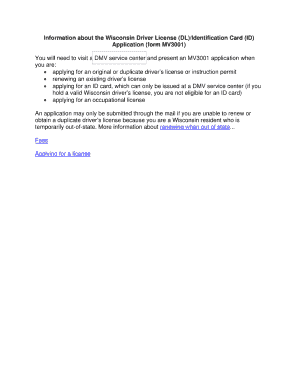
Wisconsin Driver LicenseIdentification Card Application Form


What is the Wisconsin Driver License Identification Card Application
The Wisconsin Driver License Identification Card Application is a formal document used by residents of Wisconsin to apply for a driver’s license or an identification card. This application is crucial for individuals seeking to obtain legal identification for driving or personal identification purposes. The form collects essential information such as the applicant's name, address, date of birth, and other identifying details. It is designed to ensure that all applicants meet the necessary eligibility criteria outlined by the Wisconsin Department of Transportation.
Steps to complete the Wisconsin Driver License Identification Card Application
Completing the Wisconsin Driver License Identification Card Application involves several key steps:
- Gather required documents, including proof of identity and residency.
- Fill out the application form accurately, ensuring all information is complete.
- Review the application for any errors or omissions.
- Submit the application either online, by mail, or in person at a designated location.
Following these steps carefully will help ensure a smooth application process.
Required Documents
To successfully complete the Wisconsin Driver License Identification Card Application, applicants must provide specific documents. These typically include:
- A valid form of identification, such as a birth certificate or passport.
- Proof of Wisconsin residency, like a utility bill or lease agreement.
- Social Security number or proof of legal presence in the U.S.
Having these documents ready will facilitate the application process and help avoid delays.
Form Submission Methods
Applicants can submit the Wisconsin Driver License Identification Card Application through various methods:
- Online: Many applicants prefer to complete and submit the form electronically via the Wisconsin Department of Transportation website.
- By Mail: Completed applications can be mailed to the appropriate address as specified on the form.
- In-Person: Applicants may also choose to visit a local Department of Motor Vehicles office to submit their application directly.
Choosing the right submission method can depend on personal preference and convenience.
Eligibility Criteria
To apply for a Wisconsin driver’s license or identification card, applicants must meet specific eligibility criteria. These include:
- Being a resident of Wisconsin.
- Meeting the minimum age requirement, which is typically at least 16 years old for a driver’s license.
- Providing proof of identity and residency as outlined in the application.
Understanding these criteria is essential for a successful application.
Legal use of the Wisconsin Driver License Identification Card Application
The Wisconsin Driver License Identification Card Application serves as a legally binding document once completed and submitted. It is essential for ensuring that the information provided is accurate and truthful. Misrepresentation or falsification of information can lead to penalties, including denial of the application or legal repercussions. Therefore, applicants should complete the form with care and honesty to ensure compliance with state laws.
Quick guide on how to complete wisconsin driver licenseidentification card application
Complete Wisconsin Driver LicenseIdentification Card Application effortlessly on any device
Digital document management has gained popularity among businesses and individuals. It offers an ideal eco-friendly alternative to traditional printed and signed documents, as you can easily find the correct form and securely store it online. airSlate SignNow provides you with all the resources necessary to create, edit, and eSign your documents quickly without holdups. Handle Wisconsin Driver LicenseIdentification Card Application on any device using airSlate SignNow's Android or iOS applications and enhance any document-centric process today.
The easiest way to edit and eSign Wisconsin Driver LicenseIdentification Card Application without any hassle
- Find Wisconsin Driver LicenseIdentification Card Application and then click Get Form to initiate.
- Utilize the tools available to complete your document.
- Emphasize relevant sections of the documents or redact sensitive information with tools specifically designed for that purpose by airSlate SignNow.
- Create your eSignature with the Sign tool, which takes moments and holds the same legal validity as a traditional ink signature.
- Verify the details and then click on the Done button to save your changes.
- Select how you want to send your form, via email, text message (SMS), invitation link, or download it to your computer.
Eliminate the worries of lost or misplaced documents, tedious form searches, or errors that require reprinting new document copies. airSlate SignNow meets your document management needs in a few clicks from any device of your choosing. Edit and eSign Wisconsin Driver LicenseIdentification Card Application to maintain clear communication throughout the document preparation process with airSlate SignNow.
Create this form in 5 minutes or less
Create this form in 5 minutes!
How to create an eSignature for the wisconsin driver licenseidentification card application
How to create an electronic signature for a PDF online
How to create an electronic signature for a PDF in Google Chrome
How to create an e-signature for signing PDFs in Gmail
How to create an e-signature right from your smartphone
How to create an e-signature for a PDF on iOS
How to create an e-signature for a PDF on Android
People also ask
-
What is the Wisconsin Driver License Identification Card Application process?
The Wisconsin Driver License Identification Card Application process involves completing the form, providing necessary identification, and submitting it to the Department of Motor Vehicles (DMV). You can complete the form online or in-person, ensuring you have all required documents ready. airSlate SignNow can streamline this process by allowing you to eSign and send your application quickly.
-
How much does the Wisconsin Driver License Identification Card Application cost?
The cost of the Wisconsin Driver License Identification Card Application varies depending on the type of card you are applying for. Typically, application fees can range from $10 to $40. Using airSlate SignNow can save you time and potentially reduce costs associated with mailing or printing documentation.
-
What features does airSlate SignNow offer for the Wisconsin Driver License Identification Card Application?
airSlate SignNow offers numerous features for the Wisconsin Driver License Identification Card Application, including eSignature capabilities, document templates, and secure cloud storage. These features ensure your application process is smooth and efficient, allowing you to manage all documents digitally. Additionally, you can track the status of your application easily.
-
Can I save my Wisconsin Driver License Identification Card Application to revisit later?
Yes, airSlate SignNow allows you to save your Wisconsin Driver License Identification Card Application and revisit it at any time. This feature is particularly useful if you need to gather additional documents or information before finalizing your application. Simply log into your account to access your saved applications whenever you need.
-
How does airSlate SignNow integrate with other software for the Wisconsin Driver License Identification Card Application?
airSlate SignNow seamlessly integrates with various software applications, making the Wisconsin Driver License Identification Card Application even more accessible. You can connect it with customer relationship management (CRM) tools or other document management systems to streamline your workflow. This integration allows for improved efficiency and collaboration.
-
What are the benefits of using airSlate SignNow for my Wisconsin Driver License Identification Card Application?
Using airSlate SignNow for your Wisconsin Driver License Identification Card Application offers multiple benefits, including time savings, enhanced security, and easier collaboration. With eSigning features, you can complete your application from anywhere, signNowly reducing the overall processing time. Additionally, your data remains secure, ensuring your information is protected.
-
Is support available if I encounter issues with my Wisconsin Driver License Identification Card Application?
Yes, airSlate SignNow provides customer support for any issues you may encounter during your Wisconsin Driver License Identification Card Application process. You can signNow out via live chat or email, and a professional will assist you promptly. This support ensures you have the help you need to navigate any challenges.
Get more for Wisconsin Driver LicenseIdentification Card Application
- Enforcement agency notification ciwmb 169 this form will assist operators in meeting the requirements set for forth by title 14
- Consensus auditory perceptual evaluation of voice cape v specialed spps form
- H6 dmv ca form
- Stanford house staff wellness survey stepsforwardorg stepsforward form
- Organelle function checklist form
- Waiver form 242513262
- Csc renewal verification of bedside hours aacn form
- S 2323 1 16 wellmark inc statewide universal practitioner credentialing applicaiton addendum form
Find out other Wisconsin Driver LicenseIdentification Card Application
- Electronic signature Florida Lawers Cease And Desist Letter Fast
- Electronic signature Lawers Form Idaho Fast
- Electronic signature Georgia Lawers Rental Lease Agreement Online
- How Do I Electronic signature Indiana Lawers Quitclaim Deed
- How To Electronic signature Maryland Lawers Month To Month Lease
- Electronic signature North Carolina High Tech IOU Fast
- How Do I Electronic signature Michigan Lawers Warranty Deed
- Help Me With Electronic signature Minnesota Lawers Moving Checklist
- Can I Electronic signature Michigan Lawers Last Will And Testament
- Electronic signature Minnesota Lawers Lease Termination Letter Free
- Electronic signature Michigan Lawers Stock Certificate Mobile
- How Can I Electronic signature Ohio High Tech Job Offer
- How To Electronic signature Missouri Lawers Job Description Template
- Electronic signature Lawers Word Nevada Computer
- Can I Electronic signature Alabama Legal LLC Operating Agreement
- How To Electronic signature North Dakota Lawers Job Description Template
- Electronic signature Alabama Legal Limited Power Of Attorney Safe
- How To Electronic signature Oklahoma Lawers Cease And Desist Letter
- How To Electronic signature Tennessee High Tech Job Offer
- Electronic signature South Carolina Lawers Rental Lease Agreement Online