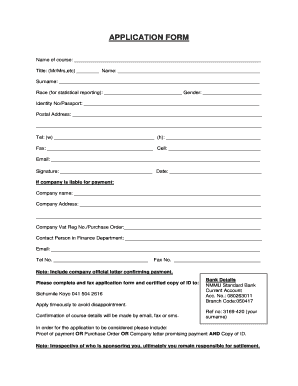
Nelson Mandela Declaration Form


What is the Nelson Mandela Declaration Form
The Nelson Mandela Declaration Form, often referred to as the NMU declaration form, is a crucial document used primarily by parents or guardians of students applying to Nelson Mandela University. This form serves to affirm the identity and relationship of the signatory to the student, ensuring that the institution has the necessary information to process applications accurately. It is essential for compliance with university policies and regulations, making it a vital component of the admission process.
How to use the Nelson Mandela Declaration Form
To effectively use the NMU declaration form, individuals must first obtain the document, which can typically be downloaded from the university's official website. Once in possession of the form, it should be filled out with accurate and truthful information regarding the student and the parent or guardian. After completing the form, it can be submitted electronically or in hard copy, depending on the university's submission guidelines. Ensuring that all required fields are completed will facilitate a smoother processing of the application.
Steps to complete the Nelson Mandela Declaration Form
Completing the NMU declaration form involves several straightforward steps:
- Download the NMU declaration form from the university's website.
- Provide the student's personal information, including full name, date of birth, and identification number.
- Fill in the details of the parent or guardian, ensuring to include contact information.
- Review the form for accuracy and completeness.
- Sign the form electronically or manually, depending on the submission method chosen.
- Submit the completed form as per the university's instructions.
Legal use of the Nelson Mandela Declaration Form
The NMU declaration form holds legal significance as it serves as a formal declaration by the parent or guardian regarding their relationship to the student. For the form to be considered legally binding, it must be completed accurately and submitted in accordance with the university's requirements. Compliance with eSignature regulations, such as ESIGN and UETA, ensures that electronic submissions are recognized legally, providing additional assurance that the document will be accepted by the university.
Key elements of the Nelson Mandela Declaration Form
Several key elements are essential to the NMU declaration form:
- Student Information: Full name, date of birth, and identification number.
- Parent/Guardian Information: Name, contact details, and relationship to the student.
- Signature: An affirmation of the information provided, which can be done electronically or in writing.
- Date: The date on which the form is completed and signed.
Form Submission Methods
The NMU declaration form can be submitted through various methods, depending on the university's guidelines. Common submission methods include:
- Online Submission: Many universities offer an electronic submission option, allowing parents to upload the completed form directly through the university's portal.
- Mail: The form can be printed and mailed to the appropriate admissions office.
- In-Person: Parents may also choose to deliver the form in person to ensure it is received directly by the university staff.
Quick guide on how to complete nelson mandela declaration form
Complete Nelson Mandela Declaration Form effortlessly on any device
Digital document management has become increasingly favored by businesses and individuals alike. It serves as an ideal eco-friendly substitute for traditional printed and signed documents, allowing you to access the necessary form and safely store it online. airSlate SignNow provides all the tools required to create, modify, and eSign your documents quickly without delays. Manage Nelson Mandela Declaration Form on any device using airSlate SignNow's Android or iOS applications and simplify any document-related process today.
The easiest method to modify and eSign Nelson Mandela Declaration Form effortlessly
- Obtain Nelson Mandela Declaration Form and click Get Form to begin.
- Utilize the tools we offer to complete your document.
- Highlight necessary sections of the documents or redact sensitive information with tools that airSlate SignNow offers specifically for that purpose.
- Create your signature using the Sign feature, which takes mere seconds and holds the same legal validity as a conventional wet ink signature.
- Verify the information and click on the Done button to save your modifications.
- Select how you wish to share your form, whether by email, text message (SMS), invite link, or download it to your computer.
No more concerns about lost or misplaced documents, cumbersome form navigation, or mistakes that require reprinting new copies. airSlate SignNow addresses all your document management needs in just a few clicks from any device of your preference. Modify and eSign Nelson Mandela Declaration Form and ensure effective communication at every stage of your form preparation process with airSlate SignNow.
Create this form in 5 minutes or less
Create this form in 5 minutes!
How to create an eSignature for the nelson mandela declaration form
How to create an electronic signature for a PDF online
How to create an electronic signature for a PDF in Google Chrome
How to create an e-signature for signing PDFs in Gmail
How to create an e-signature right from your smartphone
How to create an e-signature for a PDF on iOS
How to create an e-signature for a PDF on Android
People also ask
-
What is the NMU declaration form and why is it important?
The NMU declaration form is a crucial document required for various administrative processes at NMU. It serves to declare important information related to student status or other official matters. Completing this form accurately ensures compliance with university policies and helps in the smooth processing of your requests.
-
How can I fill out the NMU declaration form using airSlate SignNow?
Using airSlate SignNow, you can easily fill out the NMU declaration form online. Our platform allows you to input your details directly into the form, ensuring a hassle-free experience. After filling it out, you can eSign the document and immediately send it for processing.
-
Is the NMU declaration form compatible with mobile devices?
Yes, the NMU declaration form can be accessed and filled out on mobile devices using airSlate SignNow. Our cloud-based solution is mobile-friendly, allowing you to complete and eSign documents anytime, anywhere. This flexibility is particularly beneficial for students on the go.
-
What are the key features of using airSlate SignNow for the NMU declaration form?
Key features of using airSlate SignNow for the NMU declaration form include easy eSigning, document tracking, and instant sharing capabilities. Our platform streamlines the entire process, making it simple to manage your submissions. Additionally, security features ensure that your personal information is protected.
-
Are there any costs associated with submitting the NMU declaration form through airSlate SignNow?
airSlate SignNow offers a cost-effective solution for submitting the NMU declaration form. While basic functionalities are often free, premium features may incur charges. It’s best to check our pricing page for detailed information to find a plan that suits your needs.
-
How does airSlate SignNow enhance the overall experience of submitting the NMU declaration form?
airSlate SignNow enhances the overall experience of submitting the NMU declaration form by simplifying the process and reducing turnaround time. Users can fill, sign, and send the form electronically, which minimizes delays traditionally associated with paper submissions. This efficiency is essential for meeting tight deadlines.
-
What integrations does airSlate SignNow offer for managing the NMU declaration form?
airSlate SignNow integrates with various applications to help manage the NMU declaration form seamlessly. You can connect with tools like Google Drive, Dropbox, and more, allowing easy access to your documents. These integrations enhance workflow efficiency and make document management more streamlined.
Get more for Nelson Mandela Declaration Form
Find out other Nelson Mandela Declaration Form
- Electronic signature Washington High Tech Contract Computer
- Can I Electronic signature Wisconsin High Tech Memorandum Of Understanding
- How Do I Electronic signature Wisconsin High Tech Operating Agreement
- How Can I Electronic signature Wisconsin High Tech Operating Agreement
- Electronic signature Delaware Legal Stock Certificate Later
- Electronic signature Legal PDF Georgia Online
- Electronic signature Georgia Legal Last Will And Testament Safe
- Can I Electronic signature Florida Legal Warranty Deed
- Electronic signature Georgia Legal Memorandum Of Understanding Simple
- Electronic signature Legal PDF Hawaii Online
- Electronic signature Legal Document Idaho Online
- How Can I Electronic signature Idaho Legal Rental Lease Agreement
- How Do I Electronic signature Alabama Non-Profit Profit And Loss Statement
- Electronic signature Alabama Non-Profit Lease Termination Letter Easy
- How Can I Electronic signature Arizona Life Sciences Resignation Letter
- Electronic signature Legal PDF Illinois Online
- How Can I Electronic signature Colorado Non-Profit Promissory Note Template
- Electronic signature Indiana Legal Contract Fast
- Electronic signature Indiana Legal Rental Application Online
- Electronic signature Delaware Non-Profit Stock Certificate Free