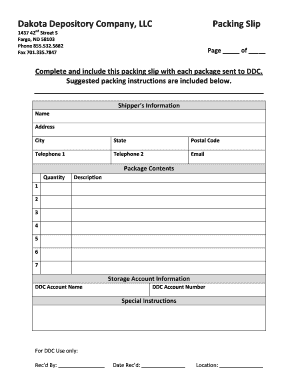
General Packing Slip and Instructionsdocx Form


What is the General Packing Slip And Instructionsdocx
The General Packing Slip And Instructionsdocx is a document used primarily in shipping and logistics. It serves as a detailed record of the items being shipped, providing essential information to both the sender and the recipient. This document typically includes the sender's and recipient's names and addresses, a list of items included in the shipment, quantities, and any special instructions for handling or delivery. Utilizing this form helps ensure that shipments are accurate and organized, minimizing the risk of errors during transit.
How to use the General Packing Slip And Instructionsdocx
Using the General Packing Slip And Instructionsdocx involves several straightforward steps. First, fill in the sender and recipient information accurately, ensuring that all addresses are correct. Next, list each item being shipped, including descriptions and quantities. If there are any special instructions, such as handling requirements or delivery preferences, include them in the designated section. Once completed, print the document and attach it securely to the shipment. This form acts as a guide for both the shipping company and the recipient, facilitating a smooth delivery process.
Key elements of the General Packing Slip And Instructionsdocx
The General Packing Slip And Instructionsdocx contains several key elements that are crucial for effective shipping. These include:
- Sender Information: Name, address, and contact details of the person or business sending the package.
- Recipient Information: Name, address, and contact details of the person or business receiving the package.
- Item Descriptions: Detailed descriptions of each item being shipped, including model numbers or SKU if applicable.
- Quantities: The number of each item included in the shipment.
- Special Instructions: Any specific handling or delivery instructions that need to be followed.
Steps to complete the General Packing Slip And Instructionsdocx
Completing the General Packing Slip And Instructionsdocx is a simple process that can be broken down into clear steps:
- Open the document template on your computer.
- Fill in the sender's name, address, and contact information.
- Enter the recipient's name, address, and contact details.
- List each item being shipped, including a brief description and quantity.
- Add any special instructions for handling or delivery.
- Review the document for accuracy, ensuring all information is correct.
- Save the completed document and print it out for attachment to the shipment.
Legal use of the General Packing Slip And Instructionsdocx
The General Packing Slip And Instructionsdocx is legally recognized as a shipping document, provided it includes all necessary information and is used in accordance with shipping regulations. It serves as proof of what was sent and can be used in case of disputes regarding the contents of a shipment. For legal purposes, it is essential to ensure that the document is filled out accurately and that it complies with any specific regulations related to shipping in your state or industry.
Digital vs. Paper Version
Both digital and paper versions of the General Packing Slip And Instructionsdocx serve the same purpose, but they offer different advantages. The digital version allows for easy editing and sharing, making it convenient for businesses that frequently ship items. It can also be integrated with eSignature solutions, enhancing the document's legitimacy. On the other hand, a paper version may be required for certain shipping companies or legal purposes. Ultimately, the choice between digital and paper depends on the specific needs of the business and the requirements of the shipping process.
Quick guide on how to complete general packing slip and instructionsdocx
Effortlessly Prepare General Packing Slip And Instructionsdocx on Any Device
Online document management has become increasingly popular among companies and individuals. It offers an ideal eco-friendly substitute for traditional printed and signed documents, allowing you to find the appropriate form and securely store it online. airSlate SignNow provides all the tools necessary to create, modify, and eSign your documents swiftly without delays. Manage General Packing Slip And Instructionsdocx on any device using airSlate SignNow’s Android or iOS applications and streamline any document-related task today.
How to Edit and eSign General Packing Slip And Instructionsdocx with Ease
- Find General Packing Slip And Instructionsdocx and then click Get Form to begin.
- Use the tools we offer to fill out your form.
- Highlight important sections of the documents or obscure sensitive details using tools specifically provided by airSlate SignNow for that purpose.
- Generate your eSignature with the Sign tool, which only takes seconds and carries the same legal validity as a conventional wet ink signature.
- Review the information and then click the Done button to save your changes.
- Select how you wish to send your form, via email, SMS, invite link, or download it to your computer.
Eliminate worries about lost or misfiled documents, tiring form searches, or errors that necessitate printing new copies. airSlate SignNow meets your document management needs in just a few clicks from any device of your choice. Edit and eSign General Packing Slip And Instructionsdocx to ensure excellent communication throughout the form preparation journey with airSlate SignNow.
Create this form in 5 minutes or less
Create this form in 5 minutes!
How to create an eSignature for the general packing slip and instructionsdocx
How to create an electronic signature for a PDF online
How to create an electronic signature for a PDF in Google Chrome
How to create an e-signature for signing PDFs in Gmail
How to create an e-signature right from your smartphone
How to create an e-signature for a PDF on iOS
How to create an e-signature for a PDF on Android
People also ask
-
What is a General Packing Slip And Instructionsdocx?
A General Packing Slip And Instructionsdocx is a document that outlines the details of items being shipped, including quantities and instructions for handling. It serves as a reference for both the sender and recipient to ensure accurate deliveries and clear communication. Creating this document with airSlate SignNow streamlines the shipping process and enhances organization.
-
How can I create a General Packing Slip And Instructionsdocx using airSlate SignNow?
Creating a General Packing Slip And Instructionsdocx with airSlate SignNow is simple. You can start by choosing from our customizable templates or build your document from scratch. Our intuitive platform allows you to easily add fields, edit content, and integrate eSigning features to finalize your packing slip.
-
Is there a cost associated with using airSlate SignNow for the General Packing Slip And Instructionsdocx?
Yes, airSlate SignNow offers various pricing plans to suit your business needs. Depending on the features you select, the cost may vary. However, the solution is designed to be cost-effective, making it accessible for businesses of all sizes looking to streamline their document processes, including the General Packing Slip And Instructionsdocx.
-
What features does airSlate SignNow offer for the General Packing Slip And Instructionsdocx?
airSlate SignNow provides a variety of features for your General Packing Slip And Instructionsdocx, including customizable templates, cloud storage, and electronic signatures. Additionally, it supports real-time collaboration and tracking, ensuring that all team members have access to the most up-to-date documents. These features facilitate quick and secure document handling.
-
How does airSlate SignNow enhance the shipping process with a General Packing Slip And Instructionsdocx?
By using airSlate SignNow for your General Packing Slip And Instructionsdocx, you can expedite the shipping process. The software's automation allows you to prepare and send packing slips efficiently, which reduces manual errors and accelerates shipment handling. This leads to improved accuracy and faster deliveries for your business.
-
Can I integrate airSlate SignNow with other applications for my General Packing Slip And Instructionsdocx?
Yes, airSlate SignNow supports integration with a variety of applications, enhancing its functionality for your General Packing Slip And Instructionsdocx. You can connect with platforms like CRMs, accounting software, and inventory management systems. This enables seamless data transfer and further streamlines your document workflows.
-
What are the benefits of using airSlate SignNow for my General Packing Slip And Instructionsdocx?
Using airSlate SignNow for your General Packing Slip And Instructionsdocx offers several benefits, including increased efficiency, improved accuracy, and enhanced communication. The platform automates and secures the signing and sending processes, ensuring that your documents are completed promptly. This boosts overall productivity and supports better customer satisfaction.
Get more for General Packing Slip And Instructionsdocx
- Response to subcontractors request individual alaska form
- Notice of default in payment of rent as warning prior to demand to pay or terminate for residential property alaska form
- Notice of default in payment of rent as warning prior to demand to pay or terminate for nonresidential or commercial property form
- Notice of intent to vacate at end of specified lease term from tenant to landlord for residential property alaska form
- Notice of intent to vacate at end of specified lease term from tenant to landlord nonresidential alaska form
- Notice of intent not to renew at end of specified term from landlord to tenant for residential property alaska form
- Notice of intent not to renew at end of specified term from landlord to tenant for nonresidential or commercial property alaska form
- Response to subcontractors request by corporation or llc alaska form
Find out other General Packing Slip And Instructionsdocx
- Sign New Jersey Banking Business Plan Template Free
- Sign New Jersey Banking Separation Agreement Myself
- Sign New Jersey Banking Separation Agreement Simple
- Sign Banking Word New York Fast
- Sign New Mexico Banking Contract Easy
- Sign New York Banking Moving Checklist Free
- Sign New Mexico Banking Cease And Desist Letter Now
- Sign North Carolina Banking Notice To Quit Free
- Sign Banking PPT Ohio Fast
- Sign Banking Presentation Oregon Fast
- Sign Banking Document Pennsylvania Fast
- How To Sign Oregon Banking Last Will And Testament
- How To Sign Oregon Banking Profit And Loss Statement
- Sign Pennsylvania Banking Contract Easy
- Sign Pennsylvania Banking RFP Fast
- How Do I Sign Oklahoma Banking Warranty Deed
- Sign Oregon Banking Limited Power Of Attorney Easy
- Sign South Dakota Banking Limited Power Of Attorney Mobile
- How Do I Sign Texas Banking Memorandum Of Understanding
- Sign Virginia Banking Profit And Loss Statement Mobile