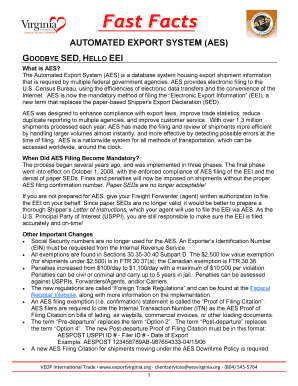
Aes Direct Filing Form


What is the AES Direct Filing?
The AES Direct Filing is an electronic system used for submitting export information to the U.S. government. This system allows exporters to report their shipments, ensuring compliance with U.S. export regulations. It is essential for businesses engaged in international trade, as it streamlines the process of filing export documentation and helps avoid potential penalties for non-compliance.
How to Use the AES Direct Filing
Using the AES Direct Filing involves several steps to ensure accurate submission of export data. First, exporters must register for an account on the AES Direct platform. After registration, users can log in and begin entering required shipment details, including the exporter’s information, consignee details, and specific commodity descriptions. Once all necessary data is entered, users can submit the filing electronically, receiving a confirmation number to verify successful submission.
Steps to Complete the AES Direct Filing
Completing the AES Direct Filing requires careful attention to detail. Here are the key steps:
- Register for an AES Direct account.
- Log in to the system.
- Enter the shipment details, including:
- Exporter and consignee information
- Description of the goods
- Value and quantity of the shipment
- Review the information for accuracy.
- Submit the filing and save the confirmation number.
Legal Use of the AES Direct Filing
The AES Direct Filing is legally binding and must be completed in compliance with U.S. export regulations. Failure to file correctly can result in significant penalties, including fines and delays in shipment. It is crucial for exporters to understand the legal implications of their filings and ensure that all information provided is accurate and complete to avoid legal repercussions.
Required Documents for AES Direct Filing
To successfully complete the AES Direct Filing, exporters must gather several key documents, including:
- Commercial invoice detailing the transaction
- Packing list outlining the contents of the shipment
- Export license, if applicable
- Any other relevant shipping documents
Having these documents ready will facilitate a smoother filing process and ensure compliance with legal requirements.
Filing Deadlines and Important Dates
Exporters must be aware of specific filing deadlines to avoid penalties. Typically, the AES Direct Filing should be submitted before the goods are exported, often at least 24 hours prior to departure. Understanding these timelines is crucial for maintaining compliance and ensuring timely shipments.
Quick guide on how to complete aes direct filing
Effortlessly prepare aes direct filing on any device
Digital document management has gained popularity among businesses and individuals. It serves as an ideal environmentally friendly option to conventional printed and signed paperwork, allowing you to obtain the necessary form and securely store it online. airSlate SignNow provides you with all the tools required to create, edit, and eSign your documents swiftly and without complications. Handle aes direct filing on any device using airSlate SignNow's Android or iOS applications and simplify any document-centric process today.
How to adjust and eSign aes direct filing with ease
- Locate aes direct filing and click Get Form to begin.
- Utilize the tools we offer to fill out your document.
- Emphasize important sections of your documents or conceal sensitive information with tools that airSlate SignNow provides specifically for that purpose.
- Create your eSignature with the Sign tool, which takes only seconds and carries the same legal significance as a traditional wet ink signature.
- Review the information and click the Done button to save your changes.
- Select how you wish to send your form, via email, text message (SMS), or invitation link, or download it to your computer.
Eliminate concerns about lost or misplaced documents, tedious form searches, or errors that require printing new document copies. airSlate SignNow addresses your document management needs in just a few clicks from a device of your choice. Modify and eSign aes direct filing and ensure seamless communication at any stage of the form preparation process with airSlate SignNow.
Create this form in 5 minutes or less
Related searches to aes direct filing
Create this form in 5 minutes!
How to create an eSignature for the aes direct filing
How to create an electronic signature for a PDF online
How to create an electronic signature for a PDF in Google Chrome
How to create an e-signature for signing PDFs in Gmail
How to create an e-signature right from your smartphone
How to create an e-signature for a PDF on iOS
How to create an e-signature for a PDF on Android
People also ask aes direct filing
-
What is AES direct filing?
AES direct filing refers to the process of electronically submitting shipment information to the Automated Export System (AES). This allows businesses to comply with U.S. export regulations efficiently. By utilizing AES direct filing, companies can streamline their export process and avoid potential penalties for incorrect filing.
-
How does airSlate SignNow support AES direct filing?
airSlate SignNow integrates AES direct filing capabilities directly into its platform, simplifying the process of submitting export documentation. Users can easily prepare and eSign the required documents without leaving the application. This ensures a smooth workflow and helps maintain compliance with export regulations.
-
What are the costs associated with using airSlate SignNow for AES direct filing?
The pricing for airSlate SignNow varies based on the subscription plan chosen by the user. However, it remains an affordable solution for businesses of all sizes looking for AES direct filing capabilities. Investing in this service can save time and reduce the costs associated with manual filing errors.
-
What features are included in airSlate SignNow for AES direct filing?
airSlate SignNow includes key features such as secure eSigning, document management, and integration with AES systems. These functionalities make it easier to complete and track AES direct filing submissions in one unified platform. Additionally, users benefit from templates and automated workflows.
-
What are the benefits of using airSlate SignNow for AES direct filing?
By using airSlate SignNow for AES direct filing, businesses can enhance efficiency and ensure compliance with export regulations. The automated process reduces errors and speeds up document turnaround times. Moreover, users can access their documents anytime, optimizing workflow management.
-
Can airSlate SignNow integrate with existing inventory and shipping software for AES direct filing?
Yes, airSlate SignNow offers integrations with various inventory and shipping software, allowing seamless AES direct filing within those ecosystems. This connectivity helps streamline the export process by ensuring accurate and timely submission of export documentation. Users can easily connect their existing tools to enhance productivity.
-
Is there a mobile application for airSlate SignNow to facilitate AES direct filing?
Yes, airSlate SignNow provides a mobile application that enables users to manage documents and perform AES direct filing on the go. This flexibility allows businesses to eSign and send documents from anywhere, ensuring timely compliance with export requirements. The mobile app maintains all features available in the desktop version.
Get more for aes direct filing
Find out other aes direct filing
- eSign Missouri Car Dealer Lease Termination Letter Fast
- Help Me With eSign Kentucky Business Operations Quitclaim Deed
- eSign Nevada Car Dealer Warranty Deed Myself
- How To eSign New Hampshire Car Dealer Purchase Order Template
- eSign New Jersey Car Dealer Arbitration Agreement Myself
- eSign North Carolina Car Dealer Arbitration Agreement Now
- eSign Ohio Car Dealer Business Plan Template Online
- eSign Ohio Car Dealer Bill Of Lading Free
- How To eSign North Dakota Car Dealer Residential Lease Agreement
- How Do I eSign Ohio Car Dealer Last Will And Testament
- Sign North Dakota Courts Lease Agreement Form Free
- eSign Oregon Car Dealer Job Description Template Online
- Sign Ohio Courts LLC Operating Agreement Secure
- Can I eSign Michigan Business Operations POA
- eSign Car Dealer PDF South Dakota Computer
- eSign Car Dealer PDF South Dakota Later
- eSign Rhode Island Car Dealer Moving Checklist Simple
- eSign Tennessee Car Dealer Lease Agreement Form Now
- Sign Pennsylvania Courts Quitclaim Deed Mobile
- eSign Washington Car Dealer Bill Of Lading Mobile