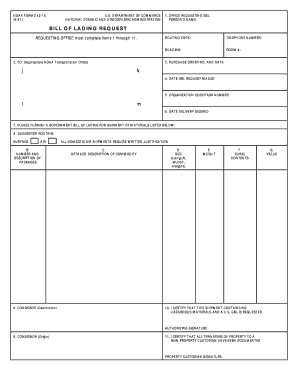
NOAA Form 42 16 Corporateservices Noaa


What is the NOAA Form 42 16 Corporateservices Noaa
The NOAA Form 42 16 Corporateservices Noaa is a specific document used by businesses and organizations to engage with the National Oceanic and Atmospheric Administration (NOAA) for corporate services. This form is essential for entities that require access to NOAA's resources, data, or support. It typically includes information about the requesting organization, the purpose of the request, and any relevant details that help NOAA assess the request. Understanding the purpose and requirements of this form is crucial for ensuring compliance and facilitating effective communication with NOAA.
How to use the NOAA Form 42 16 Corporateservices Noaa
Using the NOAA Form 42 16 Corporateservices Noaa involves several key steps. First, gather all necessary information about your organization and the specific services you are requesting. Next, accurately fill out the form, ensuring that all required fields are completed. It is important to review the form for any errors or missing information before submission. Once the form is completed, it can be submitted through the designated channels, which may include online submission or mailing it to the appropriate NOAA office. Familiarizing yourself with the submission guidelines will help streamline this process.
Steps to complete the NOAA Form 42 16 Corporateservices Noaa
Completing the NOAA Form 42 16 Corporateservices Noaa requires careful attention to detail. Here are the steps to follow:
- Start by downloading the form from the NOAA website or obtaining a physical copy.
- Fill in the organization’s name, address, and contact information accurately.
- Clearly state the purpose of the request and any specific services needed from NOAA.
- Provide any additional information that may support your request, such as project details or timelines.
- Review the completed form for accuracy and completeness.
- Submit the form as per the instructions provided, ensuring you keep a copy for your records.
Legal use of the NOAA Form 42 16 Corporateservices Noaa
The legal use of the NOAA Form 42 16 Corporateservices Noaa hinges on its proper completion and submission. This form must be filled out in accordance with NOAA's guidelines to ensure that requests are processed legally and efficiently. Additionally, any information provided must be truthful and accurate, as providing false information can lead to legal repercussions. Understanding the legal implications of submitting this form is essential for organizations to maintain compliance and avoid potential penalties.
Key elements of the NOAA Form 42 16 Corporateservices Noaa
Several key elements are critical to the NOAA Form 42 16 Corporateservices Noaa. These include:
- Organization Information: Name, address, and contact details of the requesting entity.
- Request Details: A clear description of the services or data being requested from NOAA.
- Purpose of Request: An explanation of how the requested services will be utilized.
- Signature: A signature from an authorized representative of the organization, confirming the accuracy of the information provided.
Form Submission Methods
The NOAA Form 42 16 Corporateservices Noaa can be submitted through various methods, depending on the guidelines provided by NOAA. Common submission methods include:
- Online Submission: Many organizations prefer to submit forms electronically through NOAA's designated online portal.
- Mail: The form can also be printed and mailed to the appropriate NOAA office, ensuring it is sent to the correct address.
- In-Person Submission: For urgent requests, individuals may choose to deliver the form in person, if permitted by NOAA.
Quick guide on how to complete noaa form 42 16 corporateservices noaa
Complete NOAA Form 42 16 Corporateservices Noaa easily on any device
Managing documents online has become increasingly prevalent among companies and individuals. It offers an ideal environmentally-friendly substitute to traditional printed and signed documentation, as you can locate the necessary form and securely keep it online. airSlate SignNow equips you with all the tools required to create, modify, and eSign your documents quickly without delays. Manage NOAA Form 42 16 Corporateservices Noaa on any platform with airSlate SignNow Android or iOS applications and enhance any document-oriented process today.
The simplest way to alter and eSign NOAA Form 42 16 Corporateservices Noaa effortlessly
- Locate NOAA Form 42 16 Corporateservices Noaa and then click Get Form to begin.
- Utilize the tools we provide to finalize your document.
- Highlight important sections of the documents or obscure sensitive information with tools that airSlate SignNow provides specifically for this purpose.
- Create your signature using the Sign feature, which only takes seconds and holds the same legal validity as a conventional wet ink signature.
- Verify the details and then click on the Done button to save your changes.
- Select how you prefer to deliver your form, whether by email, text message (SMS), or invitation link, or download it to your computer.
Say goodbye to lost or mislaid documents, tedious form searches, or mistakes that necessitate printing new copies. airSlate SignNow addresses your document management needs in just a few clicks from any device you choose. Modify and eSign NOAA Form 42 16 Corporateservices Noaa and ensure excellent communication at every stage of the form preparation process with airSlate SignNow.
Create this form in 5 minutes or less
Create this form in 5 minutes!
How to create an eSignature for the noaa form 42 16 corporateservices noaa
How to create an electronic signature for a PDF online
How to create an electronic signature for a PDF in Google Chrome
How to create an e-signature for signing PDFs in Gmail
How to create an e-signature right from your smartphone
How to create an e-signature for a PDF on iOS
How to create an e-signature for a PDF on Android
People also ask
-
What is NOAA Form 42 16 Corporateservices Noaa and who is it for?
NOAA Form 42 16 Corporateservices Noaa is a document designed for entities engaging with the National Oceanic and Atmospheric Administration. It serves businesses needing to submit specific services or data to NOAA, streamlining their compliance processes.
-
How can airSlate SignNow help with submitting NOAA Form 42 16 Corporateservices Noaa?
airSlate SignNow allows businesses to easily eSign and send NOAA Form 42 16 Corporateservices Noaa online. Our intuitive platform enhances the submission process, ensuring documents are handled quickly and efficiently.
-
What pricing options are available for utilizing NOAA Form 42 16 Corporateservices Noaa with airSlate SignNow?
airSlate SignNow offers flexible pricing plans designed to fit various business needs when working with NOAA Form 42 16 Corporateservices Noaa. You can choose from monthly or annual subscriptions that provide access to comprehensive features without breaking the bank.
-
What features does airSlate SignNow provide for NOAA Form 42 16 Corporateservices Noaa?
Our platform provides features such as customizable templates, real-time tracking, and secure cloud storage exclusively for NOAA Form 42 16 Corporateservices Noaa. These tools enhance user experience and ensure compliance with NOAA's submission requirements.
-
What are the benefits of using airSlate SignNow for NOAA Form 42 16 Corporateservices Noaa?
Using airSlate SignNow for NOAA Form 42 16 Corporateservices Noaa offers signNow time savings while ensuring accurate document management. Our electronic signature solution enhances workflow efficiency, allowing users to focus on core business tasks.
-
Can airSlate SignNow integrate with other tools for NOAA Form 42 16 Corporateservices Noaa submissions?
Yes, airSlate SignNow supports integrations with various applications, allowing seamless submission of NOAA Form 42 16 Corporateservices Noaa. This capability ensures a smooth workflow and a consolidated platform for all documentation needs.
-
Is airSlate SignNow secure for managing NOAA Form 42 16 Corporateservices Noaa?
Absolutely! airSlate SignNow prioritizes security, employing advanced encryption and authentication measures for managing NOAA Form 42 16 Corporateservices Noaa. Your data is safe, ensuring compliance with industry standards and regulations.
Get more for NOAA Form 42 16 Corporateservices Noaa
- 2015 gccisd form
- Human form rider
- Minority community college transfer scholarshipmccts florida hr fiu form
- Audiology self advocacy checklist form
- Permission form haverford college haverford
- Central florida institute form
- Emergency contact form christopher newport university cnu
- Pine transcript request form
Find out other NOAA Form 42 16 Corporateservices Noaa
- How To Integrate Sign in Banking
- How To Use Sign in Banking
- Help Me With Use Sign in Banking
- Can I Use Sign in Banking
- How Do I Install Sign in Banking
- How To Add Sign in Banking
- How Do I Add Sign in Banking
- How Can I Add Sign in Banking
- Can I Add Sign in Banking
- Help Me With Set Up Sign in Government
- How To Integrate eSign in Banking
- How To Use eSign in Banking
- How To Install eSign in Banking
- How To Add eSign in Banking
- How To Set Up eSign in Banking
- How To Save eSign in Banking
- How To Implement eSign in Banking
- How To Set Up eSign in Construction
- How To Integrate eSign in Doctors
- How To Use eSign in Doctors