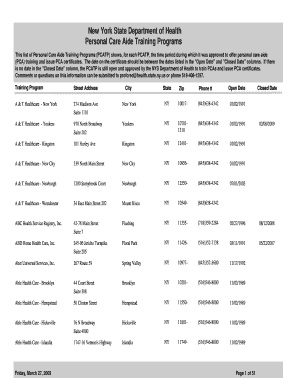
Pca Certification Online Form


What is the PCA Certification Online
The PCA certification online is a credential that validates an individual's skills and knowledge in providing personal care assistance. This certification is essential for those looking to work in various healthcare settings, including home health agencies and assisted living facilities. It ensures that certified individuals are equipped to support clients with daily living activities while adhering to safety and quality standards.
How to Obtain the PCA Certification Online
To obtain the PCA certification online, individuals typically need to complete a training program that covers essential topics such as personal care techniques, communication skills, and safety protocols. After completing the training, candidates must pass a certification test to demonstrate their understanding and competency. Many programs offer the option to study online, providing flexibility for learners to complete the coursework at their own pace.
Steps to Complete the PCA Certification Online
The process to complete the PCA certification online generally involves several key steps:
- Enroll in an accredited online PCA training program.
- Complete all required coursework, including any practical assignments.
- Prepare for the certification exam by reviewing study materials and practice tests.
- Schedule and take the PCA certification test online.
- Receive your certification upon passing the exam, which may be available for download or sent via email.
Legal Use of the PCA Certification Online
The PCA certification online is legally recognized when it meets the standards set by relevant regulatory bodies. This includes compliance with state-specific laws and guidelines regarding personal care services. It is crucial for certified individuals to understand the legal implications of their certification, including the scope of practice and responsibilities they hold while providing care.
Key Elements of the PCA Certification Online
Key elements of the PCA certification online include:
- Comprehensive training on personal care skills.
- Knowledge of patient rights and ethical considerations.
- Understanding of safety protocols and emergency procedures.
- Effective communication strategies for interacting with clients and families.
Eligibility Criteria
Eligibility for the PCA certification online typically requires candidates to be at least eighteen years old and possess a high school diploma or equivalent. Some programs may also require a background check or prior experience in a healthcare setting. It is advisable for prospective candidates to review specific eligibility requirements for the training program they wish to enroll in.
Examples of Using the PCA Certification Online
Individuals with PCA certification online can pursue various roles in the healthcare field. Common examples include:
- Working as a personal care aide in clients' homes.
- Providing support in assisted living facilities.
- Assisting healthcare professionals in hospitals or clinics.
- Offering companionship and assistance to elderly clients.
Quick guide on how to complete pca certification online
Complete Pca Certification Online seamlessly on any gadget
Managing documents online has gained traction among businesses and individuals alike. It offers an ideal environmentally friendly alternative to traditional printed and signed documents, allowing you to acquire the necessary form and securely save it online. airSlate SignNow equips you with all the resources you need to create, alter, and electronically sign your documents swiftly and without delays. Handle Pca Certification Online across any platform using airSlate SignNow apps for Android or iOS, and simplify any document-related task today.
The easiest way to alter and eSign Pca Certification Online effortlessly
- Find Pca Certification Online and click Get Form to begin.
- Utilize the tools we offer to fill out your document.
- Emphasize important sections of your documents or redact sensitive information with the features airSlate SignNow provides specifically for that purpose.
- Create your electronic signature using the Sign tool, which takes mere seconds and carries the same legal validity as a conventional wet ink signature.
- Review the details and click the Done button to save your changes.
- Select your preferred method for sending your form, whether by email, text message (SMS), invitation link, or download it to your computer.
Say goodbye to lost or misplaced documents, tedious browsing through forms, or errors that necessitate printing new copies. airSlate SignNow addresses all your document management needs in just a few clicks from any device you choose. Modify and eSign Pca Certification Online and ensure effective communication at every stage of your form preparation process with airSlate SignNow.
Create this form in 5 minutes or less
Create this form in 5 minutes!
How to create an eSignature for the pca certification online
How to create an electronic signature for a PDF online
How to create an electronic signature for a PDF in Google Chrome
How to create an e-signature for signing PDFs in Gmail
How to create an e-signature right from your smartphone
How to create an e-signature for a PDF on iOS
How to create an e-signature for a PDF on Android
People also ask
-
What is PCA certification online and how does it work?
PCA certification online is a professional credential that validates your skills in patient care assessment. Through an accessible online platform, you can complete the coursework at your convenience, ensuring a comprehensive understanding of the subject matter. This certification enhances your professional profile and can open doors to new career opportunities.
-
How much does the PCA certification online program cost?
The PCA certification online program is competitively priced, offering great value for the comprehensive education provided. While prices may vary based on promotional offerings or specific courses chosen, it typically includes all learning materials and resources. Be sure to check for any available discounts that could help lower your overall investment.
-
What are the benefits of obtaining PCA certification online?
Obtaining PCA certification online not only strengthens your resume but also provides you with essential knowledge and skills in patient care. The flexibility of studying online allows you to balance learning with your personal and professional commitments. Additionally, this certification can signNowly improve your job prospects in healthcare settings.
-
Are there any prerequisites for enrolling in the PCA certification online program?
Generally, there are no strict prerequisites for enrolling in the PCA certification online program, making it accessible to a wide audience. However, having a background in healthcare or related fields may enhance your learning experience. It’s advisable to review the course descriptions for any recommended knowledge before enrolling.
-
How long does it take to complete the PCA certification online?
The duration to complete the PCA certification online varies based on individual pacing, but most programs are designed to be finished within a few weeks to a couple of months. By studying at your own speed and accessing materials anytime, you can manage your learning timeline effectively. Make sure to check the specific course outline for detailed time commitments.
-
What features are included in the PCA certification online program?
The PCA certification online program typically includes interactive modules, video lectures, quizzes, and downloadable resources. These features ensure a thorough understanding of patient care principles while also making the learning experience engaging. Furthermore, you may also benefit from discussion forums and access to expert instructors.
-
Can I access the PCA certification online materials anytime?
Yes, one of the key advantages of the PCA certification online program is that you can access the learning materials anytime. This allows for a flexible study schedule where you can learn at your own pace, fitting your coursework around your other commitments. This on-demand access enhances your ability to retain knowledge more effectively.
Get more for Pca Certification Online
- Official form 103a application for individuals to pay the filing fee in kywb uscourts
- Form hw 4 rev 2016 employees withholding allowance and status certificate forms 2016
- 2014 naeyc annual conference registration form dallas texas naeyc
- Diagnostic radiology pelvic ultrasound worksheet form
- Consolidated general application form
- Form timesheet_template english version adecco
- Reading comprehension worksheets grade 1 form
- Exceptional student education parent input iepepsp form
Find out other Pca Certification Online
- eSignature Utah Car Dealer Cease And Desist Letter Secure
- eSignature Virginia Car Dealer Cease And Desist Letter Online
- eSignature Virginia Car Dealer Lease Termination Letter Easy
- eSignature Alabama Construction NDA Easy
- How To eSignature Wisconsin Car Dealer Quitclaim Deed
- eSignature California Construction Contract Secure
- eSignature Tennessee Business Operations Moving Checklist Easy
- eSignature Georgia Construction Residential Lease Agreement Easy
- eSignature Kentucky Construction Letter Of Intent Free
- eSignature Kentucky Construction Cease And Desist Letter Easy
- eSignature Business Operations Document Washington Now
- How To eSignature Maine Construction Confidentiality Agreement
- eSignature Maine Construction Quitclaim Deed Secure
- eSignature Louisiana Construction Affidavit Of Heirship Simple
- eSignature Minnesota Construction Last Will And Testament Online
- eSignature Minnesota Construction Last Will And Testament Easy
- How Do I eSignature Montana Construction Claim
- eSignature Construction PPT New Jersey Later
- How Do I eSignature North Carolina Construction LLC Operating Agreement
- eSignature Arkansas Doctors LLC Operating Agreement Later