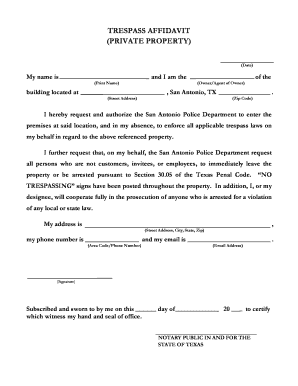
No Trespassing Forms for Print


What is the printable no trespassing letter?
A printable no trespassing letter is a legal document that informs individuals that they are not permitted to enter or remain on a specific property. This letter serves as a formal notice to deter trespassers and can be used in various situations, such as residential properties, commercial spaces, or vacant lots. It is essential for property owners to establish boundaries and protect their rights, especially in cases where unauthorized access may lead to legal disputes or safety concerns.
Key elements of the printable no trespassing letter
When creating a printable no trespassing letter, certain key elements must be included to ensure its effectiveness and legal standing:
- Property owner's name and address: Clearly state the name of the property owner and the address of the property in question.
- Date: Include the date the letter is issued to establish a timeline.
- Statement of prohibition: Clearly state that trespassing is not allowed and specify any consequences for violations.
- Signature: The letter should be signed by the property owner to validate its authenticity.
- Contact information: Provide a way for the recipient to reach the property owner if necessary.
Steps to complete the printable no trespassing letter
Completing a printable no trespassing letter involves several straightforward steps:
- Gather necessary information: Collect details such as property address, owner’s name, and any specific rules regarding trespassing.
- Choose a template: Select a no trespassing letter template that suits your needs. Templates can be found online or created from scratch.
- Fill in the details: Input the gathered information into the template, ensuring all key elements are included.
- Review the letter: Check for any errors or omissions to ensure clarity and accuracy.
- Print and sign: Print the completed letter and sign it to make it legally binding.
Legal use of the printable no trespassing letter
The legal use of a printable no trespassing letter varies by state, but generally, it serves as a crucial tool for property owners. By issuing this letter, owners can establish their rights and take legal action if necessary. It is important to understand local laws regarding trespassing and ensure that the letter complies with these regulations. In some states, a no trespassing letter may need to be filed with local authorities to enhance its enforceability.
State-specific rules for the printable no trespassing letter
Each state in the U.S. has its own regulations regarding trespassing and the use of no trespassing letters. Some states may require specific language or formatting, while others may have unique requirements for enforcement. For example, in New York, a no trespass affidavit may be needed in addition to the letter. Property owners should familiarize themselves with their state’s laws to ensure compliance and effectiveness.
Examples of using the printable no trespassing letter
There are various scenarios where a printable no trespassing letter can be effectively utilized:
- Residential properties: Homeowners may issue a letter to deter unwanted visitors or protect their property from vandalism.
- Commercial properties: Business owners can use the letter to prevent unauthorized access to their premises, safeguarding their assets.
- Vacant land: Owners of undeveloped land may issue a letter to prevent trespassing and potential liability issues.
Quick guide on how to complete no trespassing forms for print
Effortlessly Prepare No Trespassing Forms For Print on Any Device
Digital document management has gained signNow traction among organizations and individuals. It serves as an ideal environmentally-friendly substitute for conventional printed and signed documents, allowing you to locate the necessary form and securely store it online. airSlate SignNow equips you with all the tools you need to create, modify, and electronically sign your documents promptly without delays. Manage No Trespassing Forms For Print on any device with airSlate SignNow's Android or iOS applications, and enhance any document-based workflow today.
The simplest method to modify and eSign No Trespassing Forms For Print with ease
- Locate No Trespassing Forms For Print and select Get Form to commence.
- Utilize the tools we provide to complete your form.
- Mark relevant sections of the documents or redact sensitive information with tools specifically designed for that purpose by airSlate SignNow.
- Generate your signature using the Sign tool, which takes mere seconds and holds the same legal validity as a traditional handwritten signature.
- Review all the details and click on the Done button to finalize your changes.
- Choose your preferred method to submit your form, whether by email, SMS, invite link, or download it to your computer.
Eliminate concerns about lost or misplaced documents, tedious searches for forms, or errors that necessitate printing new copies. airSlate SignNow addresses your document management needs in just a few clicks from any device you prefer. Modify and eSign No Trespassing Forms For Print to ensure clear communication at every stage of the document preparation process with airSlate SignNow.
Create this form in 5 minutes or less
Create this form in 5 minutes!
How to create an eSignature for the no trespassing forms for print
How to create an electronic signature for a PDF online
How to create an electronic signature for a PDF in Google Chrome
How to create an e-signature for signing PDFs in Gmail
How to create an e-signature right from your smartphone
How to create an e-signature for a PDF on iOS
How to create an e-signature for a PDF on Android
People also ask
-
What is a no trespass affidavit NY?
A no trespass affidavit NY is a legal document that prohibits individuals from entering a property without consent. This affidavit helps property owners protect their premises and maintain security. It's essential for anyone wanting to enforce their property rights in New York.
-
How can airSlate SignNow help with a no trespass affidavit NY?
AirSlate SignNow enables you to create, sign, and send your no trespass affidavit NY quickly and efficiently. With its user-friendly interface, you can complete the affidavit process digitally, saving you time and effort. Moreover, it helps ensure that your document is legally binding and easily accessible.
-
What features does airSlate SignNow offer for managing no trespass affidavit NY documents?
AirSlate SignNow offers features like eSignature, document templates, and secure storage specifically tailored for no trespass affidavit NY documents. You can easily track the status of your affidavits and receive notifications when they are signed. Additionally, the platform allows for multiple signers, streamlining the process for all parties involved.
-
Is there a cost associated with using airSlate SignNow for a no trespass affidavit NY?
Yes, airSlate SignNow has various pricing plans tailored to fit different business needs, including those requiring a no trespass affidavit NY. The platform offers a free trial, allowing you to explore its features before committing to a subscription. Choose a plan that works best for your volume of document needs and budget.
-
How secure is my no trespass affidavit NY with airSlate SignNow?
Security is a top priority for airSlate SignNow when handling your no trespass affidavit NY. The platform utilizes advanced encryption, ensuring that your documents are protected from unauthorized access. Additionally, SignNow complies with industry standards to keep your data safe and confidential.
-
Can I integrate airSlate SignNow with other tools for my no trespass affidavit NY needs?
Absolutely! airSlate SignNow offers various integrations with tools such as Google Drive, Dropbox, and more, facilitating easier document management for your no trespass affidavit NY. These integrations allow you to streamline your workflow and maintain a seamless document handling experience across platforms.
-
What are the benefits of using airSlate SignNow for no trespass affidavits in NY?
Using airSlate SignNow for no trespass affidavits in NY offers numerous benefits, such as increased efficiency and reduced paper use. The electronic process simplifies tracking and allows for faster signing times. Plus, with cloud storage, you can access your affidavit anytime, anywhere.
Get more for No Trespassing Forms For Print
- Wisconsin motor vehicle accident report page gx64gv3 mv4000e 012005 1 of 3 pk2012 dot document number reportable accident on form
- Mcps form 336 65 behavioral intervention plan montgomery mcps k12 md
- Leiekontrakt bolig utg18 bhuseiernebbnob form
- Attachment 1 pacific gas and electric company form
- Cancel ein letter to irsdocx form
- Transcript request form mountain empire community college
- I983 2016 2019 form
- Special use permit application village of matteson villageofmatteson form
Find out other No Trespassing Forms For Print
- Electronic signature Utah Doctors Promissory Note Template Secure
- Electronic signature West Virginia Doctors Bill Of Lading Online
- Electronic signature West Virginia Construction Quitclaim Deed Computer
- Electronic signature Construction PDF Wisconsin Myself
- How Do I Electronic signature Wyoming Doctors Rental Lease Agreement
- Help Me With Electronic signature Wyoming Doctors Rental Lease Agreement
- How Do I Electronic signature Colorado Education RFP
- Electronic signature Colorado Education Lease Agreement Form Online
- How To Electronic signature Colorado Education Business Associate Agreement
- Can I Electronic signature California Education Cease And Desist Letter
- Electronic signature Arizona Finance & Tax Accounting Promissory Note Template Computer
- Electronic signature California Finance & Tax Accounting Warranty Deed Fast
- Can I Electronic signature Georgia Education Quitclaim Deed
- Electronic signature California Finance & Tax Accounting LLC Operating Agreement Now
- Electronic signature Connecticut Finance & Tax Accounting Executive Summary Template Myself
- Can I Electronic signature California Government Stock Certificate
- Electronic signature California Government POA Simple
- Electronic signature Illinois Education Business Plan Template Secure
- How Do I Electronic signature Colorado Government POA
- Electronic signature Government Word Illinois Now