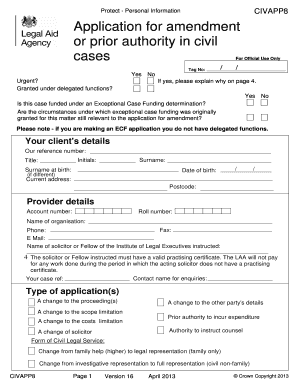
Civ App8 Form


What is the Civ App8
The Civ App8 is a specific form used within civil procedures, primarily for initiating legal actions in certain jurisdictions. This form is essential for individuals or entities seeking to file a civil lawsuit. It outlines the basic information required to commence legal proceedings, including the names of the parties involved, the nature of the claim, and the relief sought. Understanding the Civ App8 is crucial for ensuring compliance with legal standards and procedural requirements.
How to use the Civ App8
Using the Civ App8 involves several steps. First, ensure that you have the correct version of the form, as requirements may vary by jurisdiction. Next, carefully fill out all required fields, providing accurate information about the parties and the nature of the dispute. Once completed, the form must be submitted to the appropriate court, either electronically or via mail, depending on local rules. It is advisable to keep copies of the completed form for your records.
Steps to complete the Civ App8
Completing the Civ App8 involves a systematic approach:
- Gather necessary information about the parties involved in the lawsuit.
- Clearly state the basis for your claim, including relevant facts and legal grounds.
- Fill in all required fields on the form, ensuring accuracy and clarity.
- Review the form for completeness and correctness before submission.
- Submit the form to the designated court, adhering to any specific filing procedures.
Legal use of the Civ App8
The Civ App8 must be used in accordance with local civil procedure rules to be considered legally valid. This includes ensuring that the form is filled out correctly and submitted within any applicable deadlines. Failure to adhere to these legal standards may result in the dismissal of the case or delays in proceedings. It is important to consult with legal counsel if there are uncertainties regarding the proper use of the form.
Key elements of the Civ App8
Key elements of the Civ App8 include:
- The names and addresses of the plaintiff and defendant.
- A clear statement of the claim being made.
- The specific relief or remedy sought by the plaintiff.
- Any relevant supporting documentation or evidence.
Each of these elements plays a vital role in establishing the foundation of the legal action being initiated.
Who Issues the Form
The Civ App8 is typically issued by the court system within the jurisdiction where the lawsuit is being filed. Each court may have its own version of the form, tailored to meet local procedural requirements. It is essential to obtain the correct form from the appropriate court to ensure compliance with local laws.
Quick guide on how to complete civ app8
Easily Prepare Civ App8 on Any Device
Digital document management has become increasingly popular among businesses and individuals. It serves as an ideal eco-friendly alternative to traditional printed and signed documents, allowing you to find the correct form and securely store it online. airSlate SignNow equips you with all the tools necessary to generate, modify, and eSign your documents swiftly without delays. Manage Civ App8 on any platform using airSlate SignNow's Android or iOS applications and enhance any document-based process today.
The Easiest Way to Modify and eSign Civ App8 Effortlessly
- Find Civ App8 and click on Get Form to initiate.
- Utilize the tools we offer to complete your document.
- Emphasize relevant sections of the documents or obscure sensitive information with tools specifically provided by airSlate SignNow for this purpose.
- Create your eSignature using the Sign tool, which takes seconds and carries the same legal validity as a traditional wet ink signature.
- Verify all the details and click on the Done button to save your changes.
- Choose how you wish to share your form, via email, SMS, or invitation link, or download it to your computer.
Say goodbye to lost or misplaced files, tedious form searching, or mistakes that necessitate printing new document copies. airSlate SignNow takes care of all your document management needs in just a few clicks from any device you prefer. Revise and eSign Civ App8 and ensure outstanding communication at every stage of the form preparation process with airSlate SignNow.
Create this form in 5 minutes or less
Create this form in 5 minutes!
How to create an eSignature for the civ app8
How to create an electronic signature for a PDF online
How to create an electronic signature for a PDF in Google Chrome
How to create an e-signature for signing PDFs in Gmail
How to create an e-signature right from your smartphone
How to create an e-signature for a PDF on iOS
How to create an e-signature for a PDF on Android
People also ask
-
What is civ app8 and how does it relate to airSlate SignNow?
Civ app8 refers to an essential functionality within airSlate SignNow that enhances the overall experience of sending and eSigning documents. This feature allows users to streamline their workflow, making document management more efficient and user-friendly.
-
How much does airSlate SignNow with civ app8 cost?
The pricing for airSlate SignNow with civ app8 varies based on the plan selected. There are several subscription tiers designed to fit different business sizes and needs, which can make it a cost-effective solution for any organization.
-
What features does civ app8 include in airSlate SignNow?
Civ app8 includes features such as advanced eSignature capabilities, document templates, and real-time tracking. These features help optimize the document signing process and ensure that all user needs are covered effectively.
-
What are the benefits of using airSlate SignNow with civ app8?
Using airSlate SignNow with civ app8 provides benefits such as improved efficiency, enhanced security for document transactions, and accessibility across devices. This allows businesses to manage their documents safely and conveniently anywhere, anytime.
-
Can I integrate civ app8 with other applications?
Yes, civ app8 can easily integrate with a variety of applications including CRMs, cloud storage services, and productivity tools. This capability enhances workflow by allowing seamless data transfer and management across different platforms.
-
Is airSlate SignNow user-friendly for beginners using civ app8?
Absolutely! airSlate SignNow, particularly with civ app8, is designed with a user-friendly interface that caters to users of all experience levels. This ease of use lowers the learning curve, enabling quick adoption and effective utilization of the tool.
-
How secure is the eSigning process in civ app8?
The eSigning process in civ app8 is highly secure, utilizing encryption and compliance with industry standards to protect sensitive information. Users can rest assured that their documents are handled securely throughout the signing process.
Get more for Civ App8
- Agreement to purchase and sell lots or vacant land form
- Superannuation standard choice form
- Florida enhanced life estate deed individual to individual form
- Cml disclosure of incentives bformb consultations rics
- Tender form for non gst registered entities australia post
- Critical observation report rules regulations and columbus form
- Usps eap directory by usps area magellan health form
- Farm income amp expense worksheet form
Find out other Civ App8
- Sign Oregon High Tech POA Free
- Sign South Carolina High Tech Moving Checklist Now
- Sign South Carolina High Tech Limited Power Of Attorney Free
- Sign West Virginia High Tech Quitclaim Deed Myself
- Sign Delaware Insurance Claim Online
- Sign Delaware Insurance Contract Later
- Sign Hawaii Insurance NDA Safe
- Sign Georgia Insurance POA Later
- How Can I Sign Alabama Lawers Lease Agreement
- How Can I Sign California Lawers Lease Agreement
- Sign Colorado Lawers Operating Agreement Later
- Sign Connecticut Lawers Limited Power Of Attorney Online
- Sign Hawaii Lawers Cease And Desist Letter Easy
- Sign Kansas Insurance Rental Lease Agreement Mobile
- Sign Kansas Insurance Rental Lease Agreement Free
- Sign Kansas Insurance Rental Lease Agreement Fast
- Sign Kansas Insurance Rental Lease Agreement Safe
- How To Sign Kansas Insurance Rental Lease Agreement
- How Can I Sign Kansas Lawers Promissory Note Template
- Sign Kentucky Lawers Living Will Free