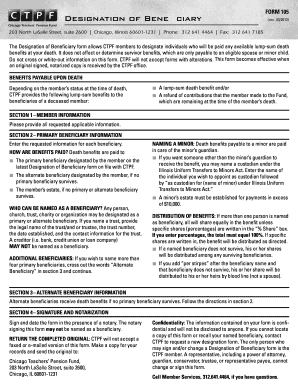
Designation of Beneficiary Form 105 Public School Teachers Ctpf


What is the Designation Of Beneficiary Form 105 Public School Teachers Ctpf
The Designation Of Beneficiary Form 105 for Public School Teachers under the Chicago Teachers Pension Fund (CTPF) is a crucial document that allows educators to designate individuals or entities as beneficiaries for their pension benefits. This form ensures that, in the event of the teacher's passing, the designated beneficiaries receive the appropriate benefits. It is essential for teachers to complete this form accurately to reflect their wishes regarding the distribution of their pension assets.
How to use the Designation Of Beneficiary Form 105 Public School Teachers Ctpf
Using the Designation Of Beneficiary Form 105 involves several steps. First, obtain the form from the CTPF website or your school district’s human resources office. Next, fill out the required sections, including personal information and the names of your chosen beneficiaries. Ensure that you provide accurate contact information for each beneficiary. After completing the form, review it carefully for any errors or omissions before submitting it to the appropriate CTPF office.
Steps to complete the Designation Of Beneficiary Form 105 Public School Teachers Ctpf
Completing the Designation Of Beneficiary Form 105 requires careful attention to detail. Follow these steps:
- Download or request the form from the CTPF.
- Fill in your personal information, including your name, address, and employee identification number.
- List the names of your beneficiaries, specifying their relationship to you.
- Indicate the percentage of benefits each beneficiary should receive.
- Sign and date the form to validate it.
- Submit the completed form to the CTPF office, either electronically or via mail.
Key elements of the Designation Of Beneficiary Form 105 Public School Teachers Ctpf
Several key elements must be included in the Designation Of Beneficiary Form 105 to ensure its validity:
- Personal Information: Full name, address, and employee ID.
- Beneficiary Details: Names, relationships, and contact information of beneficiaries.
- Percentage Allocation: Clear indication of how benefits are divided among beneficiaries.
- Signature: The form must be signed and dated by the teacher to confirm authenticity.
Legal use of the Designation Of Beneficiary Form 105 Public School Teachers Ctpf
The Designation Of Beneficiary Form 105 is legally binding once completed and submitted according to CTPF guidelines. It is essential for teachers to ensure that the form complies with state and federal regulations regarding beneficiary designations. Proper execution of the form protects the rights of the beneficiaries and ensures that the intended individuals receive the benefits without legal disputes.
Form Submission Methods (Online / Mail / In-Person)
The Designation Of Beneficiary Form 105 can be submitted through various methods to accommodate different preferences:
- Online Submission: Teachers may have the option to submit the form electronically through the CTPF portal.
- Mail: The completed form can be printed and mailed to the CTPF office.
- In-Person: Teachers may also choose to deliver the form directly to the CTPF office for immediate processing.
Quick guide on how to complete designation of beneficiary form 105 public school teachers ctpf
Complete Designation Of Beneficiary Form 105 Public School Teachers Ctpf effortlessly on any device
Digital document management has become increasingly popular among businesses and individuals. It offers a perfect eco-friendly substitute to conventional printed and signed papers, as you can obtain the right form and securely save it online. airSlate SignNow equips you with all the tools necessary to create, edit, and eSign your documents quickly without interruptions. Manage Designation Of Beneficiary Form 105 Public School Teachers Ctpf on any platform with airSlate SignNow Android or iOS applications and enhance any document-centered workflow today.
The easiest way to edit and eSign Designation Of Beneficiary Form 105 Public School Teachers Ctpf seamlessly
- Acquire Designation Of Beneficiary Form 105 Public School Teachers Ctpf and click on Get Form to begin.
- Utilize the tools we provide to complete your form.
- Highlight signNow sections of your documents or redact sensitive information with tools that airSlate SignNow offers specifically for that purpose.
- Create your signature using the Sign tool, which takes mere seconds and holds the same legal validity as a conventional wet ink signature.
- Verify all the details and click on the Done button to save your modifications.
- Select how you would like to send your form, via email, text message (SMS), or invite link, or download it to your computer.
Say goodbye to lost or mislaid documents, tedious form searching, or errors that require printing new document copies. airSlate SignNow meets your document management needs in just a few clicks from any device you prefer. Edit and eSign Designation Of Beneficiary Form 105 Public School Teachers Ctpf and ensure exceptional communication at every stage of the form preparation process with airSlate SignNow.
Create this form in 5 minutes or less
Create this form in 5 minutes!
How to create an eSignature for the designation of beneficiary form 105 public school teachers ctpf
How to create an electronic signature for a PDF online
How to create an electronic signature for a PDF in Google Chrome
How to create an e-signature for signing PDFs in Gmail
How to create an e-signature right from your smartphone
How to create an e-signature for a PDF on iOS
How to create an e-signature for a PDF on Android
People also ask
-
What is the Designation Of Beneficiary Form 105 Public School Teachers Ctpf?
The Designation Of Beneficiary Form 105 Public School Teachers Ctpf is a crucial document for educators participating in the Chicago Teachers Pension Fund. It allows them to specify who will receive their benefits upon their passing. Completing this form ensures that your preferences are formally recognized and can streamline the distribution process.
-
How can I complete the Designation Of Beneficiary Form 105 Public School Teachers Ctpf using airSlate SignNow?
Using airSlate SignNow, completing the Designation Of Beneficiary Form 105 Public School Teachers Ctpf is simple and efficient. You can upload the form, fill it out electronically, and eSign it all on one platform. This streamlines the process, making it easier for teachers to manage their documentation.
-
Is there a cost associated with using airSlate SignNow for the Designation Of Beneficiary Form 105 Public School Teachers Ctpf?
Yes, airSlate SignNow offers various pricing plans tailored for educational professionals. While there may be a nominal cost for using the platform, the convenience and efficiency provided by airSlate SignNow, especially for documents like the Designation Of Beneficiary Form 105 Public School Teachers Ctpf, often make it a worthwhile investment.
-
What features does airSlate SignNow provide for handling the Designation Of Beneficiary Form 105 Public School Teachers Ctpf?
airSlate SignNow provides numerous features that are beneficial for handling the Designation Of Beneficiary Form 105 Public School Teachers Ctpf. These include user-friendly form filling, electronic signatures, and secure cloud storage. These capabilities ensure that your important documents are managed efficiently and securely.
-
Can I track the status of my submitted Designation Of Beneficiary Form 105 Public School Teachers Ctpf?
Absolutely! airSlate SignNow allows you to track the status of your submitted Designation Of Beneficiary Form 105 Public School Teachers Ctpf. You can easily see when your document is viewed and signed, providing peace of mind that your preferences are being processed.
-
Are there any integrations available with airSlate SignNow for processing the Designation Of Beneficiary Form 105 Public School Teachers Ctpf?
Yes, airSlate SignNow offers various integrations that enhance your document management experience. You can connect it with popular applications and software used by educators, making it easier to manage the Designation Of Beneficiary Form 105 Public School Teachers Ctpf alongside your existing workflows.
-
What benefits does airSlate SignNow offer for educators filling out the Designation Of Beneficiary Form 105 Public School Teachers Ctpf?
Using airSlate SignNow offers signNow benefits for educators filling out the Designation Of Beneficiary Form 105 Public School Teachers Ctpf, including time savings and increased accuracy. The platform minimizes errors by providing clear instructions and instant validation. Plus, its electronic signature feature speeds up the entire process.
Get more for Designation Of Beneficiary Form 105 Public School Teachers Ctpf
Find out other Designation Of Beneficiary Form 105 Public School Teachers Ctpf
- Can I Sign Wyoming Finance & Tax Accounting Cease And Desist Letter
- Sign California Government Job Offer Now
- How Do I Sign Colorado Government Cease And Desist Letter
- How To Sign Connecticut Government LLC Operating Agreement
- How Can I Sign Delaware Government Residential Lease Agreement
- Sign Florida Government Cease And Desist Letter Online
- Sign Georgia Government Separation Agreement Simple
- Sign Kansas Government LLC Operating Agreement Secure
- How Can I Sign Indiana Government POA
- Sign Maryland Government Quitclaim Deed Safe
- Sign Louisiana Government Warranty Deed Easy
- Sign Government Presentation Massachusetts Secure
- How Can I Sign Louisiana Government Quitclaim Deed
- Help Me With Sign Michigan Government LLC Operating Agreement
- How Do I Sign Minnesota Government Quitclaim Deed
- Sign Minnesota Government Affidavit Of Heirship Simple
- Sign Missouri Government Promissory Note Template Fast
- Can I Sign Missouri Government Promissory Note Template
- Sign Nevada Government Promissory Note Template Simple
- How To Sign New Mexico Government Warranty Deed