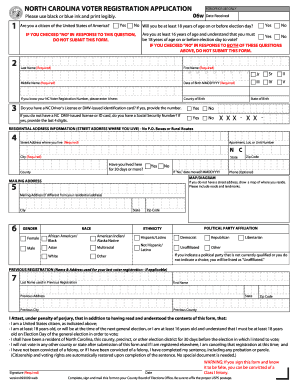
Voter Registration Form


What is the voter registration form
The voter registration form is a legal document that allows individuals to register to vote in elections. This form collects essential information, such as the registrant's name, address, date of birth, and identification details. Completing this form is a crucial step in participating in the democratic process, ensuring that eligible voters can exercise their right to vote in local, state, and federal elections.
Steps to complete the voter registration form
Completing the voter registration form involves several important steps:
- Gather necessary information: Collect personal details, including your full name, address, date of birth, and identification number, such as a driver's license number or Social Security number.
- Choose the method of registration: Decide whether to register online, by mail, or in person, depending on your state's regulations.
- Fill out the form: Carefully complete all required fields on the voter registration form, ensuring accuracy to avoid delays.
- Review your information: Double-check all entries for correctness, as errors can lead to complications in the registration process.
- Submit the form: Follow the appropriate submission method based on your choice, ensuring it is sent before your state's registration deadline.
How to obtain the voter registration form
The voter registration form can be obtained through various channels, depending on your state:
- Online: Many states offer downloadable forms on their official election websites, allowing you to fill them out digitally.
- In-person: You can visit local election offices, public libraries, or government offices to request a physical copy of the form.
- By mail: Some states allow you to request a form to be sent to your home address by contacting your local election office.
Legal use of the voter registration form
The legal use of the voter registration form is governed by specific laws and regulations that vary by state. To ensure that your registration is valid, it is essential to comply with the following:
- Eligibility: Confirm that you meet the eligibility criteria, such as age, citizenship, and residency requirements.
- Timeliness: Submit your registration before the deadline set by your state to ensure your participation in upcoming elections.
- Accuracy: Provide truthful and complete information on the form, as falsifying information can lead to legal penalties.
Form submission methods
Submitting the voter registration form can be done through various methods, each with its own advantages:
- Online: Many states allow for electronic submission, providing a quick and efficient way to register.
- By mail: You can print the completed form and send it to the designated election office, ensuring it is postmarked by the deadline.
- In-person: Visiting your local election office allows for immediate submission and the opportunity to address any questions or concerns.
State-specific rules for the voter registration form
Each state has unique rules regarding the voter registration form, including deadlines, eligibility criteria, and submission methods. It is important to familiarize yourself with your state's specific requirements:
- Registration deadlines: States may have different deadlines for registration, often varying for early voting and election day.
- Identification requirements: Some states require specific forms of ID to be submitted with the registration form.
- Updates and changes: If you move, change your name, or wish to change your political party affiliation, you may need to update your registration according to state rules.
Quick guide on how to complete voter registration form
Complete Voter Registration Form effortlessly on any device
Managing documents online has become increasingly popular among businesses and individuals. It offers an excellent eco-friendly alternative to conventional printed and signed documents, enabling you to access the correct form and securely save it online. airSlate SignNow provides all the resources necessary to create, modify, and eSign your documents quickly without delays. Handle Voter Registration Form on any platform with airSlate SignNow’s Android or iOS applications and streamline any document-related operation today.
The easiest way to modify and eSign Voter Registration Form with ease
- Find Voter Registration Form and click Get Form to begin.
- Utilize the tools we provide to complete your form.
- Highlight important sections of your documents or obscure sensitive content using the tools that airSlate SignNow offers specifically for that purpose.
- Generate your eSignature with the Sign tool, which only takes seconds and holds the same legal significance as a traditional wet ink signature.
- Review the information and click on the Done button to save your modifications.
- Choose your method of delivering the form, whether by email, text message (SMS), invitation link, or download it to your computer.
Eliminate concerns about lost or misfiled documents, tedious form searches, or errors that necessitate printing new copies. airSlate SignNow fulfills your document management needs in just a few clicks from any device of your preference. Alter and eSign Voter Registration Form and ensure outstanding communication at every phase of your form preparation process with airSlate SignNow.
Create this form in 5 minutes or less
Create this form in 5 minutes!
How to create an eSignature for the voter registration form
How to create an electronic signature for a PDF online
How to create an electronic signature for a PDF in Google Chrome
How to create an e-signature for signing PDFs in Gmail
How to create an e-signature right from your smartphone
How to create an e-signature for a PDF on iOS
How to create an e-signature for a PDF on Android
People also ask
-
What is a voter registration form and why is it important?
A voter registration form is a document that allows individuals to register to vote in elections. It is crucial because it ensures that you are eligible to participate in the voting process, making your voice heard in democracy. Additionally, completing this form accurately can help prevent potential issues on election day.
-
How can airSlate SignNow assist with completing a voter registration form?
airSlate SignNow provides a user-friendly platform to create, send, and eSign your voter registration form. Its features are designed to streamline the process, making it easier to fill out and submit the form electronically. This not only saves time but also enhances the accuracy of your submission.
-
Is there a cost associated with using airSlate SignNow for voter registration forms?
Yes, airSlate SignNow offers a range of pricing plans to fit different needs. While there may be some costs associated with the service, the platform is designed to be cost-effective compared to traditional paper-based methods. You can explore our plans to find one that aligns with your budget while ensuring efficient processing of your voter registration form.
-
What features does airSlate SignNow offer for managing voter registration forms?
airSlate SignNow offers a variety of features to enhance your experience with voter registration forms. This includes templates for easy form creation, secure eSignature options, and real-time tracking of your submissions. All these tools are designed to ensure a smooth and efficient registration process.
-
Are there integrations available with airSlate SignNow for managing voter registration forms?
Absolutely! airSlate SignNow seamlessly integrates with various applications that you may already be using. This allows you to enhance your workflow and easily manage your voter registration form alongside other important documents. Integrations with platforms such as Google Drive and Dropbox can streamline your document management further.
-
How secure is the information submitted through a voter registration form using airSlate SignNow?
The security of your information is a top priority for airSlate SignNow. The platform employs robust encryption and security protocols to protect your data throughout the process of completing and submitting your voter registration form. You can trust that your personal information is safe with us.
-
Can I edit my voter registration form after submitting it through airSlate SignNow?
Once you have submitted your voter registration form through airSlate SignNow, editing the form is generally not possible. However, you can always create a new form for any necessary changes. This ensures that the most accurate information is always submitted to the relevant authorities.
Get more for Voter Registration Form
- Dma 5000 ia 2012 2019 form
- Ringwood town wide yard sale ringwood nj form
- Tax account information changecorrection form rev 1705 formspublications
- Bvacant landb purchase agreement jim miner form
- Form dhec 2015 2019
- Form 410 california 2016 2019
- Event recap form grand valley state university gvsu
- Cr 132 notice of appeal misdemeanor judicial council forms alpine courts ca
Find out other Voter Registration Form
- Sign Kansas Affidavit of Heirship Free
- How To Sign Kentucky Affidavit of Heirship
- Can I Sign Louisiana Affidavit of Heirship
- How To Sign New Jersey Affidavit of Heirship
- Sign Oklahoma Affidavit of Heirship Myself
- Sign Washington Affidavit of Death Easy
- Help Me With Sign Pennsylvania Cohabitation Agreement
- Sign Montana Child Support Modification Online
- Sign Oregon Last Will and Testament Mobile
- Can I Sign Utah Last Will and Testament
- Sign Washington Last Will and Testament Later
- Sign Wyoming Last Will and Testament Simple
- Sign Connecticut Living Will Online
- How To Sign Georgia Living Will
- Sign Massachusetts Living Will Later
- Sign Minnesota Living Will Free
- Sign New Mexico Living Will Secure
- How To Sign Pennsylvania Living Will
- Sign Oregon Living Will Safe
- Sign Utah Living Will Fast