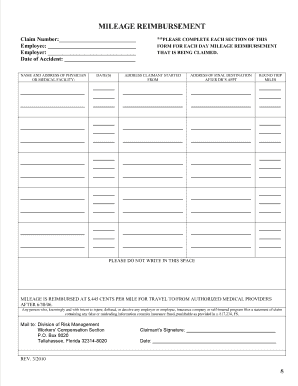
Workers' Compensation Mileage Claim Form Hr Ucf


What is the Workers' Compensation Mileage Claim Form Hr Ucf
The Workers' Compensation Mileage Claim Form Hr Ucf is an official document used by employees in the United States to claim reimbursement for travel expenses incurred while attending medical appointments related to work-related injuries. This form is essential for ensuring that employees receive compensation for the mileage driven to and from healthcare providers as part of their recovery process. It serves as a formal request for reimbursement, documenting the distance traveled and the purpose of the trip.
How to use the Workers' Compensation Mileage Claim Form Hr Ucf
Using the Workers' Compensation Mileage Claim Form Hr Ucf involves several straightforward steps. First, gather all relevant information, including the dates of travel, the addresses of the healthcare providers, and the total mileage driven. Next, accurately fill out the form, ensuring that all required fields are completed. Once the form is filled out, it should be submitted to the appropriate department or insurance carrier for processing. Keeping a copy of the submitted form for personal records is advisable.
Steps to complete the Workers' Compensation Mileage Claim Form Hr Ucf
Completing the Workers' Compensation Mileage Claim Form Hr Ucf requires careful attention to detail. Follow these steps:
- Provide your personal information, including your name, employee ID, and contact details.
- List the dates of travel and the addresses of the medical facilities visited.
- Calculate the total mileage for each trip, using a reliable mapping tool if necessary.
- Attach any supporting documentation, such as appointment confirmations or receipts.
- Sign and date the form to certify that the information provided is accurate.
Key elements of the Workers' Compensation Mileage Claim Form Hr Ucf
Several key elements are essential for the Workers' Compensation Mileage Claim Form Hr Ucf to be valid. These include:
- Employee Information: Accurate identification of the employee submitting the claim.
- Travel Details: Specific dates, destinations, and total mileage for each trip.
- Signature: A signature confirming the authenticity of the claim.
- Supporting Documentation: Any relevant documents that validate the travel and expenses incurred.
Legal use of the Workers' Compensation Mileage Claim Form Hr Ucf
The legal use of the Workers' Compensation Mileage Claim Form Hr Ucf is governed by state workers' compensation laws. This form is legally binding when completed accurately and submitted to the appropriate entity. It is crucial for employees to ensure that all information is truthful and that they comply with any state-specific regulations regarding mileage reimbursement. Failure to provide accurate information or to submit the form within required timelines may result in denial of the claim.
Form Submission Methods
The Workers' Compensation Mileage Claim Form Hr Ucf can typically be submitted through various methods, depending on the employer's policies or the insurance carrier's requirements. Common submission methods include:
- Online Submission: Many companies offer a digital portal for submitting claims.
- Mail: The completed form can be printed and sent via postal service.
- In-Person: Some employers may allow employees to submit the form directly to the HR department.
Quick guide on how to complete workersamp39 compensation mileage claim form hr ucf
Effortlessly Prepare Workers' Compensation Mileage Claim Form Hr Ucf on Any Device
Digital document management has gained popularity among both businesses and individuals. It serves as an ideal environmentally friendly alternative to traditional printed and signed documents, allowing you to access the correct form and securely save it online. airSlate SignNow equips you with all the necessary tools to create, modify, and electronically sign your documents swiftly without delays. Manage Workers' Compensation Mileage Claim Form Hr Ucf on any platform using airSlate SignNow Android or iOS applications, and simplify any document-related processes today.
How to Adjust and eSign Workers' Compensation Mileage Claim Form Hr Ucf with Ease
- Obtain Workers' Compensation Mileage Claim Form Hr Ucf and click on Get Form to begin.
- Make use of the tools we offer to complete your document.
- Emphasize important sections of the documents or conceal sensitive information using tools specifically provided by airSlate SignNow for this purpose.
- Generate your signature with the Sign tool, which takes a few seconds and carries the same legal significance as a conventional wet ink signature.
- Review all the information and click on the Done button to save your adjustments.
- Choose how you wish to send your form, via email, SMS, or invitation link, or download it to your computer.
Eliminate concerns about lost or misplaced files, tedious form searches, or errors that require new document copies to be printed. airSlate SignNow meets your document management needs in just a few clicks from any device you prefer. Edit and eSign Workers' Compensation Mileage Claim Form Hr Ucf to ensure outstanding communication at every step of the form preparation process with airSlate SignNow.
Create this form in 5 minutes or less
Create this form in 5 minutes!
How to create an eSignature for the workersamp39 compensation mileage claim form hr ucf
How to create an electronic signature for a PDF online
How to create an electronic signature for a PDF in Google Chrome
How to create an e-signature for signing PDFs in Gmail
How to create an e-signature right from your smartphone
How to create an e-signature for a PDF on iOS
How to create an e-signature for a PDF on Android
People also ask
-
What is the Workers' Compensation Mileage Claim Form Hr Ucf?
The Workers' Compensation Mileage Claim Form Hr Ucf is a document used to request reimbursement for mileage incurred while traveling for work-related activities. It helps streamline the process of reimbursing employees for their travel costs related to work injuries. This form can be completed easily using airSlate SignNow.
-
How can airSlate SignNow simplify the submission of the Workers' Compensation Mileage Claim Form Hr Ucf?
AirSlate SignNow provides an intuitive platform for completing and submitting the Workers' Compensation Mileage Claim Form Hr Ucf online. Users can fill out the form, sign it electronically, and submit it directly to HR, all within a secure and user-friendly interface. This eliminates the need for paper forms and manual submission.
-
Is there a cost associated with using the Workers' Compensation Mileage Claim Form Hr Ucf in airSlate SignNow?
AirSlate SignNow offers various pricing plans, allowing businesses to choose a solution that fits their budget while accessing the Workers' Compensation Mileage Claim Form Hr Ucf. Costs vary based on features and the number of users. We recommend visiting our pricing page for detailed information.
-
What features does airSlate SignNow provide for the Workers' Compensation Mileage Claim Form Hr Ucf?
AirSlate SignNow features include customizable templates for the Workers' Compensation Mileage Claim Form Hr Ucf, electronic signature capabilities, and automated workflow management. These tools are designed to enhance efficiency, reduce errors, and speed up the reimbursement process for mileage claims.
-
Can airSlate SignNow integrate with other tools for managing Workers' Compensation Mileage Claim Form Hr Ucf?
Yes, airSlate SignNow can integrate seamlessly with various software applications, enhancing the management of the Workers' Compensation Mileage Claim Form Hr Ucf. This includes compatibility with HR platforms, accounting software, and document management systems, allowing for a smooth workflow and improved data accuracy.
-
What benefits does airSlate SignNow offer for handling the Workers' Compensation Mileage Claim Form Hr Ucf?
Using airSlate SignNow for the Workers' Compensation Mileage Claim Form Hr Ucf brings numerous benefits, including reduced processing times and increased transparency. The electronic signing process allows for quicker approvals, while tracking features keep all parties informed of the document's status, making the overall process more efficient.
-
Is it secure to use airSlate SignNow for Workers' Compensation Mileage Claim Form Hr Ucf submissions?
Absolutely, airSlate SignNow employs advanced security measures to ensure that the Workers' Compensation Mileage Claim Form Hr Ucf and any submitted documents are protected. Data is encrypted during transmission, and access is controlled with user authentication, providing peace of mind for businesses and employees alike.
Get more for Workers' Compensation Mileage Claim Form Hr Ucf
Find out other Workers' Compensation Mileage Claim Form Hr Ucf
- Electronic signature South Carolina Sports Separation Agreement Easy
- Electronic signature Virginia Courts Business Plan Template Fast
- How To Electronic signature Utah Courts Operating Agreement
- Electronic signature West Virginia Courts Quitclaim Deed Computer
- Electronic signature West Virginia Courts Quitclaim Deed Free
- Electronic signature Virginia Courts Limited Power Of Attorney Computer
- Can I Sign Alabama Banking PPT
- Electronic signature Washington Sports POA Simple
- How To Electronic signature West Virginia Sports Arbitration Agreement
- Electronic signature Wisconsin Sports Residential Lease Agreement Myself
- Help Me With Sign Arizona Banking Document
- How Do I Sign Arizona Banking Form
- How Can I Sign Arizona Banking Form
- How Can I Sign Arizona Banking Form
- Can I Sign Colorado Banking PPT
- How Do I Sign Idaho Banking Presentation
- Can I Sign Indiana Banking Document
- How Can I Sign Indiana Banking PPT
- How To Sign Maine Banking PPT
- Help Me With Sign Massachusetts Banking Presentation