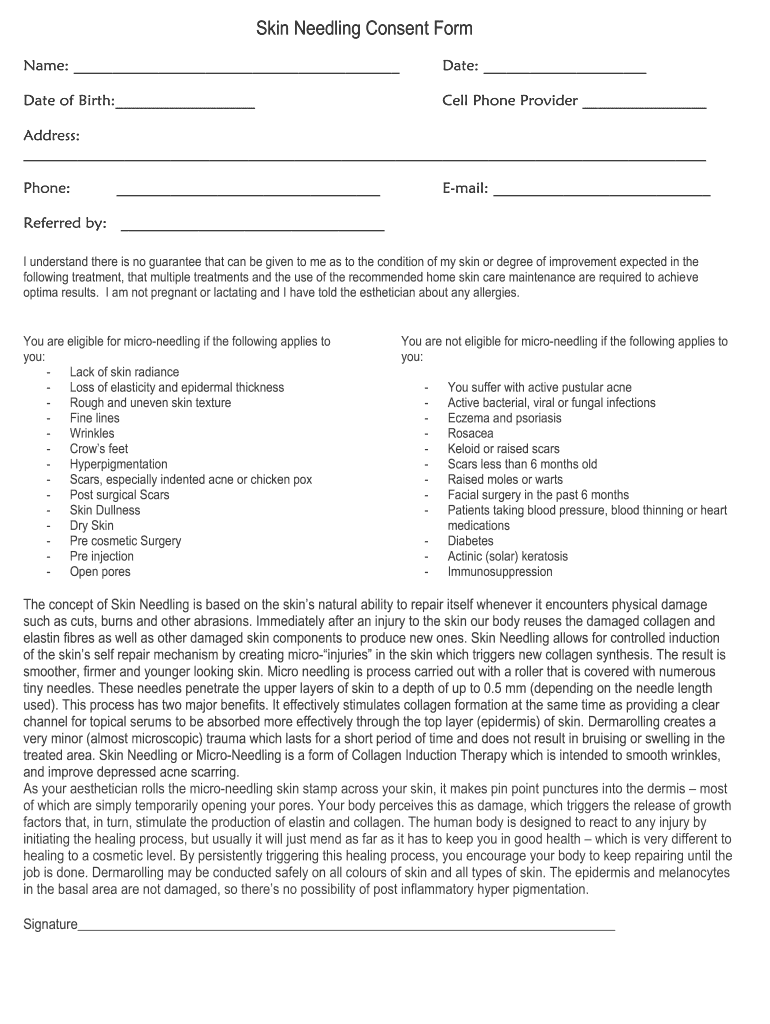
Skin Needling Consent Form


What is the microneedling consent form?
The microneedling consent form is a legal document designed to inform clients about the microneedling procedure, its benefits, risks, and expected outcomes. This form ensures that clients understand the treatment and provide their consent before undergoing the procedure. It typically includes sections detailing the procedure, potential side effects, and aftercare instructions. By signing this form, clients acknowledge their understanding of the treatment and agree to proceed, which is essential for both legal protection and informed consent.
Key elements of the microneedling consent form
A well-structured microneedling consent form should include several key elements to ensure clarity and comprehensiveness. These elements often consist of:
- Client Information: Personal details of the client, such as name, contact information, and medical history.
- Procedure Description: A clear explanation of what microneedling entails, including techniques and tools used.
- Risks and Benefits: An outline of potential risks, side effects, and the benefits of the procedure.
- Aftercare Instructions: Guidance on how to care for the skin post-treatment to ensure optimal results.
- Consent Statement: A section where clients confirm their understanding and agreement to the procedure.
Steps to complete the microneedling consent form
Completing the microneedling consent form involves several straightforward steps. Clients should follow these steps to ensure the form is filled out correctly:
- Read the Form Thoroughly: Clients should carefully read all sections of the form to understand the procedure and its implications.
- Provide Personal Information: Fill in all required personal details accurately, including medical history relevant to microneedling.
- Review Risks and Benefits: Take time to review the listed risks and benefits, ensuring clarity on what to expect.
- Ask Questions: If any part of the form is unclear, clients should ask the practitioner for clarification.
- Sign and Date: Once comfortable, clients should sign and date the form to indicate their consent.
Legal use of the microneedling consent form
The legal use of the microneedling consent form is crucial for both practitioners and clients. This form serves as a protective measure, ensuring that clients are informed about the procedure and its risks. In the event of disputes or claims, the signed consent form can provide evidence that the client was adequately informed and consented to the treatment. It is essential for the form to comply with relevant legal standards, including those set by state regulations and federal laws regarding informed consent.
How to obtain the microneedling consent form
Clients can obtain a microneedling consent form through various means. Many dermatology clinics and aesthetic practices provide their own customized forms, which can be requested during the consultation. Additionally, the form may be available online as a downloadable PDF. Clients should ensure that the form they use is up-to-date and compliant with current regulations. Practitioners may also offer electronic versions for convenience, allowing clients to fill out and sign the form digitally.
Digital vs. paper version of the microneedling consent form
Both digital and paper versions of the microneedling consent form have their advantages. The digital version allows for easier storage, quick access, and the ability to fill out the form from any device. It can also streamline the signing process through secure eSignature solutions. Conversely, a paper version may be preferred by clients who feel more comfortable with traditional methods. Regardless of the format, it is essential that the form is completed accurately and securely to maintain its legal validity.
Quick guide on how to complete skin needling consent form body by shae
Effortlessly Prepare Skin Needling Consent Form on Any Device
Managing documents online has gained traction among businesses and individuals alike. It offers an excellent environmentally friendly substitute for traditional printed and signed documents, allowing you to obtain the necessary form and securely keep it online. airSlate SignNow equips you with all the tools needed to create, edit, and electronically sign your documents rapidly without any delays. Handle Skin Needling Consent Form on any device using airSlate SignNow's Android or iOS applications and enhance any document-driven task today.
The easiest way to edit and electronically sign Skin Needling Consent Form without hassle
- Obtain Skin Needling Consent Form and click on Get Form to begin.
- Utilize the tools we offer to complete your document.
- Select signNow parts of your documents or conceal sensitive information using tools that airSlate SignNow offers specifically for that purpose.
- Create your electronic signature with the Sign tool, which takes only seconds and carries the same legal validity as a conventional wet ink signature.
- Review the details and click on the Done button to save your modifications.
- Choose your preferred method to send your form, whether by email, text message (SMS), or invitation link, or download it to your computer.
Say goodbye to lost or misplaced documents, tedious form searches, or errors that require new document copies to be printed. airSlate SignNow satisfies all your document management needs in just a few clicks from any device of your choice. Edit and electronically sign Skin Needling Consent Form and guarantee exceptional communication at every step of the form preparation process with airSlate SignNow.
Create this form in 5 minutes or less
FAQs
-
A Data Entry Operator has been asked to fill 1000 forms. He fills 50 forms by the end of half-an hour, when he is joined by another steno who fills forms at the rate of 90 an hour. The entire work will be carried out in how many hours?
Work done by 1st person = 100 forms per hourWork done by 2nd person = 90 forms per hourSo, total work in 1 hour would be = 190 forms per hourWork done in 5hours = 190* 5 = 950Now, remaining work is only 50 formsIn 1 hour or 60minutes, 190 forms are filled and 50 forms will be filled in = 60/190 * 50 = 15.7minutes or 16minutes (approximaty)Total time = 5hours 16minutes
-
How does anaesthetic work? I know that some people wake up during an operation but everyone seems to get knocked out by it? Is it a form of sleep… or what? How are they shutting the body down?
Volatile anaesthetics exert their effects at multiple sites throughout the central nervous system.It appears that volatile agents preferentially potentiate GABA(A) receptors and two-pore domain K+ channels, whereas the anaesthetic gases nitrous oxide and xenon inhibit N-methyl-d-aspartate channels.Uptake and removal of inhalation agents from the body depends on the alveolar concentration of the anaesthetic agent (FA) and its uptake from the alveoli by the pulmonary circulation.Citation: Pharmacology of anaesthetic agents II: inhalation anaesthetic agents
-
I pierced my cartilage yesterday by myself. I got to the last layer of skin in the back but it was such a sharp pain, I pulled the needle out. I do want to pierce it again in the future. How long should I wait to pierce it again?
Wait until it’s fully healed. You should be able to run your fingers over where the wound was without feeling any pain or discomfort.Then go to someone who’s liscenced to give piercings. Like seriously, why ya gotta do that yourself? Even if you want to do that for a living, you should learn in a safe environment with supervision from someone who knows what the hell they’re doing. You’re just putting yourself in unnecessary risk. Stop it.
Create this form in 5 minutes!
How to create an eSignature for the skin needling consent form body by shae
How to generate an eSignature for the Skin Needling Consent Form Body By Shae in the online mode
How to create an eSignature for your Skin Needling Consent Form Body By Shae in Google Chrome
How to make an electronic signature for signing the Skin Needling Consent Form Body By Shae in Gmail
How to create an eSignature for the Skin Needling Consent Form Body By Shae right from your smartphone
How to create an eSignature for the Skin Needling Consent Form Body By Shae on iOS
How to make an electronic signature for the Skin Needling Consent Form Body By Shae on Android OS
People also ask
-
What is a microneedling consent form?
A microneedling consent form is a legal document that patients sign before undergoing microneedling treatments. It outlines the procedure, potential risks, benefits, and aftercare information. This form ensures that patients are informed and understand what to expect during and after the treatment.
-
Why is a microneedling consent form necessary?
The microneedling consent form is necessary to protect both the patient and the provider. It confirms that the patient has been informed about the procedure and agrees to proceed. This not only enhances communication but also provides legal protection in case of complications.
-
How much does it cost to create a microneedling consent form with airSlate SignNow?
Creating a microneedling consent form with airSlate SignNow is cost-effective and can be done for a low monthly fee. Our platform offers a variety of pricing plans to fit businesses of all sizes. With unlimited document signing features, you'll save on costs compared to traditional methods.
-
What features does airSlate SignNow offer for a microneedling consent form?
airSlate SignNow offers features such as customizable templates, easy eSignature capabilities, and secure document storage. These tools make it simple to create, send, and manage your microneedling consent form efficiently, ensuring a smooth process from start to finish.
-
Can I integrate airSlate SignNow with other software for my microneedling consent form?
Yes, airSlate SignNow seamlessly integrates with various software tools, including CRMs and practice management systems. This allows you to automate processes around your microneedling consent form and improve overall workflow efficiency. Integrating enhances data management and supports better client relationships.
-
What are the benefits of using airSlate SignNow for a microneedling consent form?
Using airSlate SignNow for a microneedling consent form streamlines the consent process, saving time and reducing paperwork. You can easily track document status, ensuring timely signatures from clients. Additionally, it enhances compliance and organization, crucial for medical and aesthetic practices.
-
How secure is a microneedling consent form created with airSlate SignNow?
Security is a priority with airSlate SignNow; your microneedling consent form is protected through encryption and secure cloud storage. We comply with industry standards to keep sensitive patient information safe and confidential. Trust that your documents are secure while easily accessible when needed.
Get more for Skin Needling Consent Form
- Americo cancel policy form
- Butler county probate court forms
- Seth mias form
- Www affordableconnectivity gov wp contentaffordable connectivity program application fcc form 5645
- Sample form o motion to augment record on california courts
- Statepef grievance formprofessional scientific
- Full child custody agreement template form
- Fulfillment service agreement template form
Find out other Skin Needling Consent Form
- Sign Oregon Business Operations LLC Operating Agreement Now
- Sign Utah Business Operations LLC Operating Agreement Computer
- Sign West Virginia Business Operations Rental Lease Agreement Now
- How To Sign Colorado Car Dealer Arbitration Agreement
- Sign Florida Car Dealer Resignation Letter Now
- Sign Georgia Car Dealer Cease And Desist Letter Fast
- Sign Georgia Car Dealer Purchase Order Template Mobile
- Sign Delaware Car Dealer Limited Power Of Attorney Fast
- How To Sign Georgia Car Dealer Lease Agreement Form
- How To Sign Iowa Car Dealer Resignation Letter
- Sign Iowa Car Dealer Contract Safe
- Sign Iowa Car Dealer Limited Power Of Attorney Computer
- Help Me With Sign Iowa Car Dealer Limited Power Of Attorney
- Sign Kansas Car Dealer Contract Fast
- Sign Kansas Car Dealer Agreement Secure
- Sign Louisiana Car Dealer Resignation Letter Mobile
- Help Me With Sign Kansas Car Dealer POA
- How Do I Sign Massachusetts Car Dealer Warranty Deed
- How To Sign Nebraska Car Dealer Resignation Letter
- How Can I Sign New Jersey Car Dealer Arbitration Agreement