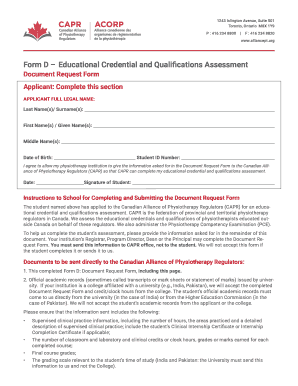
Capr Form D


What is the Capr Form D
The Capr Form D is a crucial document used by the Canadian Alliance of Physiotherapy Regulators (CAPR) to facilitate the credentialing process for internationally educated physiotherapists seeking to practice in Canada. This form serves as a formal request for the assessment of qualifications, ensuring that applicants meet the necessary standards set by the alliance. By completing the Capr document request form, candidates can initiate the evaluation of their educational background and professional experience, which is essential for obtaining licensure in Canada.
How to use the Capr Form D
Using the Capr Form D involves several straightforward steps. First, applicants must download the form from the CAPR website or access it through a designated portal. Once obtained, the form should be filled out with accurate personal information, including educational history and professional qualifications. After completing the form, applicants must submit it along with any required supporting documents, such as transcripts and proof of professional experience. It is important to ensure that all information is complete and accurate to avoid delays in the processing of the request.
Steps to complete the Capr Form D
Completing the Capr Form D requires careful attention to detail. Here are the essential steps:
- Download the Capr Form D from the official CAPR website.
- Fill in personal details, including your full name, contact information, and educational background.
- Provide detailed information about your professional experience, including any relevant certifications.
- Attach all necessary supporting documents, such as transcripts and proof of identity.
- Review the completed form for accuracy and completeness.
- Submit the form via the specified method, ensuring that you keep a copy for your records.
Legal use of the Capr Form D
The Capr Form D is legally recognized as part of the credentialing process for physiotherapists in Canada. To ensure its legal validity, the form must be completed accurately and submitted in accordance with CAPR guidelines. This includes providing truthful information and necessary documentation. The use of this form is governed by various legal frameworks that protect the rights of applicants and ensure that the evaluation process is fair and transparent.
Required Documents
When submitting the Capr Form D, applicants must include several required documents to support their request. These typically include:
- Official transcripts from educational institutions.
- Proof of professional experience, such as letters from employers.
- Identification documents, such as a passport or driver's license.
- Any additional documents specified by CAPR for specific cases.
Form Submission Methods
The Capr Form D can be submitted through various methods, providing flexibility for applicants. The primary submission methods include:
- Online submission through the CAPR portal, which allows for quick processing.
- Mailing the completed form and documents to the CAPR office.
- In-person submission at designated CAPR locations, if applicable.
Quick guide on how to complete capr form d
Effortlessly Prepare Capr Form D on Any Device
Digital document management has gained traction among businesses and individuals alike. It serves as an ideal eco-friendly substitute to conventional printed and signed documents, allowing you to access the necessary forms and securely store them online. airSlate SignNow provides all the tools you need to create, edit, and electronically sign your documents quickly and easily. Manage Capr Form D on any platform with the airSlate SignNow Android or iOS applications and simplify any document-related process today.
How to modify and electronically sign Capr Form D with ease
- Find Capr Form D and click on Get Form to begin.
- Make use of the tools provided to complete your form.
- Emphasize relevant sections of your documents or redact sensitive information using the tools airSlate SignNow offers specifically for this purpose.
- Generate your signature using the Sign tool, which only takes seconds and carries the same legal significance as a conventional wet ink signature.
- Review the information and click on the Done button to save your changes.
- Choose your preferred method for sending your form, whether by email, SMS, or invitation link, or download it to your computer.
Say goodbye to lost or misplaced documents, tedious form navigation, and mistakes that necessitate printing new copies. airSlate SignNow meets all your document management needs with a few clicks from any device you choose. Edit and electronically sign Capr Form D to ensure outstanding communication at every stage of the form preparation process with airSlate SignNow.
Create this form in 5 minutes or less
Create this form in 5 minutes!
How to create an eSignature for the capr form d
How to create an electronic signature for a PDF online
How to create an electronic signature for a PDF in Google Chrome
How to create an e-signature for signing PDFs in Gmail
How to create an e-signature right from your smartphone
How to create an e-signature for a PDF on iOS
How to create an e-signature for a PDF on Android
People also ask
-
What is a capr document request form?
The capr document request form is a customizable template that allows users to request necessary documents efficiently. It streamlines the process of collecting information and ensures that all required data is gathered for successful document management.
-
How can I create a capr document request form with airSlate SignNow?
Creating a capr document request form with airSlate SignNow is straightforward. Simply log into your account, choose the template option, and customize the fields according to your specific requirements. Our user-friendly interface makes it easy for anyone to set up a professional document request form.
-
Is there a cost associated with using the capr document request form?
Yes, using the capr document request form through airSlate SignNow comes with various pricing plans. You can choose a plan that matches your business needs, with additional features and benefits available in higher-tier options that enhance your document management capabilities.
-
What features are included in the capr document request form?
The capr document request form includes features such as customizable fields, cloud storage integration, automated notifications, and eSignature capabilities. These features help streamline your document collection process and enhance overall operational efficiency.
-
How does the capr document request form benefit my business?
Utilizing the capr document request form can signNowly enhance your workflow by reducing paperwork and speeding up document collection. It provides a centralized platform for managing requests, leading to improved collaboration and quicker turnaround times.
-
Can I integrate the capr document request form with other software?
Yes, airSlate SignNow allows for seamless integration of the capr document request form with various software applications. This compatibility enhances your existing processes and enables you to work with the tools you already use, streamlining your operations.
-
How secure is the information collected via the capr document request form?
The security of information collected through the capr document request form is a top priority at airSlate SignNow. We employ robust encryption and advanced security measures to ensure that all your data remains safe and confidential throughout the document management process.
Get more for Capr Form D
- Interrogatories judgment form
- Instructions for obtaining judicial bypass of parental notification requirements concerning abortions for minors colorado form
- Instructions for forcible entry and detainer colorado form
- Colorado domestic relations form
- Demand compliance possession form
- Entry detainer eviction form
- Restitution form
- Motion entry judgment form
Find out other Capr Form D
- Electronic signature Legal PDF Kansas Online
- Electronic signature Legal Document Kansas Online
- Can I Electronic signature Kansas Legal Warranty Deed
- Can I Electronic signature Kansas Legal Last Will And Testament
- Electronic signature Kentucky Non-Profit Stock Certificate Online
- Electronic signature Legal PDF Louisiana Online
- Electronic signature Maine Legal Agreement Online
- Electronic signature Maine Legal Quitclaim Deed Online
- Electronic signature Missouri Non-Profit Affidavit Of Heirship Online
- Electronic signature New Jersey Non-Profit Business Plan Template Online
- Electronic signature Massachusetts Legal Resignation Letter Now
- Electronic signature Massachusetts Legal Quitclaim Deed Easy
- Electronic signature Minnesota Legal LLC Operating Agreement Free
- Electronic signature Minnesota Legal LLC Operating Agreement Secure
- Electronic signature Louisiana Life Sciences LLC Operating Agreement Now
- Electronic signature Oregon Non-Profit POA Free
- Electronic signature South Dakota Non-Profit Business Plan Template Now
- Electronic signature South Dakota Non-Profit Lease Agreement Template Online
- Electronic signature Legal Document Missouri Online
- Electronic signature Missouri Legal Claim Online