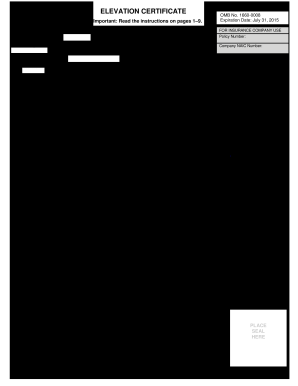
Elevation Certificate Sample Form


What is the elevation certificate sample?
An elevation certificate sample is a crucial document used primarily in the United States to determine the elevation of a building in relation to flood zones. This form is essential for property owners seeking flood insurance and is often required by lenders when financing properties in flood-prone areas. The elevation certificate provides detailed information about the property's elevation, which helps assess flood risk and insurance premiums. It typically includes data such as the building's lowest floor elevation, the elevation of the lowest adjacent grade, and the flood zone designation.
How to use the elevation certificate sample
Steps to complete the elevation certificate sample
Completing the elevation certificate sample requires careful attention to detail. Follow these steps:
- Gather necessary property information, including the address and legal description.
- Hire a licensed surveyor or engineer to conduct an elevation survey.
- Record the lowest floor elevation and the elevation of the lowest adjacent grade on the form.
- Include any additional information required, such as flood zone designation and building characteristics.
- Review the completed form for accuracy before submission.
Legal use of the elevation certificate sample
Key elements of the elevation certificate sample
- Property identification details, including address and owner information.
- Elevation data, including the lowest floor elevation and adjacent grade elevation.
- Flood zone designation as determined by FEMA.
- Certification by a licensed surveyor or engineer, including their signature and seal.
State-specific rules for the elevation certificate sample
Quick guide on how to complete elevation certificate sample
Complete Elevation Certificate Sample effortlessly on any device
Managing documents online has become preferred among businesses and individuals. It offers an ideal eco-friendly alternative to traditional printed and signed documents, allowing you to find the right form and securely save it online. airSlate SignNow provides all the necessary tools for you to create, modify, and eSign your documents rapidly without interruptions. Manage Elevation Certificate Sample on any device through the airSlate SignNow Android or iOS applications and simplify any document-related task today.
The most efficient method to modify and eSign Elevation Certificate Sample effortlessly
- Obtain Elevation Certificate Sample and click Get Form to begin.
- Use the tools we provide to complete your form.
- Emphasize relevant sections of the documents or obscure sensitive details with tools that airSlate SignNow specifically offers for that purpose.
- Create your signature with the Sign tool, which takes seconds and holds the same legal validity as a conventional wet ink signature.
- Review the information and click on the Done button to save your modifications.
- Choose your preferred method to send your form, via email, SMS, or invitation link, or download it to your computer.
Eliminate worries about lost or misplaced documents, tedious form hunting, or errors that necessitate printing additional document copies. airSlate SignNow caters to your document management needs with just a few clicks from any device of your choice. Modify and eSign Elevation Certificate Sample while ensuring excellent communication at every stage of the form preparation process with airSlate SignNow.
Create this form in 5 minutes or less
Create this form in 5 minutes!
How to create an eSignature for the elevation certificate sample
How to create an electronic signature for a PDF online
How to create an electronic signature for a PDF in Google Chrome
How to create an e-signature for signing PDFs in Gmail
How to create an e-signature right from your smartphone
How to create an e-signature for a PDF on iOS
How to create an e-signature for a PDF on Android
People also ask
-
What is an elevation certificate sample?
An elevation certificate sample is a document used to provide information about the elevation of a property. It is commonly required by insurance companies and lenders to assess flood risk. An elevation certificate sample can help you understand how to properly fill out the certificate for your own property.
-
How can airSlate SignNow help me manage elevation certificate samples?
airSlate SignNow provides an easy-to-use platform to send and eSign elevation certificate samples securely. You can upload your documents, gather eSignatures, and store them all in one place. This streamlines the process of managing your elevation certificate samples efficiently.
-
Is there a cost associated with creating elevation certificate samples using airSlate SignNow?
Yes, there is a subscription fee for using airSlate SignNow, which varies based on the plan you choose. However, the cost is justified by the comprehensive features and ease of use the platform offers when managing your elevation certificate samples. Consider this an investment in simplifying your documentation process.
-
What features does airSlate SignNow offer for elevation certificate samples?
AirSlate SignNow offers features such as customizable templates for elevation certificate samples, advanced eSignature capabilities, and secure document storage. These features allow users to create, send, and manage elevation certificate samples with ease and compliance. This streamlining saves time and ensures accurate submissions.
-
Can I access my elevation certificate samples from anywhere?
Yes, with airSlate SignNow, you can access your elevation certificate samples from anywhere with an internet connection. Our cloud-based platform ensures that you are never far from your important documents, allowing you to manage and eSign your elevation certificate samples on the go.
-
Are there integrations available with airSlate SignNow for handling elevation certificate samples?
AirSlate SignNow integrates seamlessly with various apps and tools, such as Google Drive, Dropbox, and other productivity software, enhancing the way you manage your elevation certificate samples. These integrations allow you to streamline your workflow and keep all your documents organized in one convenient location.
-
How does airSlate SignNow ensure the security of my elevation certificate samples?
AirSlate SignNow prioritizes the security of your documents, including elevation certificate samples, by utilizing encryption and secure cloud storage. We comply with industry standards and regulations to protect your information, ensuring that your elevation certificate samples are safe from unauthorized access.
Get more for Elevation Certificate Sample
Find out other Elevation Certificate Sample
- How To Sign Oregon Charity Living Will
- Sign South Dakota Charity Residential Lease Agreement Simple
- Sign Vermont Charity Business Plan Template Later
- Sign Arkansas Construction Executive Summary Template Secure
- How To Sign Arkansas Construction Work Order
- Sign Colorado Construction Rental Lease Agreement Mobile
- Sign Maine Construction Business Letter Template Secure
- Can I Sign Louisiana Construction Letter Of Intent
- How Can I Sign Maryland Construction Business Plan Template
- Can I Sign Maryland Construction Quitclaim Deed
- Sign Minnesota Construction Business Plan Template Mobile
- Sign Construction PPT Mississippi Myself
- Sign North Carolina Construction Affidavit Of Heirship Later
- Sign Oregon Construction Emergency Contact Form Easy
- Sign Rhode Island Construction Business Plan Template Myself
- Sign Vermont Construction Rental Lease Agreement Safe
- Sign Utah Construction Cease And Desist Letter Computer
- Help Me With Sign Utah Construction Cease And Desist Letter
- Sign Wisconsin Construction Purchase Order Template Simple
- Sign Arkansas Doctors LLC Operating Agreement Free