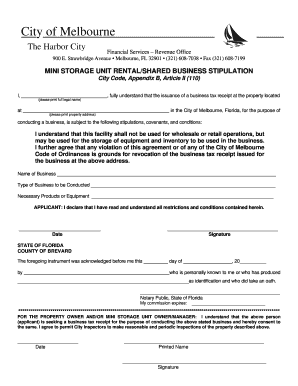
Mini Storage Unit Rentalshared Business Stipulation Form


What is the Mini Storage Unit Rentalshared Business Stipulation Form
The Mini Storage Unit Rentalshared Business Stipulation Form is a legal document used to outline the terms and conditions of renting a mini storage unit for business purposes. This form serves to protect both the renter and the storage facility by clearly defining the responsibilities and rights of each party involved. It typically includes details such as rental rates, payment schedules, duration of the rental agreement, and any specific stipulations related to the use of the storage unit.
How to use the Mini Storage Unit Rentalshared Business Stipulation Form
To effectively use the Mini Storage Unit Rentalshared Business Stipulation Form, begin by carefully reading each section to understand the terms. Fill out the required fields with accurate information, including the names of the parties involved, the address of the storage unit, and any additional terms that may apply. Once completed, both parties should review the document to ensure clarity and agreement before signing. Utilizing a digital platform can streamline this process, allowing for easy edits and secure electronic signatures.
Steps to complete the Mini Storage Unit Rentalshared Business Stipulation Form
Completing the Mini Storage Unit Rentalshared Business Stipulation Form involves several key steps:
- Gather necessary information, including identification and business details.
- Access the form through a reliable digital platform.
- Fill in all required fields, ensuring accuracy in names, addresses, and terms.
- Review the completed form for any errors or omissions.
- Both parties should sign the document electronically, ensuring compliance with eSignature laws.
- Store a copy of the signed form for future reference.
Key elements of the Mini Storage Unit Rentalshared Business Stipulation Form
Several key elements are essential in the Mini Storage Unit Rentalshared Business Stipulation Form:
- Rental Terms: Clearly defined duration and payment schedule.
- Responsibilities: Obligations of both the renter and the storage facility.
- Access Rights: Specifications on who can access the unit and under what conditions.
- Liability Clauses: Provisions regarding damage or loss of items stored.
- Termination Conditions: Guidelines for ending the rental agreement.
Legal use of the Mini Storage Unit Rentalshared Business Stipulation Form
The Mini Storage Unit Rentalshared Business Stipulation Form is legally binding when executed correctly. It must comply with relevant eSignature laws, such as the ESIGN Act and UETA, which recognize electronic signatures as valid. For the form to hold up in court, it should be filled out accurately, signed by all parties, and stored securely. Utilizing a trusted eSignature solution can enhance the legal standing of the document by providing a digital certificate and an audit trail of the signing process.
State-specific rules for the Mini Storage Unit Rentalshared Business Stipulation Form
Different states may have specific regulations governing the use of the Mini Storage Unit Rentalshared Business Stipulation Form. It is important to be aware of local laws that may affect rental agreements, such as notice requirements for eviction or lien laws. Consulting with a legal professional or researching state statutes can help ensure compliance and protect the interests of all parties involved in the rental agreement.
Quick guide on how to complete mini storage unit rentalshared business stipulation form
Effortlessly Prepare Mini Storage Unit Rentalshared Business Stipulation Form on Any Device
Digital document management has gained popularity among businesses and individuals alike. It serves as a sustainable alternative to traditional printed and signed paperwork, allowing you to access the right form and securely store it online. airSlate SignNow offers all the tools necessary to create, modify, and eSign your documents efficiently without delays. Manage Mini Storage Unit Rentalshared Business Stipulation Form on any device using airSlate SignNow's Android or iOS applications and enhance any document-centered task today.
How to Modify and eSign Mini Storage Unit Rentalshared Business Stipulation Form with Ease
- Obtain Mini Storage Unit Rentalshared Business Stipulation Form and click on Get Form to begin.
- Make use of the tools we provide to fill out your form.
- Emphasize important sections of your documents or redact sensitive information with tools that airSlate SignNow offers specifically for that purpose.
- Create your signature using the Sign tool, which takes just seconds and carries the same legal validity as a conventional wet ink signature.
- Review the details and click on the Done button to save your modifications.
- Decide how you wish to send your form: via email, text message (SMS), or an invitation link, or download it to your computer.
Eliminate concerns over missing or lost documents, the hassle of searching for forms, or mistakes that necessitate printing new document copies. airSlate SignNow meets your document management needs with just a few clicks from any device you choose. Edit and eSign Mini Storage Unit Rentalshared Business Stipulation Form and ensure excellent communication at any step of your form preparation process with airSlate SignNow.
Create this form in 5 minutes or less
Create this form in 5 minutes!
How to create an eSignature for the mini storage unit rentalshared business stipulation form
How to create an electronic signature for a PDF online
How to create an electronic signature for a PDF in Google Chrome
How to create an e-signature for signing PDFs in Gmail
How to create an e-signature right from your smartphone
How to create an e-signature for a PDF on iOS
How to create an e-signature for a PDF on Android
People also ask
-
What is a Mini Storage Unit Rentalshared Business Stipulation Form?
A Mini Storage Unit Rentalshared Business Stipulation Form is a document that outlines the terms and conditions for renting a mini storage unit for business purposes. This form ensures that both parties—the landlord and the business—understand their rights and responsibilities. Utilizing airSlate SignNow, you can easily create, send, and eSign this form online.
-
How can I benefit from using the Mini Storage Unit Rentalshared Business Stipulation Form?
Using the Mini Storage Unit Rentalshared Business Stipulation Form can streamline your rental process, ensuring legality and clarity. It helps in protecting your business interests while providing a clear understanding of storage terms. With airSlate SignNow, you can efficiently manage your documentation, helping to save time and reduce costs.
-
What features are included in the Mini Storage Unit Rentalshared Business Stipulation Form?
The Mini Storage Unit Rentalshared Business Stipulation Form typically includes sections for rental terms, pricing, payment expectations, and any specific conditions pertaining to the use of the unit. With airSlate SignNow, you can customize these features as per your business needs and streamline the eSigning process for quick approvals.
-
Is the Mini Storage Unit Rentalshared Business Stipulation Form legally binding?
Yes, the Mini Storage Unit Rentalshared Business Stipulation Form is a legally binding document once signed by both parties. It establishes a formal agreement detailing all necessary terms of the rental. airSlate SignNow ensures that your signatures are secure and verifiable, providing added legal protection.
-
How much does it cost to create a Mini Storage Unit Rentalshared Business Stipulation Form?
The cost of creating a Mini Storage Unit Rentalshared Business Stipulation Form varies depending on the complexity of your requirements. airSlate SignNow offers affordable pricing plans, allowing you to access a full suite of features to create, send, and eSign forms at a competitive rate. You can explore different plans to find the best fit for your business needs.
-
Can I integrate the Mini Storage Unit Rentalshared Business Stipulation Form with other applications?
Yes, airSlate SignNow allows you to integrate your Mini Storage Unit Rentalshared Business Stipulation Form with various applications such as CRM systems and cloud storage services. This integration helps in automating workflows and ensures seamless data management across platforms. This can greatly enhance the efficiency of your business operations.
-
How do I electronically sign the Mini Storage Unit Rentalshared Business Stipulation Form?
To electronically sign the Mini Storage Unit Rentalshared Business Stipulation Form, you simply need to upload the document to airSlate SignNow. From there, you can add your signature, as well as other required fields for additional signers. The process is user-friendly and ensures that your document is signed securely and legally.
Get more for Mini Storage Unit Rentalshared Business Stipulation Form
- Letter from tenant to landlord about fair housing reduction or denial of services to family with children connecticut form
- Letter from tenant to landlord containing notice of termination for landlords noncompliance with possibility to cure connecticut form
- Letter from tenant to landlord responding to notice to terminate for noncompliance noncompliant condition caused by landlords 497301047 form
- Letter tenant landlord rent form
- Letter from tenant to landlord for failure of landlord to comply with building codes affecting health and safety or resulting 497301049 form
- Letter from landlord to tenant where tenant complaint was caused by the deliberate or negligent act of tenant or tenants guest 497301050 form
- Letter from landlord to tenant for failure to keep premises as clean and safe as condition of premises permits remedy or lease 497301051 form
- Connecticut tenant in form
Find out other Mini Storage Unit Rentalshared Business Stipulation Form
- Sign Maine Education Residential Lease Agreement Later
- How To Sign Michigan Education LLC Operating Agreement
- Sign Mississippi Education Business Plan Template Free
- Help Me With Sign Minnesota Education Residential Lease Agreement
- Sign Nevada Education LLC Operating Agreement Now
- Sign New York Education Business Plan Template Free
- Sign Education Form North Carolina Safe
- Sign North Carolina Education Purchase Order Template Safe
- Sign North Dakota Education Promissory Note Template Now
- Help Me With Sign North Carolina Education Lease Template
- Sign Oregon Education Living Will Easy
- How To Sign Texas Education Profit And Loss Statement
- Sign Vermont Education Residential Lease Agreement Secure
- How Can I Sign Washington Education NDA
- Sign Wisconsin Education LLC Operating Agreement Computer
- Sign Alaska Finance & Tax Accounting Purchase Order Template Computer
- Sign Alaska Finance & Tax Accounting Lease Termination Letter Free
- Can I Sign California Finance & Tax Accounting Profit And Loss Statement
- Sign Indiana Finance & Tax Accounting Confidentiality Agreement Later
- Sign Iowa Finance & Tax Accounting Last Will And Testament Mobile