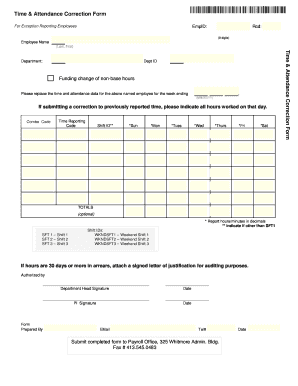
Attendance Correction Request Letter Sample Form


What is the attendance correction request letter sample
The attendance correction request letter is a formal document used by employees to address discrepancies in their attendance records. This letter typically outlines the specific dates or instances where attendance was incorrectly recorded, such as missed clock-ins or erroneous absences. It serves as a means of communication between the employee and the human resources department, ensuring that records are accurate and up to date. The letter should include essential details such as the employee's name, job title, and the dates in question, along with a clear explanation of the correction needed.
Key elements of the attendance correction request letter sample
An effective attendance correction request letter should contain several key elements to ensure clarity and professionalism. These elements include:
- Subject Line: Clearly state the purpose, such as "Request for Attendance Correction."
- Employee Information: Include your name, job title, and department.
- Details of the Error: Specify the dates and nature of the attendance error.
- Request for Correction: Clearly state what correction is being requested.
- Supporting Documentation: Mention any attached documents that support your request.
- Contact Information: Provide your phone number or email for follow-up.
Steps to complete the attendance correction request letter sample
Completing an attendance correction request letter involves several straightforward steps. Begin by drafting the letter with a clear subject line. Next, introduce yourself and state your position within the company. Clearly describe the error in your attendance record, including specific dates and any relevant details. After outlining the issue, make your request for correction explicit. Finally, review the letter for clarity and professionalism, and attach any necessary documentation before submitting it to the HR department.
How to use the attendance correction request letter sample
The attendance correction request letter sample can be utilized as a template to streamline the process of addressing attendance discrepancies. Begin by filling in your personal information and adjusting the details to reflect your specific situation. Ensure that the language is polite and professional, as this will enhance the likelihood of a positive response. Once completed, send the letter via email or as a printed document, depending on your company's preferred communication method. Follow up if you do not receive a timely response to ensure your request is being processed.
Legal use of the attendance correction request letter sample
Legally, the attendance correction request letter serves as a formal record of your request to amend attendance records. It is important to ensure that the letter complies with company policies and any applicable labor laws. By documenting your request in writing, you establish a clear communication trail that can be referenced in case of disputes. Additionally, using a legally recognized format and including necessary details can help ensure that your request is taken seriously and acted upon promptly.
Examples of using the attendance correction request letter sample
Examples of using the attendance correction request letter include situations where an employee forgot to clock in or where a manager mistakenly marked an employee absent. For instance, if an employee was present but marked absent due to an administrative error, they would draft a letter detailing the incident, including the date and any witnesses. Another example is when an employee was on leave but their attendance was not recorded accurately. In both cases, the letter serves as a formal request for correction and provides necessary details for HR to address the issue effectively.
Quick guide on how to complete attendance correction request letter sample
Set Up Attendance Correction Request Letter Sample Effortlessly on Any Device
Digital document management has gained popularity among businesses and individuals alike. It offers an ideal eco-friendly substitute for traditional printed and signed documents, allowing you to easily find the correct template and securely store it online. airSlate SignNow equips you with all the necessary tools to create, modify, and electronically sign your documents quickly and without issues. Manage Attendance Correction Request Letter Sample on any device using the airSlate SignNow Android or iOS applications and streamline any document-related procedure today.
The easiest way to modify and electronically sign Attendance Correction Request Letter Sample without hassle
- Find Attendance Correction Request Letter Sample and click Get Form to begin.
- Utilize the tools we offer to complete your form.
- Emphasize important sections of your documents or redact sensitive information using tools provided by airSlate SignNow specifically for that purpose.
- Create your signature with the Sign tool, which takes just seconds and holds the same legal validity as a conventional wet ink signature.
- Review the details carefully and click the Done button to save your changes.
- Choose your preferred method to send your form, whether by email, SMS, invite link, or download it to your computer.
Say goodbye to lost or misplaced documents, tedious form searches, or errors that require reprinting new copies. airSlate SignNow addresses all your document management needs with just a few clicks from any device you prefer. Edit and electronically sign Attendance Correction Request Letter Sample and ensure outstanding communication throughout the document preparation process with airSlate SignNow.
Create this form in 5 minutes or less
Create this form in 5 minutes!
How to create an eSignature for the attendance correction request letter sample
How to create an electronic signature for a PDF online
How to create an electronic signature for a PDF in Google Chrome
How to create an e-signature for signing PDFs in Gmail
How to create an e-signature right from your smartphone
How to create an e-signature for a PDF on iOS
How to create an e-signature for a PDF on Android
People also ask
-
What is attendance correction and how does airSlate SignNow facilitate it?
Attendance correction is the process of updating or modifying attendance records to ensure accuracy. airSlate SignNow makes this easy by allowing users to create, sign, and manage attendance correction documents digitally, minimizing errors and increasing efficiency.
-
How much does airSlate SignNow cost for managing attendance correction documents?
airSlate SignNow offers competitive pricing plans to accommodate various business needs. Our plans are designed to provide an affordable solution for managing attendance correction documents, making it easy for companies of all sizes to streamline their workflow.
-
What features does airSlate SignNow offer for attendance correction?
With airSlate SignNow, businesses can easily customize their attendance correction forms, securely send them for eSignature, and track the workflow in real-time. Additional features include cloud storage, templates for quick access, and mobile capabilities for on-the-go document management.
-
Can airSlate SignNow integrate with other tools for handling attendance correction?
Yes, airSlate SignNow offers integration with various applications such as Google Workspace, Salesforce, and others. This ensures that your attendance correction processes can align seamlessly with the tools you already use, enhancing productivity and workflow efficiency.
-
How secure is the attendance correction data handled by airSlate SignNow?
Security is a top priority at airSlate SignNow. We implement industry-standard encryption and compliance measures to ensure that all attendance correction data is securely stored and transmitted, protecting sensitive information from unauthorized access.
-
Is there a mobile app for airSlate SignNow for managing attendance correction?
Absolutely! airSlate SignNow provides a user-friendly mobile app allowing users to handle attendance correction documents anytime, anywhere. This ensures that you can easily access and sign documents on the go, making it convenient for busy professionals.
-
What benefits can businesses expect from using airSlate SignNow for attendance correction?
By using airSlate SignNow for attendance correction, businesses can expect increased accuracy, reduced processing time, and improved compliance with record-keeping standards. Our digital solution minimizes the hassles of paper documents, boosting overall efficiency in attendance management.
Get more for Attendance Correction Request Letter Sample
- Client number in tamilnadu 2015 2019 form
- Texas nonsubscription claims kit insurance is boring form
- Form wage claim 2017 2019
- Form ll 1 wage claim texas workforce commission
- Form ll 1 wage claim form texas workforce commission twc state tx
- Texas bemployerb new hire reporting bformb a b c 1 2 3 child support
- Dws esd 61app state of utah rev 102014 department of benefitscheckup form
- Dws esd 61app benefitscheckup benefitscheckup form
Find out other Attendance Correction Request Letter Sample
- How Do I Sign South Carolina Education Form
- Can I Sign South Carolina Education Presentation
- How Do I Sign Texas Education Form
- How Do I Sign Utah Education Presentation
- How Can I Sign New York Finance & Tax Accounting Document
- How Can I Sign Ohio Finance & Tax Accounting Word
- Can I Sign Oklahoma Finance & Tax Accounting PPT
- How To Sign Ohio Government Form
- Help Me With Sign Washington Government Presentation
- How To Sign Maine Healthcare / Medical PPT
- How Do I Sign Nebraska Healthcare / Medical Word
- How Do I Sign Washington Healthcare / Medical Word
- How Can I Sign Indiana High Tech PDF
- How To Sign Oregon High Tech Document
- How Do I Sign California Insurance PDF
- Help Me With Sign Wyoming High Tech Presentation
- How Do I Sign Florida Insurance PPT
- How To Sign Indiana Insurance Document
- Can I Sign Illinois Lawers Form
- How To Sign Indiana Lawers Document