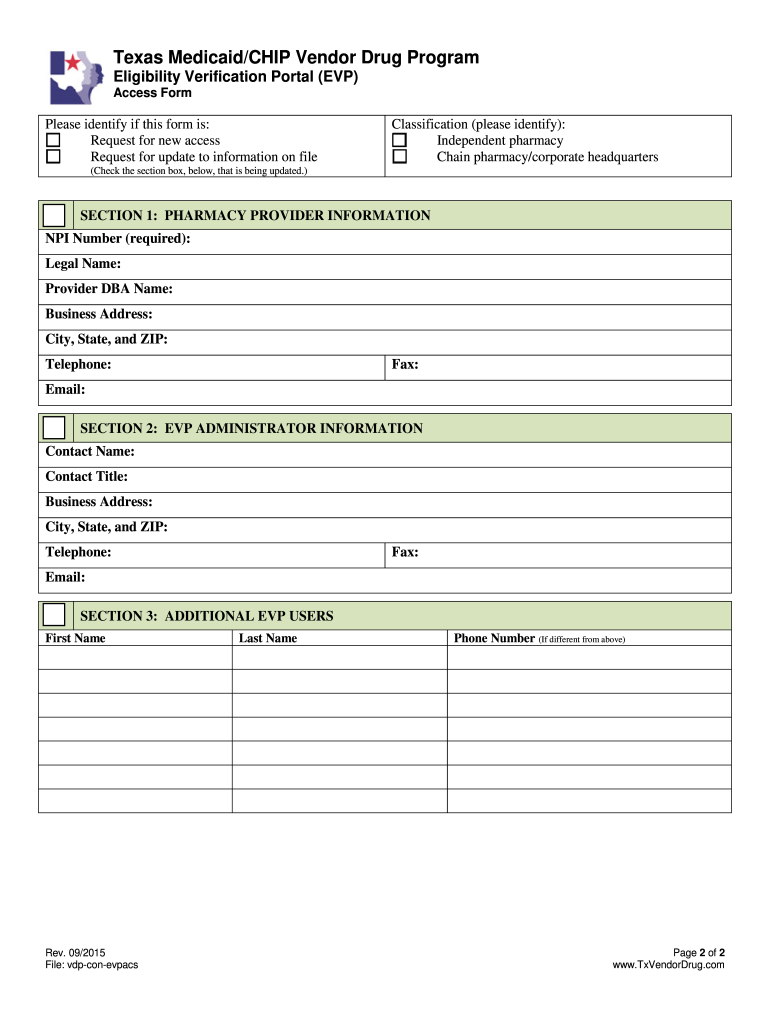
Eligibility Verification Portal EVP Access Form 2015-2026


What is the Eligibility Verification Portal EVP Access Form
The Eligibility Verification Portal (EVP) Access Form is a crucial document used to verify eligibility for various programs, particularly in healthcare and social services. This form is designed to streamline the process of confirming an individual's eligibility status, ensuring that applicants receive the appropriate benefits. The EVP Access Form collects essential information about the applicant, including personal details, income levels, and other relevant data needed for verification. By utilizing this form, agencies can efficiently assess eligibility and provide timely assistance to those in need.
Steps to complete the Eligibility Verification Portal EVP Access Form
Completing the Eligibility Verification Portal EVP Access Form involves several key steps to ensure accuracy and compliance. Begin by gathering all necessary personal information, such as your full name, date of birth, and Social Security number. Next, provide details about your household income and any other financial resources. It is important to review the form for completeness and accuracy before submission. After filling out the form, you can submit it through the designated channels, which may include online submission, mailing, or in-person delivery, depending on the specific requirements of your state or agency.
Legal use of the Eligibility Verification Portal EVP Access Form
The EVP Access Form holds legal significance as it serves as an official document for verifying eligibility for various programs. When completed accurately, it can be used in legal proceedings to demonstrate an individual's eligibility status. Compliance with relevant laws and regulations is essential to ensure that the information provided is valid and can be relied upon by agencies and courts. Understanding the legal implications of this form helps applicants navigate the verification process with confidence, knowing that their rights are protected.
Key elements of the Eligibility Verification Portal EVP Access Form
Several key elements must be included in the EVP Access Form to ensure it serves its purpose effectively. These elements typically include the applicant's personal information, such as name and address, details about household composition, and income verification. Additionally, the form may require documentation supporting the claims made by the applicant, such as pay stubs or tax returns. It is essential to provide accurate and complete information, as any discrepancies can lead to delays or denial of benefits.
How to obtain the Eligibility Verification Portal EVP Access Form
The Eligibility Verification Portal EVP Access Form can be obtained through various channels, depending on the state or agency overseeing the program. Typically, applicants can access the form online via the official website of the relevant agency. In some cases, physical copies may be available at local offices or community centers. It is advisable to check the specific requirements and procedures for obtaining the form in your state to ensure a smooth application process.
Required Documents
When completing the EVP Access Form, several documents may be required to support your application. Commonly requested documents include proof of identity, such as a driver's license or state ID, income verification documents like pay stubs or tax returns, and any additional paperwork that demonstrates eligibility for the specific program. Gathering these documents in advance can facilitate a smoother application process and help ensure that your form is processed without unnecessary delays.
Quick guide on how to complete eligibility verification portal evp access form
Complete Eligibility Verification Portal EVP Access Form effortlessly on any gadget
Online document management has become increasingly popular with businesses and individuals alike. It offers a superb eco-friendly alternative to conventional printed and signed documents, allowing you to access the correct form and securely store it online. airSlate SignNow provides you with all the resources necessary to generate, modify, and electronically sign your files swiftly without any holdups. Manage Eligibility Verification Portal EVP Access Form on any device with airSlate SignNow’s Android or iOS applications and simplify any document-related task today.
The optimal way to edit and electronically sign Eligibility Verification Portal EVP Access Form with ease
- Find Eligibility Verification Portal EVP Access Form and click Get Form to begin.
- Utilize the tools we provide to complete your document.
- Emphasize pertinent sections of the files or redact sensitive information using the tools that airSlate SignNow specifically offers for that purpose.
- Create your signature using the Sign feature, which takes mere seconds and carries the same legal significance as a traditional ink signature.
- Verify the information and then click the Done button to save your changes.
- Select how you wish to send your document, whether by email, SMS, or invite link, or download it to your computer.
Eliminate concerns about lost or misplaced files, tedious document searches, or errors that require printing new copies. airSlate SignNow addresses your document management needs with just a few clicks from any device you choose. Modify and electronically sign Eligibility Verification Portal EVP Access Form while ensuring excellent communication throughout your document preparation process with airSlate SignNow.
Create this form in 5 minutes or less
FAQs
-
How do we know the eligibility to fill out Form 12 BB?
Every year as a salaried employee many of you must have fill Form 12BB, but did you ever bothered to know its purpose. Don’t know ??It is indispensable for both, you and your employer. With the help of Form 12BB, you will be able to figure out how much income tax is to be deducted from your monthly pay. Further, with the help of Form 12BB, you will be in relief at the time of filing returns as at that time you will not have to pay anything due to correct TDS deduction.So, before filing such important form keep the below listed things in your mind so that you may live a tax hassle free life.For More Information:- 7 key points which must be known before filling Form 12BB
-
For the IIT JAM, when will the eligibility requirements be verified? Will it be online when you fill out the form or after going to an Institute?
Their will be dual verification process if you qualify for IIT JAM.First if you qualify, then the organizing institute will do a counciling process online. For that they need you to upload your eligibility proofs like mark sheet, certificate, proof of DOB, caste certificate etc in the website. This will be open only for qualified candidates. If your results are still awaited, then no need to worry, you just click the option for results awaited but you need to upload the grade sheet or mark sheet of 1st and 2nd year of your Bachelor program.Next is if you are alloted a seat, then the eligibility requirements will be verified at the institution after your admission. You must be physically present at that time. The information brochure for IIT JAM usually contains this information. You have to submit your proof of eligibility after you signNow the institute for admission. If you can't submit the documents at the time of your admission or your results are still awaited then they will further give you a month or more. Within that time period, you have to submit the proof. The length of this time period depends on the institute.
Create this form in 5 minutes!
How to create an eSignature for the eligibility verification portal evp access form
How to generate an eSignature for the Eligibility Verification Portal Evp Access Form in the online mode
How to create an eSignature for your Eligibility Verification Portal Evp Access Form in Chrome
How to create an eSignature for signing the Eligibility Verification Portal Evp Access Form in Gmail
How to create an electronic signature for the Eligibility Verification Portal Evp Access Form right from your smartphone
How to create an eSignature for the Eligibility Verification Portal Evp Access Form on iOS devices
How to make an electronic signature for the Eligibility Verification Portal Evp Access Form on Android devices
People also ask
-
What is form 1317 and how can airSlate SignNow help with it?
Form 1317 is a document used for specific regulatory purposes. airSlate SignNow simplifies the process of sending, signing, and managing form 1317 by providing a user-friendly interface that ensures compliance and saves time.
-
How much does it cost to use airSlate SignNow for processing form 1317?
The pricing for airSlate SignNow is competitive and varies depending on the chosen plan. With flexible options designed for different business needs, you can efficiently manage form 1317 without overspending.
-
Can I integrate airSlate SignNow with other software for form 1317 management?
Yes, airSlate SignNow allows seamless integration with various software platforms, making it easier to manage form 1317 alongside your existing workflows. This flexibility enhances productivity and coordination within your team.
-
What features does airSlate SignNow offer for enhancing form 1317 processing?
airSlate SignNow offers features such as electronic signatures, customizable templates, and automated reminders which streamline the form 1317 processing. These tools help ensure timely completion and accuracy, ultimately enhancing efficiency.
-
Is airSlate SignNow secure for handling sensitive form 1317 information?
Absolutely. airSlate SignNow takes security seriously, employing advanced encryption methods to protect sensitive data related to form 1317. This commitment to security helps users feel confident in their document management practices.
-
How can airSlate SignNow improve the workflow for form 1317 submissions?
By using airSlate SignNow, businesses can automate workflows associated with form 1317 submissions. This automation not only reduces the manual workload but also ensures that all necessary steps are followed efficiently.
-
What support resources are available for using airSlate SignNow with form 1317?
airSlate SignNow provides comprehensive support resources that include tutorials, FAQs, and customer service for users handling form 1317. These resources ensure that you can find quick answers to your questions or resolve issues effectively.
Get more for Eligibility Verification Portal EVP Access Form
Find out other Eligibility Verification Portal EVP Access Form
- How To eSignature Wyoming Car Dealer PPT
- How To eSignature Colorado Construction PPT
- How To eSignature New Jersey Construction PDF
- How To eSignature New York Construction Presentation
- How To eSignature Wisconsin Construction Document
- Help Me With eSignature Arkansas Education Form
- Can I eSignature Louisiana Education Document
- Can I eSignature Massachusetts Education Document
- Help Me With eSignature Montana Education Word
- How To eSignature Maryland Doctors Word
- Help Me With eSignature South Dakota Education Form
- How Can I eSignature Virginia Education PDF
- How To eSignature Massachusetts Government Form
- How Can I eSignature Oregon Government PDF
- How Can I eSignature Oklahoma Government Document
- How To eSignature Texas Government Document
- Can I eSignature Vermont Government Form
- How Do I eSignature West Virginia Government PPT
- How Do I eSignature Maryland Healthcare / Medical PDF
- Help Me With eSignature New Mexico Healthcare / Medical Form