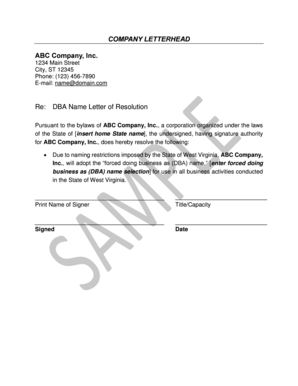
Dba Letterhead Form


What is the dba letterhead
The dba letterhead is a formal document that represents a business operating under a fictitious name, known as a "doing business as" (DBA) name. This letterhead typically includes the business's DBA name, legal name, address, and contact information. It serves as a professional branding tool, helping to establish credibility and identity in business communications. The use of a dba letterhead is essential for businesses that want to present a consistent image to clients, suppliers, and other stakeholders while ensuring compliance with legal requirements.
Key elements of the dba letterhead
A well-designed dba letterhead should contain several key elements to ensure it is effective and professional. These elements include:
- Business Name: The DBA name should be prominently displayed at the top.
- Legal Name: Include the legal name of the business entity for clarity.
- Contact Information: Provide a phone number, email address, and physical address.
- Logo: Incorporating a logo can enhance brand recognition.
- Website: If applicable, include the business website for easy access to more information.
These components help convey professionalism and ensure that recipients can easily identify and contact the business.
How to use the dba letterhead
The dba letterhead can be used in various business communications, including:
- Letters: Use the letterhead for formal correspondence with clients, vendors, and partners.
- Invoices: Incorporate the letterhead on invoices to maintain a professional appearance.
- Contracts: Include the letterhead on contracts and agreements to establish the identity of the parties involved.
- Marketing Materials: Utilize the letterhead in brochures, flyers, and other promotional materials.
Using the dba letterhead consistently across all documents helps reinforce the brand identity and ensures that all communications are easily recognizable.
Steps to complete the dba letterhead
Creating a dba letterhead involves several straightforward steps:
- Choose a Design: Select a layout that reflects your business's branding.
- Include Essential Information: Add the key elements such as the DBA name, legal name, and contact details.
- Add a Logo: If available, insert your business logo to enhance recognition.
- Format for Clarity: Ensure the text is legible and the design is professional.
- Save and Print: Save the letterhead in a digital format and print copies for use.
By following these steps, businesses can create an effective dba letterhead that serves their communication needs.
Legal use of the dba letterhead
The legal use of a dba letterhead is important for compliance and business operations. A dba name must be registered with the appropriate state or local authorities, and the letterhead should reflect this registered name. Using a dba letterhead helps ensure that all business communications are legally recognized and can be traced back to the registered entity. This is particularly crucial in contracts and formal agreements, where the identity of the parties is essential for enforceability.
Examples of using the dba letterhead
Here are some practical examples of how a dba letterhead can be utilized:
- Client Proposals: A graphic design firm using "Creative Designs" as a DBA can send proposals on letterhead that features this name.
- Official Notices: A catering business operating as "Delicious Bites" can issue official notices to clients using their dba letterhead.
- Tax Documents: When filing taxes, a business can use its dba letterhead to ensure clarity in its filings and communications with the IRS.
These examples illustrate the versatility and importance of a dba letterhead in various business contexts.
Quick guide on how to complete dba letterhead
Accomplish Dba Letterhead seamlessly on any gadget
Digital document management has become increasingly favored among businesses and individuals. It offers an ideal eco-conscious alternative to traditional printed and signed papers, as you can access the necessary form and securely save it online. airSlate SignNow equips you with all the tools required to design, modify, and electronically sign your documents swiftly without delays. Manage Dba Letterhead on any system using airSlate SignNow's Android or iOS applications and enhance any document-driven task today.
How to modify and eSign Dba Letterhead effortlessly
- Locate Dba Letterhead and then click Get Form to begin.
- Use the tools we offer to fill out your document.
- Mark important sections of your documents or obscure sensitive details with tools that airSlate SignNow provides specifically for that purpose.
- Create your signature with the Sign feature, which takes mere seconds and carries the same legal validity as a conventional wet ink signature.
- Review the information and then hit the Done button to save your changes.
- Choose how you would like to send your form, via email, SMS, or invitation link, or download it to your computer.
Eliminate worries about lost or misplaced documents, tedious form searching, or mistakes that necessitate printing new copies. airSlate SignNow meets your document management needs in just a few clicks from any device you prefer. Modify and eSign Dba Letterhead and ensure outstanding communication at every stage of the form preparation process with airSlate SignNow.
Create this form in 5 minutes or less
Create this form in 5 minutes!
How to create an eSignature for the dba letterhead
How to create an electronic signature for a PDF online
How to create an electronic signature for a PDF in Google Chrome
How to create an e-signature for signing PDFs in Gmail
How to create an e-signature right from your smartphone
How to create an e-signature for a PDF on iOS
How to create an e-signature for a PDF on Android
People also ask
-
What is a DBA letterhead?
A DBA letterhead is a business document that represents 'doing business as' and is typically used for official correspondence. It often includes the business name, logo, and contact information, ensuring professional communication. Utilizing an effective DBA letterhead can enhance your brand's credibility.
-
How can airSlate SignNow help with my DBA letterhead?
airSlate SignNow provides an easy-to-use platform to create and customize your DBA letterhead digitally. You can add logos, branding elements, and personalized content efficiently. This allows you to save time and maintain a professional appearance in your communications.
-
Is there a cost associated with using airSlate SignNow for DBA letterhead?
Yes, airSlate SignNow offers various pricing plans tailored to different business needs. You can choose from economical options that fit your budget while accessing premium features for your DBA letterhead. This makes it a cost-effective solution for businesses seeking to streamline document management.
-
Can I integrate my DBA letterhead with other applications using airSlate SignNow?
Absolutely! airSlate SignNow integrates seamlessly with various applications, such as CRM systems and cloud storage services. This capability allows you to use your DBA letterhead in conjunction with other tools, enhancing productivity and maintaining consistency across all your business documents.
-
What features does airSlate SignNow offer for creating a DBA letterhead?
airSlate SignNow provides a range of features for designing your DBA letterhead, including customizable templates, drag-and-drop editing, and cloud-based collaboration. These tools allow you to create a professional-looking letterhead quickly and efficiently. You can also save templates for future use, ensuring consistency in your branding.
-
What are the benefits of using a digital DBA letterhead?
Using a digital DBA letterhead has several advantages, including instant accessibility, easy sharing, and the ability to maintain a professional image. With airSlate SignNow, you can easily eSign documents, which adds an extra layer of convenience. This helps facilitate faster business processes and improves communication with clients.
-
Is it secure to use airSlate SignNow for my DBA letterhead?
Yes, airSlate SignNow prioritizes security with advanced encryption and compliance measures. Your DBA letterhead and documents are protected against unauthorized access, ensuring your business information remains confidential. This gives you peace of mind as you manage your official correspondences.
Get more for Dba Letterhead
- Schedule k 1 form n 35 rev 2016 shareholders share of income credits deductions etc forms 2016
- Schedule k 1 form n 35 rev 2015 shareholderamp39s hawaiigov
- Schedule k 1 form n 35 rev 2017 shareholders share of income credits deductions etc forms 2017
- N11 fillable form 2018 2019
- N11 fillable form 2017
- N 288b 2018 2019 form
- Form n 288b rev 2014 application for withholding certificate for dispositions by nonresident persons of hawaii real property
- N 288b 2016 2019 form
Find out other Dba Letterhead
- How Do I eSign Hawaii Charity Document
- Can I eSign Hawaii Charity Document
- How Can I eSign Hawaii Charity Document
- Can I eSign Hawaii Charity Document
- Help Me With eSign Hawaii Charity Document
- How Can I eSign Hawaii Charity Presentation
- Help Me With eSign Hawaii Charity Presentation
- How Can I eSign Hawaii Charity Presentation
- How Do I eSign Hawaii Charity Presentation
- How Can I eSign Illinois Charity Word
- How To eSign Virginia Business Operations Presentation
- How To eSign Hawaii Construction Word
- How Can I eSign Hawaii Construction Word
- How Can I eSign Hawaii Construction Word
- How Do I eSign Hawaii Construction Form
- How Can I eSign Hawaii Construction Form
- How To eSign Hawaii Construction Document
- Can I eSign Hawaii Construction Document
- How Do I eSign Hawaii Construction Form
- How To eSign Hawaii Construction Form