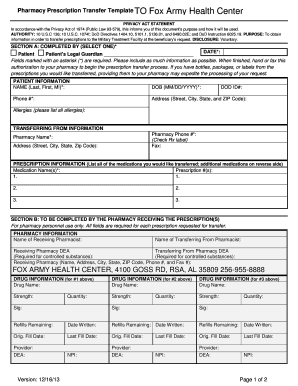
Printable Prescription Transfer Template Form


What is the Printable Prescription Transfer Template
The printable prescription transfer template is a specialized document used to facilitate the transfer of prescription medications from one pharmacy to another. This form ensures that the necessary information regarding the patient's prescription is accurately communicated, allowing for a seamless transition between pharmacies. It typically includes details such as the patient's name, medication name, dosage, and the prescribing physician's information. This template is essential for patients who may need to switch pharmacies for various reasons, including convenience or insurance coverage.
How to use the Printable Prescription Transfer Template
Using the printable prescription transfer template involves a few straightforward steps. First, obtain the template from a reliable source or create one based on the standard requirements. Next, fill in the required fields with accurate information, including the patient's details, medication specifics, and pharmacy information. Once completed, the form should be printed and presented to the new pharmacy. The pharmacy staff will then use this information to retrieve the patient's prescription from the previous pharmacy, ensuring continuity of care.
Key elements of the Printable Prescription Transfer Template
The key elements of the printable prescription transfer template include:
- Patient Information: Full name, date of birth, and contact details.
- Medication Details: Name of the medication, dosage, and quantity.
- Prescribing Physician: Name and contact information of the doctor who prescribed the medication.
- Previous Pharmacy Information: Name and address of the pharmacy from which the prescription is being transferred.
- New Pharmacy Information: Name and address of the pharmacy to which the prescription is being transferred.
Steps to complete the Printable Prescription Transfer Template
Completing the printable prescription transfer template involves several key steps:
- Obtain the printable prescription transfer template.
- Fill in the patient’s full name and contact information.
- Provide details about the medication, including the name, dosage, and quantity.
- Include the prescribing physician’s name and contact information.
- List the previous pharmacy’s name and address.
- Indicate the new pharmacy’s name and address.
- Review the completed form for accuracy before printing it out.
Legal use of the Printable Prescription Transfer Template
The printable prescription transfer template is legally recognized when filled out correctly and used in compliance with state and federal regulations. It serves as a formal request for the transfer of prescription records and must include all required information to be valid. Patients should ensure that the template adheres to any specific state laws regarding prescription transfers, as these can vary. Properly executed, this template protects both the patient’s rights and the pharmacies involved in the transfer process.
State-specific rules for the Printable Prescription Transfer Template
State-specific rules for using the printable prescription transfer template can vary significantly. Some states may have particular requirements regarding the information that must be included, while others may impose restrictions on the types of prescriptions that can be transferred. It is essential for patients to familiarize themselves with their state's regulations to ensure compliance and avoid any potential issues during the transfer process. Consulting with a pharmacist or healthcare provider can provide clarity on these rules.
Quick guide on how to complete printable prescription transfer template
Complete Printable Prescription Transfer Template seamlessly on any device
Online document management has gained traction among businesses and individuals alike. It offers an ideal eco-friendly substitute for traditional printed and signed documents, allowing you to locate the right form and securely keep it online. airSlate SignNow equips you with all the tools necessary to create, revise, and eSign your documents promptly without delays. Manage Printable Prescription Transfer Template on any platform using airSlate SignNow Android or iOS applications and enhance any document-related process today.
How to edit and eSign Printable Prescription Transfer Template effortlessly
- Locate Printable Prescription Transfer Template and click on Get Form to initiate.
- Utilize the tools we provide to complete your document.
- Emphasize relevant sections of your documents or obscure sensitive information using tools that airSlate SignNow specifically offers for this purpose.
- Generate your eSignature using the Sign tool, which takes mere seconds and carries the same legal validity as a traditional ink signature.
- Review all the details and click on the Done button to save your changes.
- Choose how you wish to send your form, via email, SMS, or invite link, or download it to your computer.
Eliminate worries about lost or misfiled documents, tedious form searches, or mistakes that require printing new copies. airSlate SignNow meets your document management needs in just a few clicks from any device you prefer. Alter and eSign Printable Prescription Transfer Template and ensure excellent communication at every stage of the document preparation process with airSlate SignNow.
Create this form in 5 minutes or less
Create this form in 5 minutes!
How to create an eSignature for the printable prescription transfer template
How to create an electronic signature for a PDF online
How to create an electronic signature for a PDF in Google Chrome
How to create an e-signature for signing PDFs in Gmail
How to create an e-signature right from your smartphone
How to create an e-signature for a PDF on iOS
How to create an e-signature for a PDF on Android
People also ask
-
What is a printable prescription transfer template?
A printable prescription transfer template is a standardized form that allows healthcare providers to transfer patient prescriptions easily. This template ensures that all necessary information is captured and helps streamline the prescription transfer process. Using a printable prescription transfer template can enhance efficiency and accuracy in patient care.
-
How can I access the printable prescription transfer template?
You can access the printable prescription transfer template directly from the airSlate SignNow platform. Simply sign up for an account, and you'll be able to download and customize the template to fit your specific needs. Our user-friendly interface makes this process quick and straightforward.
-
Is the printable prescription transfer template customizable?
Yes, the printable prescription transfer template is fully customizable. You can modify fields, add your branding, and adjust any details to ensure it meets your practice’s requirements. Customization helps tailor the template to effectively serve your patients' needs.
-
What are the benefits of using the printable prescription transfer template?
Using a printable prescription transfer template can signNowly reduce errors and save time in the prescription transfer process. It simplifies communication between pharmacies and healthcare providers, improving overall patient care. Additionally, the template promotes compliance with healthcare regulations.
-
Can the printable prescription transfer template be integrated with other software?
Yes, the printable prescription transfer template can be integrated with various healthcare management systems and electronic health records (EHRs). airSlate SignNow offers seamless integration capabilities, ensuring that your workflow remains efficient. This integration helps maintain a consistent and organized patient management system.
-
What are the pricing options for the printable prescription transfer template?
airSlate SignNow offers flexible pricing options that include access to the printable prescription transfer template. Pricing plans are designed to accommodate different business needs, from individual practitioners to larger healthcare organizations. You can choose a plan that fits your budget while gaining access to a robust eSigning solution.
-
Is the printable prescription transfer template secure?
Absolutely! The printable prescription transfer template is designed with security in mind. airSlate SignNow employs advanced encryption methods and security protocols to protect sensitive patient information and ensure compliance with healthcare regulations, giving you peace of mind.
Get more for Printable Prescription Transfer Template
- Maryland and underpayment of estimated income tax by individuals 2018 2019 form
- Maryland and underpayment of estimated income tax by individuals 2013 form
- Maryland and underpayment of estimated income tax by individuals 2016 form
- Maryland and underpayment of estimated income tax by individuals 2017 form
- Mw506nrs 2019 form
- Mw506nrs 2018 2019 form
- At3 51 form 2016 2019
- Form met 2 adj comptroller of maryland
Find out other Printable Prescription Transfer Template
- eSignature Louisiana Plumbing Rental Application Secure
- eSignature Maine Plumbing Business Plan Template Simple
- Can I eSignature Massachusetts Plumbing Business Plan Template
- eSignature Mississippi Plumbing Emergency Contact Form Later
- eSignature Plumbing Form Nebraska Free
- How Do I eSignature Alaska Real Estate Last Will And Testament
- Can I eSignature Alaska Real Estate Rental Lease Agreement
- eSignature New Jersey Plumbing Business Plan Template Fast
- Can I eSignature California Real Estate Contract
- eSignature Oklahoma Plumbing Rental Application Secure
- How Can I eSignature Connecticut Real Estate Quitclaim Deed
- eSignature Pennsylvania Plumbing Business Plan Template Safe
- eSignature Florida Real Estate Quitclaim Deed Online
- eSignature Arizona Sports Moving Checklist Now
- eSignature South Dakota Plumbing Emergency Contact Form Mobile
- eSignature South Dakota Plumbing Emergency Contact Form Safe
- Can I eSignature South Dakota Plumbing Emergency Contact Form
- eSignature Georgia Real Estate Affidavit Of Heirship Later
- eSignature Hawaii Real Estate Operating Agreement Online
- eSignature Idaho Real Estate Cease And Desist Letter Online