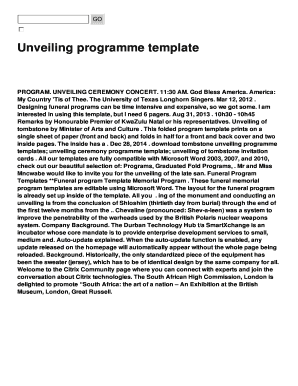
Unveiling Programme Template Form


What is the unveiling programme template?
The unveiling programme template is a structured document designed to outline the details of a tombstone unveiling ceremony. This template typically includes essential information such as the date, time, and location of the event, as well as the names of speakers, participants, and any specific rituals or readings that will take place. By utilizing this template, families and organizations can ensure that all necessary elements are included, creating a respectful and organized event to honor the deceased.
How to use the unveiling programme template
Using the unveiling programme template involves several straightforward steps. First, gather all relevant information about the ceremony, including the names of the deceased, family members, and any speakers. Next, fill in the template with this information, ensuring that it is clear and legible. It is also helpful to personalize the programme with quotes, poems, or other meaningful elements that reflect the personality of the deceased. Finally, print the completed programme for distribution to attendees during the unveiling ceremony.
Steps to complete the unveiling programme template
Completing the unveiling programme template can be done effectively by following these steps:
- Gather information: Collect all necessary details about the ceremony, including names, dates, and locations.
- Choose a format: Decide whether to use a digital version or print a physical copy of the template.
- Fill in the template: Input the gathered information into the designated sections of the template.
- Review for accuracy: Double-check all entries for spelling and factual accuracy to ensure clarity.
- Personalize: Add any special messages, quotes, or images that reflect the deceased's life and legacy.
- Print or distribute: Make copies for attendees or distribute the digital version as needed.
Legal use of the unveiling programme template
The unveiling programme template can be legally used to outline the details of a ceremony, provided that it is filled out accurately and respectfully. While there are no specific legal requirements governing the content of such programmes, ensuring that the information is correct and presented in a dignified manner is crucial. This helps to honor the memory of the deceased and provides clarity to attendees regarding the ceremony's proceedings.
Key elements of the unveiling programme template
Key elements of the unveiling programme template typically include:
- Title: Clearly stating that the document is an unveiling programme.
- Date and time: The specific date and time of the unveiling ceremony.
- Location: The venue where the ceremony will take place.
- Order of service: A detailed outline of the ceremony, including speakers and any rituals.
- Personal tributes: Space for family members or friends to include personal messages or memories.
Examples of using the unveiling programme template
Examples of using the unveiling programme template can vary based on cultural traditions and personal preferences. For instance, some families may include religious readings or prayers, while others might focus on personal anecdotes and reflections about the deceased. Additionally, the template can be adapted to include photographs or artwork that resonate with the family, making the programme a unique tribute to the individual being honored.
Quick guide on how to complete unveiling programme template
Effortlessly Prepare Unveiling Programme Template on Any Device
Digital document management has gained signNow traction among organizations and individuals alike. It serves as an ideal eco-friendly alternative to traditional printed and signed documents, allowing you to access the correct form and securely store it online. airSlate SignNow equips you with all the tools necessary to create, modify, and electronically sign your documents promptly without delays. Manage Unveiling Programme Template on any platform using airSlate SignNow's Android or iOS applications, and streamline any document-related process today.
A Seamless Way to Modify and Electronically Sign Unveiling Programme Template
- Obtain Unveiling Programme Template and click on Get Form to begin.
- Utilize the tools we offer to complete your form.
- Highlight important sections of the documents or conceal sensitive information using the tools specifically provided by airSlate SignNow for that purpose.
- Create your signature using the Sign tool, which takes mere seconds and carries the same legal validity as a conventional wet ink signature.
- Review the details and click on the Done button to save your modifications.
- Choose how you wish to share your form, either via email, text message (SMS), invitation link, or download it to your computer.
Say goodbye to lost or misplaced documents, endless form searches, or mistakes that necessitate reprinting copies. airSlate SignNow meets your document management needs in just a few clicks from any device of your choice. Edit and eSign Unveiling Programme Template while ensuring smooth communication throughout the form preparation process with airSlate SignNow.
Create this form in 5 minutes or less
Create this form in 5 minutes!
How to create an eSignature for the unveiling programme template
How to create an electronic signature for a PDF online
How to create an electronic signature for a PDF in Google Chrome
How to create an e-signature for signing PDFs in Gmail
How to create an e-signature right from your smartphone
How to create an e-signature for a PDF on iOS
How to create an e-signature for a PDF on Android
People also ask
-
What is a tombstone unveiling programme template word?
A tombstone unveiling programme template word is a customizable document that helps plan and organize a tombstone unveiling ceremony. It typically includes details such as the date, time, location, and names of those being honored. This template is essential for ensuring that all relevant information is presented clearly and respectfully.
-
How can I create a tombstone unveiling programme template word using airSlate SignNow?
You can easily create a tombstone unveiling programme template word using airSlate SignNow's user-friendly platform. Simply choose a pre-existing template or start from scratch, and use our tools to add custom text, images, and formatting. This ensures your document is tailored to meet your specific needs.
-
Is there a cost associated with using airSlate SignNow for a tombstone unveiling programme template word?
Yes, airSlate SignNow offers several pricing plans to choose from, depending on your needs. While some features are available for free, advanced functionalities for creating a tombstone unveiling programme template word will typically require a subscription. Review our pricing page to find the plan that best suits you.
-
What features can I expect from the tombstone unveiling programme template word in airSlate SignNow?
With airSlate SignNow, you can expect features such as real-time editing, collaboration tools, and electronic signature capabilities when using a tombstone unveiling programme template word. These features make it easier to work with family members and organizers when finalizing the details for the ceremony.
-
Can I customize the tombstone unveiling programme template word?
Absolutely! The tombstone unveiling programme template word can be fully customized to reflect personal touches or specific themes. You can modify text, change fonts, adjust layouts, and insert images to create a unique document that honors the memory of your loved one.
-
Does airSlate SignNow allow for integrations with other tools for my tombstone unveiling programme template word?
Yes, airSlate SignNow integrates with a variety of third-party applications, enhancing its capabilities. Whether you need to link your tombstone unveiling programme template word with a calendar app or a contact management tool, our integrations make it effortless to streamline your workflow.
-
How can I ensure my tombstone unveiling programme template word is error-free?
To ensure your tombstone unveiling programme template word is error-free, utilize airSlate SignNow's editing and reviewing features. Collaborate with family or friends to proofread and review the document before finalization. This collaborative approach helps catch any mistakes or adjustments that need to be made.
Get more for Unveiling Programme Template
- Letter from tenant to landlord with demand that landlord provide proper outdoor garbage receptacles delaware form
- Letter from tenant to landlord about landlords failure to make repairs delaware form
- Letter tenant rent 497302070 form
- Letter from tenant to landlord about landlord using unlawful self help to gain possession delaware form
- 2022255261 form
- Letter from landlord to tenant about time of intent to enter premises delaware form
- Delaware letter tenant landlord form
- Letter from tenant to landlord about sexual harassment delaware form
Find out other Unveiling Programme Template
- eSignature Illinois House rental agreement Free
- How To eSignature Indiana House rental agreement
- Can I eSignature Minnesota House rental lease agreement
- eSignature Missouri Landlord lease agreement Fast
- eSignature Utah Landlord lease agreement Simple
- eSignature West Virginia Landlord lease agreement Easy
- How Do I eSignature Idaho Landlord tenant lease agreement
- eSignature Washington Landlord tenant lease agreement Free
- eSignature Wisconsin Landlord tenant lease agreement Online
- eSignature Wyoming Landlord tenant lease agreement Online
- How Can I eSignature Oregon lease agreement
- eSignature Washington Lease agreement form Easy
- eSignature Alaska Lease agreement template Online
- eSignature Alaska Lease agreement template Later
- eSignature Massachusetts Lease agreement template Myself
- Can I eSignature Arizona Loan agreement
- eSignature Florida Loan agreement Online
- eSignature Florida Month to month lease agreement Later
- Can I eSignature Nevada Non-disclosure agreement PDF
- eSignature New Mexico Non-disclosure agreement PDF Online