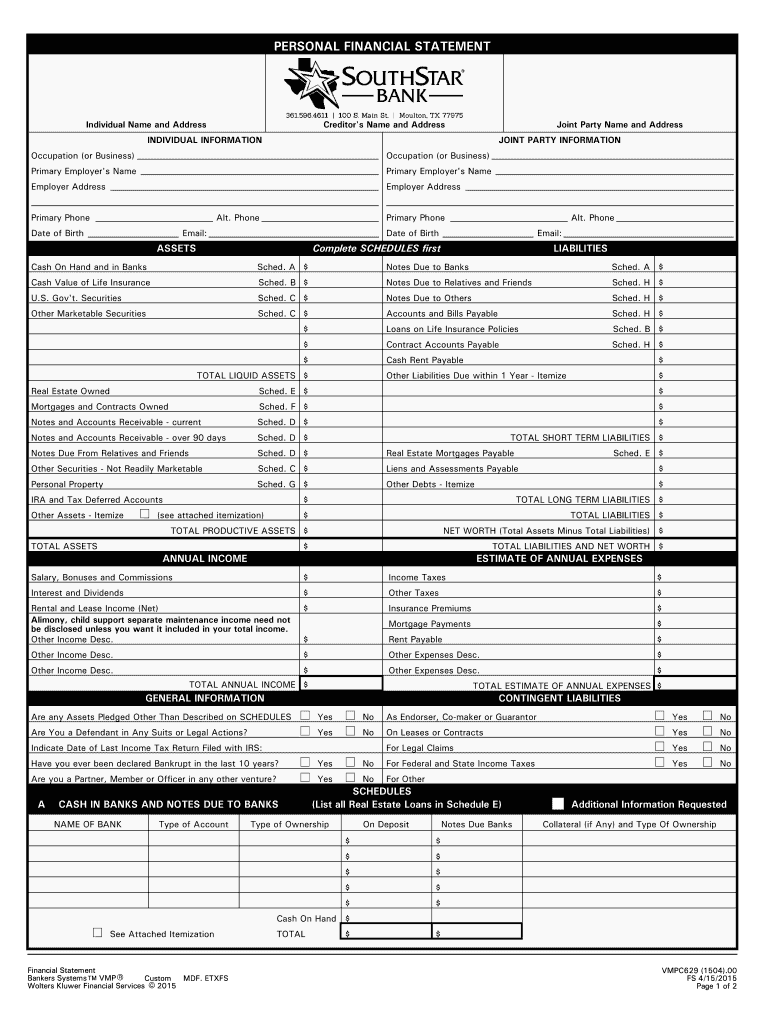
PERSONAL FINANCIAL STATEMENT SouthStar Bank SSB Form


What is the personal financial statement 111923607?
The personal financial statement 111923607 is a crucial document used to provide a comprehensive overview of an individual's financial situation. This form typically includes details about assets, liabilities, income, and expenses. It serves various purposes, such as applying for loans, assessing creditworthiness, or providing financial information to potential investors. Understanding the components of this statement is essential for accurate reporting and effective financial planning.
How to use the personal financial statement 111923607
Using the personal financial statement 111923607 involves a systematic approach to fill out the required information accurately. Begin by gathering all necessary financial documents, such as bank statements, investment records, and tax returns. Next, input your assets, including cash, real estate, and personal property, alongside your liabilities, such as loans and credit card debts. This comprehensive view will help you assess your net worth and assist in financial decision-making.
Steps to complete the personal financial statement 111923607
Completing the personal financial statement 111923607 requires careful attention to detail. Follow these steps for effective completion:
- Collect all relevant financial documents.
- List your assets, including cash, investments, and property.
- Document your liabilities, such as mortgages and loans.
- Calculate your total net worth by subtracting liabilities from assets.
- Review the information for accuracy before submission.
Legal use of the personal financial statement 111923607
The personal financial statement 111923607 holds legal significance, particularly in financial transactions and agreements. It may be required by lenders or financial institutions to assess creditworthiness. To ensure its legal validity, it is essential to provide accurate and truthful information. Misrepresentation can lead to serious legal consequences, including penalties or denial of financial services.
Key elements of the personal financial statement 111923607
Key elements of the personal financial statement 111923607 include:
- Assets: Cash, real estate, investments, and personal property.
- Liabilities: Mortgages, loans, and credit card debts.
- Income: Salary, bonuses, rental income, and other sources.
- Expenses: Monthly bills, loan payments, and discretionary spending.
Examples of using the personal financial statement 111923607
The personal financial statement 111923607 can be utilized in various scenarios, such as:
- Applying for a mortgage or personal loan.
- Preparing for a financial audit or review.
- Assessing financial health for retirement planning.
- Providing financial information for business partnerships or investments.
Quick guide on how to complete personal financial statement southstar bank ssb
Complete PERSONAL FINANCIAL STATEMENT SouthStar Bank SSB seamlessly on any device
Digital document management has become increasingly favored by companies and individuals alike. It offers an ideal eco-friendly substitute for traditional printed and signed documents, allowing you to access the necessary form and securely save it online. airSlate SignNow equips you with all the necessary tools to create, modify, and electronically sign your documents swiftly without delays. Manage PERSONAL FINANCIAL STATEMENT SouthStar Bank SSB on any platform with the airSlate SignNow applications for Android or iOS and streamline any document-related procedure today.
How to modify and electronically sign PERSONAL FINANCIAL STATEMENT SouthStar Bank SSB with ease
- Locate PERSONAL FINANCIAL STATEMENT SouthStar Bank SSB and then click Get Form to begin.
- Utilize the tools we offer to complete your form.
- Highlight pertinent sections of the documents or obscure sensitive data with tools that airSlate SignNow provides specifically for that purpose.
- Craft your signature using the Sign tool, which takes mere seconds and holds the same legal validity as a conventional wet ink signature.
- Review the information and then click the Done button to save your alterations.
- Choose your preferred method to send your form, whether by email, text message (SMS), invite link, or download it to your computer.
Say goodbye to lost or mislaid documents, tedious form searching, or errors that necessitate printing new copies. airSlate SignNow fulfills all your document management needs in just a few clicks from any device you choose. Alter and electronically sign PERSONAL FINANCIAL STATEMENT SouthStar Bank SSB and ensure outstanding communication at every stage of your form preparation process with airSlate SignNow.
Create this form in 5 minutes or less
Create this form in 5 minutes!
How to create an eSignature for the personal financial statement southstar bank ssb
How to create an electronic signature for a PDF online
How to create an electronic signature for a PDF in Google Chrome
How to create an e-signature for signing PDFs in Gmail
How to create an e-signature right from your smartphone
How to create an e-signature for a PDF on iOS
How to create an e-signature for a PDF on Android
People also ask
-
What is the significance of the number 111923607 in airSlate SignNow?
The number 111923607 is a unique identifier for a specific feature or offer within the airSlate SignNow platform. Understanding its relevance can help users navigate the system more effectively and optimize their eSigning experience. Using this identifier can streamline access to related resources and support.
-
How does airSlate SignNow's pricing structure accommodate small businesses?
airSlate SignNow offers competitive pricing packages that cater to small businesses looking for scalable solutions. With plans starting at reasonable rates, users can leverage the powerful features associated with 111923607 without breaking the bank. This flexibility makes it an ideal choice for businesses on a budget.
-
What key features does airSlate SignNow offer for document management?
airSlate SignNow provides a range of features that enhance document management, including secure eSigning, template creation, and real-time tracking. These functionalities help users streamline their workflows, ensuring that the associated processes around 111923607 are efficient and user-friendly. Businesses can benefit from enhanced organization and accessibility of their documents.
-
How can I integrate airSlate SignNow with other software tools?
Integrating airSlate SignNow with other software is straightforward thanks to its versatile API and pre-built connectors. Users can seamlessly connect their existing systems with features tied to 111923607, enhancing overall productivity. This flexibility allows businesses to maintain their preferred workflows while adding the power of airSlate SignNow.
-
What are the benefits of using airSlate SignNow for electronic signatures?
Using airSlate SignNow for electronic signatures comes with multiple benefits such as increased security, reduced turnaround time, and improved document organization. The platform's functionality related to 111923607 ensures that all signatures are legally binding and compliant, thus building trust with clients and partners. Overall, it optimizes the signing process, making it faster and more efficient.
-
Is there a free trial available for airSlate SignNow?
Yes, airSlate SignNow offers a free trial that allows users to explore its features without any commitment. This opportunity to experience the platform can help potential customers understand how 111923607 can enhance their document workflows. Users can assess whether the capabilities meet their needs before making a financial commitment.
-
Can airSlate SignNow help me reduce costs associated with printing and mailing documents?
Absolutely! By using airSlate SignNow, businesses can signNowly reduce costs tied to printing, mailing, and storing physical documents. Since processes related to 111923607 are digitized, organizations find they save both time and money, helping to improve their overall operational efficiency. This digital transformation is a key advantage of choosing airSlate SignNow.
Get more for PERSONAL FINANCIAL STATEMENT SouthStar Bank SSB
Find out other PERSONAL FINANCIAL STATEMENT SouthStar Bank SSB
- How Do I eSignature Mississippi Insurance Separation Agreement
- Help Me With eSignature Missouri Insurance Profit And Loss Statement
- eSignature New Hampshire High Tech Lease Agreement Template Mobile
- eSignature Montana Insurance Lease Agreement Template Online
- eSignature New Hampshire High Tech Lease Agreement Template Free
- How To eSignature Montana Insurance Emergency Contact Form
- eSignature New Jersey High Tech Executive Summary Template Free
- eSignature Oklahoma Insurance Warranty Deed Safe
- eSignature Pennsylvania High Tech Bill Of Lading Safe
- eSignature Washington Insurance Work Order Fast
- eSignature Utah High Tech Warranty Deed Free
- How Do I eSignature Utah High Tech Warranty Deed
- eSignature Arkansas Legal Affidavit Of Heirship Fast
- Help Me With eSignature Colorado Legal Cease And Desist Letter
- How To eSignature Connecticut Legal LLC Operating Agreement
- eSignature Connecticut Legal Residential Lease Agreement Mobile
- eSignature West Virginia High Tech Lease Agreement Template Myself
- How To eSignature Delaware Legal Residential Lease Agreement
- eSignature Florida Legal Letter Of Intent Easy
- Can I eSignature Wyoming High Tech Residential Lease Agreement