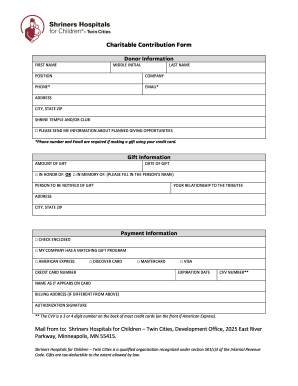
Shriners Hospital Printable Donation Form


What is the Shriners Hospital Printable Donation Form
The Shriners Hospital printable donation form is a document designed for individuals wishing to contribute financially to Shriners Hospitals for Children. This form facilitates the donation process, ensuring that contributions are properly recorded and acknowledged. It is crucial for donors to complete this form accurately to ensure their donations are processed efficiently and that they receive appropriate recognition for their generosity.
How to use the Shriners Hospital Printable Donation Form
Using the Shriners Hospital printable donation form involves several straightforward steps. First, download the form from a reliable source. Next, fill in the required fields, including your personal information, donation amount, and payment method. After completing the form, review it for accuracy. Finally, submit the form according to the instructions provided, either by mailing it to the designated address or submitting it online if applicable.
Steps to complete the Shriners Hospital Printable Donation Form
Completing the Shriners Hospital printable donation form requires attention to detail. Follow these steps for a smooth process:
- Download the form from the official Shriners Hospitals website.
- Fill in your name, address, and contact information.
- Specify the donation amount and choose your preferred payment method.
- Include any additional information, such as a message or designation for your donation.
- Review the form for completeness and accuracy.
- Submit the form as instructed, either online or via mail.
Legal use of the Shriners Hospital Printable Donation Form
The legal use of the Shriners Hospital printable donation form ensures that donations are processed in compliance with applicable laws and regulations. This form serves as a record of your contribution, which may be necessary for tax purposes. It is essential to retain a copy of the completed form for your records, as it may be required when filing taxes or for personal documentation.
Key elements of the Shriners Hospital Printable Donation Form
Several key elements are included in the Shriners Hospital printable donation form, which are essential for proper completion:
- Donor Information: This section collects personal details such as name, address, and contact information.
- Donation Amount: Donors specify how much they wish to contribute.
- Payment Method: Options may include credit card, check, or other forms of payment.
- Designations: Donors can indicate if their contribution is intended for a specific program or purpose.
- Signature: A signature may be required to validate the donation.
Form Submission Methods (Online / Mail / In-Person)
The Shriners Hospital printable donation form can be submitted through various methods, depending on the preferences of the donor. Common submission methods include:
- Online Submission: If the form allows, donors can fill it out digitally and submit it through a secure online portal.
- Mail: Completed forms can be printed and mailed to the designated address provided on the form.
- In-Person: Some donors may choose to deliver the form directly to a Shriners Hospital location.
Quick guide on how to complete shriners hospital printable donation form 250068972
Accomplish Shriners Hospital Printable Donation Form effortlessly on any device
Digital document management has gained popularity among businesses and individuals alike. It serves as an ideal eco-friendly substitute for conventional printed and signed documents, allowing you to obtain the correct form and securely save it online. airSlate SignNow equips you with all the necessary tools to create, edit, and electronically sign your documents swiftly and without interruptions. Handle Shriners Hospital Printable Donation Form on any platform using the airSlate SignNow Android or iOS applications and enhance any document-focused process today.
How to adjust and electronically sign Shriners Hospital Printable Donation Form with ease
- Locate Shriners Hospital Printable Donation Form and click Get Form to begin.
- Utilize the tools we offer to complete your form.
- Emphasize key sections of your documents or obscure sensitive information with tools specifically designed by airSlate SignNow for that purpose.
- Create your electronic signature with the Sign feature, which takes mere seconds and holds the same legal value as a traditional handwritten signature.
- Verify all the details and click the Done button to save your modifications.
- Select your preferred method to share your form, via email, text message (SMS), or an invitation link, or download it to your computer.
Eliminate concerns about lost or misplaced files, tedious form navigation, and errors that necessitate printing new document copies. airSlate SignNow meets all your document management requirements in just a few clicks from any device of your choice. Adjust and electronically sign Shriners Hospital Printable Donation Form and guarantee excellent communication at every stage of the document preparation process with airSlate SignNow.
Create this form in 5 minutes or less
Create this form in 5 minutes!
How to create an eSignature for the shriners hospital printable donation form 250068972
How to create an electronic signature for a PDF online
How to create an electronic signature for a PDF in Google Chrome
How to create an e-signature for signing PDFs in Gmail
How to create an e-signature right from your smartphone
How to create an e-signature for a PDF on iOS
How to create an e-signature for a PDF on Android
People also ask
-
What is the Shriners Hospital donation form?
The Shriners Hospital donation form is a document that allows individuals to contribute financially to Shriners Hospitals for Children. It ensures that donations are directed to provide care and support for children in need. Filling out this form is quick and straightforward, making it easy for prospective donors to contribute.
-
How can I access the Shriners Hospital donation form?
You can access the Shriners Hospital donation form directly on the Shriners Hospitals website or by using airSlate SignNow for a seamless eSigning experience. This online platform simplifies the process, allowing you to fill out and submit your donation form securely. Simply visit the website and follow the prompts to get started.
-
Are there any fees associated with the Shriners Hospital donation form?
Using the Shriners Hospital donation form is typically free for donors; however, processing fees may apply depending on the payment method chosen. If you use airSlate SignNow to complete the form, rest assured that it is a cost-effective solution designed to facilitate smooth transactions. Always check the donation page for any updates regarding fees.
-
What payment methods are accepted for the Shriners Hospital donation form?
The Shriners Hospital donation form generally accepts various payment methods, including credit and debit cards, as well as online payment systems like PayPal. When using airSlate SignNow, you can easily complete your donation and ensure that your chosen payment method is secure. This flexibility makes it convenient for donors to contribute.
-
How does donating through the Shriners Hospital donation form benefit children?
Donating through the Shriners Hospital donation form directly benefits children by providing funding for medical care, treatments, and essential services. These donations help ensure that children receive the care they need, regardless of their family's financial situation. By contributing, you make a meaningful impact on the lives of many children across the nation.
-
Can I customize my donation amount on the Shriners Hospital donation form?
Yes, the Shriners Hospital donation form allows you to customize your donation amount to fit your budget. You can choose a set amount or enter a different figure that you are comfortable with contributing. This flexibility helps ensure that every donor can participate in supporting the important work of Shriners Hospitals for Children.
-
Is my donation through the Shriners Hospital donation form tax-deductible?
Yes, donations made through the Shriners Hospital donation form are typically tax-deductible, as Shriners Hospitals for Children is a registered nonprofit organization. Always keep your donation receipt for tax purposes, and consult with your tax advisor if you have specific questions regarding deductions. Supporting the hospital not only helps children in need but can also provide potential tax benefits.
Get more for Shriners Hospital Printable Donation Form
Find out other Shriners Hospital Printable Donation Form
- Can I Electronic signature South Dakota Insurance PPT
- How Can I Electronic signature Maine Lawers PPT
- How To Electronic signature Maine Lawers PPT
- Help Me With Electronic signature Minnesota Lawers PDF
- How To Electronic signature Ohio High Tech Presentation
- How Can I Electronic signature Alabama Legal PDF
- How To Electronic signature Alaska Legal Document
- Help Me With Electronic signature Arkansas Legal PDF
- How Can I Electronic signature Arkansas Legal Document
- How Can I Electronic signature California Legal PDF
- Can I Electronic signature Utah High Tech PDF
- How Do I Electronic signature Connecticut Legal Document
- How To Electronic signature Delaware Legal Document
- How Can I Electronic signature Georgia Legal Word
- How Do I Electronic signature Alaska Life Sciences Word
- How Can I Electronic signature Alabama Life Sciences Document
- How Do I Electronic signature Idaho Legal Form
- Help Me With Electronic signature Arizona Life Sciences PDF
- Can I Electronic signature Colorado Non-Profit Form
- How To Electronic signature Indiana Legal Form