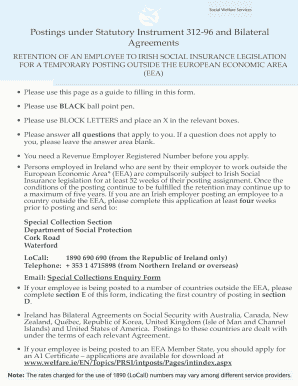
Application Form Welfare


What is the welfare application form?
The welfare application form is a critical document used to apply for various social welfare programs in the United States. These programs are designed to provide financial assistance and support to individuals and families in need. The form collects essential information about the applicant's financial situation, household composition, and other relevant details to determine eligibility for assistance. Understanding the purpose of this form is vital for ensuring that applicants can access the support they require.
How to obtain the welfare application form
Obtaining the welfare application form is a straightforward process. Applicants can typically access the form through their state’s social services website or local welfare office. Many states also offer the option to download a printable version of the form online. It is important to ensure that you are using the most current version of the welfare application form, as requirements and formats may change over time. Additionally, some states may provide assistance in person or via phone to help guide applicants through the process of obtaining the form.
Steps to complete the welfare application form
Completing the welfare application form involves several key steps to ensure that all necessary information is accurately provided. First, gather all required documents, such as proof of income, identification, and residency. Next, carefully fill out the form, making sure to answer all questions completely and truthfully. Double-check the information for accuracy before submitting the form. Finally, submit the completed welfare application form through the designated method, whether online, by mail, or in person, as specified by your state’s guidelines.
Legal use of the welfare application form
The welfare application form holds legal significance as it is used to assess eligibility for government assistance programs. Ensuring that the form is filled out accurately and truthfully is crucial, as providing false information can lead to penalties, including denial of benefits or legal repercussions. It is essential to understand the legal implications of submitting the welfare application form and to comply with all applicable laws and regulations governing the application process.
Eligibility criteria for the welfare application form
Eligibility for welfare programs varies by state and specific program requirements. Generally, eligibility criteria may include income limits, residency requirements, and family size considerations. Applicants must demonstrate financial need and may need to provide documentation to support their claims. Understanding these criteria is essential for applicants to determine their likelihood of receiving assistance and to prepare the necessary information for their welfare application form.
Form submission methods
Submitting the welfare application form can be done through various methods, depending on state regulations. Common submission methods include:
- Online: Many states allow applicants to complete and submit the form electronically through their social services website.
- By mail: Applicants can print the completed form and send it to the designated welfare office via postal service.
- In-person: Some applicants may prefer to submit the form directly at their local welfare office, where staff can provide assistance if needed.
Required documents for the welfare application form
When completing the welfare application form, applicants are typically required to provide several supporting documents to verify their information. Commonly required documents include:
- Proof of income, such as pay stubs or tax returns.
- Identification documents, like a driver's license or state ID.
- Proof of residency, such as a utility bill or lease agreement.
- Social Security numbers for all household members.
Having these documents ready can streamline the application process and help ensure that the welfare application form is processed efficiently.
Quick guide on how to complete application form welfare
Complete Application Form Welfare effortlessly on any device
Digital document management has gained signNow traction among companies and individuals. It offers an ideal eco-friendly alternative to conventional printed and signed documents, enabling you to locate the necessary form and securely save it online. airSlate SignNow provides all the tools needed to create, modify, and eSign your documents swiftly without interruptions. Handle Application Form Welfare on any platform using airSlate SignNow's Android or iOS applications and enhance any document-driven process today.
How to adjust and eSign Application Form Welfare with ease
- Find Application Form Welfare and click on Get Form to begin.
- Utilize the tools we offer to fill out your form.
- Highlight essential sections of the documents or obscure sensitive information with tools that airSlate SignNow provides specifically for that purpose.
- Generate your eSignature using the Sign tool, which takes mere seconds and holds the same legal significance as a traditional handwritten signature.
- Verify the information and click on the Done button to save your changes.
- Select your preferred method for sharing your form, whether by email, SMS, or invite link, or download it to your computer.
Eliminate concerns about lost or misplaced documents, tedious form searching, or mistakes that necessitate printing new document copies. airSlate SignNow fulfills your document management requirements in just a few clicks from any device you choose. Modify and eSign Application Form Welfare to ensure excellent communication at every stage of your form preparation process with airSlate SignNow.
Create this form in 5 minutes or less
Create this form in 5 minutes!
How to create an eSignature for the application form welfare
How to create an electronic signature for a PDF online
How to create an electronic signature for a PDF in Google Chrome
How to create an e-signature for signing PDFs in Gmail
How to create an e-signature right from your smartphone
How to create an e-signature for a PDF on iOS
How to create an e-signature for a PDF on Android
People also ask
-
What is a welfare application form?
A welfare application form is a document used to apply for financial assistance or benefits provided by government agencies. It typically requires personal information, financial details, and the circumstances necessitating assistance. Using airSlate SignNow, you can streamline the submission process for your welfare application form with electronic signatures.
-
How can airSlate SignNow help with completing a welfare application form?
AirSlate SignNow simplifies the process of completing a welfare application form by allowing users to fill out documents online and sign them electronically. This not only saves time but also reduces errors associated with manual submissions. With our platform, you can ensure your welfare application form is accurate and submitted promptly.
-
Are there any costs associated with using airSlate SignNow for welfare application forms?
Yes, airSlate SignNow offers various pricing plans tailored to fit different business needs. These plans provide access to essential features for managing welfare application forms, including multiple document templates and secure eSigning options. You can choose a plan that best aligns with your organization's budget and requirements.
-
What features does airSlate SignNow offer for welfare application forms?
AirSlate SignNow provides several features tailored for welfare application forms, including templates, eSignature capabilities, and cloud storage. Additionally, users can track the status of their documents in real-time and send reminders for pending signatures. These features streamline the overall process, ensuring your welfare application form is managed efficiently.
-
Can I integrate airSlate SignNow with other applications for processing welfare application forms?
Absolutely! AirSlate SignNow offers integrations with popular applications such as Google Drive, Dropbox, and CRM systems. This allows you to manage your welfare application forms seamlessly alongside your existing software environment, enhancing workflow efficiency and document management.
-
Is airSlate SignNow suitable for non-profits processing welfare application forms?
Yes, airSlate SignNow is a great solution for non-profit organizations handling welfare application forms. The platform’s ease of use and cost-effectiveness make it ideal for organizations that need to manage resources efficiently. By using our services, non-profits can ensure that welfare application forms are processed quickly and accurately.
-
How secure is the information in my welfare application form on airSlate SignNow?
The security of your welfare application form is a top priority at airSlate SignNow. We implement advanced encryption protocols and compliance with legal standards to protect your sensitive information. You can trust that your documents will be handled with the utmost confidentiality and security throughout the signing process.
Get more for Application Form Welfare
- Application advance 2016 2019 form
- Form i 918 supplement a petition for qualifying family member of u 1 recipient
- Form i 730 2017 2019
- I 600a supplement 2016 2019 form
- I 600a supplement 2015 form
- Enlisted employee review support form 2018 2019
- Cg 3865 2015 2019 form
- Clear page rev001 department of homeland security u cgaux form
Find out other Application Form Welfare
- eSignature Rhode Island Rental agreement lease Easy
- eSignature New Hampshire Rental lease agreement Simple
- eSignature Nebraska Rental lease agreement forms Fast
- eSignature Delaware Rental lease agreement template Fast
- eSignature West Virginia Rental lease agreement forms Myself
- eSignature Michigan Rental property lease agreement Online
- Can I eSignature North Carolina Rental lease contract
- eSignature Vermont Rental lease agreement template Online
- eSignature Vermont Rental lease agreement template Now
- eSignature Vermont Rental lease agreement template Free
- eSignature Nebraska Rental property lease agreement Later
- eSignature Tennessee Residential lease agreement Easy
- Can I eSignature Washington Residential lease agreement
- How To eSignature Vermont Residential lease agreement form
- How To eSignature Rhode Island Standard residential lease agreement
- eSignature Mississippi Commercial real estate contract Fast
- eSignature Arizona Contract of employment Online
- eSignature Texas Contract of employment Online
- eSignature Florida Email Contracts Free
- eSignature Hawaii Managed services contract template Online