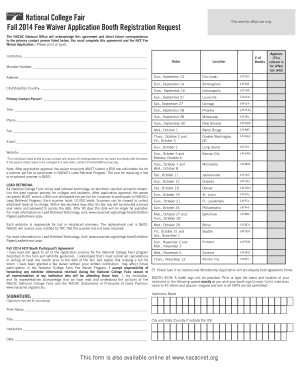
Nacac Form


What is the NACAC Form
The NACAC form, often referred to in the context of college admissions, is a document used by students to request a fee waiver for college application fees. This form is particularly important for students who may face financial barriers when applying to colleges and universities. It is designed to ensure that all students have equal access to higher education opportunities, regardless of their financial situation.
How to Use the NACAC Form
To use the NACAC form effectively, students must first determine their eligibility for a fee waiver. This typically involves reviewing the financial criteria set forth by the National Association for College Admission Counseling (NACAC). Once eligibility is confirmed, students can fill out the form, providing necessary personal and financial information. It is crucial to ensure that all details are accurate and complete to avoid any delays in processing.
Steps to Complete the NACAC Form
Completing the NACAC form involves several key steps:
- Gather necessary documentation, such as income statements or tax returns.
- Fill out the form with accurate personal information, including your name, address, and school details.
- Provide information regarding your financial situation, ensuring all figures are correct.
- Review the form for completeness and accuracy before submission.
- Submit the form to the appropriate college or university admissions office as directed.
Legal Use of the NACAC Form
The NACAC form is legally binding when completed and submitted according to the guidelines provided. It is essential for students to understand that providing false information on the form can lead to serious consequences, including the potential denial of admission or revocation of acceptance. Therefore, honesty and accuracy are paramount when filling out this document.
Key Elements of the NACAC Form
Several key elements are critical to the NACAC form:
- Personal Information: This includes the applicant's name, contact details, and school information.
- Financial Information: Applicants must disclose their financial status, including income and family size.
- Eligibility Criteria: The form outlines the specific financial thresholds that determine eligibility for a fee waiver.
- Signature: A signature is required to certify that the information provided is true and accurate.
Form Submission Methods
The NACAC form can be submitted through various methods, depending on the college or university's requirements. Common submission methods include:
- Online Submission: Many institutions allow electronic submission through their admissions portals.
- Mail: Students can print the form and send it via postal service to the admissions office.
- In-Person: Some students may choose to deliver the form directly to the admissions office.
Quick guide on how to complete nacac form
Effortlessly Prepare nacac form on Any Device
Managing documents online has become increasingly popular among businesses and individuals. It serves as an excellent environmentally friendly alternative to traditional printed and signed papers, allowing you to locate the necessary form and securely store it online. airSlate SignNow equips you with all the resources needed to create, edit, and electronically sign your documents promptly without any hold-ups. Handle nacac form on any device using the airSlate SignNow Android or iOS applications and simplify your document-related processes today.
The Easiest Way to Edit and eSign nacac forms Without Stress
- Obtain nacac fee waiver pdf and click Get Form to begin.
- Utilize the tools we provide to fill out your form.
- Highlight important sections of your documents or obscure sensitive information using the features that airSlate SignNow offers specifically for that purpose.
- Create your signature with the Sign tool, which takes just seconds and holds the same legal validity as a traditional ink signature.
- Review all the details and click the Done button to save your changes.
- Select your preferred method to send your form, via email, SMS, or invitation link, or download it to your computer.
Eliminate concerns about lost or misplaced documents, tedious form searches, or errors that require printing additional copies. airSlate SignNow meets all your document management requirements with just a few clicks from any device you choose. Edit and eSign nacac waiver pdf to ensure seamless communication throughout your document preparation process with airSlate SignNow.
Create this form in 5 minutes or less
Related searches to nacac form
Create this form in 5 minutes!
How to create an eSignature for the nacac forms
How to create an electronic signature for a PDF online
How to create an electronic signature for a PDF in Google Chrome
How to create an e-signature for signing PDFs in Gmail
How to create an e-signature right from your smartphone
How to create an e-signature for a PDF on iOS
How to create an e-signature for a PDF on Android
People also ask nacac waiver pdf
-
What is a NACAC form and why is it important?
The NACAC form is an essential document for college-bound students that helps them to convey their intent to enroll in a college. Utilizing the NACAC form streamlines the college application process by ensuring that both students and colleges have a clear understanding of intent and commitment. airSlate SignNow provides a seamless experience for eSigning and sending your NACAC form, making the process easy and efficient.
-
How can airSlate SignNow help with submitting a NACAC form?
airSlate SignNow facilitates the digital submission of your NACAC form by allowing you to eSign and send documents quickly and securely. The platform's user-friendly interface ensures that you can complete your NACAC form without any hassle, while also reducing the time spent on paperwork. Additionally, you can track your NACAC form submissions, giving you peace of mind.
-
Is there a cost associated with using airSlate SignNow for a NACAC form?
Yes, airSlate SignNow offers various pricing plans tailored to suit different needs, including options for individual users and businesses. The cost is designed to be affordable, especially considering the time saved in managing documents like the NACAC form. By investing in airSlate SignNow, you gain access to a cost-effective solution that streamlines your document workflow.
-
What features does airSlate SignNow offer for NACAC forms?
airSlate SignNow provides features that enhance the management of your NACAC form, including eSigning, document templates, and real-time tracking. Users can create reusable templates for the NACAC form, reducing redundancy, and ensuring compliance. The platform also boasts secure storage and sharing options, making it ideal for handling sensitive documents.
-
Can I integrate airSlate SignNow with other applications for my NACAC form?
Absolutely! airSlate SignNow offers seamless integration with various applications, enhancing your ability to manage your NACAC form alongside other tools. Whether you're using CRM systems, cloud storage, or email platforms, integrations allow for a smooth workflow, making it easier to organize all documents related to your college applications.
-
How secure is the NACAC form when using airSlate SignNow?
Security is a top priority for airSlate SignNow. The platform utilizes state-of-the-art encryption technology to ensure that your NACAC form and other documents are secure during transmission and storage. Additionally, airSlate SignNow complies with industry standards, providing peace of mind that your information remains confidential.
-
What benefits does airSlate SignNow provide for processing my NACAC form?
Using airSlate SignNow for your NACAC form provides numerous benefits, including reduced processing time and enhanced efficiency. With electronic signatures, the form can be completed and submitted within minutes, eliminating the back-and-forth of traditional paperwork. Moreover, the ability to track the status of your NACAC form in real-time ensures you stay informed throughout the process.
Get more for nacac form
Find out other nacac forms
- Can I eSignature Oklahoma Orthodontists Document
- Can I eSignature Oklahoma Orthodontists Word
- How Can I eSignature Wisconsin Orthodontists Word
- How Do I eSignature Arizona Real Estate PDF
- How To eSignature Arkansas Real Estate Document
- How Do I eSignature Oregon Plumbing PPT
- How Do I eSignature Connecticut Real Estate Presentation
- Can I eSignature Arizona Sports PPT
- How Can I eSignature Wisconsin Plumbing Document
- Can I eSignature Massachusetts Real Estate PDF
- How Can I eSignature New Jersey Police Document
- How Can I eSignature New Jersey Real Estate Word
- Can I eSignature Tennessee Police Form
- How Can I eSignature Vermont Police Presentation
- How Do I eSignature Pennsylvania Real Estate Document
- How Do I eSignature Texas Real Estate Document
- How Can I eSignature Colorado Courts PDF
- Can I eSignature Louisiana Courts Document
- How To Electronic signature Arkansas Banking Document
- How Do I Electronic signature California Banking Form