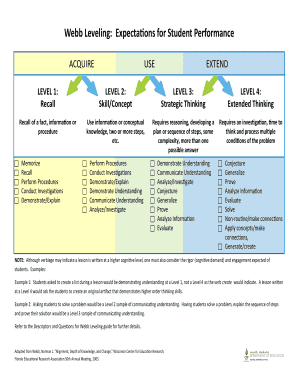
Webb Leveling Form


What is the Webb Leveling Form
The Webb Leveling Form is a document used primarily in the construction and real estate industries to establish the elevation and leveling of a property. This form is essential for ensuring that construction projects adhere to local building codes and regulations. It provides a standardized method for documenting the elevation of land, which is crucial for drainage, foundation stability, and overall project integrity.
How to use the Webb Leveling Form
Using the Webb Leveling Form involves a few straightforward steps. First, gather all necessary information regarding the property, including its location and any relevant measurements. Next, fill out the form accurately, ensuring that all elevation points are recorded. It is important to have the form signed by a qualified surveyor or engineer to validate the measurements. Once completed, the form can be submitted to local authorities or kept on file for future reference.
Steps to complete the Webb Leveling Form
Completing the Webb Leveling Form requires careful attention to detail. Follow these steps for accuracy:
- Gather property details, including address and legal description.
- Measure the elevation at various points on the property using appropriate surveying tools.
- Record each measurement on the form, ensuring clarity and precision.
- Have the form reviewed and signed by a licensed professional.
- Submit the completed form to the relevant local authority or retain it for your records.
Legal use of the Webb Leveling Form
The legal use of the Webb Leveling Form is crucial for compliance with local building regulations. When properly completed and signed, the form serves as a legal document that can be used in disputes or inspections. It is essential to ensure that all information is accurate and that the form is submitted to the appropriate authorities to avoid any legal complications.
Key elements of the Webb Leveling Form
Several key elements must be included in the Webb Leveling Form to ensure its validity:
- Property information, including address and legal description.
- Detailed elevation measurements from multiple points.
- Signature of the surveyor or engineer who conducted the measurements.
- Date of completion and submission.
- Any additional notes or comments relevant to the property or measurements.
Examples of using the Webb Leveling Form
The Webb Leveling Form can be utilized in various scenarios, such as:
- Establishing baseline elevations for new construction projects.
- Documenting changes in property elevation due to landscaping or grading.
- Providing evidence in legal disputes regarding property boundaries or drainage issues.
- Assisting in compliance with local zoning and building regulations.
Quick guide on how to complete webb leveling form
Effortlessly Prepare [SKS] on Any Gadget
Digital document management has become increasingly popular among businesses and individuals. It offers an ideal environmentally friendly alternative to conventional printed and signed papers, as you can obtain the correct form and securely keep it online. airSlate SignNow equips you with all the tools necessary to create, edit, and eSign your documents swiftly and without delays. Handle [SKS] on any gadget with airSlate SignNow's Android or iOS applications and simplify any document-related process today.
How to Edit and eSign [SKS] with Ease
- Find [SKS] and then click Get Form to begin.
- Utilize the tools we provide to fill out your document.
- Emphasize important sections of the documents or redact sensitive information using tools that airSlate SignNow offers specifically for this purpose.
- Create your eSignature using the Sign feature, which takes seconds and holds the same legal validity as a conventional wet ink signature.
- Review all details and then click the Done button to save your changes.
- Choose how you want to send your form, via email, SMS, or invitation link, or download it to your computer.
Eliminate concerns over lost or misplaced files, tedious document searches, or errors that necessitate printing new document copies. airSlate SignNow meets your document management needs in just a few clicks from any device. Edit and eSign [SKS] and maintain excellent communication at any stage of the document preparation process with airSlate SignNow.
Create this form in 5 minutes or less
Related searches to Webb Leveling Form
Create this form in 5 minutes!
How to create an eSignature for the webb leveling form
How to create an electronic signature for a PDF online
How to create an electronic signature for a PDF in Google Chrome
How to create an e-signature for signing PDFs in Gmail
How to create an e-signature right from your smartphone
How to create an e-signature for a PDF on iOS
How to create an e-signature for a PDF on Android
People also ask
-
What is the Webb Leveling Form?
The Webb Leveling Form is a digital document designed to streamline the process of leveling and grading projects. With its user-friendly interface, it allows users to input data efficiently and accurately, making project management smoother. This form can be eSigned using airSlate SignNow, enhancing the overall productivity of construction teams.
-
How does the Webb Leveling Form integrate with airSlate SignNow?
The Webb Leveling Form integrates seamlessly with airSlate SignNow, allowing users to send and eSign documents without any hassle. Users can easily upload their forms into the platform for secure signing and storage. This integration helps teams maintain organization and ensures that all agreements are legally binding.
-
What are the benefits of using the Webb Leveling Form?
Using the Webb Leveling Form simplifies the leveling process, reducing errors and saving time. The collection of digital signatures enhances accountability and transparency, making it easier to manage projects. Additionally, it offers a professional look that can impress clients and stakeholders alike.
-
Is there a cost associated with the Webb Leveling Form?
The Webb Leveling Form is part of the airSlate SignNow subscription which offers competitive pricing. This cost-effective solution provides businesses with access to a range of features to optimize document management. You can explore the various pricing tiers to find the plan that best fits your needs.
-
Can I customize the Webb Leveling Form?
Yes, the Webb Leveling Form can be customized to fit specific project requirements. You can modify fields, add your branding, and incorporate any other necessary elements to enhance the functionality of the form. Customization helps align the form with your business processes.
-
What features does the Webb Leveling Form offer?
The Webb Leveling Form comes equipped with features such as data validation, automated notifications, and secure document storage. These features facilitate quick data entry and ensure all information is captured accurately. Additionally, it allows for multiple signatures to streamline approval processes.
-
How can the Webb Leveling Form help improve project efficiency?
The Webb Leveling Form improves project efficiency by reducing paperwork and speeding up the document flow. With eSignature functionality, approvals can be obtained in real-time, minimizing delays. This, in turn, allows teams to focus on completing tasks rather than getting bogged down in bureaucratic processes.
Get more for Webb Leveling Form
- Dhr fia 9711 request for assistance form
- Maryland state school asthma form
- Maryland health connection application pdf form
- Dhmh 125b1 form
- Maine application for disability placard reissue 2011 form
- Maine handicapped placard form
- Michigan school building weekly report of communicable disease to local health department baycounty mi form
- 1656 form
Find out other Webb Leveling Form
- Can I Electronic signature Colorado Bill of Sale Immovable Property
- How Can I Electronic signature West Virginia Vacation Rental Short Term Lease Agreement
- How Do I Electronic signature New Hampshire Bill of Sale Immovable Property
- Electronic signature North Dakota Bill of Sale Immovable Property Myself
- Can I Electronic signature Oregon Bill of Sale Immovable Property
- How To Electronic signature West Virginia Bill of Sale Immovable Property
- Electronic signature Delaware Equipment Sales Agreement Fast
- Help Me With Electronic signature Louisiana Assignment of Mortgage
- Can I Electronic signature Minnesota Assignment of Mortgage
- Electronic signature West Virginia Sales Receipt Template Free
- Electronic signature Colorado Sales Invoice Template Computer
- Electronic signature New Hampshire Sales Invoice Template Computer
- Electronic signature Tennessee Introduction Letter Free
- How To eSignature Michigan Disclosure Notice
- How To Electronic signature Ohio Product Defect Notice
- Electronic signature California Customer Complaint Form Online
- Electronic signature Alaska Refund Request Form Later
- How Can I Electronic signature Texas Customer Return Report
- How Do I Electronic signature Florida Reseller Agreement
- Electronic signature Indiana Sponsorship Agreement Free