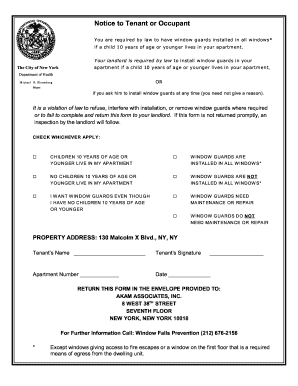
Window Guard Form


What is the Window Guard Form
The Window Guard Form is an essential document required in New York City for the removal of window guards in residential buildings. This form serves to ensure that safety measures are followed when window guards are no longer needed, particularly in homes with children. It is designed to protect residents while allowing for the safe removal of these safety devices.
How to use the Window Guard Form
To effectively use the Window Guard Form, individuals must first ensure they meet the eligibility criteria for removing window guards. The form must be completed accurately, indicating the specific reasons for the removal. After filling out the form, it should be submitted to the appropriate housing authority for approval. This process helps maintain safety standards while allowing for necessary adjustments in residential settings.
Steps to complete the Window Guard Form
Completing the Window Guard Form involves several key steps:
- Gather necessary information, including the address of the property and details about the window guards.
- Clearly state the reasons for the removal of the guards, ensuring they align with safety regulations.
- Review the form for accuracy and completeness before submission.
- Submit the form to the designated housing authority, either online or by mail, as per local guidelines.
Legal use of the Window Guard Form
The legal use of the Window Guard Form is governed by New York City regulations. It is crucial to follow the stipulated guidelines to ensure compliance with safety laws. Failure to adhere to these regulations can lead to penalties or complications in the removal process. Understanding the legal framework surrounding the form helps residents navigate the requirements effectively.
State-specific rules for the Window Guard Form
In New York City, specific rules apply to the use of the Window Guard Form. These rules dictate who is eligible to remove window guards and under what circumstances. For instance, properties with children under ten years old typically require window guards to remain in place. Residents must familiarize themselves with these regulations to ensure compliance and safety.
Form Submission Methods
The Window Guard Form can be submitted through various methods, including online, by mail, or in person at designated offices. Each submission method may have specific requirements, such as documentation or identification. Choosing the appropriate method based on convenience and compliance with local regulations is essential for a smooth process.
Quick guide on how to complete window guard form
Effortlessly Prepare Window Guard Form on Any Device
The management of online documents is increasingly favored by both organizations and individuals. It offers an ideal eco-conscious substitute for conventional printed and signed paperwork, as you can easily locate the correct form and securely archive it online. airSlate SignNow provides you with all the necessary tools to swiftly create, edit, and electronically sign your documents without delays. Manage Window Guard Form on any device using airSlate SignNow’s Android or iOS applications and simplify any document-based task today.
How to Edit and Electronically Sign Window Guard Form with Ease
- Find Window Guard Form and click on Get Form to begin.
- Use the tools we provide to fill out your document.
- Emphasize key sections of the documents or obscure sensitive information with tools specifically offered by airSlate SignNow for that intention.
- Create your electronic signature using the Sign feature, which takes mere seconds and carries the same legal validity as a traditional handwritten signature.
- Verify the details and then click the Done button to save your modifications.
- Select your preferred method for sending your form, whether by email, SMS, or invitation link, or download it to your computer.
Eliminate the hassle of lost or misplaced files, tedious form searches, or errors that necessitate printing new document versions. airSlate SignNow addresses your document management requirements in just a few clicks, on any device you prefer. Edit and electronically sign Window Guard Form to ensure effective communication at every stage of your document preparation process with airSlate SignNow.
Create this form in 5 minutes or less
Create this form in 5 minutes!
How to create an eSignature for the window guard form
How to create an electronic signature for a PDF online
How to create an electronic signature for a PDF in Google Chrome
How to create an e-signature for signing PDFs in Gmail
How to create an e-signature right from your smartphone
How to create an e-signature for a PDF on iOS
How to create an e-signature for a PDF on Android
People also ask
-
What is the first step in learning how to remove window guards NYC?
The first step in learning how to remove window guards NYC is to check the specifics of your window guard installation. Most guards can be removed by locating the release mechanism or screws that secure them in place. Following the manufacturer’s guidelines is crucial for a safe removal process.
-
Are there any specific tools needed to remove window guards NYC?
To remove window guards NYC, you typically need basic tools such as a screwdriver and possibly a flathead or pliers to help along the way. If the window guards are a bit more complex, additional tools might be necessary. Ensure that you have the right tools handy to make the process more efficient.
-
What are the benefits of removing window guards NYC?
Removing window guards NYC can improve your building’s aesthetics and allow for better airflow and natural light. Additionally, it can enhance safety, especially for those who do not have young children or pets. However, always consider safety regulations and potential risks before removal.
-
Is it legal to remove window guards NYC?
In NYC, it is legal to remove window guards, but it's essential to comply with local safety regulations. Before you proceed, check if your apartment is subject to any safety laws regarding window guards. Always consult with building management if uncertain.
-
How much does it cost to remove window guards NYC?
The cost to remove window guards NYC can vary depending on the method of removal and whether you hire a professional. Doing it yourself may only involve the cost of tools, while hiring a service may cost more. It’s best to get quotes from multiple sources for an accurate estimate.
-
Can I safely remove window guards NYC on my own?
Yes, you can safely remove window guards NYC on your own if you follow the correct procedures and safety measures. Ensure you have the necessary tools and take your time to avoid accidents. However, if you're unsure or uncomfortable, hiring a professional is always a viable and safe option.
-
What should I do with window guards after removal NYC?
After removing window guards NYC, you can either store them for future use or discard them according to local waste disposal regulations. Ensure that you properly clean and store any parts if you plan to keep them, and check local guidelines for disposing of unwanted guards.
Get more for Window Guard Form
Find out other Window Guard Form
- eSignature Illinois Architectural Proposal Template Simple
- Can I eSignature Indiana Home Improvement Contract
- How Do I eSignature Maryland Home Improvement Contract
- eSignature Missouri Business Insurance Quotation Form Mobile
- eSignature Iowa Car Insurance Quotation Form Online
- eSignature Missouri Car Insurance Quotation Form Online
- eSignature New Jersey Car Insurance Quotation Form Now
- eSignature Hawaii Life-Insurance Quote Form Easy
- How To eSignature Delaware Certeficate of Insurance Request
- eSignature New York Fundraising Registration Form Simple
- How To Integrate Sign in Banking
- How To Use Sign in Banking
- Help Me With Use Sign in Banking
- Can I Use Sign in Banking
- How Do I Install Sign in Banking
- How To Add Sign in Banking
- How Do I Add Sign in Banking
- How Can I Add Sign in Banking
- Can I Add Sign in Banking
- Help Me With Set Up Sign in Government