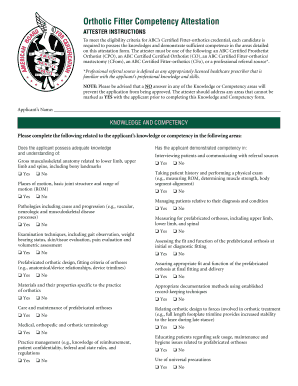
Orthotic Fitter Competency Attestation Form American Board for Abcop


What is the Orthotic Fitter Competency Attestation Form American Board for Abcop
The Orthotic Fitter Competency Attestation Form is a crucial document issued by the American Board for Certification in Orthotics, Prosthetics, and Pedorthics (ABCOP). This form serves as a verification tool for individuals seeking to demonstrate their competency in orthotic fitting. It is essential for professionals who wish to validate their skills and knowledge in this specialized field. By completing this form, orthotic fitters can ensure they meet the necessary standards and requirements set forth by the ABCOP, which enhances their credibility and professional standing.
How to use the Orthotic Fitter Competency Attestation Form American Board for Abcop
Using the Orthotic Fitter Competency Attestation Form involves a straightforward process. First, individuals must download the form from the official ABCOP website or obtain it through authorized channels. Next, the form requires the applicant to provide personal information, including their name, contact details, and professional qualifications. After filling out the necessary sections, the form must be signed and dated by both the applicant and a qualified supervisor or mentor who can attest to the applicant's competencies. Finally, the completed form should be submitted to the ABCOP for review and approval.
Steps to complete the Orthotic Fitter Competency Attestation Form American Board for Abcop
Completing the Orthotic Fitter Competency Attestation Form requires careful attention to detail. Here are the essential steps:
- Download the form from the ABCOP website or request a hard copy.
- Fill in your personal information accurately, ensuring all details are correct.
- Provide a comprehensive account of your professional experience and qualifications related to orthotic fitting.
- Have your supervisor or mentor review and sign the form, confirming your competencies.
- Submit the completed form to the ABCOP, following any specific submission guidelines provided.
Legal use of the Orthotic Fitter Competency Attestation Form American Board for Abcop
The legal use of the Orthotic Fitter Competency Attestation Form is governed by specific regulations that ensure its validity. For the form to be considered legally binding, it must be completed accurately and submitted according to the guidelines established by the ABCOP. Additionally, both the applicant and the signing supervisor must provide their signatures, which serve as a legal acknowledgment of the information provided. Compliance with these legal requirements is essential for the form to fulfill its intended purpose and for the applicant to gain recognition as a qualified orthotic fitter.
Key elements of the Orthotic Fitter Competency Attestation Form American Board for Abcop
Several key elements are vital to the Orthotic Fitter Competency Attestation Form. These include:
- Personal Information: Name, address, and contact details of the applicant.
- Professional Experience: A detailed account of the applicant's relevant work history in orthotic fitting.
- Competency Verification: Signatures from both the applicant and a qualified supervisor or mentor.
- Date of Submission: The date when the form is completed and submitted for review.
How to obtain the Orthotic Fitter Competency Attestation Form American Board for Abcop
Obtaining the Orthotic Fitter Competency Attestation Form is a straightforward process. Individuals can access the form through the official ABCOP website, where it is typically available for download. Alternatively, applicants may contact the ABCOP office directly to request a physical copy of the form. It is important to ensure that the most current version of the form is used to avoid any compliance issues during the submission process.
Quick guide on how to complete orthotic fitter competency attestation form american board for abcop
Create Orthotic Fitter Competency Attestation Form American Board For Abcop effortlessly on any gadget
Web-based document management has become increasingly favored by businesses and individuals alike. It offers an ideal environmentally friendly substitute for traditional printed and signed documents, allowing you to locate the appropriate form and securely store it online. airSlate SignNow provides you with all the resources necessary to generate, modify, and electronically sign your documents swiftly without delays. Manage Orthotic Fitter Competency Attestation Form American Board For Abcop on any device using airSlate SignNow Android or iOS applications and enhance any document-focused task today.
How to modify and electronically sign Orthotic Fitter Competency Attestation Form American Board For Abcop with ease
- Find Orthotic Fitter Competency Attestation Form American Board For Abcop and then click Get Form to initiate the process.
- Utilize the tools we offer to fill out your form.
- Emphasize important sections of your documents or obscure sensitive information with the tools that airSlate SignNow offers specifically for that purpose.
- Generate your electronic signature using the Sign feature, which takes mere seconds and carries the same legal significance as a conventional handwritten signature.
- Review the details and then click on the Done button to save your changes.
- Choose how you wish to send your form, whether by email, text message (SMS), or invitation link, or download it to your computer.
Eliminate concerns about lost or misplaced documents, tedious form navigation, or errors that necessitate printing new document copies. airSlate SignNow takes care of all your document management needs in just a few clicks from a device of your preference. Modify and electronically sign Orthotic Fitter Competency Attestation Form American Board For Abcop and ensure excellent communication at every stage of your form preparation process with airSlate SignNow.
Create this form in 5 minutes or less
Create this form in 5 minutes!
How to create an eSignature for the orthotic fitter competency attestation form american board for abcop
How to create an electronic signature for a PDF online
How to create an electronic signature for a PDF in Google Chrome
How to create an e-signature for signing PDFs in Gmail
How to create an e-signature right from your smartphone
How to create an e-signature for a PDF on iOS
How to create an e-signature for a PDF on Android
People also ask
-
What is airSlate SignNow and how does it relate to abcop?
airSlate SignNow is a powerful eSignature platform that allows businesses to streamline document workflows. With features like the abcop integration, teams can easily send, sign, and manage documents electronically, improving efficiency and reducing turnaround times.
-
How much does airSlate SignNow cost if I want access to the abcop feature?
Pricing for airSlate SignNow varies depending on the features you need, including the abcop integration. We offer flexible plans catering to different business sizes and needs, ensuring that you can find a solution that fits your budget while utilizing the benefits of abcop.
-
What are the key features of airSlate SignNow concerning abcop?
airSlate SignNow offers a range of features that enhance the eSigning experience, particularly with abcop. Key functionalities include customizable templates, real-time tracking, and user-friendly interface, ensuring that your documents are signed quickly and securely.
-
Can I integrate airSlate SignNow with other applications in relation to abcop?
Yes, airSlate SignNow supports various integrations, making it easy to connect your existing tools with abcop capabilities. Whether you're using CRM systems, cloud storage services, or other platforms, our software works seamlessly to improve your document workflow.
-
What are the benefits of using airSlate SignNow for abcop users?
For abcop users, adopting airSlate SignNow means experiencing faster document processing, reduced paper usage, and enhanced security. With the ability to send and manage documents electronically, businesses see signNow improvements in operational efficiency and customer satisfaction.
-
Is airSlate SignNow secure for abcop transactions?
Absolutely! airSlate SignNow utilizes advanced security measures to protect all transactions, including those involving abcop. Our platform is compliant with industry standards, ensuring that your documents are encrypted and securely stored.
-
What types of documents can I manage in airSlate SignNow via abcop?
You can manage a wide variety of documents using airSlate SignNow, including contracts, agreements, and forms, with specific features designed for abcop. This versatility allows businesses to handle all their documentation needs in one place, enhancing productivity.
Get more for Orthotic Fitter Competency Attestation Form American Board For Abcop
Find out other Orthotic Fitter Competency Attestation Form American Board For Abcop
- How Can I Sign New York Finance & Tax Accounting Document
- How Can I Sign Ohio Finance & Tax Accounting Word
- Can I Sign Oklahoma Finance & Tax Accounting PPT
- How To Sign Ohio Government Form
- Help Me With Sign Washington Government Presentation
- How To Sign Maine Healthcare / Medical PPT
- How Do I Sign Nebraska Healthcare / Medical Word
- How Do I Sign Washington Healthcare / Medical Word
- How Can I Sign Indiana High Tech PDF
- How To Sign Oregon High Tech Document
- How Do I Sign California Insurance PDF
- Help Me With Sign Wyoming High Tech Presentation
- How Do I Sign Florida Insurance PPT
- How To Sign Indiana Insurance Document
- Can I Sign Illinois Lawers Form
- How To Sign Indiana Lawers Document
- How To Sign Michigan Lawers Document
- How To Sign New Jersey Lawers PPT
- How Do I Sign Arkansas Legal Document
- How Can I Sign Connecticut Legal Document