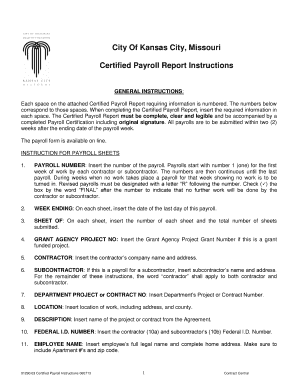
Kansas City Certified Payroll Report Form


Understanding the prevailing wage reporting form
The prevailing wage reporting form is a crucial document used primarily in construction and public works projects. It ensures that workers are paid at least the minimum wage set by law for their specific job classifications. This form typically includes detailed information about the project, the contractor, and the wages paid to employees. By maintaining accurate records, employers can demonstrate compliance with federal and state wage laws, thereby protecting themselves from potential legal issues.
Steps to complete the prevailing wage reporting form
Completing the prevailing wage reporting form requires careful attention to detail. Here are the general steps to follow:
- Gather necessary information about the project, including project name, location, and contract number.
- List all employees who worked on the project, including their job titles and classifications.
- Document the hours worked by each employee, ensuring accuracy.
- Calculate the total wages paid to each employee, including overtime if applicable.
- Review the completed form for any errors or omissions before submission.
Legal use of the prevailing wage reporting form
The legal use of the prevailing wage reporting form is essential for compliance with labor laws. Employers must ensure that the information provided is accurate and reflects the actual wages paid. Misrepresentation or failure to submit the form can lead to penalties, including fines and disqualification from future contracts. It is important to familiarize oneself with both federal and state regulations regarding prevailing wages to ensure adherence.
Filing deadlines and important dates
Filing deadlines for the prevailing wage reporting form can vary by state and project type. Generally, forms must be submitted on a regular basis, often weekly or bi-weekly, depending on the contract requirements. It is important to keep track of these deadlines to avoid penalties. Employers should consult their local labor department or project guidelines for specific dates related to their projects.
Form submission methods
The prevailing wage reporting form can typically be submitted through various methods, depending on the requirements set forth by the contracting agency. Common submission methods include:
- Online submission through a designated portal.
- Mailing a hard copy of the form to the appropriate agency.
- In-person delivery to the local labor office.
Employers should confirm the preferred method of submission to ensure compliance with all regulations.
Penalties for non-compliance
Failure to comply with the requirements associated with the prevailing wage reporting form can result in significant penalties. These may include fines, back pay to employees, and potential disqualification from future contracts. It is crucial for employers to understand the implications of non-compliance and to maintain accurate records to avoid such consequences.
Quick guide on how to complete kansas city certified payroll report form
Complete Kansas City Certified Payroll Report Form effortlessly on any device
Online document management has become increasingly popular among businesses and individuals. It offers an excellent eco-friendly substitute for traditional printed and signed paperwork, allowing you to access the correct form and securely save it online. airSlate SignNow provides you with all the tools necessary to create, modify, and eSign your documents swiftly without delays. Manage Kansas City Certified Payroll Report Form on any platform using airSlate SignNow's Android or iOS applications and enhance any document-based process today.
How to edit and eSign Kansas City Certified Payroll Report Form with ease
- Locate Kansas City Certified Payroll Report Form and click Get Form to begin.
- Utilize the tools we offer to complete your document.
- Highlight important sections of your documents or redact sensitive information with the tools that airSlate SignNow provides specifically for this purpose.
- Generate your eSignature using the Sign tool, which takes only seconds and holds the same legal validity as a conventional wet ink signature.
- Review the details and click on the Done button to save your changes.
- Select your preferred method to send your form, whether by email, SMS, invitation link, or download it to your computer.
Eliminate the worry of lost or misplaced documents, tedious form searching, or errors that require printing new document copies. airSlate SignNow addresses all your document management needs with just a few clicks from any device you prefer. Modify and eSign Kansas City Certified Payroll Report Form and ensure seamless communication at every stage of your form preparation process with airSlate SignNow.
Create this form in 5 minutes or less
Create this form in 5 minutes!
How to create an eSignature for the kansas city certified payroll report form
How to create an electronic signature for a PDF online
How to create an electronic signature for a PDF in Google Chrome
How to create an e-signature for signing PDFs in Gmail
How to create an e-signature right from your smartphone
How to create an e-signature for a PDF on iOS
How to create an e-signature for a PDF on Android
People also ask
-
What is a prevailing wage reporting form?
A prevailing wage reporting form is a document used to report the wages paid to workers on public works projects. It ensures compliance with federal and state labor laws that require contractors to pay workers at least the prevailing wage rates. Using airSlate SignNow, you can easily create and manage these forms electronically.
-
How can airSlate SignNow help with filling out prevailing wage reporting forms?
AirSlate SignNow simplifies the process of completing prevailing wage reporting forms by providing user-friendly templates and eSigning capabilities. Our platform allows for easy collaboration among contractors, employees, and project managers, ensuring that all required information is captured accurately and promptly.
-
Is there a cost for using airSlate SignNow for prevailing wage reporting forms?
AirSlate SignNow offers a cost-effective solution for managing your prevailing wage reporting forms. We provide various pricing plans tailored to suit the needs of different businesses, ensuring that you can find an option that fits your budget without compromising on features or support.
-
What features does airSlate SignNow offer for managing prevailing wage reporting forms?
AirSlate SignNow offers a wide range of features for managing prevailing wage reporting forms, including customizable templates, secure electronic signatures, and automated workflows. Our platform also allows for real-time tracking and notification, helping you stay organized and compliant with reporting requirements.
-
Can I integrate airSlate SignNow with other software to manage my prevailing wage reporting forms?
Yes, airSlate SignNow integrates seamlessly with various software applications, allowing you to manage your prevailing wage reporting forms alongside other business processes. This integration capability enhances productivity and ensures all systems work together efficiently, saving you time and effort.
-
How does airSlate SignNow ensure the security of my prevailing wage reporting forms?
AirSlate SignNow prioritizes the security of your data, utilizing advanced encryption methods and secure cloud storage for all prevailing wage reporting forms. Our platform complies with industry standards to protect sensitive information, giving you peace of mind while managing critical documents.
-
Can I access my prevailing wage reporting forms on mobile devices with airSlate SignNow?
Absolutely! AirSlate SignNow is designed to be fully functional on mobile devices, allowing you to access and manage your prevailing wage reporting forms anytime, anywhere. This mobile flexibility ensures that you can stay productive on the go, without being tied to your desk.
Get more for Kansas City Certified Payroll Report Form
- Cg 3788e 2018 2019 form
- Customs form 3299 2009
- Dangerous and to dtic 2007 2019 form
- Natops instrument rating request naval forms online
- Natops instrument rating request cnatra form
- Form 268 2016 2019
- Dd form 2955 vietnam war commemoration commemorative partner statement of understanding 20160419 draft
- Fort knox form 130 appointment slip
Find out other Kansas City Certified Payroll Report Form
- eSign New York Construction Lease Agreement Online
- Help Me With eSign North Carolina Construction LLC Operating Agreement
- eSign Education Presentation Montana Easy
- How To eSign Missouri Education Permission Slip
- How To eSign New Mexico Education Promissory Note Template
- eSign New Mexico Education Affidavit Of Heirship Online
- eSign California Finance & Tax Accounting IOU Free
- How To eSign North Dakota Education Rental Application
- How To eSign South Dakota Construction Promissory Note Template
- eSign Education Word Oregon Secure
- How Do I eSign Hawaii Finance & Tax Accounting NDA
- eSign Georgia Finance & Tax Accounting POA Fast
- eSign Georgia Finance & Tax Accounting POA Simple
- How To eSign Oregon Education LLC Operating Agreement
- eSign Illinois Finance & Tax Accounting Resignation Letter Now
- eSign Texas Construction POA Mobile
- eSign Kansas Finance & Tax Accounting Stock Certificate Now
- eSign Tennessee Education Warranty Deed Online
- eSign Tennessee Education Warranty Deed Now
- eSign Texas Education LLC Operating Agreement Fast