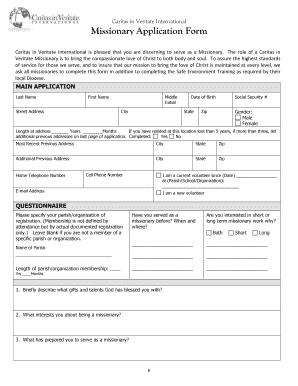
Missionary Application Form


What is the Missionary Application Form
The Missionary Application Form is a crucial document for individuals seeking to serve as full-time missionaries for The Church of Jesus Christ of Latter-day Saints (LDS). This form collects essential information about the applicant, including personal details, health history, and commitments. It serves as a formal request for approval to begin the missionary process, ensuring that candidates meet the necessary requirements set by the church.
Steps to Complete the Missionary Application Form
Completing the Missionary Application Form involves several key steps to ensure accuracy and compliance with church guidelines. Here’s a simplified process:
- Gather necessary information: Collect personal details, health history, and references.
- Access the form: Download the lds missionary forms pdf from the official church website or obtain a physical copy.
- Fill out the form: Carefully complete each section, ensuring all information is accurate and up to date.
- Review and verify: Double-check the form for any errors or omissions before submission.
- Submit the form: Follow the designated submission method, whether online or by mail, as outlined in the application guidelines.
How to Obtain the Missionary Application Form
The Missionary Application Form can be obtained through various channels. The most common method is to visit the official website of The Church of Jesus Christ of Latter-day Saints, where the lds missionary forms pdf is available for download. Additionally, local church leaders can provide physical copies of the form and assist with any questions regarding the application process.
Legal Use of the Missionary Application Form
The Missionary Application Form is legally binding once completed and submitted. It is essential for applicants to understand that by signing the form, they are committing to the terms and conditions set forth by the church. This includes adherence to church policies and guidelines during their missionary service. The form must be filled out truthfully to ensure compliance with legal and ethical standards.
Required Documents
When completing the Missionary Application Form, applicants must prepare several supporting documents. These typically include:
- Health records: Documentation of medical history and any required vaccinations.
- Personal identification: A copy of a government-issued ID, such as a driver's license or passport.
- References: Contact information for individuals who can vouch for the applicant's character and commitment.
Form Submission Methods
Applicants have multiple options for submitting the Missionary Application Form. The primary methods include:
- Online submission: Many applicants choose to complete and submit the form electronically through the church's online portal.
- Mail: For those preferring a physical copy, the completed form can be mailed to the designated church office.
- In-person submission: Applicants may also submit their forms directly to local church leaders during meetings or appointments.
Quick guide on how to complete missionary application form
Effortlessly Prepare Missionary Application Form on Any Device
Managing documents online has become increasingly popular among businesses and individuals. It offers a great eco-friendly substitute for traditional printed and signed papers, as you can locate the right template and securely store it online. airSlate SignNow equips you with all the tools necessary to create, modify, and electronically sign your documents rapidly without delays. Handle Missionary Application Form on any platform using airSlate SignNow's Android or iOS applications and enhance any document-related process today.
How to Modify and Electronically Sign Missionary Application Form with Ease
- Obtain Missionary Application Form and click Get Form to begin.
- Utilize the tools we provide to fill out your form.
- Highlight important parts of your documents or conceal sensitive information with tools that airSlate SignNow offers specifically for that purpose.
- Create your electronic signature using the Sign tool, which takes mere seconds and carries the same legal validity as a traditional handwritten signature.
- Review the details and click on the Done button to save your changes.
- Choose your preferred method to send your form—via email, SMS, or invitation link, or download it to your computer.
Say goodbye to lost or misplaced files, tedious form searching, or mistakes that require new document copies to be printed. airSlate SignNow caters to your document management needs in just a few clicks from any device of your choosing. Alter and electronically sign Missionary Application Form and ensure excellent communication at any stage of the form preparation process with airSlate SignNow.
Create this form in 5 minutes or less
Create this form in 5 minutes!
How to create an eSignature for the missionary application form
How to create an electronic signature for a PDF online
How to create an electronic signature for a PDF in Google Chrome
How to create an e-signature for signing PDFs in Gmail
How to create an e-signature right from your smartphone
How to create an e-signature for a PDF on iOS
How to create an e-signature for a PDF on Android
People also ask
-
What are lds missionary forms pdf, and why are they important?
Lds missionary forms pdf are essential documents used by individuals preparing for missionary service. They streamline the application process by providing all necessary information in a single, easily accessible format. Utilizing these forms ensures compliance with church guidelines and expedites the approval process.
-
How can I create and manage lds missionary forms pdf with airSlate SignNow?
airSlate SignNow allows you to easily create and manage lds missionary forms pdf with its user-friendly interface. You can customize templates, add fields for signatures, and edit documents as needed. Once created, these forms can be securely sent for eSignature, ensuring a hassle-free submission process.
-
What are the pricing options for airSlate SignNow when handling lds missionary forms pdf?
airSlate SignNow offers flexible pricing plans tailored to meet various business needs for managing lds missionary forms pdf. You can choose from monthly or annual subscriptions, with options for individual users or teams. Each plan includes access to all essential features for document creation and eSigning.
-
Can I integrate other applications with airSlate SignNow for lds missionary forms pdf?
Yes, airSlate SignNow provides seamless integrations with various applications to enhance the management of lds missionary forms pdf. You can easily connect with customer relationship management (CRM) systems, cloud storage solutions, and other document management tools. This integration capability streamlines your workflow and boosts productivity.
-
What are the benefits of using airSlate SignNow for lds missionary forms pdf?
Using airSlate SignNow for lds missionary forms pdf offers numerous benefits, including increased efficiency in document handling and enhanced security features. The platform ensures that your forms remain compliant with church regulations while providing an intuitive user experience. Additionally, the eSignature feature speeds up the approval process, enabling quicker submissions.
-
Is it easy to share lds missionary forms pdf with others using airSlate SignNow?
Absolutely! Sharing lds missionary forms pdf with airSlate SignNow is straightforward. Simply upload your document, add the recipients’ email addresses, and send it for eSignature. The recipients will receive a secure link to access and sign the forms, making the process efficient and user-friendly.
-
What security features does airSlate SignNow offer for lds missionary forms pdf?
airSlate SignNow prioritizes the security of your lds missionary forms pdf with advanced encryption and secure access controls. The platform ensures that all documents are stored securely and only authorized users have access. Compliance with industry standards further guarantees the safety of your sensitive information.
Get more for Missionary Application Form
- Dhs 4025 form 2013 2019
- Child care immunization record minnesota dept of health record your childs immunizations or exemptions on this form for your
- Ndpdes stormwater construction general permit fact sheet form
- Polst white form layout 1 atlanticare
- N y s n a rnbenefits form
- Benefits fund enrollment form the nysna pension plan and rnbenefits
- Ldss 4826 2018 2019 form
- Snap benefits application ldss 4826 otda ny form
Find out other Missionary Application Form
- How To Integrate Sign in Banking
- How To Use Sign in Banking
- Help Me With Use Sign in Banking
- Can I Use Sign in Banking
- How Do I Install Sign in Banking
- How To Add Sign in Banking
- How Do I Add Sign in Banking
- How Can I Add Sign in Banking
- Can I Add Sign in Banking
- Help Me With Set Up Sign in Government
- How To Integrate eSign in Banking
- How To Use eSign in Banking
- How To Install eSign in Banking
- How To Add eSign in Banking
- How To Set Up eSign in Banking
- How To Save eSign in Banking
- How To Implement eSign in Banking
- How To Set Up eSign in Construction
- How To Integrate eSign in Doctors
- How To Use eSign in Doctors