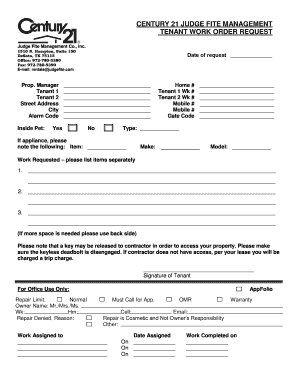
Maintenance Form


What is the Maintenance Form
The Maintenance Form is a crucial document used to request repairs, updates, or modifications to assets or properties. This form is often utilized in various sectors, including real estate management, vehicle maintenance, and equipment servicing. By outlining specific needs, the Maintenance Form ensures that all parties are aware of the required actions and can track the progress of requests effectively.
How to use the Maintenance Form
Using the Maintenance Form involves several straightforward steps. First, identify the specific issue or request you need to address. Next, fill out the form with accurate details, including your contact information, description of the maintenance required, and any relevant dates. Once completed, submit the form to the designated department or individual responsible for handling maintenance requests. This process helps streamline communication and ensures that your request is documented properly.
Steps to complete the Maintenance Form
Completing the Maintenance Form involves a systematic approach to ensure all necessary information is included. Follow these steps:
- Gather relevant information about the maintenance issue.
- Clearly describe the problem or request in the designated section.
- Provide your contact details to facilitate follow-up.
- Include any supporting documents, if required.
- Review the form for accuracy before submission.
Legal use of the Maintenance Form
The Maintenance Form can hold legal significance when properly executed. To ensure its validity, it must comply with relevant laws governing electronic signatures and documentation. The use of a reliable electronic signing platform enhances its legal standing by providing features such as audit trails and secure data transmission. This compliance not only protects the interests of all parties involved but also ensures that the form can be used as a legal document in disputes or claims.
Key elements of the Maintenance Form
Several key elements are essential to the Maintenance Form. These include:
- Contact Information: Details of the individual submitting the form.
- Description of Maintenance Needed: A clear and concise explanation of the issue.
- Location: Where the maintenance is required.
- Priority Level: Indicating the urgency of the request.
- Signature: Required for validation, either electronically or physically.
Examples of using the Maintenance Form
Examples of the Maintenance Form's application can be found across various industries. In property management, tenants may use it to report plumbing issues. In automotive services, vehicle owners might submit it for routine maintenance checks. Additionally, businesses may utilize the form to request repairs on office equipment or machinery, ensuring that operations run smoothly and efficiently.
Quick guide on how to complete maintenance form
Finalize Maintenance Form effortlessly on any gadget
Online document management has gained traction among enterprises and individuals alike. It presents an ideal eco-friendly substitute for traditional printed and signed documents, allowing you to access the necessary form and securely save it online. airSlate SignNow equips you with all the tools required to create, modify, and eSign your documents promptly without any holdups. Manage Maintenance Form on any gadget with airSlate SignNow's Android or iOS applications and enhance any document-oriented process today.
The easiest way to modify and eSign Maintenance Form effortlessly
- Locate Maintenance Form and then click Obtain Form to begin.
- Utilize the tools we provide to complete your form.
- Emphasize important sections of your documents or obscure sensitive information with the tools that airSlate SignNow specifically provides for that purpose.
- Generate your eSignature using the Sign tool, which takes mere seconds and holds the same legal validity as a conventional ink signature.
- Review all the details and then click the Finish button to save your updates.
- Choose how you wish to send your form, via email, SMS, or invitation link, or download it to your computer.
Forget about lost or mishandled files, tedious form searches, or mistakes that require reprinting new document copies. airSlate SignNow fulfills your document management needs in just a few clicks from any device of your choice. Alter and eSign Maintenance Form and ensure exceptional communication at every stage of your form preparation process with airSlate SignNow.
Create this form in 5 minutes or less
Create this form in 5 minutes!
How to create an eSignature for the maintenance form
How to create an electronic signature for a PDF online
How to create an electronic signature for a PDF in Google Chrome
How to create an e-signature for signing PDFs in Gmail
How to create an e-signature right from your smartphone
How to create an e-signature for a PDF on iOS
How to create an e-signature for a PDF on Android
People also ask
-
What is a Maintenance Form in airSlate SignNow?
The Maintenance Form in airSlate SignNow is a customizable document designed for businesses to easily request and manage maintenance tasks. It streamlines the process of handling maintenance requests, ensuring that all relevant details are captured efficiently. By utilizing the Maintenance Form, teams can enhance communication and speed up response times.
-
How much does it cost to use the Maintenance Form feature?
airSlate SignNow offers various pricing plans that include access to the Maintenance Form feature. Pricing is structured based on the number of users and features required, ensuring a cost-effective solution for all business sizes. Check our pricing page for the most up-to-date information and choose a plan that suits your needs.
-
Can I customize the Maintenance Form to suit my company's needs?
Yes, the Maintenance Form in airSlate SignNow is fully customizable. You can modify fields, add your branding, and design it to fit your specific maintenance procedures. This flexibility ensures that the form effectively serves your company's unique requirements.
-
What are the key benefits of using the Maintenance Form?
Using the Maintenance Form in airSlate SignNow provides numerous benefits, including improved efficiency, better tracking of maintenance requests, and enhanced communication among team members. The form also ensures compliance and accountability by keeping a digital record of all requests, which can be easily reviewed and managed.
-
Does the Maintenance Form integrate with other tools?
Yes, the Maintenance Form in airSlate SignNow seamlessly integrates with various applications to enhance workflow. Popular integrations with project management and communication tools allow teams to manage the maintenance process more effectively. This flexibility ensures your existing systems work in conjunction with the Maintenance Form.
-
How secure is the data submitted through the Maintenance Form?
Data security is a top priority for airSlate SignNow. Information submitted via the Maintenance Form is encrypted and stored securely, ensuring that sensitive details are protected. With robust security measures in place, you can trust that your maintenance data is safe.
-
What types of businesses can benefit from the Maintenance Form?
The Maintenance Form in airSlate SignNow is versatile and can benefit a wide range of industries, including facilities management, property management, and any business that requires maintenance tracking. Whether you're overseeing a small office or a large facility, the Maintenance Form will streamline your operations and help manage requests effectively.
Get more for Maintenance Form
- Home addresscitystatezip code form
- Kansas classroom handbook of communicable diseases form
- Form i 290b notice of appeal or motion uscis
- Eagle ridge middle school mathcounts permission form 2018
- Membership termination form md dc nva individual medical and dental plans membership termination form md dc nva individual
- I 589 application for asylum and for withholding of removal uscis form
- G 1145 2014 form
- Form i485 2017
Find out other Maintenance Form
- Sign Vermont Construction Rental Lease Agreement Safe
- Sign Utah Construction Cease And Desist Letter Computer
- Help Me With Sign Utah Construction Cease And Desist Letter
- Sign Wisconsin Construction Purchase Order Template Simple
- Sign Arkansas Doctors LLC Operating Agreement Free
- Sign California Doctors Lease Termination Letter Online
- Sign Iowa Doctors LLC Operating Agreement Online
- Sign Illinois Doctors Affidavit Of Heirship Secure
- Sign Maryland Doctors Quitclaim Deed Later
- How Can I Sign Maryland Doctors Quitclaim Deed
- Can I Sign Missouri Doctors Last Will And Testament
- Sign New Mexico Doctors Living Will Free
- Sign New York Doctors Executive Summary Template Mobile
- Sign New York Doctors Residential Lease Agreement Safe
- Sign New York Doctors Executive Summary Template Fast
- How Can I Sign New York Doctors Residential Lease Agreement
- Sign New York Doctors Purchase Order Template Online
- Can I Sign Oklahoma Doctors LLC Operating Agreement
- Sign South Dakota Doctors LLC Operating Agreement Safe
- Sign Texas Doctors Moving Checklist Now