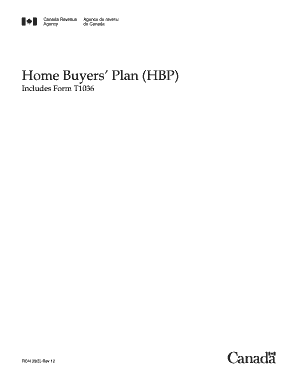
How to Fill Out T1036 Form


What is the HBP Form?
The HBP form, or Home Buyers Plan form, is a crucial document for individuals looking to withdraw funds from their Registered Retirement Savings Plan (RRSP) to purchase or build a home. This program allows first-time homebuyers in Canada to access their retirement savings without incurring immediate tax penalties. Understanding the purpose and implications of the HBP form is essential for anyone considering this financial option.
Steps to Complete the HBP Form
Filling out the HBP form involves several key steps to ensure accuracy and compliance with the requirements. Here is a simplified guide:
- Gather Required Information: Collect personal identification details, RRSP account information, and details about the property you intend to purchase.
- Complete the Form: Fill out the HBP application form with accurate information, ensuring all fields are completed to avoid delays.
- Sign and Date: Ensure you sign and date the form as required, as this validates your application.
- Submit the Form: Send the completed form to the appropriate financial institution managing your RRSP.
Eligibility Criteria for the HBP Form
To qualify for the Home Buyers Plan, certain eligibility criteria must be met. Applicants must:
- Be a first-time homebuyer, defined as someone who has not owned a home in the last four years.
- Be a resident of Canada.
- Have a written agreement to buy or build a qualifying home.
- Withdraw funds from an RRSP that has been in place for at least 90 days prior to the withdrawal.
Required Documents for the HBP Form
When completing the HBP form, you will need to provide several documents to support your application:
- Proof of RRSP Contributions: Documentation showing contributions made to your RRSP.
- Purchase Agreement: A copy of the signed agreement for the home you intend to purchase or build.
- Identification: Valid identification to confirm your identity and residency status in Canada.
Legal Use of the HBP Form
The HBP form is legally binding when completed correctly and submitted according to the guidelines set by the Canada Revenue Agency (CRA). It is essential to adhere to the terms of the program, as failure to comply with the repayment schedule or misuse of funds can lead to tax penalties. Understanding the legal implications ensures that participants can confidently utilize the HBP without facing unexpected consequences.
Form Submission Methods
The HBP form can typically be submitted through various methods, depending on the financial institution managing your RRSP. Common submission methods include:
- Online Submission: Many institutions allow for electronic submission through their secure portals.
- Mail: You may also send the completed form via postal service to the designated address of your financial institution.
- In-Person: Some institutions may permit in-person submissions at their branches, providing an opportunity to ask questions directly.
Quick guide on how to complete t1036 form
Complete t1036 form effortlessly on any device
Digital document management has gained signNow traction among businesses and individuals. It offers an ideal eco-friendly substitute to traditional printed and signed forms, as you can easily access the right template and securely save it online. airSlate SignNow equips you with all the tools necessary to create, edit, and eSign your documents quickly without any holdups. Handle hbp form on any platform with airSlate SignNow's Android or iOS applications and simplify any document-focused task today.
The easiest way to modify and eSign home buyers plan form without hassle
- Find rrsp home buyers plan form and click on Get Form to begin.
- Utilize the tools we offer to fill out your document.
- Emphasize key sections of the documents or redact sensitive details with tools provided by airSlate SignNow specifically for this purpose.
- Create your eSignature with the Sign tool, which takes mere seconds and has the same legal validity as a traditional handwritten signature.
- Review all the details and click the Done button to save your changes.
- Decide how you wish to share your form, via email, SMS, or invitation link, or download it to your computer.
Eliminate the concerns of lost or misplaced documents, tiresome form searches, or errors that necessitate printing new document copies. airSlate SignNow meets your document management requirements in just a few clicks from any device you prefer. Modify and eSign t1036 and guarantee outstanding communication at every stage of the form preparation process with airSlate SignNow.
Create this form in 5 minutes or less
Related searches to home buyers plan form
Create this form in 5 minutes!
How to create an eSignature for the rrsp home buyers plan form
How to create an electronic signature for a PDF online
How to create an electronic signature for a PDF in Google Chrome
How to create an e-signature for signing PDFs in Gmail
How to create an e-signature right from your smartphone
How to create an e-signature for a PDF on iOS
How to create an e-signature for a PDF on Android
People also ask t1036 form
-
What is an HBP form, and why is it important?
An HBP form, or Health Benefits Plan form, is a crucial document used by businesses to outline employee health benefits. It helps ensure compliance with labor laws and provides clear communication of benefits to employees. Using airSlate SignNow to manage HBP forms simplifies the process and enhances accessibility for both employers and employees.
-
How does airSlate SignNow facilitate the completion of HBP forms?
airSlate SignNow streamlines the HBP form process by allowing users to create, send, and eSign documents seamlessly. Its intuitive interface means that employees can easily fill out and submit HBP forms from any device, reducing delays and improving efficiency. Additionally, the platform ensures that all submissions are secure and legally binding.
-
What are the pricing options for using airSlate SignNow for HBP forms?
airSlate SignNow offers competitive pricing plans to accommodate businesses of all sizes that need to manage HBP forms. Plans are scalable, with options for small businesses to enterprise-level solutions. You can choose a plan based on the number of users and features required, ensuring you get the best value for your investment.
-
Can airSlate SignNow integrate with other software for HBP forms?
Yes, airSlate SignNow provides robust integrations with numerous applications, making it easy to incorporate HBP forms into your existing workflow. Whether you use CRM systems, project management tools, or HR software, you can seamlessly connect and automate data transfer. This integration enhances efficiency and minimizes manual entry errors.
-
What features does airSlate SignNow offer for managing HBP forms?
AirSlate SignNow offers multiple features for managing HBP forms, including customizable templates, advanced security measures, and tracking capabilities. Users can configure templates specific to their needs and monitor the status of forms in real-time. These features help ensure the accurate and timely completion of essential documentation.
-
Is airSlate SignNow secure for handling HBP forms?
Absolutely, airSlate SignNow prioritizes the security of your HBP forms through state-of-the-art encryption and compliance with industry regulations. The platform ensures that all data is stored securely and that only authorized parties have access to sensitive information. This commitment to security helps protect both your business and your employees.
-
How can airSlate SignNow improve the efficiency of HBP form processing?
With airSlate SignNow, you can signNowly enhance the efficiency of HBP form processing by automating manual tasks and reducing paperwork. The platform allows for quick document routing and eSigning, leading to faster approvals and completions. By minimizing delays, your team can focus on more strategic initiatives.
Get more for t1036 form guide
- Waste transporter permit application 6 nycrr parts 364361 permit application form
- Notification of address change for certificate permit and brokerage puc state pa form
- Application checklist motor common carrier or pa puc form
- Shelter permit application city of pittsburgh apps pittsburghpa form
- Rowlett police department alarm permit application form
- Rowlett police departmentalarm permit application form
- W va code r 48 3 2 criteria for health and safety form
- Check one wv office of miners health safety and training form
Find out other hbp application form
- How To Sign Montana Business Operations Warranty Deed
- Sign Nevada Business Operations Emergency Contact Form Simple
- Sign New Hampshire Business Operations Month To Month Lease Later
- Can I Sign New York Business Operations Promissory Note Template
- Sign Oklahoma Business Operations Contract Safe
- Sign Oregon Business Operations LLC Operating Agreement Now
- Sign Utah Business Operations LLC Operating Agreement Computer
- Sign West Virginia Business Operations Rental Lease Agreement Now
- How To Sign Colorado Car Dealer Arbitration Agreement
- Sign Florida Car Dealer Resignation Letter Now
- Sign Georgia Car Dealer Cease And Desist Letter Fast
- Sign Georgia Car Dealer Purchase Order Template Mobile
- Sign Delaware Car Dealer Limited Power Of Attorney Fast
- How To Sign Georgia Car Dealer Lease Agreement Form
- How To Sign Iowa Car Dealer Resignation Letter
- Sign Iowa Car Dealer Contract Safe
- Sign Iowa Car Dealer Limited Power Of Attorney Computer
- Help Me With Sign Iowa Car Dealer Limited Power Of Attorney
- Sign Kansas Car Dealer Contract Fast
- Sign Kansas Car Dealer Agreement Secure