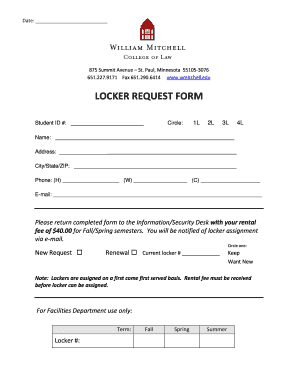
Locker Request Form


What is the Locker Request Form
The locker request form is a crucial document used by employees to formally request a personal locker within a workplace or facility. This form typically includes essential details such as the employee's name, department, and the specific locker number requested. It serves as an official record of the request, ensuring that both the employee and the organization have a clear understanding of the locker assignment process. By utilizing this form, organizations can efficiently manage locker allocations and maintain an organized locker system.
How to Use the Locker Request Form
Using the locker request form is straightforward. Employees should start by filling out their personal information, including their full name, employee ID, and department. Next, they should specify the desired locker number, if applicable. After completing the form, it is essential to submit it to the designated authority, such as a human resources representative or facilities manager. This process helps ensure that all requests are documented and processed in a timely manner.
Steps to Complete the Locker Request Form
Completing the locker request form involves several key steps:
- Gather necessary information, including your personal details and locker preferences.
- Fill out the form accurately, ensuring all required fields are completed.
- Review the form for any errors or missing information.
- Submit the completed form to the appropriate department or individual.
- Keep a copy of the submitted form for your records.
Legal Use of the Locker Request Form
The locker request form is legally binding when completed and submitted according to organizational policies. It is essential to ensure that the form complies with any relevant workplace regulations and privacy laws. By using a secure platform for submission, organizations can maintain the integrity of the request process and protect employee information. This legal framework provides assurance that the locker assignments are handled fairly and transparently.
Key Elements of the Locker Request Form
Several key elements are typically included in a locker request form. These elements ensure that all necessary information is captured for effective processing:
- Employee Information: Name, employee ID, and department.
- Locker Preferences: Desired locker number or size.
- Purpose of Request: Reason for needing a locker.
- Signature: Employee's signature to confirm the request.
- Date: The date the request is submitted.
Examples of Using the Locker Request Form
There are various scenarios in which an employee might use a locker request form. For instance, a new employee may need to request a locker for personal belongings, while an existing employee might require a new locker due to relocation within the office. Additionally, employees may use this form to request a temporary locker during special events or projects. Each of these situations highlights the form's flexibility and importance in managing locker assignments effectively.
Quick guide on how to complete locker request form
Effortlessly Prepare Locker Request Form on Any Device
Managing documents online has gained popularity among businesses and individuals alike. It offers an ideal eco-friendly alternative to conventional printed and signed documents, allowing you to locate the right form and securely store it digitally. airSlate SignNow equips you with all the necessary tools to create, edit, and electronically sign your documents quickly without delays. Handle Locker Request Form on any device using airSlate SignNow's Android or iOS applications, and enhance any document-related task today.
The simplest method to edit and electronically sign Locker Request Form with ease
- Obtain Locker Request Form and click on Get Form to begin.
- Utilize the tools we offer to complete your document.
- Emphasize important sections of the documents or obscure sensitive information using tools specifically designed for that purpose by airSlate SignNow.
- Create your eSignature with the Sign feature, which takes only seconds and carries the same legal validity as a traditional handwritten signature.
- Review the information and then click the Done button to save your changes.
- Choose your preferred method to send your form, via email, SMS, or invitation link, or download it to your computer.
Eliminate concerns about lost or misplaced files, tedious document searching, or mistakes that necessitate printing new document copies. airSlate SignNow fulfills all your document management needs in just a few clicks from any device you prefer. Modify and electronically sign Locker Request Form to guarantee excellent communication throughout your document preparation process with airSlate SignNow.
Create this form in 5 minutes or less
Create this form in 5 minutes!
How to create an eSignature for the locker request form
How to create an electronic signature for a PDF online
How to create an electronic signature for a PDF in Google Chrome
How to create an e-signature for signing PDFs in Gmail
How to create an e-signature right from your smartphone
How to create an e-signature for a PDF on iOS
How to create an e-signature for a PDF on Android
People also ask
-
What is a locker request form?
A locker request form is a document that allows users to request access to a designated locker service. This form simplifies the process of reserving a locker, ensuring that users can securely store their belongings when needed. Utilizing airSlate SignNow, businesses can easily create, customize, and share locker request forms to streamline their operations.
-
How can I create a locker request form using airSlate SignNow?
Creating a locker request form with airSlate SignNow is straightforward. Users can start by selecting a template or creating a form from scratch, customizing it with required fields and branding elements. The platform offers intuitive drag-and-drop functionality, making it easy to design a professional-looking locker request form.
-
Is there a cost associated with using the locker request form feature?
Yes, while airSlate SignNow offers various pricing plans, the locker request form feature is included in most of these packages. The pricing is competitively designed to provide cost-effective solutions for businesses of all sizes. You can choose the plan that best fits your needs based on the number of users and features required.
-
What benefits do locker request forms offer for businesses?
Locker request forms enhance organizational efficiency by streamlining the process of requesting and managing locker access. They help prevent loss and mismanagement of belongings, ensuring security for users. Additionally, by digitizing these requests with airSlate SignNow, businesses can save time and reduce paperwork.
-
Can I integrate locker request forms with other business applications?
Absolutely! airSlate SignNow allows seamless integration with various business applications, such as CRMs and document management systems. This means you can automate workflows involving locker request forms, ensuring a smooth transfer of data and enhancing overall productivity.
-
Are locker request forms customizable?
Yes, locker request forms created with airSlate SignNow are highly customizable. You can modify the design, layout, and fields to suit your organization's specific requirements. This flexibility ensures that your locker request forms meet your branding and functional needs perfectly.
-
How secure is the information collected through locker request forms?
Security is a top priority at airSlate SignNow. All information collected through locker request forms is encrypted and securely stored. The platform complies with industry standards to ensure that the data remains confidential and protected from unauthorized access.
Get more for Locker Request Form
Find out other Locker Request Form
- eSign Maryland High Tech Claim Fast
- eSign Maine High Tech Affidavit Of Heirship Now
- eSign Michigan Government LLC Operating Agreement Online
- eSign Minnesota High Tech Rental Lease Agreement Myself
- eSign Minnesota High Tech Rental Lease Agreement Free
- eSign Michigan Healthcare / Medical Permission Slip Now
- eSign Montana High Tech Lease Agreement Online
- eSign Mississippi Government LLC Operating Agreement Easy
- eSign Ohio High Tech Letter Of Intent Later
- eSign North Dakota High Tech Quitclaim Deed Secure
- eSign Nebraska Healthcare / Medical LLC Operating Agreement Simple
- eSign Nebraska Healthcare / Medical Limited Power Of Attorney Mobile
- eSign Rhode Island High Tech Promissory Note Template Simple
- How Do I eSign South Carolina High Tech Work Order
- eSign Texas High Tech Moving Checklist Myself
- eSign Texas High Tech Moving Checklist Secure
- Help Me With eSign New Hampshire Government Job Offer
- eSign Utah High Tech Warranty Deed Simple
- eSign Wisconsin High Tech Cease And Desist Letter Fast
- eSign New York Government Emergency Contact Form Online