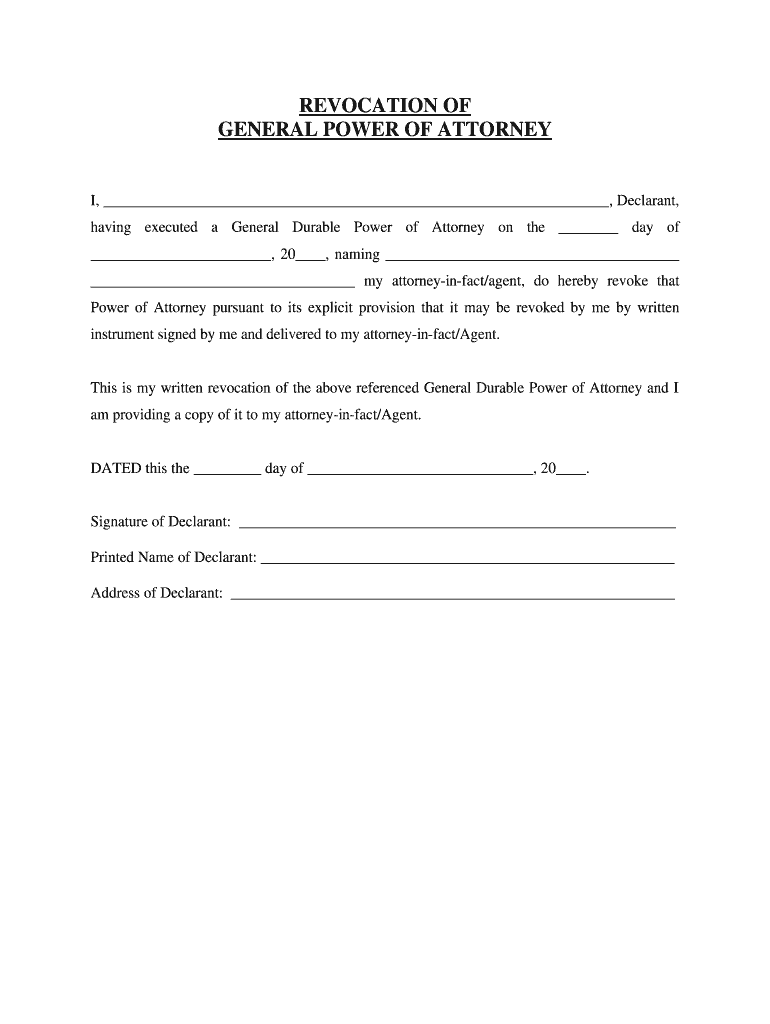
Revocation of Power of Attorney Form PDF California


What is the revocation of power of attorney form PDF California
The revocation of power of attorney form PDF California is a legal document used to formally cancel a previously granted power of attorney. This form is essential for individuals who wish to terminate the authority previously given to an agent or attorney-in-fact. By completing this form, the principal ensures that the agent no longer has the legal ability to act on their behalf in any matters specified in the original power of attorney. It's important to note that the revocation must be executed in accordance with California state laws to be considered valid.
Steps to complete the revocation of power of attorney form PDF California
Completing the revocation of power of attorney form involves several important steps:
- Obtain the form: Download the revocation of power of attorney form PDF California from a reliable source.
- Fill in your details: Provide your full name, address, and any other required personal information.
- Identify the agent: Clearly state the name of the agent whose authority you are revoking.
- Sign the document: Your signature is necessary to validate the revocation. Ensure it matches your signature on the original power of attorney.
- Notarize if required: While notarization is not always mandatory, it is recommended to enhance the document's credibility.
- Distribute copies: Provide copies of the signed revocation to the former agent and any relevant institutions.
Legal use of the revocation of power of attorney form PDF California
The revocation of power of attorney form PDF California serves a critical legal function. It formally terminates the authority granted to an agent, ensuring that they can no longer make decisions or take actions on behalf of the principal. For the revocation to be legally effective, it must meet specific requirements set forth by California law, including proper execution and notification to the agent. This document is particularly important in situations where the principal's circumstances change, such as a loss of trust in the agent or changes in personal health.
Key elements of the revocation of power of attorney form PDF California
Several key elements must be included in the revocation of power of attorney form to ensure its validity:
- Principal’s information: Full name and address of the individual revoking the power of attorney.
- Agent’s information: Name and address of the agent whose authority is being revoked.
- Statement of revocation: A clear declaration stating the intent to revoke the power of attorney.
- Date: The date on which the revocation is executed.
- Signature: The principal’s signature, confirming the revocation.
How to use the revocation of power of attorney form PDF California
Using the revocation of power of attorney form PDF California involves several straightforward steps. After completing the form, the principal should ensure that it is signed and dated. It is advisable to notify the agent in writing that their authority has been revoked. This can help prevent any confusion or unauthorized actions taken by the agent after the revocation. Additionally, the principal should keep a copy of the revocation for their records and provide copies to any institutions or individuals who may have relied on the original power of attorney.
Examples of using the revocation of power of attorney form PDF California
There are various scenarios in which an individual may need to use the revocation of power of attorney form. For instance, if a principal decides to appoint a new agent due to a change in trust or relationship, they would need to revoke the previous power of attorney. Another example could be when the principal's health deteriorates, leading them to reassess who should manage their affairs. In both cases, using the revocation form ensures that the previous agent's authority is formally and legally terminated.
Quick guide on how to complete revocation of power of attorney form pdf california
Effortlessly Create Revocation Of Power Of Attorney Form Pdf California on Any Device
Web-based document management has become increasingly favored by companies and individuals alike. It offers an ideal environmentally friendly substitute for traditional printed and signed paperwork, allowing you to easily locate the right template and securely store it online. airSlate SignNow equips you with all the tools necessary to create, alter, and electronically sign your documents promptly without delays. Manage Revocation Of Power Of Attorney Form Pdf California on any device using the airSlate SignNow Android or iOS applications and enhance any document-driven workflow today.
The easiest way to modify and electronically sign Revocation Of Power Of Attorney Form Pdf California effortlessly
- Locate Revocation Of Power Of Attorney Form Pdf California and select Get Form to begin.
- Utilize the tools provided to fill out your form.
- Emphasize important sections of your documents or conceal sensitive information with tools that airSlate SignNow specifically offers for this purpose.
- Create your signature using the Sign feature, which takes mere seconds and possesses the same legal validity as a conventional wet ink signature.
- Review all information and hit the Done button to save your modifications.
- Select your preferred method for submitting your form: by email, text message (SMS), or an invitation link, or download it to your computer.
Eliminate the hassle of lost or misplaced documents, tedious form searching, or mistakes that require new copies to be printed. airSlate SignNow meets your document management needs in just a few clicks from any device you choose. Modify and electronically sign Revocation Of Power Of Attorney Form Pdf California and ensure outstanding communication at every stage of your form preparation process with airSlate SignNow.
Create this form in 5 minutes or less
Create this form in 5 minutes!
How to create an eSignature for the revocation of power of attorney form pdf california
How to create an electronic signature for a PDF online
How to create an electronic signature for a PDF in Google Chrome
How to create an e-signature for signing PDFs in Gmail
How to create an e-signature right from your smartphone
How to create an e-signature for a PDF on iOS
How to create an e-signature for a PDF on Android
People also ask
-
What is the revocation of power of attorney form pdf california?
The revocation of power of attorney form pdf california is a legal document used to cancel or revoke a previously granted power of attorney. This form is essential for individuals wishing to terminate the authority given to another party, ensuring their decisions are properly reflected in writing.
-
How do I fill out the revocation of power of attorney form pdf california?
To fill out the revocation of power of attorney form pdf california, you need to provide your personal information, details of the original power of attorney, and a statement revoking it. Make sure to sign the document and have it signNowd if required, to enhance its legal validity.
-
Is there a cost associated with using the revocation of power of attorney form pdf california?
Using the revocation of power of attorney form pdf california through airSlate SignNow may incur minimal costs, such as subscription fees for using the platform's eSignature features. However, users can access various plans that cater to different budgets, making it a cost-effective solution for document management.
-
Can I eSign the revocation of power of attorney form pdf california?
Yes, you can easily eSign the revocation of power of attorney form pdf california using airSlate SignNow. The platform provides a secure and efficient way to electronically sign documents, making the process quick and hassle-free.
-
What are the benefits of using airSlate SignNow for the revocation of power of attorney form pdf california?
Using airSlate SignNow for the revocation of power of attorney form pdf california offers benefits like easy document creation, secure eSigning, and efficient storage options. Additionally, it simplifies compliance with legal standards, providing peace of mind for users.
-
Are there templates available for the revocation of power of attorney form pdf california?
Yes, airSlate SignNow provides templates for the revocation of power of attorney form pdf california, which can streamline the preparation process. These templates ensure that users include the necessary legal language and details for a valid revocation.
-
How does airSlate SignNow integrate with other applications for revocation of power of attorney form pdf california?
airSlate SignNow offers seamless integrations with various business applications, allowing users to manage their revocation of power of attorney form pdf california alongside their existing systems. This enhances productivity and streamlines workflows, making document management easier.
Get more for Revocation Of Power Of Attorney Form Pdf California
- How to request a review of a fine infringement noticecity of casey form
- D0307 claim for funeral benefit form
- Form 1365 application for casr part 66 licence initial issue schedule of experience soe
- Carer adjustment payment services australia form
- 14 om076 00000742797 dteimiumr1415 application for vehicle client information v1 lr sa gov
- Youth allowance australian government department of human form
- Ac2131 on site application for minor variation to approved plans form
- Form 8 employment pass sponsorship application form
Find out other Revocation Of Power Of Attorney Form Pdf California
- Electronic signature Utah Mobile App Design Proposal Template Fast
- Electronic signature Nevada Software Development Agreement Template Free
- Electronic signature New York Operating Agreement Safe
- How To eSignature Indiana Reseller Agreement
- Electronic signature Delaware Joint Venture Agreement Template Free
- Electronic signature Hawaii Joint Venture Agreement Template Simple
- Electronic signature Idaho Web Hosting Agreement Easy
- Electronic signature Illinois Web Hosting Agreement Secure
- Electronic signature Texas Joint Venture Agreement Template Easy
- How To Electronic signature Maryland Web Hosting Agreement
- Can I Electronic signature Maryland Web Hosting Agreement
- Electronic signature Michigan Web Hosting Agreement Simple
- Electronic signature Missouri Web Hosting Agreement Simple
- Can I eSignature New York Bulk Sale Agreement
- How Do I Electronic signature Tennessee Web Hosting Agreement
- Help Me With Electronic signature Hawaii Debt Settlement Agreement Template
- Electronic signature Oregon Stock Purchase Agreement Template Later
- Electronic signature Mississippi Debt Settlement Agreement Template Later
- Electronic signature Vermont Stock Purchase Agreement Template Safe
- Electronic signature California Stock Transfer Form Template Mobile