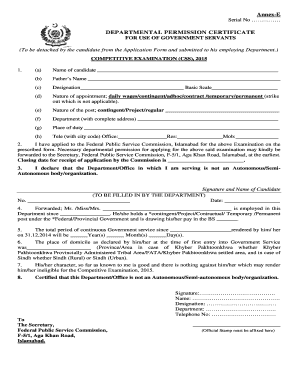
Noc Form Education Department


What is the Noc Form Education Department
The Noc form for the education department is a formal document that stands for "No Objection Certificate." It is typically required for students seeking permission to pursue higher education or transfer between institutions. This form serves as a declaration from the educational institution that it has no objection to the student's request, ensuring that the student is in good standing and has fulfilled necessary prerequisites. The noc full form in education is crucial for maintaining transparency and compliance within the educational system.
How to Obtain the Noc Form Education Department
To obtain the noc form from the education department, students should follow a straightforward process. First, they need to visit the official website of their respective education department or institution. Often, the form can be downloaded directly as a PDF. Alternatively, students may request a physical copy from the administrative office of their school or college. It is advisable to check for any specific requirements or guidelines that must be followed when applying for the noc.
Steps to Complete the Noc Form Education Department
Completing the noc form for the education department involves several key steps:
- Download the noc form from the official website or obtain a physical copy.
- Fill in personal details, including the student's name, roll number, and institution details.
- Provide information regarding the purpose of the noc, such as applying for higher education or transferring schools.
- Attach any required documents, such as transcripts or identification proof.
- Sign the form and submit it to the designated authority, either online or in person.
Legal Use of the Noc Form Education Department
The noc form for the education department is legally binding when completed and submitted according to the regulations set forth by educational authorities. It is essential to ensure that all information provided is accurate and truthful, as any discrepancies may lead to legal repercussions or denial of the application. Compliance with the relevant laws, such as those governing educational documentation, is crucial for the validity of the noc.
Key Elements of the Noc Form Education Department
Several key elements are essential for the noc form to be considered valid:
- Student Information: Full name, roll number, and contact details.
- Institution Details: Name and address of the educational institution.
- Purpose of the Noc: Clearly state the reason for requesting the noc, such as for higher education or transfer.
- Signature: The form must be signed by the appropriate authority at the institution.
Application Process & Approval Time
The application process for the noc form typically involves submitting the completed document along with any required attachments to the education department or the institution's administrative office. The approval time can vary based on the institution's policies and workload. Generally, students can expect a response within a few days to a few weeks. It is advisable to apply well in advance of any deadlines related to further education or transfers.
Quick guide on how to complete noc form education department
Effortlessly prepare Noc Form Education Department on any device
Digital document management has become increasingly popular among organizations and individuals. It offers an excellent environmentally-friendly substitute for conventional printed and signed documents, allowing you to locate the right form and safely store it online. airSlate SignNow equips you with all the tools necessary to create, modify, and eSign your documents promptly without delays. Manage Noc Form Education Department on any device using airSlate SignNow's Android or iOS applications and streamline any document-related process today.
How to modify and eSign Noc Form Education Department effortlessly
- Locate Noc Form Education Department and click on Get Form to begin.
- Utilize the tools we offer to complete your document.
- Highlight pertinent sections of your documents or obscure sensitive information with tools that airSlate SignNow provides specifically for that purpose.
- Create your signature using the Sign tool, which takes seconds and holds the same legal validity as a conventional wet ink signature.
- Verify the details and click on the Done button to save your changes.
- Choose how you want to share your form, by email, SMS, or invitation link, or download it to your computer.
Say goodbye to lost or misfiled documents, tedious form searching, or errors that require reprinting new document copies. airSlate SignNow meets your document management needs in just a few clicks from any device of your choice. Alter and eSign Noc Form Education Department while ensuring excellent communication at every stage of your form preparation process with airSlate SignNow.
Create this form in 5 minutes or less
Create this form in 5 minutes!
How to create an eSignature for the noc form education department
How to create an electronic signature for a PDF online
How to create an electronic signature for a PDF in Google Chrome
How to create an e-signature for signing PDFs in Gmail
How to create an e-signature right from your smartphone
How to create an e-signature for a PDF on iOS
How to create an e-signature for a PDF on Android
People also ask
-
What is the NOC form for the education department?
The NOC form for the education department is a document required by educational institutions to ensure compliance with regulatory standards. This form often outlines the necessary approvals and certifications needed for educational services. Using an efficient platform like airSlate SignNow can simplify the process of preparing, signing, and managing your NOC form education department PDF.
-
How can I obtain the NOC form education department PDF?
You can typically obtain the NOC form for the education department from your local education authority’s website or office. For convenience, many institutions provide downloadable PDFs. Utilizing airSlate SignNow allows you to quickly complete and manage your NOC form education department PDF digitally, streamlining the submission process.
-
What features does airSlate SignNow offer for handling NOC forms?
airSlate SignNow offers robust features for managing NOC forms, such as electronic signatures, document templates, and secure cloud storage. These features help ensure your NOC form education department PDF is completed accurately and stored securely. Additionally, you can track the status of your documents in real-time, which enhances your workflow efficiency.
-
Is airSlate SignNow cost-effective for managing NOC forms?
Yes, airSlate SignNow is designed to be a cost-effective solution for document management, including NOC forms. The platform provides flexible pricing plans that cater to businesses of all sizes. By using airSlate SignNow, you can save on printing and mailing costs associated with sending a NOC form education department PDF.
-
Can I integrate airSlate SignNow with other applications for NOC forms?
Absolutely, airSlate SignNow supports integrations with numerous applications, enhancing your ability to manage NOC forms seamlessly. You can connect with tools like Google Drive, Dropbox, and many CRM systems. This interoperability makes it easier to prepare and store your NOC form education department PDF alongside other essential documents.
-
What are the benefits of using airSlate SignNow for NOC forms?
Using airSlate SignNow for your NOC forms provides several benefits, including increased efficiency, reduced time on document handling, and improved accuracy. Its user-friendly interface makes it easy for anyone to create, send, and e-sign a NOC form education department PDF without hassle. Moreover, you can ensure compliance with legal standards effortlessly.
-
How secure is airSlate SignNow for handling sensitive NOC forms?
airSlate SignNow prioritizes security, implementing encryption and secure server practices to protect your sensitive documents, including NOC forms. The service is compliant with industry standards to ensure data privacy. By relying on airSlate SignNow, you can confidently manage your NOC form education department PDF without the risk of data bsignNowes.
Get more for Noc Form Education Department
- Form dr 907 florida department of revenue
- F 1120n 2018 2019 form
- Form dr 908n florida department of revenue
- Application for property tax relief state of north carolina form
- Objection to addressjurisdiction database for local communications form
- Download form b c 715 formupack
- Limited liability company annual certificate annual certificate sos ok form
- Instructions for closing an estate informally courts state co
Find out other Noc Form Education Department
- eSignature New Jersey Healthcare / Medical Credit Memo Myself
- eSignature North Dakota Healthcare / Medical Medical History Simple
- Help Me With eSignature Arkansas High Tech Arbitration Agreement
- eSignature Ohio Healthcare / Medical Operating Agreement Simple
- eSignature Oregon Healthcare / Medical Limited Power Of Attorney Computer
- eSignature Pennsylvania Healthcare / Medical Warranty Deed Computer
- eSignature Texas Healthcare / Medical Bill Of Lading Simple
- eSignature Virginia Healthcare / Medical Living Will Computer
- eSignature West Virginia Healthcare / Medical Claim Free
- How To eSignature Kansas High Tech Business Plan Template
- eSignature Kansas High Tech Lease Agreement Template Online
- eSignature Alabama Insurance Forbearance Agreement Safe
- How Can I eSignature Arkansas Insurance LLC Operating Agreement
- Help Me With eSignature Michigan High Tech Emergency Contact Form
- eSignature Louisiana Insurance Rental Application Later
- eSignature Maryland Insurance Contract Safe
- eSignature Massachusetts Insurance Lease Termination Letter Free
- eSignature Nebraska High Tech Rental Application Now
- How Do I eSignature Mississippi Insurance Separation Agreement
- Help Me With eSignature Missouri Insurance Profit And Loss Statement