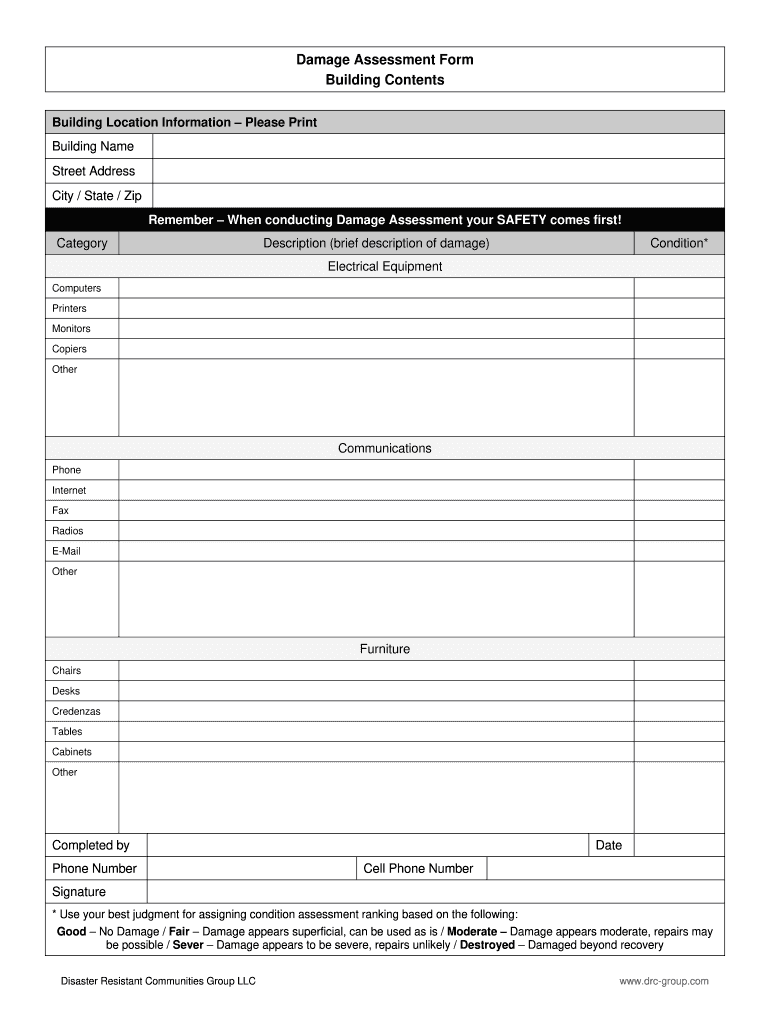
Damage Assessment Form Building Contents


What is the Damage Assessment Form Building Contents
The Damage Assessment Form Building Contents is a crucial document used to evaluate and record the extent of damage to personal property within a building. This form is typically utilized in scenarios such as insurance claims, disaster recovery assessments, and property evaluations following incidents like fires, floods, or other disasters. It serves as an official record that outlines the items affected, their estimated value, and the nature of the damage incurred. Accurate completion of this form is essential for ensuring that all relevant information is captured for claims processing and legal purposes.
How to use the Damage Assessment Form Building Contents
Using the Damage Assessment Form Building Contents involves several key steps to ensure that the information is accurately captured. First, gather all necessary documentation related to the items in question, including receipts, photographs, and previous appraisals if available. Next, fill out the form by providing detailed descriptions of each item, including its condition, estimated value, and any relevant serial numbers. Be sure to include the date of the assessment and any additional notes that may support your claim. Once completed, sign and date the form to validate the information provided.
Steps to complete the Damage Assessment Form Building Contents
Completing the Damage Assessment Form Building Contents requires careful attention to detail. Follow these steps:
- Begin by entering your contact information and the date of the assessment.
- List each item affected by the damage, including a brief description and its estimated value.
- Indicate the type of damage for each item, such as water damage, fire damage, or structural damage.
- Attach any supporting documents, such as photographs or previous valuations, to substantiate your assessment.
- Review the completed form for accuracy and completeness before signing it.
Key elements of the Damage Assessment Form Building Contents
Several key elements must be included in the Damage Assessment Form Building Contents to ensure its effectiveness. These elements typically include:
- Contact Information: The assessor's name, address, and phone number.
- Item Descriptions: Detailed descriptions of each damaged item, including make, model, and condition.
- Estimated Values: The current market value of each item before the damage occurred.
- Type of Damage: A clear indication of the nature of the damage for each item listed.
- Supporting Documentation: Any photographs or receipts that provide evidence of ownership and value.
Legal use of the Damage Assessment Form Building Contents
The Damage Assessment Form Building Contents serves a significant legal purpose, especially in the context of insurance claims and legal disputes. When accurately completed and signed, it can be used as a formal document to support claims for compensation. It is important to ensure that the form complies with any applicable laws and regulations, as this will enhance its validity in legal proceedings. Retaining copies of the completed form and any supporting documents is advisable for future reference and potential audits.
Examples of using the Damage Assessment Form Building Contents
There are various scenarios in which the Damage Assessment Form Building Contents can be utilized effectively. Common examples include:
- Filing an insurance claim after a natural disaster, such as a hurricane or earthquake.
- Documenting property damage for legal proceedings related to landlord-tenant disputes.
- Assessing damages for tax deductions related to casualty losses.
- Preparing for property sales where disclosures of damage history are required.
Quick guide on how to complete damage assessment form building contents
Complete Damage Assessment Form Building Contents effortlessly on any device
Managing documents online has gained traction among businesses and individuals. It serves as an ideal eco-friendly alternative to conventional printed and signed papers, enabling you to obtain the correct form and securely store it online. airSlate SignNow equips you with all the tools necessary to create, modify, and eSign your documents swiftly without delays. Handle Damage Assessment Form Building Contents on any device using airSlate SignNow's Android or iOS applications and streamline any document-related task today.
How to modify and eSign Damage Assessment Form Building Contents with ease
- Obtain Damage Assessment Form Building Contents and click Get Form to begin.
- Utilize the tools we provide to complete your form.
- Emphasize key sections of your documents or redact sensitive information with tools that airSlate SignNow offers specifically for this purpose.
- Create your eSignature using the Sign tool, which requires mere seconds and holds the same legal validity as a traditional handwritten signature.
- Review all the details and click on the Done button to save your modifications.
- Choose your preferred method to send your form, whether by email, text message (SMS), invitation link, or download it to your computer.
Say goodbye to lost or misplaced documents, tedious form searching, or errors that necessitate printing new copies. airSlate SignNow fulfills your document management needs in just a few clicks from any device you prefer. Modify and eSign Damage Assessment Form Building Contents and ensure seamless communication at any stage of your form preparation process with airSlate SignNow.
Create this form in 5 minutes or less
Create this form in 5 minutes!
How to create an eSignature for the damage assessment form building contents
How to create an electronic signature for a PDF online
How to create an electronic signature for a PDF in Google Chrome
How to create an e-signature for signing PDFs in Gmail
How to create an e-signature right from your smartphone
How to create an e-signature for a PDF on iOS
How to create an e-signature for a PDF on Android
People also ask
-
What is a Damage Assessment Form Building Contents?
A Damage Assessment Form Building Contents is a structured document used to evaluate and record the condition of items within a building after damage occurs. This form helps streamline the insurance claims process by providing detailed information about the extent of damages.
-
How can airSlate SignNow help with the Damage Assessment Form Building Contents?
airSlate SignNow simplifies the process of creating and sending Damage Assessment Forms Building Contents through its user-friendly eSignature platform. You can easily customize templates, gather information efficiently, and ensure quick signatures, thus speeding up the assessment process.
-
Is there a cost associated with using the Damage Assessment Form Building Contents on airSlate SignNow?
Yes, there is a cost associated with using airSlate SignNow for your Damage Assessment Form Building Contents. However, the platform offers various pricing plans that cater to different business needs, making it a cost-effective solution for all sizes.
-
What features does airSlate SignNow provide for Damage Assessment Forms?
airSlate SignNow offers a range of features for Damage Assessment Forms Building Contents, including customizable templates, real-time collaboration, and automated reminders. These features enhance productivity and ensure that all necessary information is captured accurately.
-
Can I integrate airSlate SignNow with other tools for managing Damage Assessment Forms?
Absolutely! airSlate SignNow supports integrations with many tools, allowing you to streamline your workflow for Damage Assessment Forms Building Contents. You can connect it with CRM systems, document management software, and more for a seamless experience.
-
How does using airSlate SignNow improve the efficiency of Damage Assessment Forms?
Using airSlate SignNow for Damage Assessment Forms Building Contents signNowly enhances efficiency by reducing manual paperwork and speeding up the approval process. The eSignature capability ensures quick turnaround times, allowing you to focus on resolving damages instead of administrative delays.
-
Are there any security measures for handling Damage Assessment Forms on airSlate SignNow?
Yes, airSlate SignNow prioritizes the security of your documents, including Damage Assessment Forms Building Contents. The platform employs encryption and secure data storage protocols to protect sensitive information and ensure compliance with industry standards.
Get more for Damage Assessment Form Building Contents
- Form 1716 application for missouri personalized and
- Dmv form 1528
- Missouri form 8821 authorization for release of confidential information
- Affidavit of affixation form 5312 missouri department of revenue dor mo
- Affidavit mo 2018 2019 form
- R 1096 sales tax exemption certificate certcapture form
- Tax alaska 6967165 form
- Instructions for the 2017 alaska salmon production report form
Find out other Damage Assessment Form Building Contents
- How To Electronic signature Massachusetts Finance & Tax Accounting Quitclaim Deed
- Electronic signature Michigan Finance & Tax Accounting RFP Now
- Electronic signature Oklahoma Government RFP Later
- Electronic signature Nebraska Finance & Tax Accounting Business Plan Template Online
- Electronic signature Utah Government Resignation Letter Online
- Electronic signature Nebraska Finance & Tax Accounting Promissory Note Template Online
- Electronic signature Utah Government Quitclaim Deed Online
- Electronic signature Utah Government POA Online
- How To Electronic signature New Jersey Education Permission Slip
- Can I Electronic signature New York Education Medical History
- Electronic signature Oklahoma Finance & Tax Accounting Quitclaim Deed Later
- How To Electronic signature Oklahoma Finance & Tax Accounting Operating Agreement
- Electronic signature Arizona Healthcare / Medical NDA Mobile
- How To Electronic signature Arizona Healthcare / Medical Warranty Deed
- Electronic signature Oregon Finance & Tax Accounting Lease Agreement Online
- Electronic signature Delaware Healthcare / Medical Limited Power Of Attorney Free
- Electronic signature Finance & Tax Accounting Word South Carolina Later
- How Do I Electronic signature Illinois Healthcare / Medical Purchase Order Template
- Electronic signature Louisiana Healthcare / Medical Quitclaim Deed Online
- Electronic signature Louisiana Healthcare / Medical Quitclaim Deed Computer