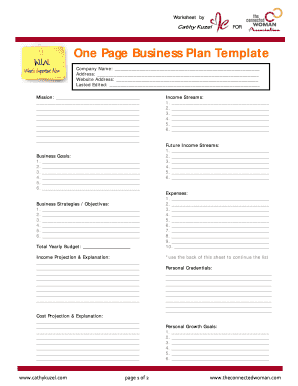
One Page Business Plan Template the Connected Woman Form


What is the one page business plan template?
The one page business plan template is a concise document designed to outline the key components of a business idea in a structured format. It serves as a snapshot of a business’s goals, strategies, and operational plans, making it easier for entrepreneurs to communicate their vision to stakeholders. This template typically includes sections on the business’s mission, target market, competitive advantage, revenue streams, and financial projections. By condensing essential information into a single page, it allows for quick reference and analysis, making it particularly useful for startups and small businesses seeking to clarify their objectives.
Key elements of the one page business plan template
A well-structured one page business plan template should encompass several critical elements to ensure clarity and effectiveness. These elements generally include:
- Business Overview: A brief description of the business, including its name, location, and the products or services offered.
- Mission Statement: A concise statement that defines the purpose and core values of the business.
- Market Analysis: An overview of the target market, including demographics, needs, and potential challenges.
- Competitive Advantage: An explanation of what sets the business apart from competitors, such as unique offerings or superior service.
- Revenue Streams: A breakdown of how the business intends to generate income, including pricing strategies and sales channels.
- Financial Projections: Initial estimates of revenue, expenses, and profitability over a specified period.
Steps to complete the one page business plan template
Completing the one page business plan template involves a series of straightforward steps that guide you through the process. Begin by gathering relevant information about your business and market. Follow these steps:
- Define your business idea: Clearly articulate what your business does and its purpose.
- Conduct market research: Analyze your target audience and competitors to identify opportunities and challenges.
- Outline your mission: Write a mission statement that reflects your business values and goals.
- Identify your unique selling proposition: Determine what makes your business stand out in the market.
- Develop financial projections: Estimate your expected revenue and expenses for the first few years.
- Review and refine: Ensure that the information is clear, concise, and accurately represents your business.
Legal use of the one page business plan template
Utilizing the one page business plan template legally involves ensuring that all information presented is accurate and does not infringe on any intellectual property rights. While the template itself is a tool for planning, the content must reflect genuine business intentions and comply with applicable laws. When sharing this document with potential investors or partners, it is essential to maintain transparency and honesty to build trust and credibility.
How to obtain the one page business plan template
The one page business plan template is readily available online in various formats, including PDF and Word. Many business development websites and entrepreneurship resources offer free downloadable versions. Additionally, you can create a customized version using word processing software by incorporating the key elements outlined earlier. Ensure that the template you choose aligns with your specific business needs and allows for easy editing and updates.
Examples of using the one page business plan template
Examples of the one page business plan template can vary widely based on the industry and specific business goals. For instance, a tech startup might focus on product development and market penetration strategies, while a retail business may emphasize customer engagement and sales tactics. Reviewing sample templates can provide valuable insights into how to structure your own plan effectively. These examples can serve as inspiration, helping you to visualize how to present your business concept succinctly and compellingly.
Quick guide on how to complete one page business plan template the connected woman
Complete One Page Business Plan Template The Connected Woman effortlessly on any device
Digital document management has become favored by companies and individuals alike. It offers an ideal environmentally-friendly substitute for traditional printed and signed paperwork, enabling you to locate the right template and securely store it online. airSlate SignNow provides you with all the tools needed to create, modify, and eSign your documents swiftly without hassle. Manage One Page Business Plan Template The Connected Woman seamlessly on any platform using airSlate SignNow's Android or iOS applications and enhance any document-centered procedure today.
How to alter and eSign One Page Business Plan Template The Connected Woman with ease
- Locate One Page Business Plan Template The Connected Woman and click on Get Form to begin.
- Utilize the tools we provide to complete your form.
- Emphasize pertinent sections of the documents or obscure confidential information with tools specifically designed for that purpose by airSlate SignNow.
- Generate your signature using the Sign tool, which only takes seconds and holds the same legal validity as a conventional wet ink signature.
- Review the details and click on the Done button to save your modifications.
- Select your preferred method for sending your form, whether by email, text message (SMS), invite link, or download it to your computer.
No more lost or misplaced documents, cumbersome form searching, or errors that necessitate printing new document copies. airSlate SignNow fulfills all your document management needs in just a few clicks from any device you prefer. Alter and eSign One Page Business Plan Template The Connected Woman and ensure outstanding communication at any stage of your form preparation with airSlate SignNow.
Create this form in 5 minutes or less
Create this form in 5 minutes!
How to create an eSignature for the one page business plan template the connected woman
How to create an electronic signature for a PDF online
How to create an electronic signature for a PDF in Google Chrome
How to create an e-signature for signing PDFs in Gmail
How to create an e-signature right from your smartphone
How to create an e-signature for a PDF on iOS
How to create an e-signature for a PDF on Android
People also ask
-
What is a 1 page business plan PDF and how can it benefit my business?
A 1 page business plan PDF is a concise document that summarizes your business goals, strategies, and key metrics. This format simplifies communication and allows for a quick overview, making it easier to align your team and stakeholders. It's particularly beneficial for startups and small businesses aiming to clarify their vision without overwhelming detail.
-
How can I create a 1 page business plan PDF using airSlate SignNow?
With airSlate SignNow, you can easily create your 1 page business plan PDF by utilizing our customizable templates. Simply fill in the required information and adjust the layout to suit your needs. Once completed, you can download it as a PDF for easy sharing and signing.
-
What features does airSlate SignNow offer for managing a 1 page business plan PDF?
airSlate SignNow offers features like electronic signing, document sharing, and collaboration tools that enhance the management of your 1 page business plan PDF. You can track document status, send reminders, and engage stakeholders seamlessly. These features empower efficient communication and approval processes.
-
Is airSlate SignNow cost-effective for small businesses looking for a 1 page business plan PDF?
Yes, airSlate SignNow provides a cost-effective solution for small businesses needing a 1 page business plan PDF. Our pricing plans are designed to cater to different budgets, ensuring that you can access essential document management tools without breaking the bank. Investing in our platform can save your business time and resources.
-
Can I integrate airSlate SignNow with other tools for my 1 page business plan PDF?
Absolutely! airSlate SignNow offers integrations with various applications, including CRM systems, project management tools, and cloud storage solutions. This means you can streamline your workflow and manage your 1 page business plan PDF alongside other business operations for enhanced efficiency.
-
What are the key benefits of using airSlate SignNow for a 1 page business plan PDF?
Using airSlate SignNow for your 1 page business plan PDF offers benefits such as enhanced security, easy accessibility, and collaboration opportunities. With our platform, you can ensure that your document is securely signed and stored, while also allowing team members to access it anytime, anywhere. The collaborative features help in gathering feedback and approvals more effectively.
-
Is it easy to share my 1 page business plan PDF with stakeholders using airSlate SignNow?
Yes, sharing your 1 page business plan PDF is straightforward with airSlate SignNow. You can quickly send the document via email or share a secure link for easy access. This ensures that all relevant stakeholders can view and sign your business plan without any hassle.
Get more for One Page Business Plan Template The Connected Woman
Find out other One Page Business Plan Template The Connected Woman
- eSign North Dakota Prenuptial Agreement Template Safe
- eSign Ohio Prenuptial Agreement Template Fast
- eSign Utah Prenuptial Agreement Template Easy
- eSign Utah Divorce Settlement Agreement Template Online
- eSign Vermont Child Custody Agreement Template Secure
- eSign North Dakota Affidavit of Heirship Free
- How Do I eSign Pennsylvania Affidavit of Heirship
- eSign New Jersey Affidavit of Residence Free
- eSign Hawaii Child Support Modification Fast
- Can I eSign Wisconsin Last Will and Testament
- eSign Wisconsin Cohabitation Agreement Free
- How To eSign Colorado Living Will
- eSign Maine Living Will Now
- eSign Utah Living Will Now
- eSign Iowa Affidavit of Domicile Now
- eSign Wisconsin Codicil to Will Online
- eSign Hawaii Guaranty Agreement Mobile
- eSign Hawaii Guaranty Agreement Now
- How Can I eSign Kentucky Collateral Agreement
- eSign Louisiana Demand for Payment Letter Simple