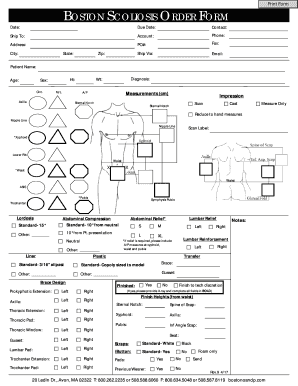
Boston Brace Measurement Form


What is the Boston Brace Measurement Form
The Boston brace measurement form is a specialized document used primarily in the treatment of scoliosis. It serves as a critical tool for healthcare professionals to assess and record the measurements necessary for creating a custom Boston brace. This form captures essential details such as the patient's body measurements, curvature angles, and specific requirements for brace fabrication. By standardizing this information, the form ensures that each brace is tailored to the individual needs of the patient, promoting effective treatment outcomes.
How to use the Boston Brace Measurement Form
Using the Boston brace measurement form involves several straightforward steps. First, healthcare providers need to gather all relevant patient information, including medical history and current physical condition. Next, accurate measurements must be taken, typically involving the patient's torso, to determine the appropriate brace size and fit. Once the measurements are recorded on the form, it should be reviewed for completeness and accuracy. This ensures that the data submitted for brace creation is precise, which is vital for effective treatment.
Steps to complete the Boston Brace Measurement Form
Completing the Boston brace measurement form requires careful attention to detail. The following steps outline the process:
- Collect patient information, including name, age, and medical history.
- Measure the patient's torso, focusing on key areas such as the waist, chest, and shoulder height.
- Document the curvature angles of the spine using appropriate diagnostic tools.
- Fill in the form with all collected data, ensuring clarity and accuracy.
- Review the completed form for any missing or incorrect information before submission.
Legal use of the Boston Brace Measurement Form
The Boston brace measurement form holds legal significance in the context of medical treatment and insurance claims. When properly completed, it serves as a binding document that outlines the specific requirements for the brace, which can be essential for insurance reimbursement. Compliance with relevant healthcare regulations is crucial to ensure that the form is recognized as valid in legal contexts. This includes adhering to standards set forth by medical boards and insurance providers regarding documentation practices.
Key elements of the Boston Brace Measurement Form
Several key elements are essential for the Boston brace measurement form to be effective and legally binding. These elements include:
- Patient Information: Basic details such as name, age, and contact information.
- Measurement Data: Accurate torso measurements and curvature angles.
- Healthcare Provider Information: Name and credentials of the professional completing the form.
- Date of Completion: The date when the form is filled out, which is crucial for record-keeping.
- Signature: The signature of the healthcare provider to validate the information provided.
How to obtain the Boston Brace Measurement Form
Obtaining the Boston brace measurement form is a straightforward process. Healthcare providers typically have access to the form through medical supply companies or orthopedic clinics that specialize in scoliosis treatment. Additionally, many hospitals and rehabilitation centers may provide the form as part of their patient intake procedures. In some cases, the form may also be available for download from reputable medical websites or through professional associations related to orthopedics.
Quick guide on how to complete boston brace measurement form
Accomplish Boston Brace Measurement Form effortlessly on any device
Digital document management has gained traction among companies and individuals. It offers an ideal environmentally-friendly alternative to traditional printed and signed papers, allowing you to access the necessary form and securely keep it online. airSlate SignNow equips you with all the resources needed to create, modify, and eSign your documents quickly without delays. Manage Boston Brace Measurement Form on any device using airSlate SignNow Android or iOS applications and enhance any document-driven task today.
How to alter and eSign Boston Brace Measurement Form with ease
- Find Boston Brace Measurement Form and click on Get Form to initiate the process.
- Employ the tools we offer to fill out your document.
- Mark important sections of your documents or redact sensitive information with tools specifically designed by airSlate SignNow for this purpose.
- Create your eSignature using the Sign tool, which takes just seconds and holds the same legal validity as a conventional wet ink signature.
- Review all the details and select the Done button to save your changes.
- Choose how you wish to send your form, via email, text message (SMS), or shareable link, or download it to your computer.
Eliminate concerns about lost or misplaced documents, tedious form searching, or errors that require reprinting new document copies. airSlate SignNow meets your document management needs in just a few clicks from your device of choice. Adjust and eSign Boston Brace Measurement Form and ensure seamless communication at any step of the form preparation process with airSlate SignNow.
Create this form in 5 minutes or less
Create this form in 5 minutes!
How to create an eSignature for the boston brace measurement form
How to create an electronic signature for a PDF online
How to create an electronic signature for a PDF in Google Chrome
How to create an e-signature for signing PDFs in Gmail
How to create an e-signature right from your smartphone
How to create an e-signature for a PDF on iOS
How to create an e-signature for a PDF on Android
People also ask
-
What is the purpose of the Boston brace order form?
The Boston brace order form is used to streamline the ordering process for Boston braces, ensuring that all necessary details and specifications are collected efficiently. By using this form, healthcare providers can provide accurate information to ensure the correct brace is ordered for patients.
-
How can I access the Boston brace order form?
You can easily access the Boston brace order form through the airSlate SignNow platform. Our user-friendly interface allows you to download or fill out the form digitally, simplifying the submission process and enhancing your workflow.
-
Is there a cost associated with using the Boston brace order form?
Using the Boston brace order form through airSlate SignNow is cost-effective and can save you time. Our platform offers competitive pricing plans that make it affordable for clinics and healthcare providers to manage their order forms efficiently.
-
What features does the Boston brace order form include?
The Boston brace order form includes essential fields for patient information, brace specifications, and provider details. Enhanced features such as eSignature capabilities and data tracking are also integrated, ensuring that the form is completed accurately and efficiently.
-
What are the benefits of using the Boston brace order form with airSlate SignNow?
By utilizing the Boston brace order form with airSlate SignNow, you gain the advantage of a fully digital process that minimizes paper usage and reduces errors. Additionally, the integration of eSignatures ensures that forms are legally binding and can be processed quickly.
-
Can I integrate the Boston brace order form with other systems?
Yes, the Boston brace order form can be seamlessly integrated with other software systems using airSlate SignNow's powerful API. This integration allows you to transfer data efficiently and manage your orders alongside other critical business functions.
-
How secure is the information submitted via the Boston brace order form?
The airSlate SignNow platform prioritizes data security, ensuring that all information submitted through the Boston brace order form is encrypted and stored securely. You can have peace of mind knowing that patient data is protected in compliance with industry standards.
Get more for Boston Brace Measurement Form
- Add case style form
- Can anyone sign a lien waiver levelset form
- Rfp lease template town of new castle form
- Solicitation offer and award form invitation for bid
- Marital settlement agreementdoc orange county divorce form
- How to start an indoor batting cage businesschroncom form
- Police beaumonttexas govadministration servicesrecruitment city of beaumont texas police department form
- Form 60 s corporation income tax return
Find out other Boston Brace Measurement Form
- eSignature New York Non-Profit LLC Operating Agreement Mobile
- How Can I eSignature Colorado Orthodontists LLC Operating Agreement
- eSignature North Carolina Non-Profit RFP Secure
- eSignature North Carolina Non-Profit Credit Memo Secure
- eSignature North Dakota Non-Profit Quitclaim Deed Later
- eSignature Florida Orthodontists Business Plan Template Easy
- eSignature Georgia Orthodontists RFP Secure
- eSignature Ohio Non-Profit LLC Operating Agreement Later
- eSignature Ohio Non-Profit LLC Operating Agreement Easy
- How Can I eSignature Ohio Lawers Lease Termination Letter
- Can I eSignature Ohio Lawers Lease Termination Letter
- Can I eSignature Oregon Non-Profit Last Will And Testament
- Can I eSignature Oregon Orthodontists LLC Operating Agreement
- How To eSignature Rhode Island Orthodontists LLC Operating Agreement
- Can I eSignature West Virginia Lawers Cease And Desist Letter
- eSignature Alabama Plumbing Confidentiality Agreement Later
- How Can I eSignature Wyoming Lawers Quitclaim Deed
- eSignature California Plumbing Profit And Loss Statement Easy
- How To eSignature California Plumbing Business Letter Template
- eSignature Kansas Plumbing Lease Agreement Template Myself