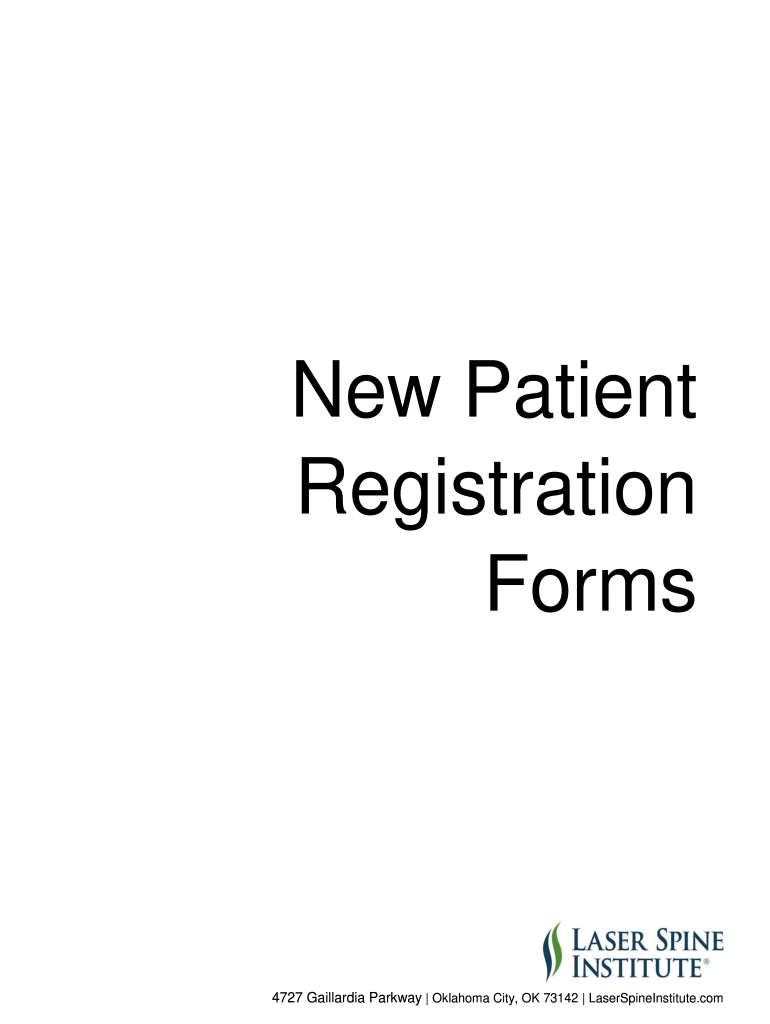
New Patient Registration Forms Laser Spine Institute


What is the New Patient Registration Forms Laser Spine Institute
The New Patient Registration Forms Laser Spine Institute are essential documents designed to gather necessary information from individuals seeking treatment. These forms typically include personal details, medical history, insurance information, and consent for treatment. Completing these forms accurately ensures that the healthcare provider has all relevant information to deliver appropriate care.
How to use the New Patient Registration Forms Laser Spine Institute
Using the New Patient Registration Forms Laser Spine Institute involves a straightforward process. Patients can access the forms online or receive them in person at the clinic. Once obtained, individuals should carefully fill out all required fields, ensuring that the information provided is accurate and up to date. After completing the forms, patients can submit them electronically or in person, depending on the options offered by the institute.
Steps to complete the New Patient Registration Forms Laser Spine Institute
Completing the New Patient Registration Forms Laser Spine Institute requires several steps:
- Gather necessary personal information, including full name, address, and contact details.
- Collect medical history, including previous surgeries, current medications, and allergies.
- Provide insurance information, including policy numbers and the name of the insurance provider.
- Read and sign any consent agreements included with the forms.
- Review the completed forms for accuracy before submission.
Legal use of the New Patient Registration Forms Laser Spine Institute
The legal use of the New Patient Registration Forms Laser Spine Institute is governed by various regulations that ensure the protection of patient information. These forms must comply with federal laws such as HIPAA, which safeguards personal health information. Additionally, electronic submissions must meet the requirements set forth by the ESIGN Act and UETA to ensure their legal validity.
Key elements of the New Patient Registration Forms Laser Spine Institute
Key elements of the New Patient Registration Forms Laser Spine Institute include:
- Personal Information: Name, address, date of birth, and contact information.
- Medical History: Previous conditions, surgeries, and current medications.
- Insurance Details: Information about the patient's insurance provider and policy numbers.
- Consent Signatures: Required signatures for treatment consent and data sharing.
Form Submission Methods
Patients have multiple options for submitting the New Patient Registration Forms Laser Spine Institute. These methods typically include:
- Online Submission: Patients can fill out and submit the forms electronically through the institute's secure portal.
- Mail: Completed forms can be printed and sent via postal service to the designated address.
- In-Person: Forms can be filled out and submitted directly at the clinic during the patient's visit.
Quick guide on how to complete new patient registration forms laser spine institute
Achieve New Patient Registration Forms Laser Spine Institute effortlessly on any device
Digital document management has gained popularity among businesses and individuals alike. It serves as an ideal eco-friendly alternative to conventional printed and signed documents, allowing you to easily access the right form and securely store it online. airSlate SignNow provides you with all the necessary tools to create, edit, and eSign your documents swiftly without interruptions. Manage New Patient Registration Forms Laser Spine Institute on any platform using airSlate SignNow’s Android or iOS apps and simplify your document-related processes today.
The easiest method to edit and eSign New Patient Registration Forms Laser Spine Institute with ease
- Locate New Patient Registration Forms Laser Spine Institute and click on Get Form to begin.
- Utilize the tools we offer to complete your document.
- Emphasize relevant sections of your documents or obscure sensitive information using tools provided by airSlate SignNow specifically for this purpose.
- Generate your eSignature with the Sign tool, which only takes seconds and carries the same legal validity as a conventional wet ink signature.
- Review all the details and click on the Done button to save your changes.
- Choose how you wish to send your form, whether by email, text message (SMS), invitation link, or download it to your computer.
Eliminate concerns about lost or misplaced documents, cumbersome form searching, or errors that necessitate reprinting new document copies. airSlate SignNow meets your document management needs in just a few clicks from any device of your preference. Modify and eSign New Patient Registration Forms Laser Spine Institute and ensure seamless communication at every stage of your form preparation process with airSlate SignNow.
Create this form in 5 minutes or less
FAQs
-
I have created a registration form in HTML. When someone fills it out, how do I get the filled out form sent to my email?
Are you assuming that the browser will send the email? That is not the way it is typically done. You include in your registration form a and use PHP or whatever on the server to send the email. In PHP it is PHP: mail - Manual But if you are already on the server it seems illogical to send an email. Just register the user immediately.
-
How do I fill out the SS-4 form for a new Delaware C-Corp to get an EIN?
You indicate this is a Delaware C Corp so check corporation and you will file Form 1120.Check that you are starting a new corporation.Date business started is the date you actually started the business. Typically you would look on the paperwork from Delaware and put the date of incorporation.December is the standard closing month for most corporations. Unless you have a signNow business reason to pick a different month use Dec.If you plan to pay yourself wages put one. If you don't know put zero.Unless you are fairly sure you will owe payroll taxes the first year check that you will not have payroll or check that your liability will be less than $1,000. Anything else and the IRS will expect you to file quarterly payroll tax returns.Indicate the type of SaaS services you will offer.
-
After filling out the online form for conversion to the new syllabus for the CA final, should I send it by post to the institute?
The print out of the form is to be sent to the concerned Regional Office within 7 days of the date of online registration,You have to attach the requisite documents alongwith the formThe Form is to be signed by You.Documents need to be submittedAttested copy of results of IntermediatePhotograph on FormAttested copy of proof of special certificate i.e SC/ST, OBC, Differently abled
Create this form in 5 minutes!
How to create an eSignature for the new patient registration forms laser spine institute
How to generate an electronic signature for the New Patient Registration Forms Laser Spine Institute online
How to create an electronic signature for the New Patient Registration Forms Laser Spine Institute in Chrome
How to create an electronic signature for signing the New Patient Registration Forms Laser Spine Institute in Gmail
How to generate an electronic signature for the New Patient Registration Forms Laser Spine Institute straight from your smartphone
How to generate an electronic signature for the New Patient Registration Forms Laser Spine Institute on iOS devices
How to make an electronic signature for the New Patient Registration Forms Laser Spine Institute on Android OS
People also ask
-
What are New Patient Registration Forms for the Laser Spine Institute?
New Patient Registration Forms for the Laser Spine Institute are essential documents that gather necessary patient information before their first appointment. These forms streamline the onboarding process and ensure that the institute has all relevant data to provide optimal care. By using airSlate SignNow, patients can easily fill out and submit these forms online, making the process hassle-free.
-
How do New Patient Registration Forms benefit patients at the Laser Spine Institute?
Patients benefit from New Patient Registration Forms at the Laser Spine Institute by providing their details in a simple, efficient manner. This ensures that their personal and medical history is accurately captured, which helps in delivering personalized treatment options. Additionally, airSlate SignNow allows for electronic submissions, making it convenient for patients.
-
What features are included with New Patient Registration Forms for the Laser Spine Institute?
New Patient Registration Forms for the Laser Spine Institute include features such as customizable templates, secure storage, and electronic signature capabilities. With airSlate SignNow, these forms can be tailored to meet specific requirements, ensuring all necessary information is collected. The platform also provides tracking and reminders, improving the efficiency of the registration process.
-
Are there any costs associated with using New Patient Registration Forms for the Laser Spine Institute?
The cost of using New Patient Registration Forms for the Laser Spine Institute depends on the specific plan chosen within the airSlate SignNow platform. Generally, it is a cost-effective solution that provides value through improved efficiency and reduced paperwork. There are various pricing options available, catering to different needs and budgets.
-
Can New Patient Registration Forms for the Laser Spine Institute be integrated with other systems?
Yes, New Patient Registration Forms for the Laser Spine Institute can be seamlessly integrated with existing healthcare management systems. airSlate SignNow offers integration capabilities with various platforms such as CRMs and EHRs, ensuring that all patient data is synchronized and easily accessible. This integration enhances overall workflow efficiency within the practice.
-
How secure are the New Patient Registration Forms for the Laser Spine Institute?
The New Patient Registration Forms for the Laser Spine Institute are designed with robust security features to protect sensitive patient information. airSlate SignNow employs encryption, secure data storage, and compliance with healthcare regulations such as HIPAA. This ensures that all submitted forms remain confidential and secure throughout the process.
-
What makes airSlate SignNow a good choice for New Patient Registration Forms for the Laser Spine Institute?
airSlate SignNow is a good choice for New Patient Registration Forms for the Laser Spine Institute due to its user-friendly interface and comprehensive features. The platform simplifies the e-signature process while providing customization options for specific needs. Additionally, its cost-effective pricing model makes it accessible for healthcare providers looking to enhance patient registration.
Get more for New Patient Registration Forms Laser Spine Institute
Find out other New Patient Registration Forms Laser Spine Institute
- Can I eSignature Oregon Orthodontists LLC Operating Agreement
- How To eSignature Rhode Island Orthodontists LLC Operating Agreement
- Can I eSignature West Virginia Lawers Cease And Desist Letter
- eSignature Alabama Plumbing Confidentiality Agreement Later
- How Can I eSignature Wyoming Lawers Quitclaim Deed
- eSignature California Plumbing Profit And Loss Statement Easy
- How To eSignature California Plumbing Business Letter Template
- eSignature Kansas Plumbing Lease Agreement Template Myself
- eSignature Louisiana Plumbing Rental Application Secure
- eSignature Maine Plumbing Business Plan Template Simple
- Can I eSignature Massachusetts Plumbing Business Plan Template
- eSignature Mississippi Plumbing Emergency Contact Form Later
- eSignature Plumbing Form Nebraska Free
- How Do I eSignature Alaska Real Estate Last Will And Testament
- Can I eSignature Alaska Real Estate Rental Lease Agreement
- eSignature New Jersey Plumbing Business Plan Template Fast
- Can I eSignature California Real Estate Contract
- eSignature Oklahoma Plumbing Rental Application Secure
- How Can I eSignature Connecticut Real Estate Quitclaim Deed
- eSignature Pennsylvania Plumbing Business Plan Template Safe