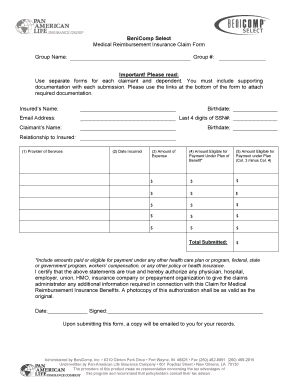
Benicomp Claims Form


What is the Benicomp Claims
The Benicomp claims refer to the process of submitting insurance claims through the Benicomp platform. This system is designed to streamline the claims process for users, ensuring that all necessary information is collected efficiently. The Benicomp claims system is particularly beneficial for individuals seeking to manage their health insurance claims, allowing them to submit required documents and track the status of their claims in a user-friendly environment.
How to Use the Benicomp Claims
Using the Benicomp claims system involves a few straightforward steps. First, users must log in to their Benicomp account. Once logged in, they can access the claims section where they can fill out the necessary forms. It is essential to provide accurate information, including personal details and any relevant documentation. After completing the forms, users can submit their claims electronically, which helps expedite the process. Tracking the status of the claim can also be done through the same portal, providing users with updates on their submissions.
Steps to Complete the Benicomp Claims
Completing a Benicomp claim involves several key steps:
- Log in to your Benicomp account using your credentials.
- Navigate to the claims section of the platform.
- Fill out the Benicomp claim form with accurate information.
- Attach any required supporting documents, such as receipts or medical records.
- Review your submission for accuracy before finalizing it.
- Submit the claim electronically through the platform.
- Monitor the status of your claim via the claims dashboard.
Legal Use of the Benicomp Claims
The Benicomp claims process is designed to comply with relevant legal standards governing electronic signatures and document submissions. The use of the Benicomp platform ensures that all claims are handled in accordance with the ESIGN Act, UETA, and other applicable regulations. This legal framework guarantees that electronic submissions are considered valid and enforceable, provided that users follow the required procedures, including proper authentication and documentation.
Required Documents
When filing a Benicomp claim, certain documents are typically required to support the submission. These may include:
- Proof of insurance coverage.
- Medical records or treatment documentation.
- Receipts for any out-of-pocket expenses incurred.
- Any correspondence related to the claim.
Having these documents ready will facilitate a smoother claims process and help ensure that the claim is processed without unnecessary delays.
Form Submission Methods
Benicomp claims can be submitted through various methods to accommodate user preferences. The primary method is online submission via the Benicomp portal, which allows for quick and efficient processing. Additionally, users may have the option to submit claims via mail or in-person, depending on the specific requirements set by Benicomp. Each method has its own advantages, but online submission is generally the most convenient and expedient option.
Quick guide on how to complete benicomp claims
Effortlessly complete Benicomp Claims on any device
Digital document management has become increasingly popular among businesses and individuals. It offers an ideal eco-friendly substitute for conventional printed and signed papers, as you can obtain the necessary form and securely store it online. airSlate SignNow equips you with all the tools required to create, edit, and electronically sign your documents swiftly without any delays. Manage Benicomp Claims on any device using airSlate SignNow’s Android or iOS applications and streamline your document-related tasks today.
The easiest method to edit and eSign Benicomp Claims with ease
- Find Benicomp Claims and click Get Form to begin.
- Employ the tools we provide to complete your form.
- Select important sections of your documents or redact sensitive information with features specifically designed for that purpose by airSlate SignNow.
- Create your signature using the Sign tool, which takes only seconds and holds the same legal significance as a traditional wet ink signature.
- Review all the information and then click the Done button to save your changes.
- Choose your preferred method of delivering your form: via email, SMS, invitation link, or download it to your PC.
No more worries about lost or misplaced documents, frustrating form navigation, or mistakes that require new document copies. airSlate SignNow fulfills your document management needs in just a few clicks from any device you prefer. Edit and eSign Benicomp Claims and ensure excellent communication at every stage of your form preparation process with airSlate SignNow.
Create this form in 5 minutes or less
Create this form in 5 minutes!
How to create an eSignature for the benicomp claims
How to create an electronic signature for a PDF online
How to create an electronic signature for a PDF in Google Chrome
How to create an e-signature for signing PDFs in Gmail
How to create an e-signature right from your smartphone
How to create an e-signature for a PDF on iOS
How to create an e-signature for a PDF on Android
People also ask
-
What is the benicomp login and how do I access it?
The benicomp login is your gateway to accessing airSlate SignNow's features specifically designed for Benicomp users. To access it, simply navigate to the SignNow website and click the login button, then enter your credentials associated with your Benicomp account.
-
Are there any costs associated with the benicomp login?
The benicomp login is included as part of your airSlate SignNow subscription, which is cost-effective and varies based on the plan you choose. There are different pricing tiers available, allowing businesses to select a plan that best fits their needs.
-
What features can I access through the benicomp login?
Upon logging in through the benicomp login, users can access various features, including document eSigning, secure storage, templates, and collaboration tools. These features empower users to efficiently manage their documents and streamline workflows.
-
How does the benicomp login enhance document security?
The benicomp login utilizes robust encryption and secure protocols to ensure that your documents remain confidential and protected. airSlate SignNow’s security features include secure cloud storage, authentication options, and audit trails to enhance overall document security.
-
Can I integrate other tools with my benicomp login?
Yes, the benicomp login allows for integration with various third-party applications such as Google Drive, Salesforce, and more. This flexibility helps streamline your workflows by connecting different tools and systems you may already be using.
-
Is there customer support available for benicomp login issues?
Absolutely! If you encounter any issues with your benicomp login, airSlate SignNow offers customer support through multiple channels. You can signNow out via live chat, email, or phone for immediate assistance with your login or any related queries.
-
What are the benefits of using the benicomp login for my business?
Using the benicomp login provides numerous benefits, including increased efficiency in document handling and improved team collaboration. It also allows for seamless eSigning, saving time and reducing manual errors in your document processes.
Get more for Benicomp Claims
- Hereditary hemorrhagic telangiectasia symptoms and form
- Authorization form johns hopkins medical institutions hopkinsmedicine
- Radiology imaging request form automated amazon s3
- I would like to be a heart ball patron form
- Provider priorauthform shp 2013218
- Professional individualprofessional group change request form
- Mynexus authorization form
- Disabled child attending physician s stmtbehvl hlth attending physician s stmt disabled child attending physician s stmtbehvl form
Find out other Benicomp Claims
- How To Integrate Sign in Banking
- How To Use Sign in Banking
- Help Me With Use Sign in Banking
- Can I Use Sign in Banking
- How Do I Install Sign in Banking
- How To Add Sign in Banking
- How Do I Add Sign in Banking
- How Can I Add Sign in Banking
- Can I Add Sign in Banking
- Help Me With Set Up Sign in Government
- How To Integrate eSign in Banking
- How To Use eSign in Banking
- How To Install eSign in Banking
- How To Add eSign in Banking
- How To Set Up eSign in Banking
- How To Save eSign in Banking
- How To Implement eSign in Banking
- How To Set Up eSign in Construction
- How To Integrate eSign in Doctors
- How To Use eSign in Doctors