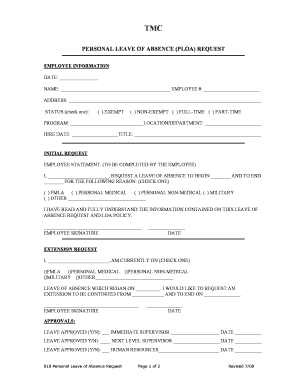
Request for Leave of Absence Form


What is the leave of absence form?
The leave of absence form is a formal document that employees submit to request time away from work for personal, medical, or other valid reasons. This form serves as a record for both the employee and employer, outlining the duration and purpose of the requested leave. It is essential for ensuring that the absence is documented and approved according to company policy.
How to use the leave of absence form
Using the leave of absence form involves several key steps. First, identify the reason for your leave, which could include personal matters, health issues, or family emergencies. Next, fill out the form accurately, providing details such as your name, employee ID, dates of absence, and the reason for the leave. After completing the form, submit it to your supervisor or HR department for approval. Ensure you keep a copy for your records.
Key elements of the leave of absence form
Several critical components must be included in a leave of absence form to ensure it is comprehensive and effective. These elements typically include:
- Employee Information: Name, job title, and contact details.
- Leave Dates: Start and end dates of the requested leave.
- Reason for Leave: A brief explanation of why the leave is necessary.
- Signature: Employee's signature to confirm the request.
- Supervisor Approval: A section for the supervisor or HR representative to sign off on the request.
Steps to complete the leave of absence form
Completing the leave of absence form requires careful attention to detail. Follow these steps:
- Obtain the leave of absence form from your employer's HR department or internal portal.
- Fill in your personal information accurately, ensuring all fields are completed.
- Clearly state the reason for your leave, providing any necessary documentation if required.
- Specify the dates you plan to be absent from work.
- Review the form for accuracy and completeness before signing it.
- Submit the form to the appropriate person or department for approval.
Legal use of the leave of absence form
The leave of absence form holds legal significance as it documents the employee's request for leave and the employer's acknowledgment of that request. For the form to be legally binding, it must comply with relevant labor laws and company policies. This includes adhering to regulations under the Family and Medical Leave Act (FMLA) and ensuring that the form is signed and dated by both the employee and the approving authority.
Form submission methods
Submitting the leave of absence form can be done through various methods, depending on the employer's policies. Common submission methods include:
- Online Submission: Many companies offer electronic submission through HR software.
- Mail: Employees may choose to send the completed form via postal service.
- In-Person: Delivering the form directly to HR or a supervisor is another option.
Quick guide on how to complete request for leave of absence form
Complete Request For Leave Of Absence Form effortlessly on any device
Managing documents online has gained popularity among businesses and individuals alike. It offers an ideal environmentally friendly substitute to traditional printed and signed paperwork, as you can easily locate the right form and securely store it online. airSlate SignNow provides all the tools necessary to create, modify, and electronically sign your documents swiftly without any delays. Manage Request For Leave Of Absence Form on any device using the airSlate SignNow apps available for Android or iOS, and streamline any document-related process today.
The easiest method to modify and electronically sign Request For Leave Of Absence Form without hassle
- Obtain Request For Leave Of Absence Form and click Get Form to begin.
- Utilize the tools we offer to complete your form.
- Emphasize pertinent sections of the documents or conceal sensitive information with tools specifically provided by airSlate SignNow for that purpose.
- Generate your signature using the Sign feature, which takes mere seconds and carries the same legal validity as a conventional wet ink signature.
- Review all information carefully and click on the Done button to apply your changes.
- Choose your preferred method for sending your form, whether by email, text message (SMS), invitation link, or by downloading it to your computer.
Say goodbye to lost or misfiled documents, tedious form searches, or mistakes that require printing new document copies. airSlate SignNow meets your document management needs with just a few clicks from any device you choose. Edit and electronically sign Request For Leave Of Absence Form while ensuring excellent communication throughout the form preparation process with airSlate SignNow.
Create this form in 5 minutes or less
Create this form in 5 minutes!
How to create an eSignature for the request for leave of absence form
How to create an electronic signature for a PDF online
How to create an electronic signature for a PDF in Google Chrome
How to create an e-signature for signing PDFs in Gmail
How to create an e-signature right from your smartphone
How to create an e-signature for a PDF on iOS
How to create an e-signature for a PDF on Android
People also ask
-
What is a leave of absence form?
A leave of absence form is a document that employees submit to their employers to formally request time off from work. This form often includes details about the reason for the absence and the expected duration. Using airSlate SignNow, you can easily create and eSign a leave of absence form for a smooth approval process.
-
How can airSlate SignNow help with leave of absence forms?
airSlate SignNow offers a simple and efficient way to create, send, and track leave of absence forms. The platform allows users to customize forms to meet specific needs and ensures that all signatures are collected electronically, speeding up the approval process. This means less hassle and more time for your employees.
-
Is there a cost associated with using airSlate SignNow for leave of absence forms?
airSlate SignNow is a cost-effective solution for managing leave of absence forms, offering various pricing plans to suit different budgeting needs. The platform provides a free trial to help you evaluate its features before making a financial commitment. By streamlining the process, you can save money in the long run.
-
What features does airSlate SignNow offer for leave of absence forms?
airSlate SignNow provides several features for leave of absence forms, including customizable templates, automatic reminders for pending signatures, and real-time tracking of document status. Additionally, it allows for secure storage of signed forms, ensuring easy access and enhanced compliance. These features signNowly enhance the efficiency of your HR processes.
-
Can I integrate airSlate SignNow with other tools for managing leave of absence forms?
Yes, airSlate SignNow offers integrations with popular platforms such as Google Workspace, Microsoft Office, and various HR software, making it easy to manage leave of absence forms alongside other documents. These integrations ensure that all your workflow tools can communicate seamlessly, saving time and reducing errors.
-
How secure is the leave of absence form process with airSlate SignNow?
airSlate SignNow takes document security seriously, implementing advanced encryption and compliance features to protect sensitive information within leave of absence forms. With features like audit trails, you can monitor who accesses your documents and when. This ensures that both your employees' privacy and your organization's data integrity are maintained.
-
What benefits do employees gain by using airSlate SignNow for leave of absence forms?
Employees benefit from the ease of use that airSlate SignNow provides when completing leave of absence forms. The ability to eSign documents from anywhere speeds up their ability to secure time off without unnecessary delays. Additionally, the clear visibility on the status of their requests improves communication with HR.
Get more for Request For Leave Of Absence Form
- Legal last will and testament form for married person with adult and minor children nevada
- Nv domestic form
- Mutual wills package with last wills and testaments for married couple with adult and minor children nevada form
- Nevada widow form
- Legal last will and testament form for widow or widower with minor children nevada
- Legal last will form for a widow or widower with no children nevada
- Legal last will and testament form for a widow or widower with adult and minor children nevada
- Legal last will and testament form for divorced and remarried person with mine yours and ours children nevada
Find out other Request For Leave Of Absence Form
- How Can I eSign Louisiana Legal Presentation
- How To eSign Louisiana Legal Presentation
- Can I eSign Minnesota Legal Document
- How Do I eSign Hawaii Non-Profit PDF
- How To eSign Hawaii Non-Profit Word
- How Do I eSign Hawaii Non-Profit Presentation
- How Do I eSign Maryland Non-Profit Word
- Help Me With eSign New Jersey Legal PDF
- How To eSign New York Legal Form
- How Can I eSign North Carolina Non-Profit Document
- How To eSign Vermont Non-Profit Presentation
- How Do I eSign Hawaii Orthodontists PDF
- How Can I eSign Colorado Plumbing PDF
- Can I eSign Hawaii Plumbing PDF
- How Do I eSign Hawaii Plumbing Form
- Can I eSign Hawaii Plumbing Form
- How To eSign Hawaii Plumbing Word
- Help Me With eSign Hawaii Plumbing Document
- How To eSign Hawaii Plumbing Presentation
- How To eSign Maryland Plumbing Document