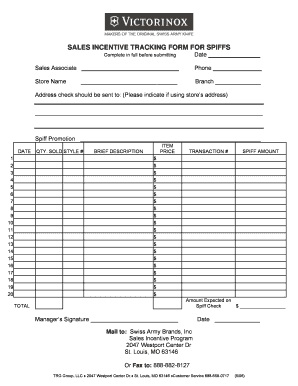
SALES INCENTIVE TRACKING FORM for SPIFFS DOC Trggroup


Understanding the Sales Spiff Template
The sales spiff template serves as a structured document that outlines incentive programs for sales teams. It is designed to track bonuses and commissions awarded to sales representatives for achieving specific sales goals. This template typically includes sections for the sales representative's name, the product or service sold, the sales amount, and the corresponding spiff bonus. By utilizing this template, businesses can streamline their incentive tracking process and ensure clarity in compensation for their sales staff.
Key Elements of the Sales Spiff Template
A well-structured sales spiff template includes several critical components:
- Sales Representative Information: Name, employee ID, and contact details of the sales representative.
- Product or Service Details: Description of the item sold, including SKU or model number.
- Sales Amount: The total dollar value of the sale made by the representative.
- Spiff Bonus Amount: The monetary incentive awarded for the sale, often expressed as a percentage of the sale amount.
- Approval Signatures: Spaces for signatures from management to validate the spiff award.
Steps to Complete the Sales Spiff Template
Completing the sales spiff template involves a straightforward process:
- Gather Information: Collect all necessary details about the sale, including the representative's information and the specifics of the product sold.
- Fill in the Template: Accurately input the gathered information into the designated fields of the template.
- Calculate the Bonus: Determine the spiff bonus based on the agreed-upon percentage or amount related to the sale.
- Obtain Approvals: Have the completed template reviewed and signed by the appropriate management personnel.
- Submit for Processing: Send the finalized template to the finance or payroll department for processing the bonus payment.
Legal Use of the Sales Spiff Template
When utilizing a sales spiff template, it is essential to ensure compliance with relevant laws and regulations. The template should clearly outline the terms of the incentive program, including eligibility criteria and payment conditions. This transparency helps protect both the company and the sales representatives. Furthermore, maintaining accurate records of spiff awards can be crucial for financial audits and tax reporting purposes.
Examples of Using the Sales Spiff Template
Businesses can implement the sales spiff template in various scenarios, such as:
- New Product Launch: Offering additional incentives to sales teams for promoting a newly released product.
- Seasonal Promotions: Creating temporary spiffs during peak sales seasons to boost performance.
- Performance Recognition: Rewarding top performers with spiffs based on their sales achievements over a specified period.
Obtaining the Sales Spiff Template
Businesses can create their own sales spiff template using standard document software or find customizable templates online. It is advisable to tailor the template to fit the specific needs of the organization, ensuring it aligns with the company's sales strategies and incentive programs. Additionally, consulting with legal or HR professionals can help ensure that the template meets all necessary compliance standards.
Quick guide on how to complete sales incentive tracking form for spiffs doc trggroup
Effortlessly Prepare SALES INCENTIVE TRACKING FORM FOR SPIFFS doc Trggroup on Any Device
Digital document management has gained traction among organizations and individuals alike. It serves as a perfect environmentally friendly alternative to traditional printed and signed documents, allowing you to find the appropriate form and securely store it online. airSlate SignNow equips you with all the tools necessary to create, modify, and electronically sign your documents quickly and without delays. Manage SALES INCENTIVE TRACKING FORM FOR SPIFFS doc Trggroup on any platform with airSlate SignNow’s Android or iOS applications and streamline any document-driven process today.
How to Modify and Electronically Sign SALES INCENTIVE TRACKING FORM FOR SPIFFS doc Trggroup with Ease
- Find SALES INCENTIVE TRACKING FORM FOR SPIFFS doc Trggroup and click on Get Form to begin.
- Utilize the tools we provide to complete your form.
- Emphasize important sections of the documents or redact sensitive information using tools specifically offered by airSlate SignNow for that purpose.
- Create your signature using the Sign tool, which takes just seconds and carries the same legal validity as a conventional wet ink signature.
- Review the details and then click the Done button to save your changes.
- Select your preferred method for sharing your form: via email, SMS, invitation link, or download it to your computer.
Say goodbye to lost or mislaid documents, tedious form searches, or errors that require printing new document copies. airSlate SignNow meets all your document management needs in just a few clicks from your chosen device. Edit and electronically sign SALES INCENTIVE TRACKING FORM FOR SPIFFS doc Trggroup to ensure exceptional communication at every stage of your form preparation process with airSlate SignNow.
Create this form in 5 minutes or less
Create this form in 5 minutes!
How to create an eSignature for the sales incentive tracking form for spiffs doc trggroup
How to create an electronic signature for a PDF online
How to create an electronic signature for a PDF in Google Chrome
How to create an e-signature for signing PDFs in Gmail
How to create an e-signature right from your smartphone
How to create an e-signature for a PDF on iOS
How to create an e-signature for a PDF on Android
People also ask
-
What is a spiff sheet and how does it work?
A spiff sheet is a document that outlines incentives for sales representatives to encourage them to sell more. In the context of airSlate SignNow, the spiff sheet helps streamline the process of tracking these incentives by providing an efficient means for document management and e-signatures.
-
How can airSlate SignNow help manage spiff sheets effectively?
AirSlate SignNow offers a user-friendly platform for creating, sending, and signing spiff sheets electronically. With features like templates and customizable workflows, you can easily automate the management of spiff sheets, saving time and reducing errors.
-
Is there a free trial available for airSlate SignNow's spiff sheet features?
Yes, airSlate SignNow provides a free trial that allows users to explore its capabilities, including the management of spiff sheets. This trial offers an excellent opportunity to see how the platform can enhance your document processes.
-
What are the key benefits of using an electronic spiff sheet?
Using an electronic spiff sheet simplifies the process of tracking sales incentives and improves accessibility. With airSlate SignNow, you can securely store these documents in the cloud, enabling easy collaboration and timely e-signatures.
-
Can I integrate airSlate SignNow with other tools for managing spiff sheets?
Absolutely! AirSlate SignNow integrates seamlessly with various third-party applications, enabling a streamlined workflow for your spiff sheets. These integrations help you connect the dots between sales tracking and incentive management.
-
What pricing plans are available for airSlate SignNow that include spiff sheet features?
AirSlate SignNow offers several pricing tiers that cater to different business needs, all of which include features for managing spiff sheets. You can choose a plan that best fits your budget while still benefiting from powerful document management solutions.
-
How secure is the information on my spiff sheet when using airSlate SignNow?
AirSlate SignNow prioritizes security, implementing advanced encryption and secure data storage for all documents, including spiff sheets. This ensures that sensitive information remains protected while being easily accessible to authorized users.
Get more for SALES INCENTIVE TRACKING FORM FOR SPIFFS doc Trggroup
- Report of work alfa farmers federation alfafarmers form
- Liheap arkansas application online form
- Petition to change name in arkansas form
- Alarm permit applicationrenewal chandler police department form
- Conditional lien release form 2003
- Kaiser california region group enrollmentchange form 2008
- Computer training form
- Pers msd 354b form
Find out other SALES INCENTIVE TRACKING FORM FOR SPIFFS doc Trggroup
- How To eSign Rhode Island Residential lease agreement form
- Can I eSign Pennsylvania Residential lease agreement form
- eSign Texas Residential lease agreement form Easy
- eSign Florida Residential lease agreement Easy
- eSign Hawaii Residential lease agreement Online
- Can I eSign Hawaii Residential lease agreement
- eSign Minnesota Residential lease agreement Simple
- How To eSign Pennsylvania Residential lease agreement
- eSign Maine Simple confidentiality agreement Easy
- eSign Iowa Standard rental agreement Free
- eSignature Florida Profit Sharing Agreement Template Online
- eSignature Florida Profit Sharing Agreement Template Myself
- eSign Massachusetts Simple rental agreement form Free
- eSign Nebraska Standard residential lease agreement Now
- eSign West Virginia Standard residential lease agreement Mobile
- Can I eSign New Hampshire Tenant lease agreement
- eSign Arkansas Commercial real estate contract Online
- eSign Hawaii Contract Easy
- How Do I eSign Texas Contract
- How To eSign Vermont Digital contracts