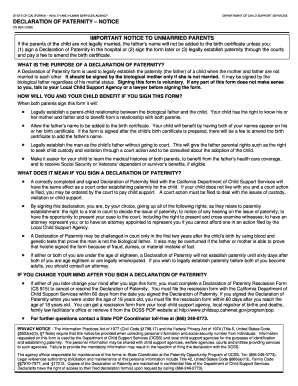
Cs909 Form


What is the Cs909 Form
The declaration of paternity form CS909 is an essential legal document used in the United States to establish the legal fatherhood of a child. This form is particularly relevant in situations where parents are not married at the time of the child's birth. By completing and submitting the CS909 form, fathers can assert their parental rights and responsibilities, which can influence custody arrangements, child support, and inheritance rights. It is a critical step in ensuring that both parents are recognized in the eyes of the law.
How to use the Cs909 Form
Using the declaration of paternity form CS909 involves several straightforward steps. First, obtain the form from an authorized source, such as a state department or online platform. Next, fill out the required information, including details about the child and both parents. It is important to ensure that all information is accurate and complete. Once the form is filled out, both parents must sign it in the presence of a witness or notary public, depending on state requirements. Finally, submit the completed form to the appropriate state agency to officially establish paternity.
Steps to complete the Cs909 Form
Completing the CS909 form involves a series of clear steps:
- Obtain the CS909 form from a reliable source.
- Provide personal information about the child, including their name and date of birth.
- Fill in the details for both parents, including names, addresses, and identification information.
- Review the form for accuracy and completeness.
- Both parents should sign the form in the presence of a witness or notary.
- Submit the signed form to the designated state agency.
Legal use of the Cs909 Form
The declaration of paternity form CS909 is legally binding when completed according to state laws. It serves as a formal acknowledgment of paternity, which can provide legal rights and responsibilities to the father. This form is crucial in cases of child custody disputes, child support arrangements, and inheritance claims. To ensure its legal validity, it is essential to follow all state-specific requirements, including obtaining the necessary signatures and submitting the form to the correct agency.
State-specific rules for the Cs909 Form
Each state may have specific rules regarding the declaration of paternity form CS909. It is important to be aware of these variations, as they can affect the form's completion and submission process. For instance, some states may require the form to be notarized, while others may allow it to be signed in front of a witness. Additionally, the timeline for submitting the form and the agencies involved can differ. Checking with local authorities or legal resources can ensure compliance with state-specific regulations.
Examples of using the Cs909 Form
The CS909 form can be utilized in various scenarios. For instance, a father who was not married to the mother at the time of the child's birth may use this form to establish his legal rights. Additionally, if a child's paternity is disputed, the CS909 form can serve as a means to clarify legal parentage. In cases where a child is eligible for benefits or inheritance, the form can provide the necessary legal recognition of the father's role. Understanding these practical applications can help individuals navigate paternity issues effectively.
Quick guide on how to complete cs909 form
Complete Cs909 Form effortlessly on any device
Managing documents online has become increasingly favored by businesses and individuals alike. It presents an ideal eco-friendly alternative to traditional printed and signed forms, as you can access the necessary template and securely store it online. airSlate SignNow equips you with all the tools required to create, edit, and electronically sign your documents swiftly without delays. Handle Cs909 Form on any platform using airSlate SignNow's Android or iOS applications and enhance any document-centric process today.
The easiest way to edit and eSign Cs909 Form effortlessly
- Obtain Cs909 Form and click Get Form to begin.
- Use the tools we offer to fill out your document.
- Highlight important sections of the documents or obscure sensitive data with tools that airSlate SignNow provides specifically for that purpose.
- Generate your signature with the Sign tool, which takes seconds and holds the same legal value as a conventional wet ink signature.
- Review the information and click the Done button to confirm your changes.
- Choose how you wish to send your form, via email, text message (SMS), invite link, or download it to your computer.
Say goodbye to lost or misplaced documents, tedious form searching, or errors that necessitate printing new copies. airSlate SignNow meets your needs in document management in just a few clicks from any device you prefer. Edit and eSign Cs909 Form and ensure excellent communication at any stage of your form preparation process with airSlate SignNow.
Create this form in 5 minutes or less
Create this form in 5 minutes!
How to create an eSignature for the cs909 form
How to create an electronic signature for a PDF online
How to create an electronic signature for a PDF in Google Chrome
How to create an e-signature for signing PDFs in Gmail
How to create an e-signature right from your smartphone
How to create an e-signature for a PDF on iOS
How to create an e-signature for a PDF on Android
People also ask
-
What is the declaration of paternity form CS909?
The declaration of paternity form CS909 is a legal document used to establish the paternity of a child. This form is essential for parents who wish to formalize the father-child relationship and ensure all legal rights and obligations are recognized. Using airSlate SignNow, you can easily complete and eSign this document securely.
-
How much does it cost to use airSlate SignNow for the declaration of paternity form CS909?
airSlate SignNow offers competitive pricing plans, providing cost-effective solutions for eSigning documents like the declaration of paternity form CS909. Pricing varies based on the features you choose, but we aim to keep our services affordable for all users. Consider our subscription plans to find the best fit for your needs.
-
What features does airSlate SignNow offer for the declaration of paternity form CS909?
airSlate SignNow provides a user-friendly platform that allows you to create, edit, and eSign the declaration of paternity form CS909 seamlessly. Features include template creation, secure document storage, and the ability to track document status in real time, which enhances workflow efficiency for all types of users.
-
Can I integrate airSlate SignNow with other applications for my declaration of paternity form CS909?
Yes, airSlate SignNow offers integrations with a wide range of applications, making it easy to manage your declaration of paternity form CS909 alongside your existing business tools. Whether you need to connect with CRM systems or document management platforms, our integration capabilities ensure a smooth process.
-
Is it safe to use airSlate SignNow for signing the declaration of paternity form CS909?
Absolutely! airSlate SignNow uses advanced encryption and security measures to protect your documents, including the declaration of paternity form CS909. We prioritize data privacy and compliance with legal standards to ensure that your information remains secure during the signing process.
-
How can airSlate SignNow improve the efficiency of handling the declaration of paternity form CS909?
By using airSlate SignNow, you can streamline the process of filling out and signing the declaration of paternity form CS909. Our platform reduces paperwork and eliminates the need for physical signatures, allowing you to speed up document turnaround times and enhance overall efficiency in your administrative tasks.
-
Do I need any prior experience to use airSlate SignNow for the declaration of paternity form CS909?
No previous experience is necessary to use airSlate SignNow. Our platform is designed to be intuitive and user-friendly, making it easy for anyone to complete and eSign the declaration of paternity form CS909, regardless of technical skills. We also offer tutorials and customer support to assist you along the way.
Get more for Cs909 Form
Find out other Cs909 Form
- eSign Oregon Government Business Plan Template Easy
- How Do I eSign Oklahoma Government Separation Agreement
- How Do I eSign Tennessee Healthcare / Medical Living Will
- eSign West Virginia Healthcare / Medical Forbearance Agreement Online
- eSign Alabama Insurance LLC Operating Agreement Easy
- How Can I eSign Alabama Insurance LLC Operating Agreement
- eSign Virginia Government POA Simple
- eSign Hawaii Lawers Rental Application Fast
- eSign Hawaii Lawers Cease And Desist Letter Later
- How To eSign Hawaii Lawers Cease And Desist Letter
- How Can I eSign Hawaii Lawers Cease And Desist Letter
- eSign Hawaii Lawers Cease And Desist Letter Free
- eSign Maine Lawers Resignation Letter Easy
- eSign Louisiana Lawers Last Will And Testament Mobile
- eSign Louisiana Lawers Limited Power Of Attorney Online
- eSign Delaware Insurance Work Order Later
- eSign Delaware Insurance Credit Memo Mobile
- eSign Insurance PPT Georgia Computer
- How Do I eSign Hawaii Insurance Operating Agreement
- eSign Hawaii Insurance Stock Certificate Free