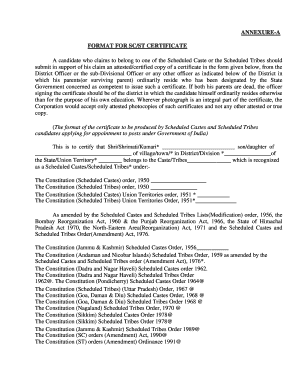
Fci Application Form PDF


What is the FCI Application Form PDF?
The FCI application form PDF is a standardized document used for various applications related to the Food Corporation of India (FCI). This form is essential for individuals seeking to apply for positions, benefits, or services provided by the FCI. It is designed to collect necessary information from applicants, ensuring that all relevant details are submitted for processing. The form typically includes sections for personal information, qualifications, and other pertinent data required by the FCI.
How to Obtain the FCI Application Form PDF
To obtain the FCI application form PDF, individuals can visit the official website of the Food Corporation of India. The form is usually available for download in a PDF format, making it easy to access and print. Users should ensure they are downloading the most current version of the form to avoid any issues during the submission process. Additionally, the form may also be available at designated offices or through authorized representatives.
Steps to Complete the FCI Application Form PDF
Completing the FCI application form PDF involves several key steps:
- Download the form from the official FCI website.
- Print the form or fill it out digitally if allowed.
- Provide accurate personal information, including name, address, and contact details.
- Fill in educational qualifications and relevant experience.
- Review the form for any errors or omissions.
- Sign and date the application where required.
It is important to follow all instructions provided with the form to ensure a smooth application process.
Legal Use of the FCI Application Form PDF
The FCI application form PDF is legally binding once submitted, provided it is filled out correctly and signed. The information provided must be truthful and accurate, as any discrepancies may lead to disqualification or legal repercussions. It is crucial for applicants to understand that submitting false information can result in penalties, including rejection of the application or legal action by the FCI.
Key Elements of the FCI Application Form PDF
Key elements of the FCI application form PDF typically include:
- Applicant's personal details: name, address, and contact information.
- Educational background: schools attended, degrees obtained, and certifications.
- Work experience: previous employers, job titles, and responsibilities.
- References: individuals who can vouch for the applicant's qualifications.
- Signature and date: confirming the accuracy of the information provided.
Each of these elements is crucial for the FCI to assess the applicant's suitability for the position or service requested.
Form Submission Methods
The FCI application form PDF can typically be submitted through various methods, including:
- Online submission via the official FCI website, if applicable.
- Mailing the completed form to the designated FCI office.
- In-person submission at specified FCI locations.
Applicants should verify the preferred submission method for their specific application to ensure compliance with FCI guidelines.
Quick guide on how to complete fci application form pdf
Accomplish Fci Application Form Pdf effortlessly on any gadget
Online document administration has gained traction among companies and individuals. It offers an ideal eco-friendly alternative to traditional printed and signed documents, as you can obtain the required form and securely save it online. airSlate SignNow provides you with all the resources necessary to create, modify, and eSign your documents quickly without delays. Manage Fci Application Form Pdf on any gadget with airSlate SignNow Android or iOS applications and streamline any document-related procedure today.
How to modify and eSign Fci Application Form Pdf with ease
- Find Fci Application Form Pdf and click on Get Form to begin.
- Utilize the tools we offer to finalize your document.
- Emphasize important sections of your documents or redact sensitive information with tools that airSlate SignNow provides specifically for that function.
- Create your eSignature with the Sign tool, which only takes seconds and holds the same legal validity as a conventional wet ink signature.
- Verify the information and click on the Done button to save your changes.
- Choose how you would like to send your form, via email, text message (SMS), or invitation link, or download it to your computer.
Eliminate worries about lost or misplaced documents, tedious form searches, or errors that require printing new document copies. airSlate SignNow fulfills all your needs in document management in a few clicks from your selected device. Modify and eSign Fci Application Form Pdf and ensure excellent communication at any point of the form preparation process with airSlate SignNow.
Create this form in 5 minutes or less
Create this form in 5 minutes!
How to create an eSignature for the fci application form pdf
How to create an electronic signature for a PDF online
How to create an electronic signature for a PDF in Google Chrome
How to create an e-signature for signing PDFs in Gmail
How to create an e-signature right from your smartphone
How to create an e-signature for a PDF on iOS
How to create an e-signature for a PDF on Android
People also ask
-
What is the FCI application form PDF and how can I access it?
The FCI application form PDF is a necessary document for applying to the Food Corporation of India. You can easily access and download the FCI application form PDF from the official FCI website or various related government resource portals.
-
How does airSlate SignNow enhance the process of signing the FCI application form PDF?
airSlate SignNow simplifies the signing process of the FCI application form PDF by allowing users to eSign documents quickly and securely online. With features like templates and easy sharing, you can streamline your submission process without hassle.
-
What are the pricing options for using airSlate SignNow for the FCI application form PDF?
airSlate SignNow offers various pricing plans to suit different business needs, ensuring you find a cost-effective solution for managing your documents, including the FCI application form PDF. You can choose from monthly or annual subscriptions that provide different levels of features.
-
Are there any specific features that make airSlate SignNow ideal for the FCI application form PDF?
Yes, airSlate SignNow includes features like customizable templates, audit trails, and real-time notifications, which are particularly beneficial for managing the FCI application form PDF. These features ensure a streamlined and secure signing process, helping you stay organized.
-
Can airSlate SignNow integrate with other tools for handling the FCI application form PDF?
Absolutely! airSlate SignNow integrates seamlessly with various software applications, including CRM and document management systems, making it easier to handle the FCI application form PDF alongside your other business processes. This integration enhances workflow efficiency and collaboration.
-
What are the benefits of using airSlate SignNow for the FCI application form PDF?
Using airSlate SignNow for the FCI application form PDF provides signNow benefits, such as reducing the time it takes to send and sign documents, improving accuracy with eSignatures, and enhancing document security. This all-in-one solution empowers users to manage their applications effectively.
-
Is airSlate SignNow secure for sharing the FCI application form PDF?
Yes, airSlate SignNow prioritizes security and uses encryption to protect your data, making it secure for sharing the FCI application form PDF. You can trust that your sensitive information remains confidential, even when submitted online.
Get more for Fci Application Form Pdf
Find out other Fci Application Form Pdf
- Can I eSignature West Virginia Affidavit of Domicile
- eSignature Wyoming Affidavit of Domicile Online
- eSign Montana Safety Contract Safe
- How To eSign Arizona Course Evaluation Form
- How To eSign California Course Evaluation Form
- How To eSign Florida Course Evaluation Form
- How To eSign Hawaii Course Evaluation Form
- How To eSign Illinois Course Evaluation Form
- eSign Hawaii Application for University Free
- eSign Hawaii Application for University Secure
- eSign Hawaii Medical Power of Attorney Template Free
- eSign Washington Nanny Contract Template Free
- eSignature Ohio Guaranty Agreement Myself
- eSignature California Bank Loan Proposal Template Now
- Can I eSign Indiana Medical History
- eSign Idaho Emergency Contract Form Myself
- eSign Hawaii General Patient Information Fast
- Help Me With eSign Rhode Island Accident Medical Claim Form
- eSignature Colorado Demand for Payment Letter Mobile
- eSignature Colorado Demand for Payment Letter Secure