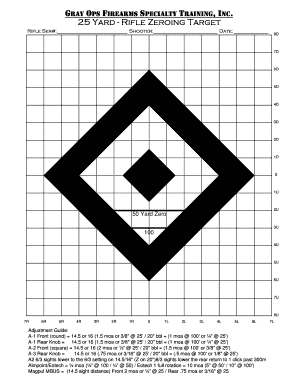
50 Yard Zero Form


What is the 50 Yard Zero
The 50 Yard Zero is a term used primarily in the context of firearm sighting and accuracy. It refers to the practice of adjusting a rifle's sights so that the bullet will hit the target at a distance of fifty yards. This zeroing technique is particularly popular among hunters and sport shooters, as it allows for effective shooting at both close and moderate ranges. Understanding the concept of the 50 Yard Zero is essential for ensuring precision and consistency in shooting performance.
How to use the 50 Yard Zero
Using the 50 Yard Zero involves several steps to ensure that your firearm is properly sighted in. First, you should set up a target at fifty yards. Next, fire a group of shots to assess where your bullets are landing in relation to the target. Based on the grouping, you will need to make adjustments to your sights or scope. After making adjustments, fire another group of shots to verify that the changes have resulted in the desired impact point. Repeat this process until your shots consistently hit the target at fifty yards.
Steps to complete the 50 Yard Zero
To successfully complete the 50 Yard Zero, follow these steps:
- Gather necessary equipment, including your rifle, ammunition, targets, and a shooting rest.
- Set up your target at a distance of fifty yards.
- Fire a three to five-shot group to establish a baseline for your rifle's accuracy.
- Evaluate the shot group to determine the point of impact.
- Adjust your sights or scope according to the impact point, following the manufacturer's instructions.
- Fire another group of shots to confirm that the adjustments have been effective.
- Repeat the process as necessary until your shots consistently hit the target at the desired point.
Legal use of the 50 Yard Zero
The legal use of the 50 Yard Zero primarily pertains to firearm regulations and hunting laws. In the United States, it is important to ensure that you are following local and state laws regarding firearm use and hunting practices. Properly zeroing your rifle can enhance safety and compliance by ensuring accurate shooting, which is critical in hunting scenarios. Always check with local regulations to confirm that your shooting practices align with legal requirements.
Key elements of the 50 Yard Zero
Several key elements are essential for effectively implementing the 50 Yard Zero:
- Target Distance: The target should be set at fifty yards for accurate zeroing.
- Rifle Stability: Using a stable shooting rest can improve accuracy during the zeroing process.
- Consistent Ammunition: Use the same type of ammunition for zeroing as you plan to use in the field.
- Environmental Conditions: Consider factors such as wind and lighting, which can affect shot placement.
Examples of using the 50 Yard Zero
Examples of using the 50 Yard Zero can vary based on the type of shooting. For instance, a deer hunter may zero their rifle at fifty yards to ensure accuracy when taking a shot at a deer during hunting season. Similarly, competitive shooters may use the 50 Yard Zero to prepare for events where precision is critical. Each scenario emphasizes the importance of having a well-zeroed rifle to enhance performance and safety.
Quick guide on how to complete 50 yard zero
Prepare 50 Yard Zero effortlessly on any device
Digital document management has gained greater traction with businesses and individuals alike. It offers an ideal eco-friendly substitute for traditional printed and signed documents, allowing you to obtain the necessary form and securely store it online. airSlate SignNow equips you with all the tools required to create, modify, and eSign your documents swiftly without any hold-ups. Manage 50 Yard Zero on any platform using airSlate SignNow's Android or iOS applications and streamline any document-related process today.
The easiest way to alter and eSign 50 Yard Zero without any hassle
- Obtain 50 Yard Zero and click on Get Form to begin.
- Utilize the tools we offer to finalize your document.
- Emphasize relevant sections of the documents or obscure sensitive information with tools that airSlate SignNow provides specifically for that purpose.
- Generate your signature with the Sign tool, which takes mere seconds and holds the same legal validity as a conventional wet ink signature.
- Review the information and click on the Done button to save your modifications.
- Choose how you wish to send your form, whether by email, text message (SMS), invitation link, or download it to your computer.
Eliminate concerns about lost or misfiled documents, tedious form searches, or mistakes that necessitate printing new copies. airSlate SignNow meets your document management needs in a few clicks from any device you prefer. Edit and eSign 50 Yard Zero while ensuring excellent communication throughout the document preparation process with airSlate SignNow.
Create this form in 5 minutes or less
Create this form in 5 minutes!
How to create an eSignature for the 50 yard zero
How to create an electronic signature for a PDF online
How to create an electronic signature for a PDF in Google Chrome
How to create an e-signature for signing PDFs in Gmail
How to create an e-signature right from your smartphone
How to create an e-signature for a PDF on iOS
How to create an e-signature for a PDF on Android
People also ask
-
What is the 50 Yard Zero?
The 50 Yard Zero is a specific feature of airSlate SignNow that allows users to set a zero distance for targeting when signing documents. This ensures accuracy in contract management, making it easier to gather signatures in the correct locations. This feature is essential for businesses that require precision in their signature placements.
-
How does the 50 Yard Zero enhance the signing experience?
The 50 Yard Zero streamlines the signing experience by allowing users to designate exact spots for signatures. This reduces confusion and errors during the signing process, making it more efficient for both senders and signers. Our clients appreciate the clarity this feature brings to document transactions.
-
What are the pricing options for the 50 Yard Zero?
The pricing for utilizing the 50 Yard Zero feature varies based on the chosen airSlate SignNow subscription plan. Typically, users can choose from monthly or annual subscriptions that encompass this functionality alongside other features. Contact our sales team for detailed pricing tailored to your business needs.
-
Can I integrate 50 Yard Zero with other applications?
Yes, the 50 Yard Zero feature integrates seamlessly with various applications, including CRMs and project management tools. This creates a smooth workflow for businesses, allowing for easy document management and signing without switching between platforms. Our API also supports custom integrations.
-
What benefits does the 50 Yard Zero bring to businesses?
The 50 Yard Zero provides several benefits, including improved accuracy in signature placement and an enhanced user experience. Businesses can save time and reduce errors, which ultimately leads to faster contract execution. This feature is ideal for any organization looking to optimize their document workflows.
-
Is the 50 Yard Zero feature easy to use?
Absolutely! The 50 Yard Zero feature is designed with user-friendliness in mind, making it accessible even for those unfamiliar with digital signing tools. Our intuitive interface ensures that setting signature locations is quick and hassle-free, allowing businesses to focus on what matters most—getting documents signed.
-
How does the 50 Yard Zero help in compliance?
The 50 Yard Zero feature enhances compliance by ensuring that all signatures are placed accurately on legal documents. By minimizing the chance of errors, it helps businesses adhere to regulatory requirements. This feature is especially beneficial for industries where compliance is critical.
Get more for 50 Yard Zero
- Anatomical gift form 497322584
- Ohio burial form
- Employment or job termination package ohio form
- Newly widowed individuals package ohio form
- Employment interview package ohio form
- Employment employee personnel file package ohio form
- Assignment of mortgage package ohio form
- Assignment of lease package ohio form
Find out other 50 Yard Zero
- How To Electronic signature Oklahoma Lawers Cease And Desist Letter
- How To Electronic signature Tennessee High Tech Job Offer
- Electronic signature South Carolina Lawers Rental Lease Agreement Online
- How Do I Electronic signature Arizona Legal Warranty Deed
- How To Electronic signature Arizona Legal Lease Termination Letter
- How To Electronic signature Virginia Lawers Promissory Note Template
- Electronic signature Vermont High Tech Contract Safe
- Electronic signature Legal Document Colorado Online
- Electronic signature Washington High Tech Contract Computer
- Can I Electronic signature Wisconsin High Tech Memorandum Of Understanding
- How Do I Electronic signature Wisconsin High Tech Operating Agreement
- How Can I Electronic signature Wisconsin High Tech Operating Agreement
- Electronic signature Delaware Legal Stock Certificate Later
- Electronic signature Legal PDF Georgia Online
- Electronic signature Georgia Legal Last Will And Testament Safe
- Can I Electronic signature Florida Legal Warranty Deed
- Electronic signature Georgia Legal Memorandum Of Understanding Simple
- Electronic signature Legal PDF Hawaii Online
- Electronic signature Legal Document Idaho Online
- How Can I Electronic signature Idaho Legal Rental Lease Agreement