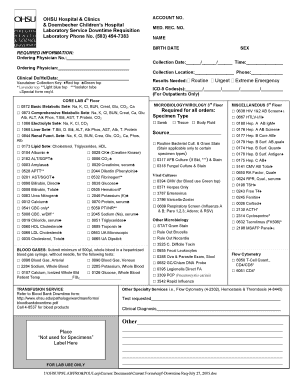
Hospital Downtime Forms


Understanding Hospital Downtime Forms
Hospital downtime forms are essential documents used during periods when electronic medical records (EMR) systems are unavailable. These forms ensure that patient care continues seamlessly, allowing healthcare providers to document patient information, treatments, and other critical data. The forms serve as a temporary solution, capturing necessary details that can later be entered into the EMR system once it is back online. This process helps maintain accurate records and supports compliance with healthcare regulations.
How to Complete Hospital Downtime Forms
Completing hospital downtime forms requires careful attention to detail to ensure all necessary information is captured accurately. Here are some steps to follow:
- Identify the specific downtime procedures template you need to use based on your hospital's protocols.
- Gather all relevant patient information, including names, medical record numbers, and treatment details.
- Fill out the form clearly, ensuring that all sections are completed to avoid any gaps in documentation.
- Review the completed form for accuracy before submitting it for processing.
Legal Considerations for Hospital Downtime Forms
The legal validity of hospital downtime forms is crucial for ensuring that the information documented is recognized by regulatory bodies. To be legally binding, the forms must comply with the Electronic Signatures in Global and National Commerce (ESIGN) Act and other relevant laws. This compliance ensures that electronic signatures and documentation are treated the same as traditional paper forms. It is important for healthcare providers to understand these regulations to protect themselves and their institutions from potential legal issues.
Key Elements of Hospital Downtime Forms
Hospital downtime forms typically include several key elements that are vital for effective documentation. These elements often include:
- Patient identification information, such as name and date of birth.
- Medical record number for tracking purposes.
- Details of the treatment or procedure performed during the downtime.
- Signatures from the healthcare providers involved in the care.
- Date and time of the incident or treatment.
Examples of Hospital Downtime Forms in Use
Hospital downtime forms can take various forms depending on the specific needs of the institution. Common examples include:
- Emergency department downtime forms used during system outages.
- Inpatient care downtime documentation for ongoing patient treatments.
- Outpatient service downtime forms for capturing patient visits when EMR systems are down.
These examples illustrate the versatility of downtime forms in different healthcare settings, ensuring that patient care is documented effectively even during technical difficulties.
Obtaining Hospital Downtime Forms
To obtain hospital downtime forms, healthcare providers typically need to follow their institution's established protocols. These forms may be available through:
- The hospital's internal document management system.
- Administrative offices responsible for patient records.
- Direct requests to department heads or IT support during system outages.
Ensuring access to these forms before a downtime event occurs can help streamline the documentation process and enhance patient care continuity.
Quick guide on how to complete ehr downtime documentation
Finalize ehr downtime documentation effortlessly on any device
Digital document management has gained traction among companies and individuals alike. It offers an excellent environmentally friendly substitute for traditional printed and signed documentation, allowing you to locate the correct form and securely preserve it online. airSlate SignNow equips you with all the necessary tools to create, edit, and electronically sign your documents promptly without interruptions. Handle downtime procedures template on any device using the airSlate SignNow applications for Android or iOS and streamline any document-related process today.
The easiest way to modify and electronically sign emr downtime forms without hassle
- Find hospital downtime forms and click on Get Form to begin.
- Utilize the tools we offer to complete your document.
- Underline important sections of the documents or obscure sensitive details with the tools that airSlate SignNow specifically provides for this purpose.
- Create your signature using the Sign tool, which takes just seconds and holds the same legal validity as a conventional wet ink signature.
- Verify the details and click on the Done button to save your modifications.
- Select how you wish to send your form, via email, SMS, or invitation link, or download it to your computer.
Eliminate worries about lost or misplaced documents, tedious form searching, or errors that necessitate printing new copies. airSlate SignNow addresses all your document management requirements in just a few clicks from any device you prefer. Alter and electronically sign downtime forms to ensure excellent communication at every step of your form preparation journey with airSlate SignNow.
Create this form in 5 minutes or less
Related searches to emr downtime forms
Create this form in 5 minutes!
How to create an eSignature for the hospital downtime forms
How to create an electronic signature for a PDF online
How to create an electronic signature for a PDF in Google Chrome
How to create an e-signature for signing PDFs in Gmail
How to create an e-signature right from your smartphone
How to create an e-signature for a PDF on iOS
How to create an e-signature for a PDF on Android
People also ask ehr downtime documentation
-
What is a downtime procedures template in airSlate SignNow?
A downtime procedures template in airSlate SignNow is a customizable document that outlines the steps and protocols to follow during system downtimes. This template ensures that your team is prepared and can respond effectively, minimizing disruption. By using this template, you can streamline communication and maintain a clear process even when issues arise.
-
How does the downtime procedures template enhance operational efficiency?
The downtime procedures template enhances operational efficiency by providing a clear, structured approach to managing unexpected downtimes. It helps teams to quickly identify key actions, assign responsibilities, and communicate effectively. This organization reduces downtime duration and mitigates the impact on business operations.
-
Can I customize the downtime procedures template for my specific needs?
Yes, the downtime procedures template in airSlate SignNow can be fully customized to fit your organization’s specific requirements. You can adjust the language, procedures, and responsibilities to ensure relevance. Tailoring your template helps align it with your operational processes and enhances its effectiveness.
-
What are the pricing options for using the downtime procedures template?
Pricing for using the downtime procedures template depends on the subscription tier chosen within airSlate SignNow. The basic plans include access to essential templates, while advanced plans offer additional features and enhancements. It's best to consult the pricing page for detailed options and select what fits your needs.
-
Are there any integrations available for the downtime procedures template?
Yes, the downtime procedures template in airSlate SignNow supports various integrations with tools like Google Workspace, Microsoft Office, and other productivity applications. These integrations facilitate easy sharing and collaboration on your downtime procedures. By connecting different platforms, you can ensure a seamless workflow during downtimes.
-
What benefits does the downtime procedures template provide to my team?
The downtime procedures template provides numerous benefits, including improved clarity in communication, clearly defined actions, and an organized approach to resolving issues. This preparation not only saves valuable time but also helps maintain employee morale and customer trust during unexpected events. By having a solid plan, your team can pivot swiftly and efficiently.
-
Is training required for my team to use the downtime procedures template?
No extensive training is required for your team to use the downtime procedures template in airSlate SignNow. The user-friendly interface allows for easy navigation and completion of documents. However, a brief overview of the template and its features may enhance understanding and efficiency.
Get more for epic downtime forms
- Frequently asked questions courtsstatemdus form
- Rule iii reciprocity application form
- Use this form only for an appeal from a final judgment of a circuit court
- Fl 307 request to reschedule hearing judicial council forms
- Notice of filing cccr 324 a in the circuit court of form
- Wwwlascbaorgdocsprevioustestslouisiana state bar examination federal jurisdiction and form
- Temporary decree on divorce or legal separation new form
- Family code chapter 157 enforcement form
Find out other downtime form
- How To Sign Massachusetts Courts Quitclaim Deed
- Can I Sign Massachusetts Courts Quitclaim Deed
- eSign California Business Operations LLC Operating Agreement Myself
- Sign Courts Form Mississippi Secure
- eSign Alabama Car Dealer Executive Summary Template Fast
- eSign Arizona Car Dealer Bill Of Lading Now
- How Can I eSign Alabama Car Dealer Executive Summary Template
- eSign California Car Dealer LLC Operating Agreement Online
- eSign California Car Dealer Lease Agreement Template Fast
- eSign Arkansas Car Dealer Agreement Online
- Sign Montana Courts Contract Safe
- eSign Colorado Car Dealer Affidavit Of Heirship Simple
- eSign Car Dealer Form Georgia Simple
- eSign Florida Car Dealer Profit And Loss Statement Myself
- eSign Georgia Car Dealer POA Mobile
- Sign Nebraska Courts Warranty Deed Online
- Sign Nebraska Courts Limited Power Of Attorney Now
- eSign Car Dealer Form Idaho Online
- How To eSign Hawaii Car Dealer Contract
- How To eSign Hawaii Car Dealer Living Will