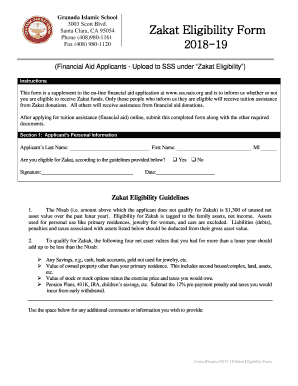
Zakat Eligibility Form Granada Islamic School


What is the Zakat Eligibility Form?
The Zakat Eligibility Form is a document that helps individuals determine their eligibility for zakat, a form of almsgiving treated in Islam as a tax. This form is essential for those who wish to ensure that their contributions are compliant with Islamic principles and community standards. It typically includes sections that require personal information, financial details, and a declaration of intent regarding the distribution of zakat.
How to Use the Zakat Eligibility Form
Using the Zakat Eligibility Form involves several key steps. First, individuals need to gather necessary documentation, such as income statements and details about assets. Next, they should fill out the form accurately, ensuring all information is complete and truthful. After completing the form, it may need to be submitted to a relevant authority or organization that oversees zakat distribution within the community. This process helps ensure that the zakat is allocated to those who are truly in need.
Steps to Complete the Zakat Eligibility Form
Completing the Zakat Eligibility Form can be straightforward if approached methodically. Here are the steps to follow:
- Gather Documentation: Collect all necessary financial documents, including income, savings, and any debts.
- Fill Out Personal Information: Provide accurate personal details such as name, address, and contact information.
- Detail Financial Information: Include information about income sources, assets, and liabilities.
- Review and Verify: Double-check all entries for accuracy and completeness.
- Submit the Form: Send the completed form to the designated organization or authority.
Key Elements of the Zakat Eligibility Form
The Zakat Eligibility Form typically contains several critical elements to ensure proper assessment of eligibility. These elements include:
- Personal Information: Basic details about the applicant.
- Income Details: Comprehensive information about all sources of income.
- Asset Information: A declaration of all significant assets owned.
- Liabilities: Any outstanding debts that may affect eligibility.
- Declaration of Intent: A statement confirming the purpose of the zakat and its intended recipients.
Legal Use of the Zakat Eligibility Form
The legal use of the Zakat Eligibility Form is crucial for ensuring compliance with both religious and community standards. When properly filled out and submitted, the form serves as a formal declaration of an individual's intent to give zakat. It is important to note that the form must be completed truthfully to avoid any potential legal or ethical issues. Organizations that oversee zakat distribution may require this form to ensure that funds are allocated appropriately and in accordance with Islamic law.
Eligibility Criteria
Eligibility for zakat typically depends on several factors outlined in the Zakat Eligibility Form. Common criteria include:
- Financial Need: The applicant must demonstrate a lack of sufficient resources to meet basic needs.
- Income Level: Individuals with income below a certain threshold may qualify.
- Asset Ownership: The form assesses whether the applicant possesses assets that could disqualify them.
- Community Membership: Some organizations may require applicants to be members of the community they serve.
Quick guide on how to complete zakat eligibility form granada islamic school
Complete Zakat Eligibility Form Granada Islamic School effortlessly on any device
Digital document management has become increasingly popular among businesses and individuals. It offers an ideal eco-friendly substitute for traditional printed and signed paperwork, allowing you to access the necessary form and securely store it online. airSlate SignNow equips you with all the tools you need to create, alter, and electronically sign your documents quickly without any holdups. Manage Zakat Eligibility Form Granada Islamic School on any device using airSlate SignNow Android or iOS applications and simplify any document-based procedure today.
How to alter and eSign Zakat Eligibility Form Granada Islamic School seamlessly
- Locate Zakat Eligibility Form Granada Islamic School and then click Get Form to begin.
- Utilize the tools we offer to complete your document.
- Highlight important sections of your documents or obscure sensitive information with tools specifically provided by airSlate SignNow for that purpose.
- Create your eSignature with the Sign feature, which takes mere seconds and has the same legal validity as a traditional ink signature.
- Review the information and then click on the Done button to save your modifications.
- Choose how you would like to share your form, via email, text message (SMS), or invitation link, or download it to your computer.
Eliminate the hassle of lost or misplaced documents, tedious form retrieval, or mistakes that necessitate printing new copies. airSlate SignNow meets all your requirements in document management within several clicks from a device of your choice. Modify and eSign Zakat Eligibility Form Granada Islamic School and ensure excellent communication at any stage of the form preparation process with airSlate SignNow.
Create this form in 5 minutes or less
Create this form in 5 minutes!
How to create an eSignature for the zakat eligibility form granada islamic school
How to create an electronic signature for a PDF online
How to create an electronic signature for a PDF in Google Chrome
How to create an e-signature for signing PDFs in Gmail
How to create an e-signature right from your smartphone
How to create an e-signature for a PDF on iOS
How to create an e-signature for a PDF on Android
People also ask
-
What is a zakat form and how can it be used with airSlate SignNow?
A zakat form is a document used to calculate and declare the zakat, an obligatory charitable contribution in Islam. With airSlate SignNow, you can easily create, send, and eSign zakat forms to streamline your charitable giving process. Our platform ensures that all necessary signatures and approvals are securely captured in a hassle-free manner.
-
How much does it cost to use airSlate SignNow for creating zakat forms?
airSlate SignNow offers various pricing plans suitable for different needs, starting from a free trial to affordable monthly subscriptions. This means you can create and manage your zakat forms without breaking the bank. By investing in a plan, you'll gain access to premium features that can enhance your document management experience.
-
What features does airSlate SignNow offer for zakat forms?
airSlate SignNow provides intuitive tools for creating, editing, and eSigning zakat forms. Key features include customizable templates, automated workflows, and real-time tracking of your documents. These capabilities help ensure that your zakat form is processed efficiently and securely.
-
Are there any integrations available if I want to use zakat forms with other software?
Yes! airSlate SignNow integrates seamlessly with various software solutions, allowing you to use zakat forms in conjunction with your favorite tools. This includes popular platforms like Google Drive, Dropbox, and CRM systems, facilitating smooth collaboration and enhanced productivity.
-
How secure is the data submitted through the zakat form on airSlate SignNow?
Security is a top priority at airSlate SignNow. When using zakat forms, you can rest assured that all data is protected through encryption and secure storage protocols. We ensure compliance with industry standards to maintain the confidentiality and integrity of your sensitive information.
-
Can I customize my zakat form in airSlate SignNow?
Absolutely! airSlate SignNow allows you to fully customize your zakat form to meet your specific requirements. You can add or remove fields, adjust the layout, and include necessary branding to ensure your zakat form aligns with your organization’s identity.
-
Is it easy to track the status of my zakat form in airSlate SignNow?
Yes, tracking the status of your zakat form is simple with airSlate SignNow. You will receive real-time updates on document views, completions, and eSignatures, helping you stay informed throughout the process. This feature enhances accountability and ensures timely submission.
Get more for Zakat Eligibility Form Granada Islamic School
- Letter landlord rent template 497323667 form
- Letter from tenant to landlord about landlord using unlawful self help to gain possession oregon form
- Letter from tenant to landlord about illegal entry by landlord oregon form
- Letter from landlord to tenant about time of intent to enter premises oregon form
- Letter tenant notice 497323671 form
- Letter from tenant to landlord about sexual harassment oregon form
- Letter from tenant to landlord about fair housing reduction or denial of services to family with children oregon form
- Letter from tenant to landlord containing notice of termination for landlords noncompliance with possibility to cure oregon form
Find out other Zakat Eligibility Form Granada Islamic School
- eSignature Tennessee Sports Last Will And Testament Mobile
- How Can I eSignature Nevada Courts Medical History
- eSignature Nebraska Courts Lease Agreement Online
- eSignature Nebraska Courts LLC Operating Agreement Easy
- Can I eSignature New Mexico Courts Business Letter Template
- eSignature New Mexico Courts Lease Agreement Template Mobile
- eSignature Courts Word Oregon Secure
- Electronic signature Indiana Banking Contract Safe
- Electronic signature Banking Document Iowa Online
- Can I eSignature West Virginia Sports Warranty Deed
- eSignature Utah Courts Contract Safe
- Electronic signature Maine Banking Permission Slip Fast
- eSignature Wyoming Sports LLC Operating Agreement Later
- Electronic signature Banking Word Massachusetts Free
- eSignature Wyoming Courts Quitclaim Deed Later
- Electronic signature Michigan Banking Lease Agreement Computer
- Electronic signature Michigan Banking Affidavit Of Heirship Fast
- Electronic signature Arizona Business Operations Job Offer Free
- Electronic signature Nevada Banking NDA Online
- Electronic signature Nebraska Banking Confidentiality Agreement Myself