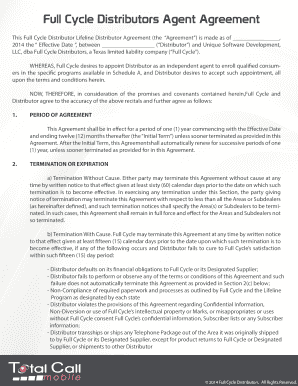
Lifeline Agent Contract Agent Full Cycle Distributors Form


Understanding the Lifeline Agent Contract
The Lifeline Agent Contract is a crucial document for individuals seeking to become a lifeline distributor. This contract outlines the responsibilities, rights, and obligations of agents within the Lifeline program. It serves as a binding agreement between the agent and the service provider, ensuring that all parties are aware of their roles in delivering essential telecommunications services to eligible consumers.
Key elements of the Lifeline Agent Contract include commission structures, performance expectations, and compliance with federal and state regulations. Understanding these components is vital for anyone looking to navigate the lifeline distribution landscape effectively.
Steps to Complete the Lifeline Agent Contract
Completing the Lifeline Agent Contract involves several essential steps to ensure accuracy and compliance. First, gather all necessary personal and business information, including identification and tax details. Next, carefully read through the contract to understand the terms and conditions associated with being a lifeline distributor.
Once you are familiar with the contract, fill out the required sections, ensuring all information is accurate and up-to-date. After completing the form, review it for any errors before submitting it to the appropriate authority. This thorough process helps prevent delays in your application and ensures that you meet all necessary requirements.
Eligibility Criteria for Becoming a Lifeline Distributor
To become a lifeline distributor, applicants must meet specific eligibility criteria. These typically include being at least eighteen years old, possessing a valid Social Security number, and having a clean legal record. Additionally, potential distributors may need to demonstrate knowledge of telecommunications services and a commitment to serving low-income communities.
Understanding these criteria is essential for anyone interested in becoming a lifeline agent. Meeting these requirements not only facilitates the application process but also ensures that distributors can effectively serve their clients.
Legal Use of the Lifeline Agent Contract
The legal use of the Lifeline Agent Contract is governed by both federal and state laws. This contract must comply with the Federal Communications Commission (FCC) regulations, which oversee the Lifeline program. Additionally, state-specific rules may apply, depending on the distributor's location.
It is crucial for agents to ensure that their contracts adhere to these legal frameworks to avoid potential penalties or issues down the line. Consulting with legal professionals or compliance experts can provide valuable insights into maintaining adherence to all relevant laws.
Required Documents for Application
When applying to become a lifeline distributor, several documents are typically required to support your application. These may include identification documents, proof of residency, and any relevant licenses or certifications. Additionally, financial documents may be necessary to demonstrate your ability to operate as a distributor.
Having these documents prepared and organized can streamline the application process, making it easier to submit your Lifeline Agent Contract promptly and efficiently.
Digital vs. Paper Version of the Lifeline Agent Contract
Choosing between a digital or paper version of the Lifeline Agent Contract can influence the application process. Digital submissions often allow for quicker processing times and easier access to necessary updates. Conversely, paper submissions may be preferred by those who are less comfortable with technology or who wish to keep physical records.
Regardless of the format chosen, ensuring that all information is accurately filled out and submitted in a timely manner is essential for a successful application.
Quick guide on how to complete lifeline agent contract agent full cycle distributors
Complete Lifeline Agent Contract Agent Full Cycle Distributors effortlessly on any gadget
Digital document management has gained traction among businesses and individuals. It offers an ideal eco-friendly substitute for conventional printed and signed documents, allowing you to obtain the necessary format and securely keep it online. airSlate SignNow equips you with all the resources required to create, modify, and eSign your documents quickly without complications. Handle Lifeline Agent Contract Agent Full Cycle Distributors on any gadget with airSlate SignNow Android or iOS applications and streamline any document-related process today.
The easiest method to modify and eSign Lifeline Agent Contract Agent Full Cycle Distributors seamlessly
- Locate Lifeline Agent Contract Agent Full Cycle Distributors and then click Get Form to begin.
- Utilize the tools we provide to fill out your form.
- Emphasize pertinent sections of the documents or conceal sensitive information with tools that airSlate SignNow specifically offers for that purpose.
- Generate your signature using the Sign tool, which takes seconds and holds the same legal validity as a traditional handwritten signature.
- Review the details and then click on the Done button to save your modifications.
- Choose how you prefer to deliver your form, via email, text message (SMS), or invitation link, or download it to your computer.
Eliminate worries about lost or misplaced documents, tedious form searches, or mistakes that require printing new document copies. airSlate SignNow addresses your document management needs in just a few clicks from your preferred device. Modify and eSign Lifeline Agent Contract Agent Full Cycle Distributors and ensure superior communication at any stage of your form preparation process with airSlate SignNow.
Create this form in 5 minutes or less
Create this form in 5 minutes!
How to create an eSignature for the lifeline agent contract agent full cycle distributors
How to create an electronic signature for a PDF online
How to create an electronic signature for a PDF in Google Chrome
How to create an e-signature for signing PDFs in Gmail
How to create an e-signature right from your smartphone
How to create an e-signature for a PDF on iOS
How to create an e-signature for a PDF on Android
People also ask
-
What does it mean to become a lifeline distributor?
To become a lifeline distributor means you will provide essential services and products that help businesses streamline their document workflows. By partnering with airSlate SignNow, you'll have access to powerful tools that enhance eSigning and document management, positioning your business as a trusted source for these vital solutions.
-
What are the benefits of becoming a lifeline distributor with airSlate SignNow?
Becoming a lifeline distributor with airSlate SignNow offers numerous benefits, including access to a user-friendly platform that reduces the time needed for document processing. You'll also benefit from competitive pricing options, comprehensive training, and ongoing support that helps you maximize your sales and improve customer satisfaction.
-
How does pricing work for becoming a lifeline distributor?
The pricing structure for becoming a lifeline distributor with airSlate SignNow is designed to be competitive and straightforward. You will have options based on your sales volume and business needs, allowing you to choose a plan that maximizes profitability while providing value to your clients.
-
What features does airSlate SignNow offer to distributors?
As a lifeline distributor, you'll gain access to a suite of features that includes customizable templates, secure eSigning, and advanced security measures. These features make it easy for you to offer clients a reliable solution for their document needs, setting you apart from competitors in the market.
-
Are there any technical integrations available for lifeline distributors?
Yes, becoming a lifeline distributor with airSlate SignNow means you can leverage numerous integrations with popular business tools like Salesforce, Google Workspace, and Microsoft Office. These integrations enable you to streamline processes and provide a better experience to your customers, making document management more efficient across various platforms.
-
What training is available for new lifeline distributors?
AirSlate SignNow offers comprehensive training programs for those who want to become a lifeline distributor. These programs cover product features, sales techniques, and best practices to help you effectively market and support the tools that your customers need.
-
How can I support my customers as a lifeline distributor?
Once you become a lifeline distributor, you will have the resources and knowledge to assist your customers efficiently. From onboarding to ongoing support, airSlate SignNow provides you with materials and tech resources that ensure you can address any questions or challenges your customers might face.
Get more for Lifeline Agent Contract Agent Full Cycle Distributors
- Hair consultation forms
- Maxpreps basketball stat sheet printable form
- Hotel registration form
- Grocery list template printable form
- League waiver form
- Dj paul peterson contract 2012indd high energy dj service form
- Distributor application form
- Entry form amp artist contract the mann art gallery mannartgallery
Find out other Lifeline Agent Contract Agent Full Cycle Distributors
- eSign North Dakota Award Nomination Form Free
- eSignature Mississippi Demand for Extension of Payment Date Secure
- Can I eSign Oklahoma Online Donation Form
- How Can I Electronic signature North Dakota Claim
- How Do I eSignature Virginia Notice to Stop Credit Charge
- How Do I eSignature Michigan Expense Statement
- How Can I Electronic signature North Dakota Profit Sharing Agreement Template
- Electronic signature Ohio Profit Sharing Agreement Template Fast
- Electronic signature Florida Amendment to an LLC Operating Agreement Secure
- Electronic signature Florida Amendment to an LLC Operating Agreement Fast
- Electronic signature Florida Amendment to an LLC Operating Agreement Simple
- Electronic signature Florida Amendment to an LLC Operating Agreement Safe
- How Can I eSignature South Carolina Exchange of Shares Agreement
- Electronic signature Michigan Amendment to an LLC Operating Agreement Computer
- Can I Electronic signature North Carolina Amendment to an LLC Operating Agreement
- Electronic signature South Carolina Amendment to an LLC Operating Agreement Safe
- Can I Electronic signature Delaware Stock Certificate
- Electronic signature Massachusetts Stock Certificate Simple
- eSignature West Virginia Sale of Shares Agreement Later
- Electronic signature Kentucky Affidavit of Service Mobile