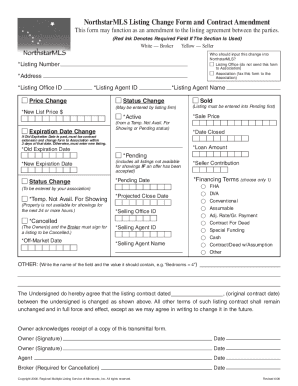
Northstarmls Change Form


What is the Northstarmls Change Form
The Northstarmls Change Form is a document used to update or modify information within the Northstar Multiple Listing Service (MLS). This form is essential for real estate professionals who need to ensure that their listings and membership details are accurate and up to date. It allows users to make changes such as updating contact information, adjusting property details, or modifying membership status within the MLS system.
How to use the Northstarmls Change Form
Using the Northstarmls Change Form involves several straightforward steps. First, access the form through the official Northstar MLS website or your real estate association's resources. Fill out the required fields accurately, ensuring all information reflects the changes you wish to implement. Once completed, review the form for any errors before submitting it. This form can typically be submitted electronically, which streamlines the process and ensures quicker updates.
Steps to complete the Northstarmls Change Form
Completing the Northstarmls Change Form involves a series of clear steps:
- Obtain the form from the Northstar MLS website or your local real estate board.
- Fill in your current information as well as the details you wish to change.
- Double-check all entries for accuracy to avoid delays.
- Sign the form electronically, if applicable, to validate your request.
- Submit the form through the designated method, whether online or via email.
Legal use of the Northstarmls Change Form
The legal use of the Northstarmls Change Form is crucial for ensuring that all modifications made are recognized and enforceable. When properly filled out and submitted, this form serves as a legal document that reflects the changes in your MLS information. It is essential to comply with all relevant regulations and guidelines to maintain the integrity of your listings and protect your professional standing.
Key elements of the Northstarmls Change Form
Several key elements are essential to the Northstarmls Change Form. These include:
- Personal Information: Your name, contact details, and MLS identification number.
- Change Details: A clear description of what information needs to be updated.
- Signature: An electronic signature or acknowledgment to validate the request.
- Date of Submission: The date when the form is completed and submitted.
Form Submission Methods
The Northstarmls Change Form can be submitted through various methods, depending on the preferences of the user and the requirements of the MLS. Common submission methods include:
- Online Submission: Many users prefer to submit the form electronically through the MLS portal for quicker processing.
- Email: The completed form can often be sent via email to the designated MLS support address.
- In-Person Submission: Some users may choose to deliver the form in person at their local MLS office.
Quick guide on how to complete northstarmls change form
Complete Northstarmls Change Form effortlessly on any device
Online document organization has gained popularity among enterprises and individuals. It offers a suitable environmentally friendly alternative to conventional printed and signed documents, as you can easily locate the appropriate form and securely store it online. airSlate SignNow provides you with all the resources necessary to create, modify, and eSign your documents quickly without hindrances. Manage Northstarmls Change Form on any device using airSlate SignNow's Android or iOS applications and enhance any document-driven process today.
How to adjust and eSign Northstarmls Change Form seamlessly
- Obtain Northstarmls Change Form and then click Get Form to initiate.
- Utilize the tools we offer to complete your form.
- Highlight important sections of the documents or obscure sensitive information with features that airSlate SignNow provides specifically for that purpose.
- Create your signature using the Sign tool, which takes seconds and carries the same legal authority as a traditional ink signature.
- Review all the details and then click on the Done button to save your updates.
- Select how you wish to send your form, via email, text message (SMS), invitation link, or download it to your computer.
Eliminate worries about lost or misplaced files, tiresome form searching, or errors that require printing new document copies. airSlate SignNow fulfills your document management needs in just a few clicks from any device of your choosing. Adjust and eSign Northstarmls Change Form to ensure effective communication at every stage of the form preparation process with airSlate SignNow.
Create this form in 5 minutes or less
Create this form in 5 minutes!
How to create an eSignature for the northstarmls change form
How to create an electronic signature for a PDF online
How to create an electronic signature for a PDF in Google Chrome
How to create an e-signature for signing PDFs in Gmail
How to create an e-signature right from your smartphone
How to create an e-signature for a PDF on iOS
How to create an e-signature for a PDF on Android
People also ask
-
What is the Northstarmls Change Form used for?
The Northstarmls Change Form is utilized by real estate professionals to update essential information in the MLS system efficiently. This form ensures that your listings and contact details remain accurate, helping you maintain credibility and prevent any potential issues related to listings.
-
How can I fill out the Northstarmls Change Form electronically?
You can fill out the Northstarmls Change Form electronically using airSlate SignNow. Our platform allows you to complete, sign, and send this form seamlessly online, making the process faster and more convenient than traditional paper methods.
-
Is there a cost associated with using the Northstarmls Change Form via airSlate SignNow?
AirSlate SignNow offers various pricing plans, including options that allow you to utilize the Northstarmls Change Form without a hefty fee. We believe in providing cost-effective solutions that cater to the needs of real estate professionals.
-
What features does airSlate SignNow provide for the Northstarmls Change Form?
With airSlate SignNow, you can access robust features for the Northstarmls Change Form, including templates, streamlined workflows, and secure eSigning. These features ensure that your documents are processed quickly, securely, and efficiently.
-
Can I track the status of my Northstarmls Change Form submissions?
Yes, airSlate SignNow allows you to track the status of your Northstarmls Change Form submissions. This tracking feature ensures you can monitor progress and confirm when your changes are acknowledged in the MLS system.
-
Are there any integrations available for the Northstarmls Change Form?
AirSlate SignNow integrates seamlessly with various real estate management tools, enhancing the functionality of the Northstarmls Change Form. These integrations allow for better data management and improved workflow efficiency within your existing systems.
-
What are the benefits of using airSlate SignNow for the Northstarmls Change Form?
Using airSlate SignNow for the Northstarmls Change Form offers numerous benefits, including enhanced efficiency, reduced paper usage, and improved document security. Plus, our user-friendly interface makes it easy for anyone to get started and manage their forms effectively.
Get more for Northstarmls Change Form
Find out other Northstarmls Change Form
- eSignature Oklahoma Car Dealer Warranty Deed Easy
- eSignature Oregon Car Dealer Rental Lease Agreement Safe
- eSignature South Carolina Charity Confidentiality Agreement Easy
- Can I eSignature Tennessee Car Dealer Limited Power Of Attorney
- eSignature Utah Car Dealer Cease And Desist Letter Secure
- eSignature Virginia Car Dealer Cease And Desist Letter Online
- eSignature Virginia Car Dealer Lease Termination Letter Easy
- eSignature Alabama Construction NDA Easy
- How To eSignature Wisconsin Car Dealer Quitclaim Deed
- eSignature California Construction Contract Secure
- eSignature Tennessee Business Operations Moving Checklist Easy
- eSignature Georgia Construction Residential Lease Agreement Easy
- eSignature Kentucky Construction Letter Of Intent Free
- eSignature Kentucky Construction Cease And Desist Letter Easy
- eSignature Business Operations Document Washington Now
- How To eSignature Maine Construction Confidentiality Agreement
- eSignature Maine Construction Quitclaim Deed Secure
- eSignature Louisiana Construction Affidavit Of Heirship Simple
- eSignature Minnesota Construction Last Will And Testament Online
- eSignature Minnesota Construction Last Will And Testament Easy