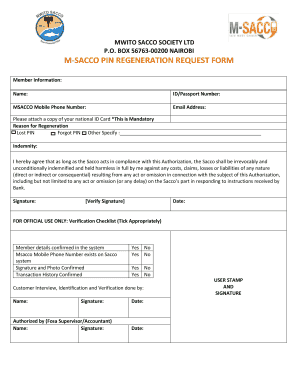
Mwito Sacco Forms


What are Mwito Sacco Forms?
The Mwito Sacco forms are essential documents used within the Mwito Sacco system, which facilitates cooperative savings and loan services. These forms are designed to streamline the application and management processes for members, ensuring that all necessary information is collected efficiently. The Mwito Sacco forms include various types, such as membership applications, loan requests, and the Mwito Sacco pin regeneration form. Each form serves a specific purpose within the cooperative framework, allowing members to engage in financial activities with ease.
How to Use the Mwito Sacco Forms
Using the Mwito Sacco forms involves a straightforward process that can be completed digitally. Members can access the forms online, fill them out with the required information, and submit them electronically. This digital approach not only saves time but also ensures that the forms are processed quickly. It is important to follow the instructions provided with each form carefully, as this will help avoid delays in processing and ensure compliance with all necessary regulations.
Steps to Complete the Mwito Sacco Forms
Completing the Mwito Sacco forms requires careful attention to detail. Here are the key steps to follow:
- Access the appropriate Mwito Sacco form online.
- Fill in all required fields accurately, providing necessary personal and financial information.
- Review the completed form for any errors or omissions.
- Submit the form electronically through the designated platform.
- Keep a copy of the submitted form for your records.
Following these steps will help ensure that your form is completed correctly and submitted in a timely manner.
Legal Use of the Mwito Sacco Forms
The Mwito Sacco forms are legally binding documents when completed and submitted according to the established guidelines. To ensure their validity, it is essential that all signatories provide their consent through appropriate electronic signatures. Compliance with relevant eSignature laws, such as the ESIGN Act and UETA, is crucial. These laws affirm that electronic signatures hold the same legal weight as traditional handwritten signatures, provided that the necessary conditions are met.
Key Elements of the Mwito Sacco Forms
Each Mwito Sacco form contains several key elements that are vital for its effectiveness. These include:
- Personal Information: Details such as name, address, and contact information.
- Financial Information: Data regarding income, expenses, and any existing loans.
- Signature Section: A designated area for electronic signatures to confirm agreement.
- Submission Instructions: Guidelines on how to submit the form electronically.
Understanding these elements is essential for members to complete the forms accurately and efficiently.
Form Submission Methods
Members can submit Mwito Sacco forms through various methods, primarily focusing on electronic submission. The preferred method is to complete and submit the forms online, which offers immediate processing and confirmation. Alternatively, members may have the option to submit forms via mail or in-person, depending on the specific requirements of the Mwito Sacco organization. It is advisable to check the submission guidelines for each form to ensure compliance with the preferred method.
Quick guide on how to complete mwito sacco forms 437330566
Finalize Mwito Sacco Forms effortlessly on any gadget
Digital document administration has become increasingly favored by businesses and individuals alike. It provides an ideal eco-conscious substitute for traditional printed and signed files, allowing you to obtain the correct format and safely store it online. airSlate SignNow equips you with all the resources necessary to create, alter, and electronically sign your documents promptly without delays. Manage Mwito Sacco Forms on any gadget with airSlate SignNow's Android or iOS applications and enhance any document-focused workflow today.
How to alter and electronically sign Mwito Sacco Forms with ease
- Locate Mwito Sacco Forms and then click Get Form to initiate.
- Utilize the tools we offer to complete your document.
- Emphasize relevant sections of the documents or obscure sensitive details with tools that airSlate SignNow offers specifically for that purpose.
- Create your electronic signature using the Sign tool, which only takes a few seconds and carries the same legal validity as a conventional handwritten signature.
- Verify the details and then click on the Done button to save your changes.
- Select your preferred method for delivering your form, whether by email, SMS, or invitation link, or download it to your computer.
Eliminate concerns about lost or misplaced documents, frustrating form navigation, or errors that require printing new copies. airSlate SignNow addresses your document administration needs in just a few clicks from any device you choose. Alter and electronically sign Mwito Sacco Forms and ensure exceptional communication at any point of the form preparation process with airSlate SignNow.
Create this form in 5 minutes or less
Create this form in 5 minutes!
How to create an eSignature for the mwito sacco forms 437330566
How to create an electronic signature for a PDF online
How to create an electronic signature for a PDF in Google Chrome
How to create an e-signature for signing PDFs in Gmail
How to create an e-signature right from your smartphone
How to create an e-signature for a PDF on iOS
How to create an e-signature for a PDF on Android
People also ask
-
What are mwito forms and how can they benefit my business?
Mwito forms are customizable document templates that streamline the process of collecting signatures and information electronically. By using mwito forms, businesses can save time and reduce errors, ensuring a smooth workflow. They are designed to simplify document management, making it easy to create, send, and eSign forms.
-
Are there any costs associated with using mwito forms?
Yes, using mwito forms via airSlate SignNow comes with a variety of pricing plans to fit different business needs. These plans are designed to be cost-effective while providing access to robust features for document management and eSigning. You can choose a plan that aligns with your budget and the volume of documents you process.
-
What features do mwito forms offer?
Mwito forms include features such as customizable templates, automated workflows, and real-time tracking of document status. In addition, they support multiple signature types, ensuring compliance and security. This makes mwito forms a versatile tool for managing various document needs.
-
Can mwito forms be integrated with other applications?
Yes, mwito forms can seamlessly integrate with many popular applications, such as CRM systems and email marketing tools. This integration helps enhance productivity by allowing users to manage their workflows from a single platform. You can connect mwito forms with apps like Salesforce, Google Drive, and others to optimize your document processes.
-
How can mwito forms improve my document workflow?
Mwito forms enhance document workflow by automating repetitive tasks and reducing the time spent on manual data entry. By utilizing mwito forms, businesses can ensure faster turnaround times for document approvals and signatures. This increased efficiency leads to a more productive environment and improved collaboration among team members.
-
Is it easy to create mwito forms?
Absolutely! Creating mwito forms is user-friendly, thanks to airSlate SignNow's intuitive interface. You can easily customize templates, add necessary fields, and set up the signing order in just a few clicks, making the process straightforward for users of all skill levels.
-
What types of documents can I use mwito forms for?
Mwito forms can be used for a wide range of documents, including contracts, agreements, invoices, and application forms. This flexibility makes mwito forms suitable for various industries, from legal to healthcare and beyond. You can create tailored forms that meet the specific needs of your business.
Get more for Mwito Sacco Forms
Find out other Mwito Sacco Forms
- eSignature Florida Real estate investment proposal template Free
- How To eSignature Utah Real estate forms
- How Do I eSignature Washington Real estate investment proposal template
- Can I eSignature Kentucky Performance Contract
- eSignature Nevada Performance Contract Safe
- eSignature California Franchise Contract Secure
- How To eSignature Colorado Sponsorship Proposal Template
- eSignature Alabama Distributor Agreement Template Secure
- eSignature California Distributor Agreement Template Later
- eSignature Vermont General Power of Attorney Template Easy
- eSignature Michigan Startup Cost Estimate Simple
- eSignature New Hampshire Invoice for Services (Standard Format) Computer
- eSignature Arkansas Non-Compete Agreement Later
- Can I eSignature Arizona Non-Compete Agreement
- How Do I eSignature New Jersey Non-Compete Agreement
- eSignature Tennessee Non-Compete Agreement Myself
- How To eSignature Colorado LLC Operating Agreement
- Help Me With eSignature North Carolina LLC Operating Agreement
- eSignature Oregon LLC Operating Agreement Online
- eSignature Wyoming LLC Operating Agreement Online